Blogger Job Board widget
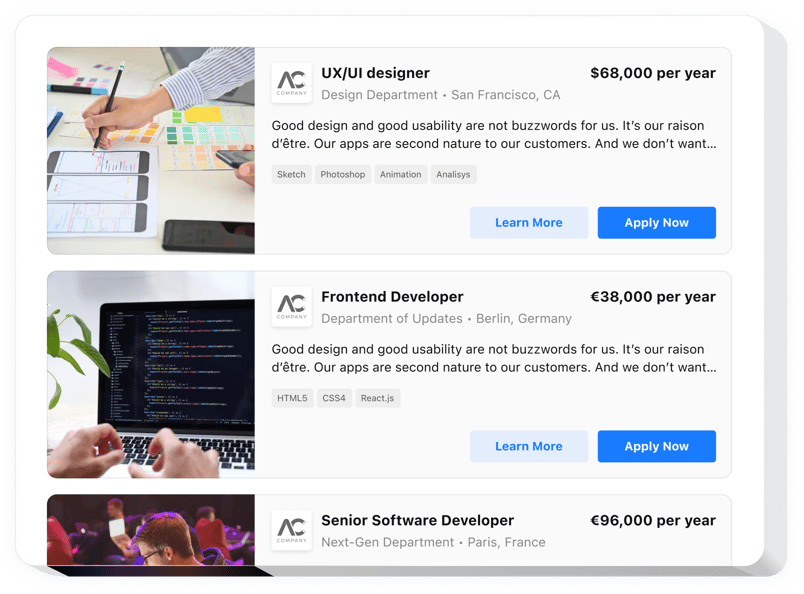
Create your Job Board widget
Description
The Job Board for Blogger is an exceptional widget allowing you to reveal open vacancies and receive CVs from candidates right on your website the easiest way. Using our new tool, you’ll be able to tell about your business, post info about job openings and collect resumes. The widget allows you to create a job card accompanied by a thorough description and Apply button. Using the Job Board allows you to facilitate the recruitment process and acquire the responses to job offers in one click.
Easily create the most attractive job descriptions and CTA buttons to drive more possible hires to work with you
Below are fundamental features of the widget:
- Add an Apply link to direct potential employees to the page that collects CVs
- Present job postings in the most fascinating way
- Add as many jobs as you want
- Add numerous details about the job: job title, skills required, and salary
- Give information about your business: department, location, and its name
You can check out the full functionality of the widget in the demo right here
How to embed a Job Board to my Blogger website?
Just apply the instructions below to start working with the widget.
- Employ our free configurator and start creating your custom-made widget.
Specify the preferable design and functional traits of the widget and save the edits. - Get your personal code revealed in the window on Elfsight Apps.
When the setting up of your plugin is finished, copy the personal code in the emerged popup and save it for future use. - Initiate usage of the plugin on Blogger website.
Add the code copied recently into your page and apply the improvements. - You’re done! The setup is successfully accomplished.
Visit your web page to check the functioning of the tool.
In case you have any complications, feel free to write to our support staff. Our specialists will be delighted to resolve all the questions you might have with the plugin.
How to embed a Job Board to my Blogger without coding?
Elfsight company provides a solution that enables you to generate a Job Board section yourself, discover the simple steps: Start working directly in the online Editor to establish a Job Board section you would like to see on Blogger website. Click on one of the ready-made templates and modify the Job Board settings, alter the layout and color scheme and update your content, with no coding skills. Save the settings you’ve made to the Job Board and get its installation code, that you can easily include in the Blogger site without buying a paid version. With the help of the easy-to-use Editor every web user can create a Job Board app online and readily paste to the Blogger site. You mustn’t pay or submit your card credentials in order to enter Elfsight service. If you encounter any problems of any kind, go ahead and talk to our technical support team.
