Best Podcast Website Builder
How to make a Podcast website from the scratch or upgrade the one you’ve already built on the basis of any CMS or website builder
Things to consider when you make a website
Every single website serves as a solution of a specific roadblock and has a primary audience. As a first step, it is needed to sort out all the tasks you plan to cover. Most of the time, Podcast sites are aiming to have the following elements:
Make listening easy
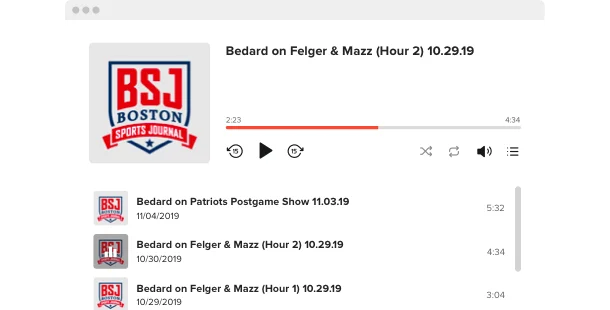
Keep everyone informed
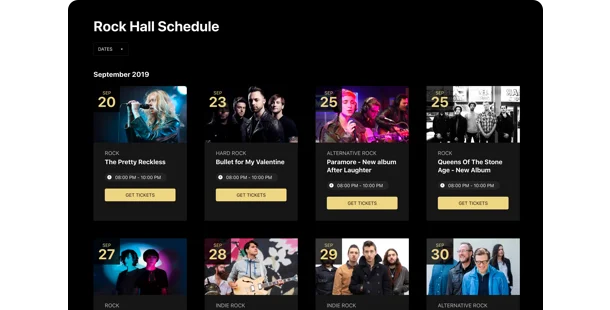
Stay easy to share
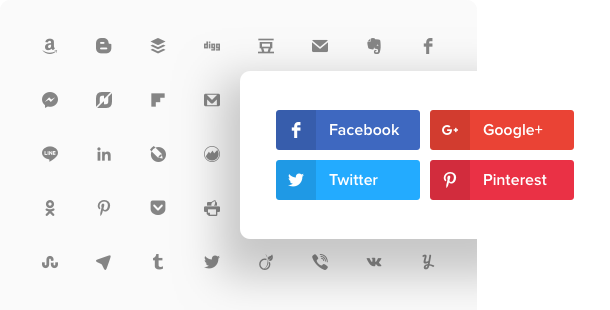
Make friends with your audience
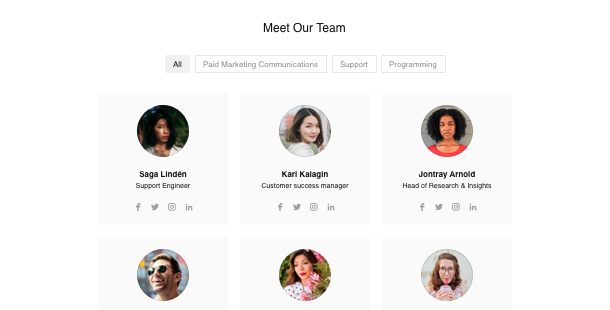
Announce upcoming podcasts and episodes
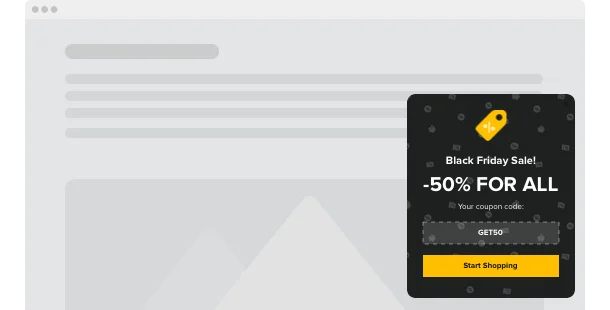
Be in touch everywhere

Make sure everything is legal
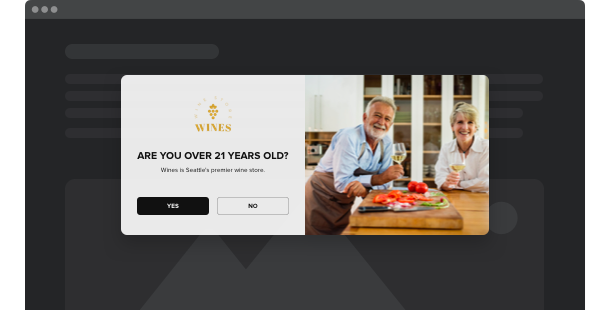
Choose a best Podcast website builder
All sites are created on the back of some platform – for instance a website builder. They suit approximately everyone as they make it much lighter to shape your own website without coding skills needed. In most scenarios it’s cheaper to employ a site builder than to hire a professional programmer. You can start with defining the most suiting builder from a list below, then pick a template for your future podcast website – and you’re half-seas-over!
Squarespace
WordPress
Wix
Overall ratings
Create your perfect website applying the most palatable site builders. Using the comparison chart below, you can examine the influential aspects of the platforms and pick the one that absolutely fits your needs for the prospective website.
| Squarespace | WordPress | Wix | |
| Free Plan | trial | free | free *limited functionality |
| Paid From (mo.) | $12.00 | free | $13 |
| Overall | 4.4 out of 5 | 4.3 out of 5 | 4.2 out of 5 |
| Quality of Support | 8.5 | 7.7 | 7.9 |
| Ease of Setup | 8.8 | 8.1 | 7.9 |
| Templates | 10+ | 1000+ * most are paid | 75+ |
| Our widgets for Platforms | Widget List | Plugin Catalog | App library |
Shape your flawless website by means of the best website builder for podcasts. With the help of the comparative table below, you may check the decisive features of the platforms and select the one that fully meets your needs for the future site.
Podcast website examples
Look over a list of the most popular Podcast website templates. They all have peculiar structure, elements and design. Select the most suitable Podcast style ideas for your motivation.
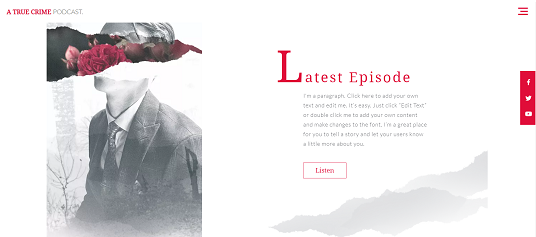
Example 1: True Crime Podcast website
It’s a marvelous design and this template has only what is vital. In addition, calls-to-action are arranged well, worded simply, and are contrary with the rest of the website.
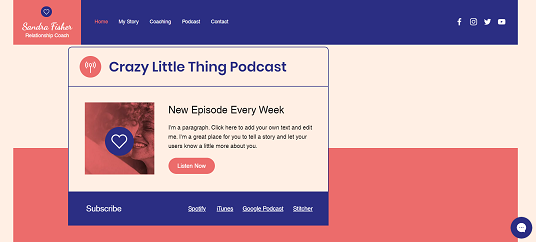
Example 2: Coaching Professional Podcast website
Using this template a podcast website, you’ll unquestionably build a face for your company! The page uses spectacular colors without being overwhelming and makes it easy to understand what the business is about.

Example 3: Music Blog & Podcast website
This remarkable template inspires you to perceive more about merchandis and services granted. It also has admirable visual style that offers a adaptable arrangement.
Step 4
Fill in your podcast site
After you’ve chosen your site platform and a suiting template, it’s high time to create your website pages to fill them with information and widgets to cover all the needs described STEP 1. Usually, a website has the following pages:
Home page →
It’s the main page of your website where you present your show (or shows) and the most popular or recent episodes. To make it informative, you can add some text details, a calendar with the info about the shows, a social feed in the footer to attract new subscribers to your social media accounts, and info about your team.
About →
This page contains all the necessary info about the show (or shows). Here you should give a few sentences about the podcast, what you are going to talk about and who you publish it for. It can also be updated as the number of your episodes grow.
Contacts →
Contact pages should contain all possible ways people can get in touch with you. You are free to include an email address, social media links, and even contact form.
Test and launch
Before your site is launched, you definitely need to become convinced everything works properly. Our useful checklist will aid you not to omit a single significant step.
-
Test your mobile efficiency.
Now it’s exceedingly important that your site performs and looks great on mobile devices for more than half of your visitors will open it with their mobile phones.
-
Adjoin your logo.
If you still haven’t got it, create it making use of a logo generator, like, Tailor Brands.
-
Connect your domain.
In case you haven’t obtained it while using the site builder, you definitely need to buy it now. Use GoDaddy to start with.
-
Examine the functionality
All carousels, pop ups, CTA buttons or share buttons must work in a proper manner, otherwise, users will close your website hurryingly.
-
Announce your new site launch on social networks.
Make the online visitors into real clients. Adjoin a link to your site to your social networks accounts so that your subscribers could see it. One more reason to come to you for lunch.
-
Done! 🏆
Congrats! Now you’re a site owner. Share the link to your resource with friends and clients and start collecting the feedback – it will help you with getting more clients. And don’t stop upgrading your content and performance to achieve even greater success.


