Best Clothing Website Builder
How to make a Clothing Store website from the scratch or upgrade the one you’ve already built on the basis of any CMS or website builder
Things to consider when you make a Clothing line website
Create different pricing combinations in a few clicks
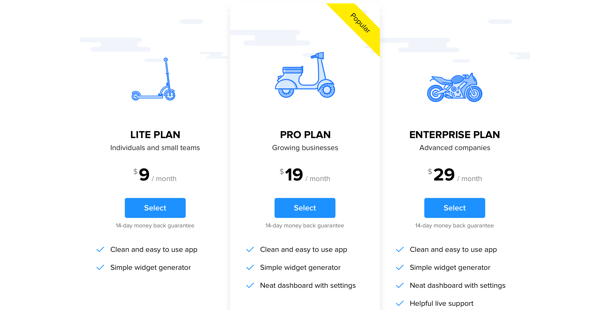
Present your clothes in the most attractive way
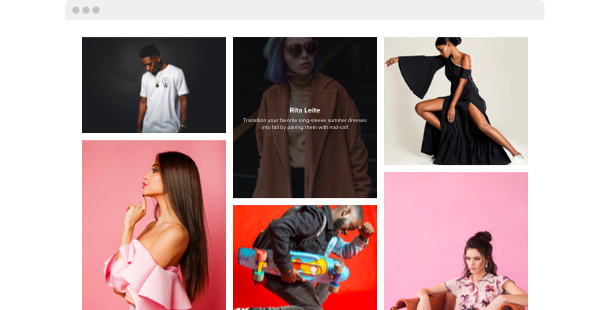
Make people believe that at some point it will be too late to buy
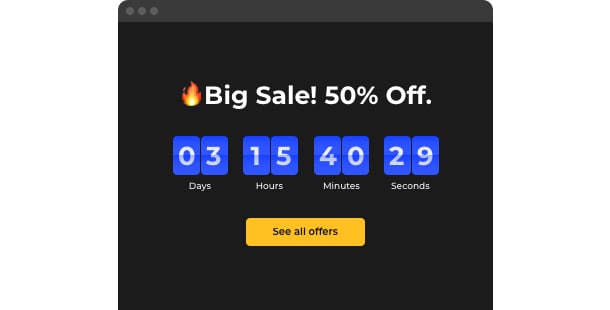
Draw customers’ attention to the most enjoyable events and sales
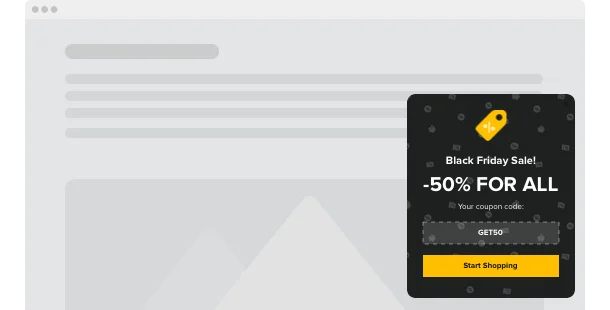
Make the payment process smooth and fast
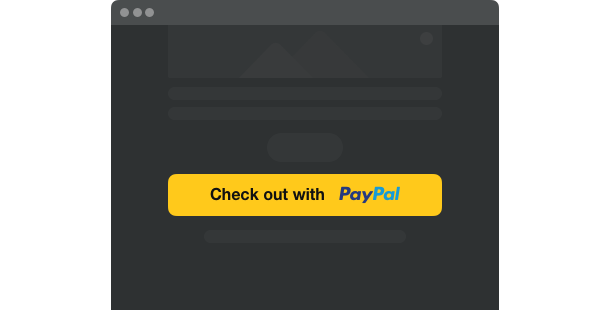
Let users contact you with one click
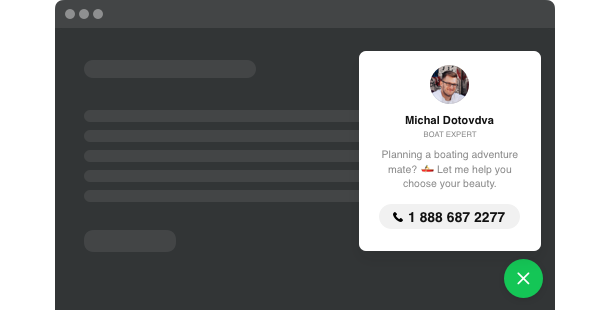
Get orders and feedback 24/7
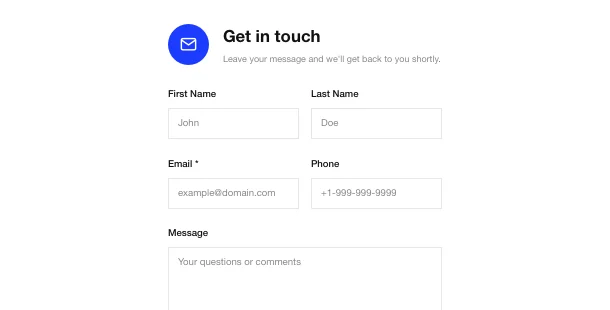
Increase trust to your brand by posting people’s overviews
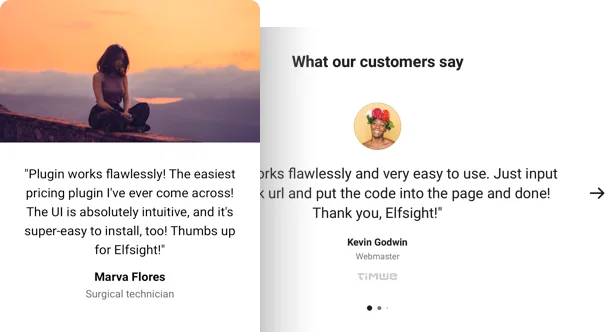
Choose a website platform
WordPress
Wix
Squarespace
Overall ratings
Shape your perfect website with the most relevant site builders. With the help of the comparison chart below, you can control the vital components of the platforms and select the one that fully fits your needs for the future site.
| Squarespace | WordPress | Wix | |
| Free Plan | trial | free | free *limited functionality |
| Paid From (mo.) | $12.00 | free | $13 |
| Overall | 4.4 out of 5 | 4.3 out of 5 | 4.2 out of 5 |
| Quality of Support | 8.5 | 7.7 | 7.9 |
| Ease of Setup | 8.8 | 8.1 | 7.9 |
| Templates | 10+ | 1000+ * most are paid | 75+ |
| Our widgets for Platforms | Widget List | Plugin Catalog | App library |
Just as you select a Site Builder to create your own clothing website, always draw attention to website overall functionality and best value for money. Employ a trial period or free version to look into the service. This is one of the best ways to determine if the website builder is true as user-friendly and useful as they picture it.
Clothing website examples
Do a check of a list of most used Clothing Store templates. They all have specific structure, elements and design. Pick the most convenient Clothing design solutions for your motivation.
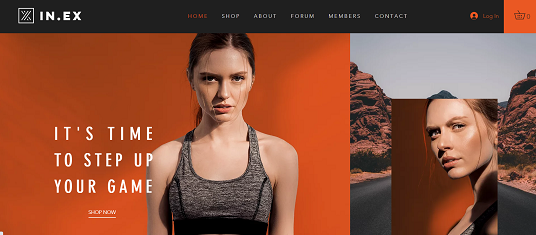
Example 1: Sportswear Store website
It’s a marvelous styling and this template demonstrates only what is important. Also, CTAs are located well, worded perfectly, and are contrary with the rest of the page.

Example 2: Women’s Clothing Store website
This robust template makes you know more about the merchandise and services suggested. It also has a wonderful design that an adaptable arrangement to make your own clothing website.
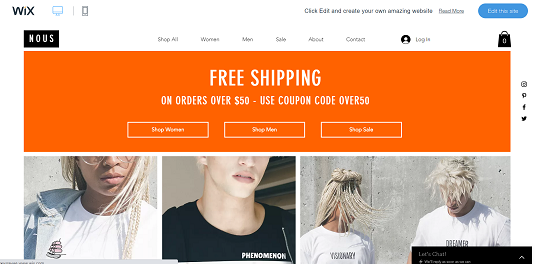
Example 3: T-Shirt Store website
It’s a great styling and this template adds only what is necessary for creating your own clothing website. Additionally, CTAs are positioned well, worded simply, and are contrary to the rest of the page.
Fill in your clothing website
Homepage →
Introduce your online store, tell the story of your brand. First of all, choose the template which suits your case best. Find inspirational color scheme and fonts that conform to the style of your clothing store. Add a gallery of overwhelming photos right on the homepage so that nobody could resist buying from you. Alternatively, you can fetch photos from Instagram if you have an account there, right to the website. Tell visitors about all the current actions and sales and never forget that it should be easy to get in touch with you via WhatsApp or phone number.
Product pages →
Each piece of clothes should be located on a separate page. Provide people with all the most important information about the product: their prices, photos, colors and sizes available, current price, previous price. Also, there should be an opportunity to buy a chosen item right away.
Shopping cart →
Putting chosen clothes into a cart should be as easy and pleasant as in brick-and-stone stores. Choose a payment model which will be comfortable for your users, collect the required information, and you’re done!.
Customer profile →
A profile should be an essential part of any e-commerce website. Users are going to register in your clothing online store with the help of social networks, email, login and password.
Contact us page →
No matter whether you are starting your online business from scratch or are selling clothes for many years, you should always be ready to hear feedback from your current and potential customers. Let them reach you with the help of the Contact us page.
Test and launch
-
Test your mobile presentation.
Nowadays it’s exceptionally important that your website works and looks good on smartphones because more than half of your visitors will open it with their smartphones.
-
Add your logo.
If you haven’t got one, produce it using a logo generator, for example, Tailor Brands.
-
Connect your domain.
If you haven’t got it when using the free clothing website builder, you need to buy it. Use GoDaddy to begin with.
-
Examine the functionality
All sliders, pop-ups, CTA buttons or social media buttons should work in a befitting way, otherwise, your users will leave your website.
-
Announce your website launch on social networks.
Transform the online visitors into real customers. Attach a link to your website to your social networks accounts in order that your followers could see it. Yet one reason to come to you for lunch.
-
Done! 🏆
Congrats! Now you’re a website owner. Now share the link to your website with friends and all clients and begin collecting the feedback – it will help you to have more visitors. And don’t stop enhancing your content and performance to achieve even greater success.
