Best Classroom Website Builder
How to create a Classroom website from the scratch or upgrade the one you’ve already built on the basis of any CMS or website builder
Set priority goals
The best way to build an amazing website for your classroom – finalize all the tasks you plan to cover. For most cases, online educational platforms are designed specifically for the following:
Post and accept homework
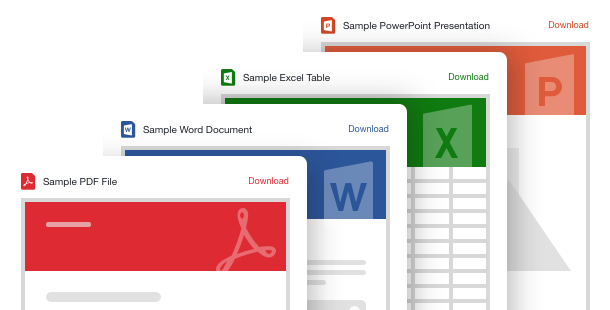
Keep your audience informed
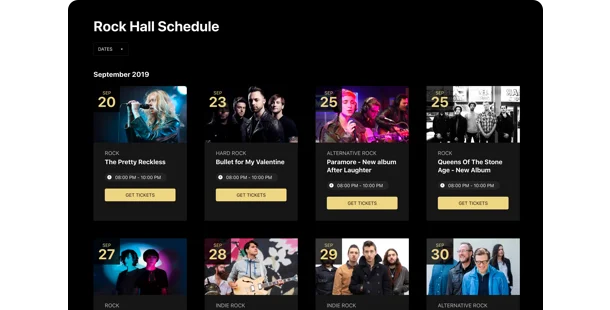
Provide a fast way to contact you
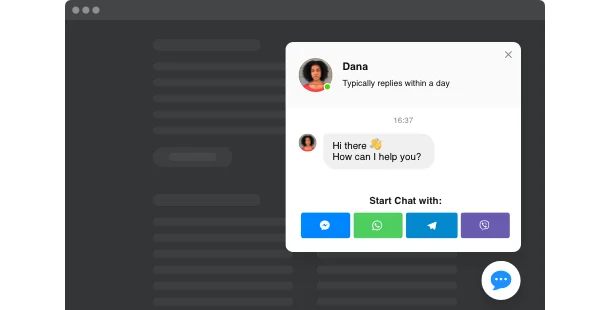
Engage students with video lectures
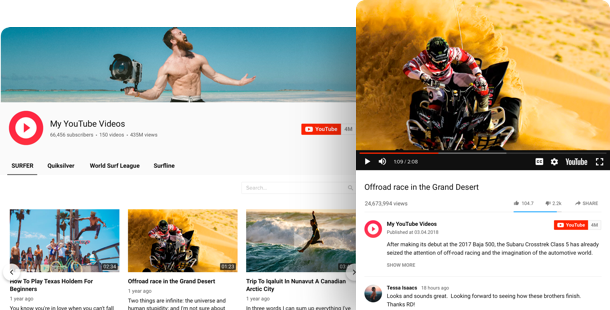
Create online quiz, survey or polls
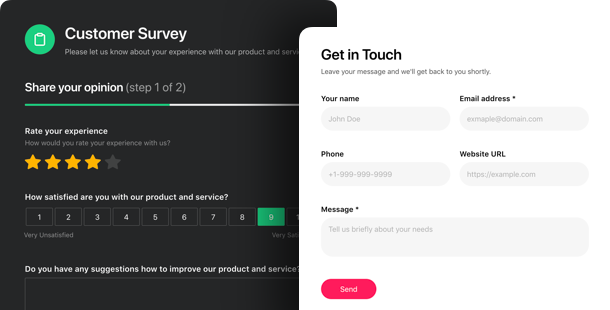
Make navigation easier
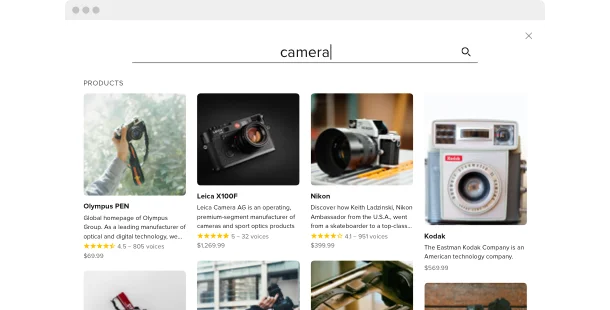
Choose the best Сlassroom website builder
All sites are built on the back of some platform – for instance, a website builder. They are adapted for almost everyone as they make it easier to construct your website without coding skills needed. You can begin with choosing the most preferable one and make your free online classroom the easiest way.
Squarespace
WordPress
Wix
Overall ratings
Form your dream website by applying the most relevant website builders. In the comparison chart below, you may control the important features of the platforms and select the one that entirely fits your needs for the coming website.
| Squarespace | WordPress | Wix | |
| Free Plan | trial | free | free *limited functionality |
| Paid From (mo.) | $12.00 | free | $13 |
| Overall | 4.4 out of 5 | 4.3 out of 5 | 4.2 out of 5 |
| Quality of Support | 8.5 | 7.7 | 7.9 |
| Ease of Setup | 8.8 | 8.1 | 7.9 |
| Templates | 10+ | 1000+ * most are paid | 75+ |
| Our widgets for Platforms | Widget List | Plugin Catalog | App library |
Right after you choose best platform to create a classroom website, always pay attention to give an eye to website functionality and best value for money. Use a trial period or free version to check the service. This is the only way to realize if the website builder is really as comfortable and useful as they picture it.
Classroom website examples
Check out a collection of frequently used Classroom ideas. They all have a certain structure, detail and style. Choose the most suitable Classroom style ideas for you.

Example 1: Tutoring Company website
This splendid template gets you to learn more about products| and services offered. It also has great design that shows a adaptable arrangement.

Example 2: Country Day School website
In case you’re in a search of a wonderful starting point to create a classroom website for elementary teachers, use this simple, yet very powerful business template. Add a few widgets to boost its overall style and performance and commence developing your business without delay.
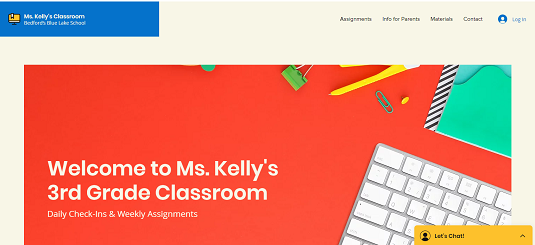
Example 3: Remote Learning Classroom website
If you’re digging for a wonderful starting point, use this uncomplicated, yet very efficient business template. Adjoin some of our widgets to boost its overall style and functionality and begin developing your business right away.
Structure your content
To make a classroom website modern, informative and easy to navigate, organize your content with the following structure:
Homepage →
The starting page of your digital classroom should contain the most important details, like lessons or activities schedule, news and useful links on previously published materials.
Lessons and resources →
How to create a free classroom website to engage more students? Include interactive elements to the lessons: quiz, polls, video or audio to diversify the learning process. Make an easy to navigate collection with the most popular topics and exercises to practice it. Let your students know, they will find all useful materials and handouts to prepare for the next lessons.
Blog →
Here you as a teacher can post your professional insights and tips about the modern educational process, tell about your students’ projects and share fun about past field trips. Post amazing photos and video to create a vivid atmosphere in your digital classroom.
Contacts →
Organize home-to-school communication the most effective way – add a chat button with the most popular messengers to always stay in touch with the students and their parents.
Launch it!
Before your site goes live, you have to be certain everything works properly. This useful checklist will help you not to skip a single step:
-
Connect your domain
In case you haven’t got it while you worked with the website builder, you have to buy it separately. Use GoDaddy to start with.
-
Test your mobile performance
Presently it’s exceedingly important that your site performs and looks great on smartphones because more than half of students and parents will browse for homework and lessons on their mobile phones.
-
Attach your logo
The logo is a great and free way to make your classroom website stand out among others. If you haven’t got one, produce it using a logo generator, like, Tailor Brands.
-
Announce your website launch
Make sure you provided all your students and parents with the link to your website. Also, you can promote your website in your social media accounts.
-
Look over the functionality
All interactive elements, like buttons, chats, calendars must work in due course, otherwise, students won’t spend much time online.
-
Done! 🏆
Congratulations! You’re a website owner of the digital classroom environment. Keep up upgrading your content and functionality to attract as many young learners as possible and encourage them to reach even greater success at learning.


