Best Auctions Website Builder
How to create a Auctions website from the scratch or upgrade the one you’ve already built on the basis of any CMS or website builder
Settle your future website aims
Every single site is a resolution of a specific problem and has a core audience obligingly. In the first place, you need to finalize all the tasks you need to cover. Commonly, auction sites are aiming to have the following elements:
Let your clients find things easily
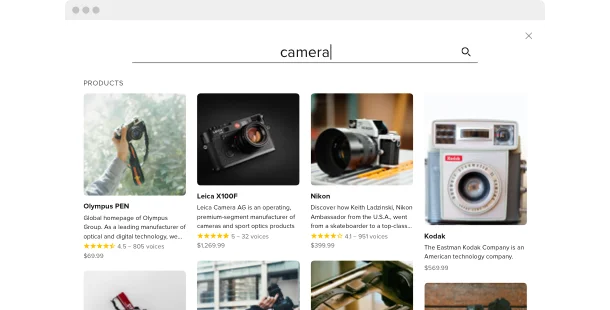
Showcase exclusive items available
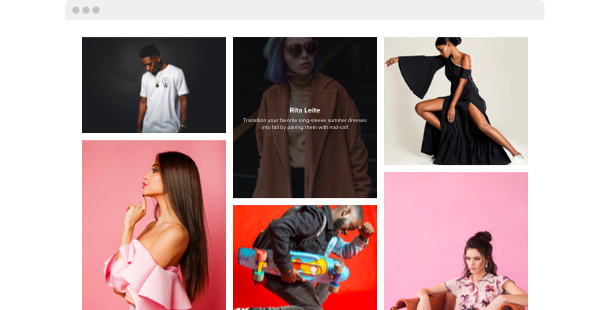
Prove you service reliability
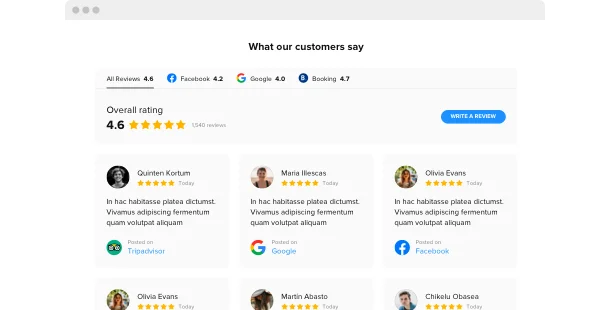
Offer the best plans for sellers and buyers
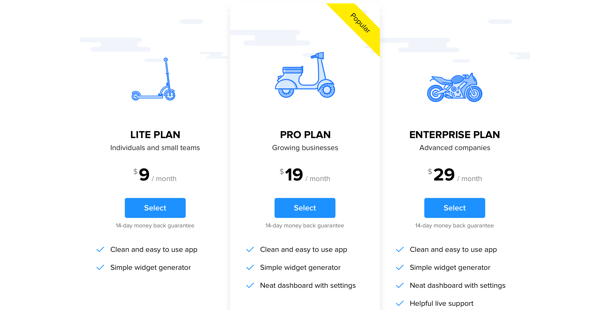
Present your highly professional experts
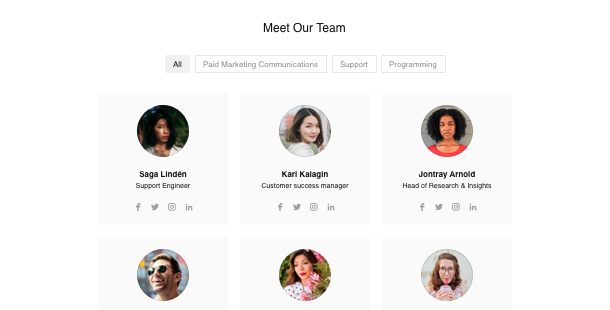
Make the experience more individualized
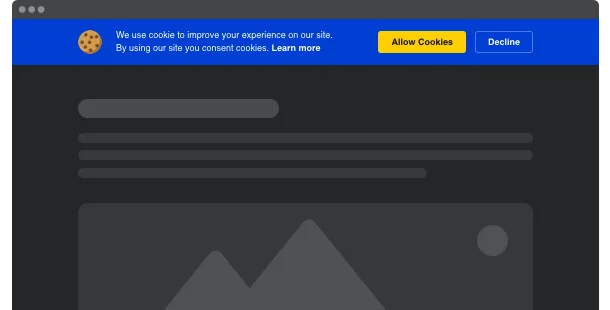
Share your impressive auction stats
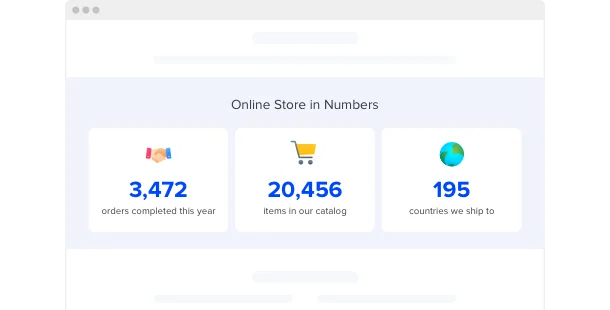
Choose the most relevant website platform
All sites are created on the back of some platform – for instance a website builder. They cut the mustard of almost everyone as they make it much easier to build your own site without programming work. Normally it’s less costly to employ a website builder than recruit a skilled developer. You can begin with selecting the most preferable builder from an array below, then select a template for your future auction website – and you’re half-way-over!
Squarespace
Wix
WordPress
Overall ratings
Form your flawless website using the best website builders. In the comparison table below, you will check the necessary aspects of the platforms and choose the one that fully meets your needs for the coming website.
| Squarespace | WordPress | Wix | |
| Free Plan | trial | free | free *limited functionality |
| Paid From (mo.) | $12.00 | free | $13 |
| Overall | 4.4 out of 5 | 4.3 out of 5 | 4.2 out of 5 |
| Quality of Support | 8.5 | 7.7 | 7.9 |
| Ease of Setup | 8.8 | 8.1 | 7.9 |
| Templates | 10+ | 1000+ * most are paid | 75+ |
| Our widgets for Platforms | Widget List | Plugin Catalog | App library |
Right after you pick a Site Builder for creating Auctions website, always pay attention to pay regard for performance and best value for money. Use a trial period or free version to check the platform. This is the only way to find out if the Website Builder is indeed as conductive and useful as they describe it.
Auctions website examples
Examine an array of the most popular Auctions templates. They all have distinctive structure, elements and style. Choose the most convenient Auctions style ideas for your motivation.
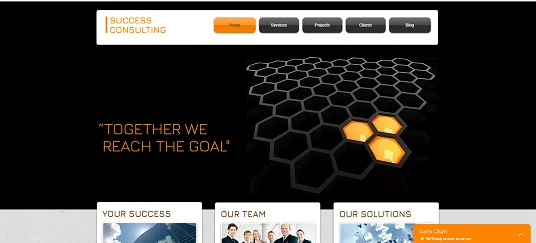
Example 1: Investment Company website
With this template, you’ll undoubtedly add a face to your company! The page uses bright colors without being laden with details and makes it easy to read what the website is touching on.

Example 2: Financial Services website
This is a multifunction template that’s an awesome way to get your brand shine! Accompanied by a couple widgets, it will undeniably help you stand out from your competition.
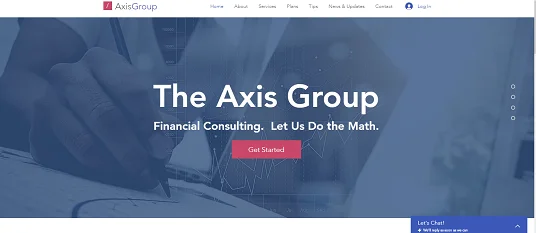
Example 3: Financial Services website
Supposing you’re looking for a perfect starting point, employ this clean, yet very profitable business template. Integrate several widgets to enhance its overall look and performance and commence expanding your business right away.
Fill in your auction website
After you’ve selected your site platform and a suiting template, it’s time to generate your site pages to stuff them with content and plugins to supply all the tasks described STEP 1. Commonly, a website has the following pages:
Homepage →
Make the main page of your website attract attention and respond to your business needs. Add a carousel with the most luxurious offerings. Put a search bar close to the header to enable your visitors find what they want easily. Showcase happy clients’ testimonials and display some impressive business stats.
Categories →
Divide all the items up for bid into the most popular categories among collectors to make the navigation easy and intuitive. Showcase all the items in each category and make them more vivid by the means of interactive gallery.
Exclusive offers →
Place here unique and the most interesting stuff you’ve got for sale. Describe each one of them, place detailed pictures, and add your experts’ opinions about its value.
Closing soon →
Draw the attention to and raise bids on the items which are going to be sold soon. Make these items sell at a higher price and earn more.
Sell →
Be easy to contact for your potential seller clients by making a separate website section for them. Place a contact form here to make your potential client tell you about their stuff for sale in detail. Collect all the data you need for future auctions.
About →
Present your auction house to your clients. Describe your professional niche and note why one should sell with you among other auction websites. You can describe the history of your business, it’s main working directions and introduce your team of experts.
Contacts →
Place here the complete information about the ways to contact you. Let people contact you at once with a chat window right on this page. Provide your working email address, phone number, links to your agency social media accounts and messengers. Don’t forget to add a contact form not to miss any client.
Test and launch!
Before your site goes live, you definitely need to become convinced everything works as expected. Our handy checklist will help you not to miss a single important step.
-
Test your mobile performance
These days it’s exceedingly important that your website works and looks excellent on mobile devices as more than half of your users will browse it with their smartphones.
-
Adjoin your logo
If you still haven’t got it, produce it making use of a logo generator, for instance, Tailor Brands.
-
Connect your domain
If you haven’t got it while you worked with the site builder, you need to buy it now. Use GoDaddy to start with.
-
Control the functionality
All carousels, pop-ups, CTAs or social media buttons must work in due course, otherwise, your users will close your website.
-
Announce your new site launch on social media
Transform the online audience into real clients. Attach a link to your website to your social networks accounts so that your followers could see it.
-
Done! 🏆
Congratulations! Now you’re a site owner. Go share the link to your website with friends and all clients and begin collecting the reviews – it will aid you to attract more clients. And don’t stop improving your content and performance to achieve even greater success.
