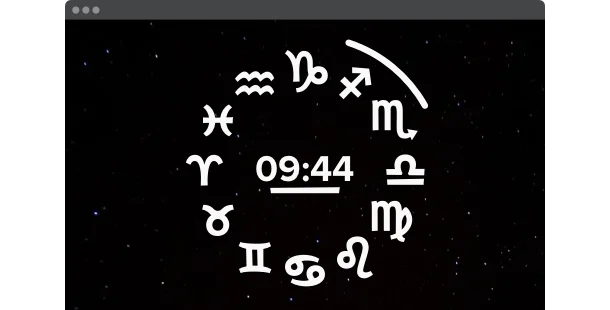Explore 90+ Free Widgets for your Website
While the Horoscope widget is still on its way, don’t wait—enhance your website with one of our popular no-coding, free widgets!
Why do I need Elfsight Horoscope?
More options. More satisfied users
Sell themed products more successfully
With our widget you can easily sell all sorts of products related to this topic, providing users with info and goods they’ve searched for
Uplevel user engagement
Your visitors will definitely spend more time on your website reading the horoscope for their sign
Increase your website traffic
Turn your website into a resource containing all the information users need right now and attract more visitors
0%
websites support
0+
hours of development invested
1 min
to start using the widget
0%
customer satisfaction rate
Join 2,078,753 customers already using Elfsight Apps
You can start with creating your first Elfsight Horoscope widget for free.
What will make Elfsight Bing Maps special?
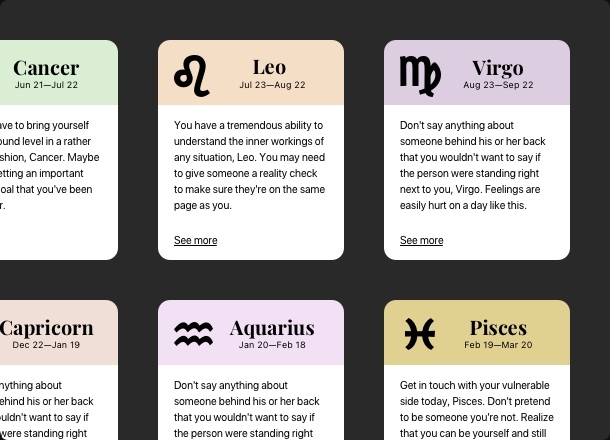
DATA
Current and up-to-date astrological info on your website
The Daily Horoscope widget by Elfsight will be a great addition to your lifestyle, yoga, esoteric, new age, astrological blog and any other thematic website. With the help of our widget, you can display a daily horoscope for all twelve signs of the zodiac, as well as a horoscope for the next month and even a year. All astrological data is regularly updated so you can be sure you have posted all the current updates and tips. Display information for a particular zodiac sign, for all at once, or let the widget automatically switch between them. Also, using the Horoscope widget, you can show users the Chinese or Vedic horoscope - the choice is yours.
LAYOUT
Display the horoscope where you need it most
Our widget can be both a key element of your website and a bonus addition, discreetly embedded into the design. All you need to do is choose the most suitable placement - at the top of the site, in the form of a sidebar, in the footer or a custom position. The List layout will present horoscopes for all signs of the zodiac at once, using the Slider, users can switch between the predictions, and the Grid will bring all the horoscopes together in an attractive way.
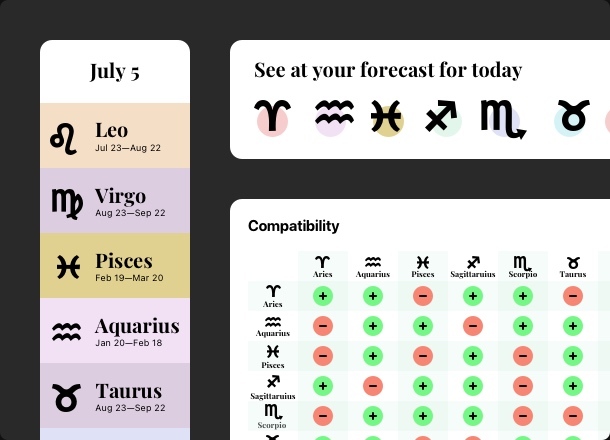
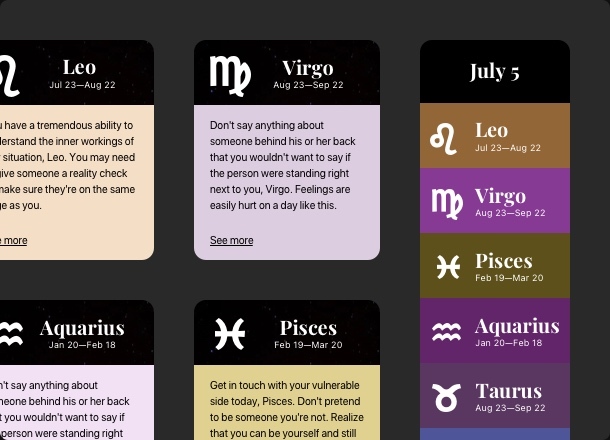
STYLE
Choose a ready-made color palette or generate your own conception
We offer an extraordinary instrument for non-specialists - bloggers, astrologers, etc. - a Color Theme Generator that’ll produce a scheme for your plugin automatically. Just select brand color, a Light or Dark mode, and let the auto color designer do all the magic for you. However, if you need a peculiar design, you can further customize all the widget’s constituents individually: popup, header, background, and so forth. See all changes instantly in a free configurator with no need to code.
Stay tuned!
Conceive of a variety of functional and design alternatives, influenced by our user community.
Thanks to the invaluable input from our Elfsight users, we've developed a distinct vision of what an incredibly efficient plugin could deliver. Imagine a widget with a vast selection of customization options, making it easy for you to seamlessly incorporate a custom button into your website. Although we're enthusiastic about the concepts and detailed setup functionalities, these ideas currently stem from user recommendations. Your insights are instrumental in determining which features can truly integrate the widget into your online presence. Your input is greatly valued, and we eagerly anticipate the continuation of this collaborative journey!
What our customers say ❤️
I am impressed by the work of the support team, offered options and multiple design personalization options allowing me to adapt it to fit the site design.
Fascinating apps with outstanding options and clear layout. Plus, the support staff has been fabulously friendly and helpful.
Been using their tools for several months already. The team does an impressive job at supporting and updating. It's absolutely simple and easy to employ but powerful and highly personalizable.
Frequently Asked Questions
What is a Horoscope widget?
It’s a widget allowing you to demonstrate a daily horoscope for each sign on your website. Use different templates to demonstrate your business the most representative way.
How can I embed Horoscope to any site?
To implement the app, read the points from the simple guideline below:
- Open the editor and start creating your customized app.
- Personalize the plugin specifications and click to save the needed corrections.
- Receive the personal code revealed in the popup.
- Insert the app code on your website and save it.
- Well done! You’ve smoothly embedded the Elfsight plugin on your page.
Encountered any troubles during the installation? Address our customer support group and they will be delighted to give you a hand.
Is it interoperable with my site builder or CMS?
Definitely. The widget fits seamlessly across all popular CMS platforms such as WordPress, Shopify, Squarespace, Wix, HTML, Webflow, Elementor, Google Sites, iFrame, Joomla, and plenty more.
Best way to use the Horoscope widget on your website
For maximum efficiency of the widget, embed it in the sidebar of the main page to deeply engage users in your business.
Can I transform the widget’s colors?
If you need to make edits to the plugin or add sources, you can do this in the admin board. Perform all the alterations, press save and they will be automatically implemented on your site. In case it doesn’t work the proper way, address our Support staff.
Can I install the horoscope widget on wordpress?
Sure! You can embed the astrological horoscope plugin to your wordpress site or theme applying our simple guide. To do it, go to our Configurator and start forming your tool. After you are done, save the edits and copy the code from the popup window. Go to your wordpress admin panel, and add the astrologic plugin to your website so that your users could get a horoscope for their zodiac sign on a daily basis.
Join 2,078,753 customers already using Elfsight Apps
Get the taste of 80+ powerful apps by Elfsight. No credit card. Joining is free!
Get started
Get 20% discount now!