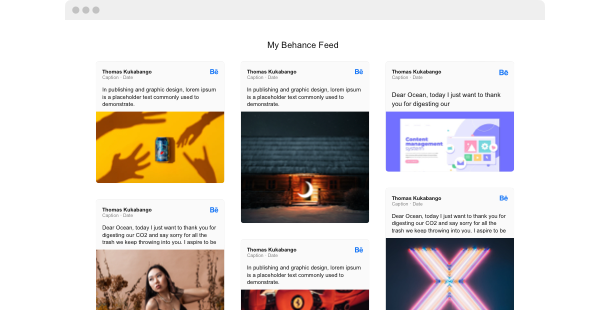Explore 90+ Free Widgets for your Website
While the Behance Feed widget is still on its way, don’t wait—enhance your website with one of our popular no-coding, free widgets!
Why do I need Elfsight Behance Feed?
Higher visitor engagement. Higher conversion rates.
Build authenticity to your company or personal brand
Attaching Behance works to your website will intensify trust to your personal brand and services.
Direct new users from web page to your Behance profile
Attract attention to your Behance profile amongst your clients and become closer to your target audience.
Grow and strengthen your unique works
Your Behance recent activity revealed on a website will support your credibility and popularity.
0%
websites support
0+
hours of development invested
1 min
to start using the widget
0%
customer satisfaction rate
Join 2,078,753 customers already using Elfsight Apps
You can start with creating your first Elfsight Behance Feed widget for free.
What makes Elfsight Behance Feed special?
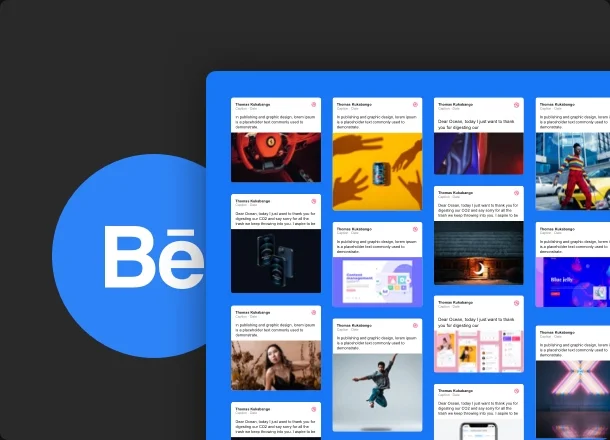
Feed
Display your Behance feed and emphasize exactly what you want
It’ll be extremely easy to customize and create a Behance Feed widget that will correspond to the overall website design and meet your needs. Alter the proportions and size of the application to shape it so it fits your space needs. Owing to the automatic layout adaption the Behance application will suit any screen resolution it is guaranteed it will look balanced on any device. Elfsight Behance plugin will present various trendy layouts: Slider, Grid, Carousel, Collage, Masonry, and List - to display feed in the most alluring way.
Unique solution
Strengthen and grow your exclusive business
You’ll have a possibility to demonstrate your works in the most pleasing way. The Pop-up mode will assist you with showing the posts with CTA components to direct customers to your Behance profile. It will add a fresh impression to your website showing you are involved into various social networks. And it can reveal what your loyal fans are commenting about your services.
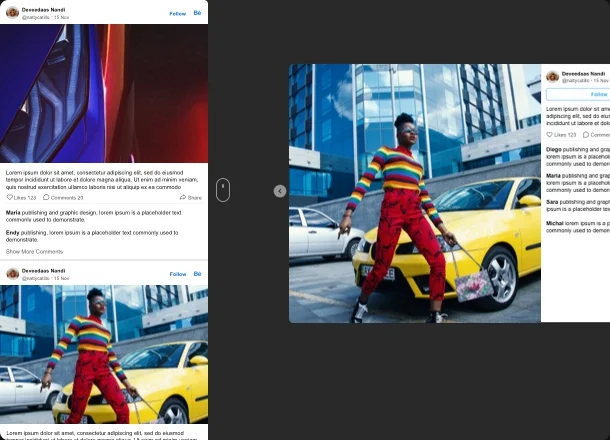
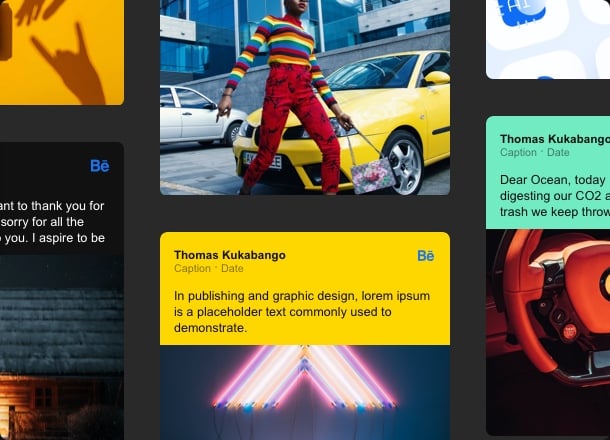
STYLE
Use a ready-prepared color palette or create your own
Our developers offer a unique solution for those who value their time - a Color Scheme Generator that’ll create a palette for your widget automatically. Merely choose either a Dark or Light mode, main color, and permit the built-in color designer to do all the magic for you. However, if you need a peculiar look of the widget, you can further modify all the widget’s constituents separately: head section, popup, background, buttons, etc. See all changes straightaway in free configurator without hours of altering and coding.
STAY TUNED!
Anticipate a myriad of styling and functional options, conceived with your preferences in mind
In collaboration with our user community, we've gathered ideas for a plugin that could revolutionize appearance and functionality on websites. Imagine a tool offering a wide selection of settings, allowing you to tailor content so seamlessly that it becomes a core part of your site's identity. We value your input as we continue to explore these exciting potentials. Stay connected for more insights into what the future of web tools might hold!
What our customers say ❤️
Easy to install plugins which perform as promised. Had an issue and the support team reply was really rapid and scrupulous. What a stimulating surprise!
All the Elfsight products have an amazing and intuitive interface. 100% personalized and embedding is a breeze.
Marvelous customer service - they respond much faster than any other support I've ever came across. The tools are super easy to integrate.
Frequently Asked Questions
What is a Behance Feed?
The Behance Feed is a useful tool, allowing you to seamlessly embed a feed with content from Behance on your website.
How can I integrate Behance Feed to any website?
To add our widget, complete all the points from the brief tutorial below:
- Use the demo and start shaping your custom-built widget.
- Adjust the plugin functionality and apply the corrections.
- Get the personal code which appears in the notification.
- Insert the plugin code on your website and save the page.
- Well done! You’ve smoothly implemented the tool on the website.
Encountered any troubles with the installation? Don’t hesitate to address our client support staff and we will be delighted to help.
Will your Behance widget be suitable for the theme my website utilizing?
Sure thing. The widget works perfectly with all top CMS platforms including WordPress, Shopify, Squarespace, Wix, HTML, Webflow, Elementor, Google Sites, iFrame, Joomla, and others as well.
Best way to use the Behance Feed on my website
One of the best ways to use widget is to create an attractive gallery on the homepage.
Can I alter the widget's colors?
In case you need to perform modifications to the tool or adjoin sources, you are free to do this via the admin board. Apply all the modifications, click save button and they will be
Join 2,078,753 customers already using Elfsight Apps
Get the taste of 80+ powerful apps by Elfsight. No credit card. Joining is free!
Get started
Get 20% discount now!