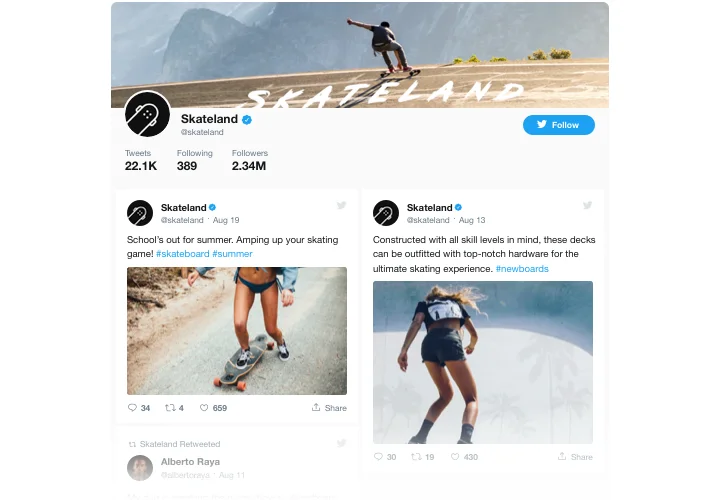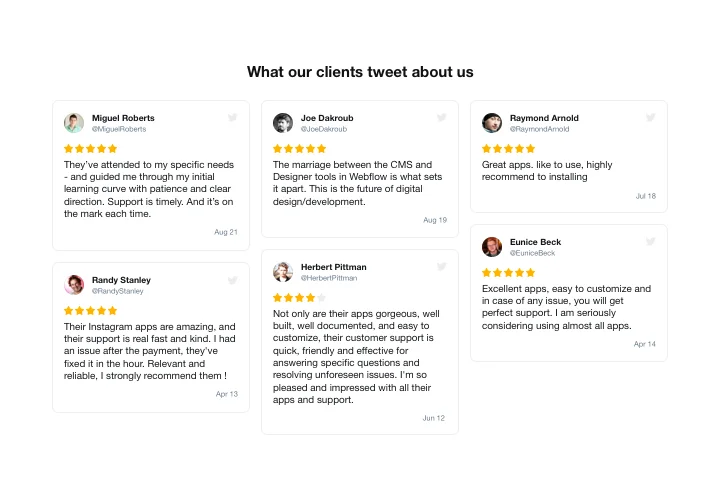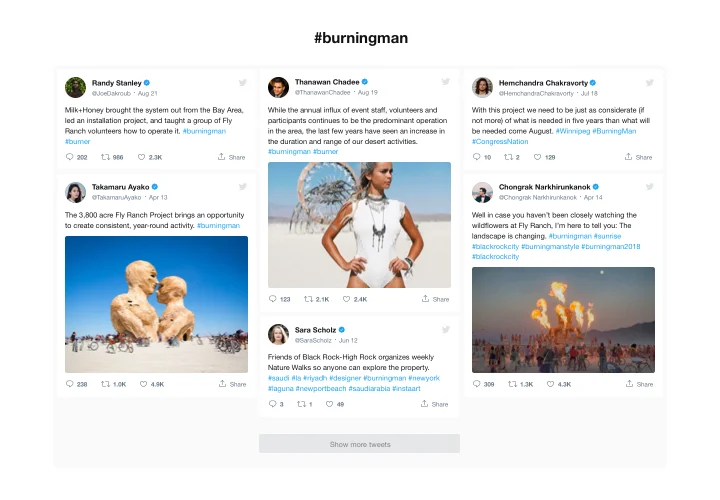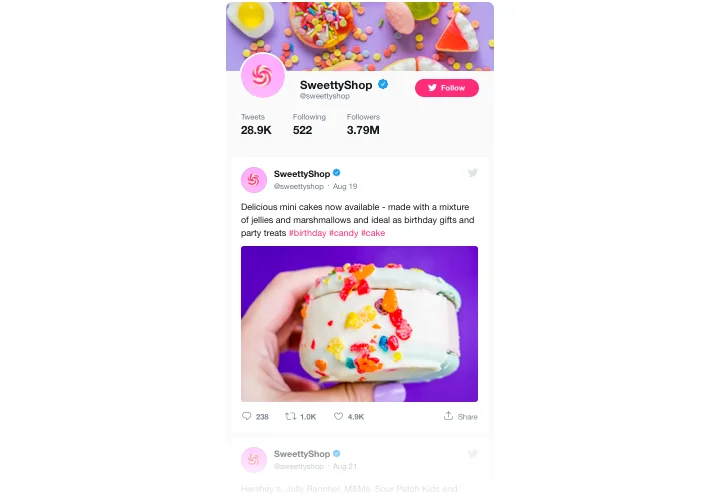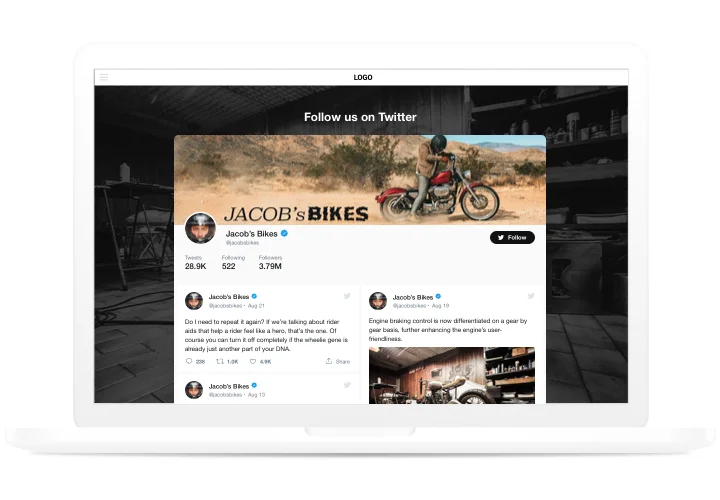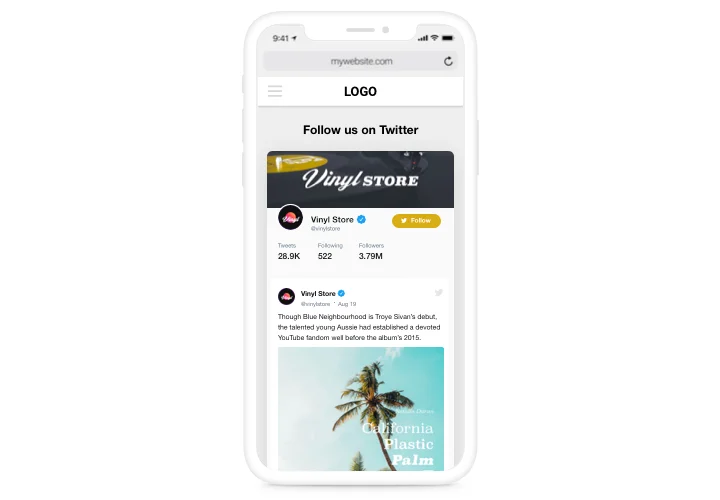Wix Twitter Feed
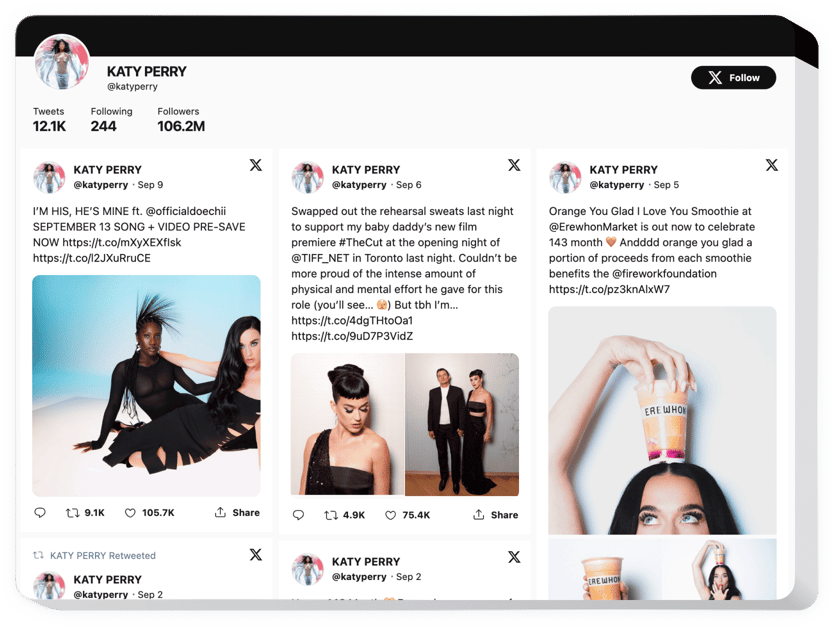
Create your Twitter Feed app
Screenshots
Wix Twitter for Enhanced Social Proof and Credibility
If you’re looking to enrich your online presence with fresh, engaging content and connect visitors with your social media activity, the Elfsight Twitter Feed is the perfect solution. This app lets you seamlessly display tweets from your account, hashtags, or mentions directly on your Wix website, creating a dynamic experience for your audience.
Whether you want to highlight customer feedback, showcase real-time updates, or increase time on the website, this widget makes it effortless. It’s also a great way to increase social engagement by encouraging users to follow your profile right from your embedded feed.
Start using the Elfsight Twitter Feed and make your social content work harder for you – try it for free today! I
Key Features of the Wix Twitter Feed
Elfsight’s Twitter Feed widget offers powerful customization and easy setup, making it an ideal app for integrating social media into your Wix website. Here are the standout features that make it a must-have:
- Multiple Feed Types: Display tweets from your account, hashtags, user mentions, or selected lists – choose what works best for your brand.
- Flexible Design Options: Customize fonts, colors, spacing, and layout to match your website’s aesthetics perfectly.
- Responsive and Mobile-Friendly: Your feed will look great on all screen sizes, including smartphones and tablets.
- Real-Time Content Updates: Keep your website content fresh by auto-syncing new tweets as they’re posted.
- Interactive Elements: Let visitors like, retweet, or follow your account directly from the feed, increasing engagement effortlessly.
- Moderation and Filtering: Filter out unwanted tweets and curate the best content to display.
How to Add Twitter Feed to Wix
Embedding the Elfsight Twitter Feed app on your Wix website is simple and doesn’t require any technical skills. Follow these steps to get started:
- Select Your Template: Browse through professionally designed templates in the Elfsight editor to find the one that suits your goals.
- Customize Your App: Adjust the look and behavior of your Twitter feed – choose the source (account, hashtag, etc.), set up your layout, and personalize the style.
- Copy the Generated Code: Once you’re satisfied with the design, Elfsight will generate a unique code snippet for your widget.
- Embed the Code: Head to your Wix Editor, drag in an Embed element (HTML iframe), and paste the code where you want the feed to appear.
For more customization tips, explore our in-depth guide on how to add a Twitter Feed on your website in a few steps.
Need help? Contact our support team, and we’ll help you with a free installation to ensure everything works smoothly.