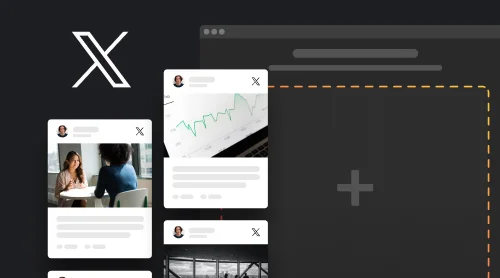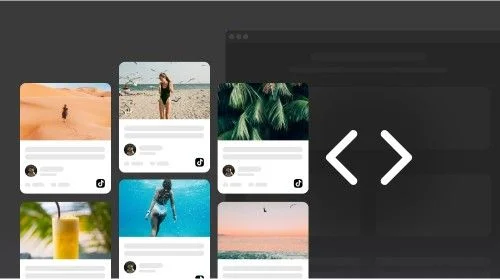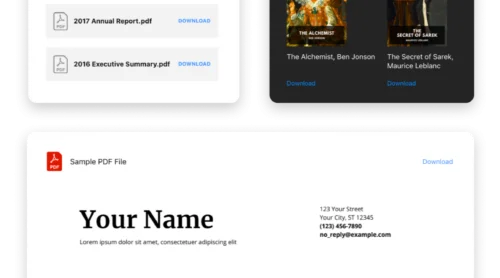About Elfsight Twitter Feed
Adding Elfsight’s Twitter Feed plugin to your website is the best way to effortlessly display dynamic Twitter feeds and enhance user engagement. This easy-to-use widget allows you to seamlessly integrate Twitter into your site, making it the go-to choice for promoting your online presence.
With Elfsight’s Twitter Feed plugin, you can effortlessly embed a Twitter feed on your website, ensuring a seamless and visually appealing integration that aligns perfectly with your site’s aesthetics. Whether you’re a seasoned webmaster or a beginner, this plugin offers a user-friendly solution that requires no HTML code or complex steps.
You can create your Twitter feed widget automatically with Elfsight demo right away!
In just a few simple steps, you can add the Elfsight Twitter Feed plugin to your website, opening up a world of possibilities for promoting your online presence. Say goodbye to the hassle of dealing with Twitter’s tools, WordPress plugins, or widget generators – Elfsight’s plugin is the best choice for a hassle-free, customizable Twitter feed integration.
What sets Elfsight apart is its commitment to making the process easy and accessible for all. No need to be a coding expert; this plugin allows you to effortlessly display Twitter feeds and social walls on your website, empowering you to create a dynamic online presence that captivates your audience.
Don’t miss out on this opportunity to boost user engagement and elevate your online presence with Elfsight’s Twitter Feed plugin. Discover the best way to embed Twitter feeds, all for free. Try Elfsight’s platform now and witness the transformative power it brings to your website. Say goodbye to the complexities of HTML code and hello to the best, free solution for Twitter feed embedding.
Benefits of adding Twitter Feed to your Website
Embedding Twitter feeds into your website has never been easier, and the benefits are undeniable. Here’s why you should add this incredible plugin to your site:
- Elevate Your Website’s Visual Appeal With the Elfsight Twitter Feed plugin, you can dramatically enhance the visual allure of your website. Say goodbye to dull and static web pages, and welcome a dynamic, ever-changing Twitter feed that captivates your visitors.
- Slash Bounce Rates Keep visitors hooked to your website by reducing bounce rates. The Elfsight Twitter Feed widget encourages users to stay longer, explore more, and interact with your content.
- Boost Engagement and Dwell Time Watch engagement soar as your visitors spend more time on your site. With this powerful plugin, you’ll create an interactive space that keeps your audience engaged and coming back for more.
- Promote Your Brand in Style Take your product and service promotion to the next level. Our widget lets you display your Twitter posts and hashtags in a sleek, organized manner, making your brand shine.
- Seamless Twitter Integration Embed your Twitter feed seamlessly into your website. No need for users to leave your site to follow your Twitter account. It’s all about convenience!
- Grow Your Twitter Following Convert website visitors into loyal Twitter followers effortlessly. Our widget streamlines the process, increasing your social media reach.
- Showcase Social Proof Build trust and show social proof around your brand with the Elfsight Twitter Feed widget. Let your audience see your Twitter activity right on your website.
Don’t wait any longer to experience these incredible benefits. Follow our simple steps and add the Elfsight Twitter Feed widget to your website today. It’s the best and easiest way to elevate your site’s appeal, all for free! Plus, you won’t need to deal with any complicated HTML code. Try it now and transform your website into a dynamic, engaging hub of activity.
The Ultimate Guide to Adding Elfsight Twitter Feed to Your Website
When it comes to seamlessly embedding a Twitter feed into your site, Elfsight’s Twitter Feed widget is the way to go. With this powerful widget, you can effortlessly infuse Twitter’s interactivity into your website. It’s not just about aesthetics; it’s about expanding your online footprint and optimizing your site’s search engine performance. So, let’s delve into the various methods of integrating Elfsight Twitter Feed into your web platform.
- Twitter Feed Plugin: Elfsight offers a dedicated Twitter Feed plugin that makes the integration process a breeze. It’s undoubtedly the best and easiest way to seamlessly add Twitter to your website. What’s more, it’s free! Say goodbye to HTML code hassles.
- HTML Embed Code: If you’re a hands-on webmaster and prefer a more customized approach, Elfsight provides HTML embed codes. This empowers you to tailor your Twitter feed widget to match your website’s unique style and branding. No need to compromise on aesthetics or functionality here.
- Widget Generators: For those who appreciate simplicity without sacrificing flexibility, Elfsight’s widget generators are the answer. Follow our step-by-step tutorials to choose your preferred display style, customize the widget, and effortlessly add it to your website.
Today’s web landscape demands seamless social media integration, and Elfsight Twitter Feed delivers precisely that. With its user-friendly options, free alternatives, and effortless display, you’ll wonder why you didn’t explore this sooner. So, take action now and elevate your website’s interactivity and engagement to new heights. Now let’s see how you can embed Twitter Feed to your website.
How to Embed your Twitter Feed Plugin to Any Website
Follow these simple steps to seamlessly add this dynamic widget to your website:
- Access Your Elfsight Widget Admin Panel: Begin by logging into your Elfsight widget admin panel, where the magic begins.
- Craft and Customize Your Twitter Feed Widget: Tailor your Twitter feed widget to your exact preferences and website style. Make it uniquely yours!
- Save Your Widget Configuration: After perfecting your widget’s appearance and functionality, be sure to save your settings for a hassle-free experience.
- Copy the Provided Integration Code: Elfsight makes it a breeze – just copy the integration code provided.
- Embed the Code into Your Website: Paste the code into the HTML section of your website’s backend, and voilà! Your website is now powered by the Elfsight Twitter Feed widget, adding a dynamic and engaging connection with your audience.
It’s the best way to elevate your website’s interactivity, and the best part? No complex HTML code required. Also, for more clarity, here’s the installation process for HTML code of your website in the form of a video tutorial.
Now let’s see how Twitter Feed can be integrated to some popular platforms in a few easy steps:
Transform your website’s interactivity and user engagement with the versatile Elfsight Twitter Feed plugin. Whether you’re managing a dynamic blog or a business site, adding this widget to your WordPress website is the best way to keep your audience engaged.
Option 1: Default Website Editor
- Customize Your Twitter Feed Widget: Start by crafting and personalizing your Elfsight Twitter Feed widget in the admin panel.
- Copy the Integration Code: Once your widget is ready, copy the integration code provided.
- Access Your WordPress Admin: Log in to your website’s admin interface.
- Select the Desired Page: Navigate to the specific page where you want to display your Twitter feed.
- Insert HTML Block: Add a customized HTML block to the designated section of the page.
- Paste the Integration Code: Paste the Elfsight Twitter Feed plugin code into the HTML block.
- Save Your Changes: Save your changes, and you’re done!
Your Twitter feed will now be prominently displayed on your website, no complex HTML coding required.
Option 2: Through Elementor
If you’re a WordPress enthusiast, integrating the Elfsight Twitter Feed plugin into your website is a breeze. Here’s how:
- Create Your Custom Twitter Feed Widget: Build your Elfsight Twitter Feed widget for free in the admin panel and save your settings.
- Copy the Integration Code: Copy the integration code provided.
- Access Your WordPress Admin: Log in to your WordPress admin dashboard and select the desired page.
- Edit with Elementor: Choose “Edit with Elementor” from the page options or via the WordPress page manager.
- Add an HTML Element: Drag the “HTML” element to the specific area of the page where you want to showcase your Twitter feed widget.
- Insert the Integration Code: Paste the Elfsight Twitter Feed plugin code into the HTML element.
- Save Your Changes: Save your changes in both Elementor and WordPress, and you’re all set! Your Twitter feed will now be prominently displayed, enhancing user navigation and interaction. Repeat this process for each page where you want to feature the Elfsight Twitter Feed widget.
Experience the best in Twitter integration with Elfsight. It’s the easy and hassle-free way to keep your audience engaged and informed across your WordPress website.
Unlock the potential of your Shopify website with the Elfsight Twitter Feed widget, the best way to seamlessly integrate Twitter feeds and engage your audience effortlessly. Here’s a simple guide on how to make it happen:
- Access Your Website’s Admin Panel: Start by logging in to your Shopify website’s admin panel. Head to the section where you manage your website’s appearance and functionality.
- Embed the Twitter Feed Widget: Within the website editor, you’ll discover a variety of customization options. To add the Elfsight Twitter Feed widget, just click on “Add Widget” and select “Twitter Feed” from our collection of available widgets.
- Customize to Match Your Brand: Unleash your creative side and customize how your Twitter feed is displayed. Choose a style that harmonizes with your website’s design, and fine-tune colors to align with your brand’s identity. You can also configure specific feed settings to cater to different user preferences.
- Seamless Integration: Copy the provided HTML code for the widget and effortlessly paste it into the designated HTML section of your website. No coding expertise required; it’s an easy and straightforward process.
Voilà! Your website now prominently displays dynamic Twitter feeds, allowing visitors to stay updated, interact with your content, and explore the latest Twitter posts seamlessly. Elevate the user experience on your Shopify website with the Elfsight Twitter Feed plugin. It’s the best and easiest way to keep your audience engaged and informed. Try it now, and watch your website come alive with dynamic Twitter content.
Elevate your Webflow website’s interactivity with the Elfsight Twitter Feed widget. Here’s a straightforward guide to seamlessly embed Twitter feeds into your site:
- Access Your Website’s Admin Panel: Start by logging into your website’s admin panel. Choose the specific page where you want to showcase the dynamic Twitter feed.
- Embed the Widget: Within the admin panel, locate the option to add a widget or plugin. Click on it and effortlessly drag and drop the Twitter Feed widget to your desired location on the page.
- Insert the Code: Paste the integration code into the HTML Embed Code Editor provided by your website’s platform. Rest assured, it’s a hassle-free process that doesn’t require coding expertise. Simply click “Save & Close.”
- Customize and Publish: Fine-tune your Twitter feed’s settings in the widget’s configuration menu. Choose your preferred display style, customize hashtags, and make other adjustments to align with your website’s branding. Once satisfied, hit “Publish” and select the pages or domains where you want your Twitter feed to go live.
That’s it! Your Webflow website now boasts a dynamic Elfsight Twitter Feed widget, seamlessly embedded with just a few clicks. Let your visitors stay updated, interact with your content, and engage with your Twitter posts effortlessly. Elevate the user experience on your website with the best in Twitter integration. Try it now and see the difference it makes!
Transforming your Squarespace website has never been easier. Follow these simple steps to seamlessly integrate the dynamic Elfsight Twitter Feed widget and take your website to the next level:
- Access Your Website’s Dashboard: Start by logging in to your Squarespace website’s admin panel. Choose the webpage where you want to enrich your content with Twitter feeds.
- Navigate to Page Settings: Within the website’s control panel, head over to the Pages section in the sidebar. Locate the specific page where you wish to add the Twitter Feed widget, and click on the Edit button.
- Add a New Section: Identify the ideal spot for your Twitter Feed and click on the “Add Section” option. Opt for the “Create a New Section” choice in the popup window.
- Embed the Widget: Click on the “Add Block” button and select the “Widget” option from the list. In the editing section, insert the Elfsight Twitter Feed widget code.
- Customize the Display: Make the widget uniquely yours by adjusting its dimensions to seamlessly blend with your website’s design.
There you have it! Your Squarespace website now features the dynamic Elfsight Twitter Feed plugin, bringing real-time Twitter updates to your audience. Effortlessly engage your visitors with the latest tweets, news, and trends. Guide them through your content with ease. Explore our helpful tutorials to make the most of this widget and seamlessly embed Twitter feeds into your website’s HTML code. It’s the best way to enhance your Squarespace website with the power of Twitter. Try it today and see the difference!
Elfsight Twitter Feed Examples
Delve into the world of dynamic Twitter feeds with Elfsight. In this guide, we’ll walk you through the simple and personalized way to embed Twitter feeds on your website. Whether you’re managing a personal blog or a thriving online store, you’ll discover that integrating Twitter feeds can revolutionize your online presence.
Elfsight’s Twitter Feed widget offers a plethora of options to precisely tailor your Twitter feeds to match your website’s design. Say goodbye to static content and usher in dynamic, engaging Twitter feeds that captivate your audience. Join us as we explore the versatility of Elfsight’s Twitter Feed – the best way to elevate your website.
Example 1: Twitter Profile Showcase
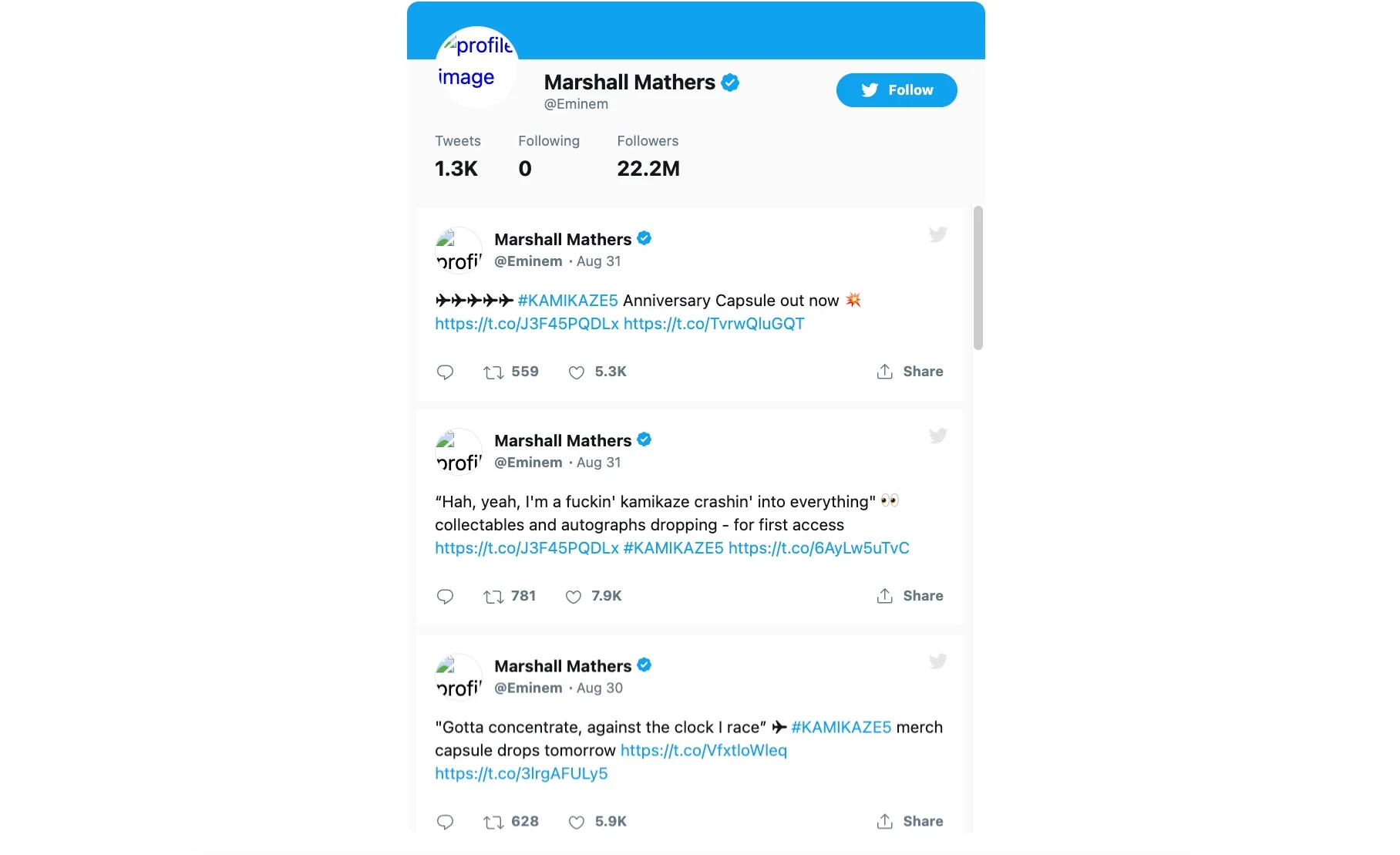
Showcase your Twitter profile seamlessly on your website while preserving its original style and design. Display the header with follower counts and the Follow button, and highlight your verified account with a special symbol.
Example 2: Twitter Hashtag Gallery

Curate tweets based on specific hashtags to create a sleek gallery. Keep it clean by turning off the header, and arrange the content into two columns. Customize the widget’s proportions to fit your unique requirements, adjusting width and height as needed.
Example 3: Twitter Testimonials Display
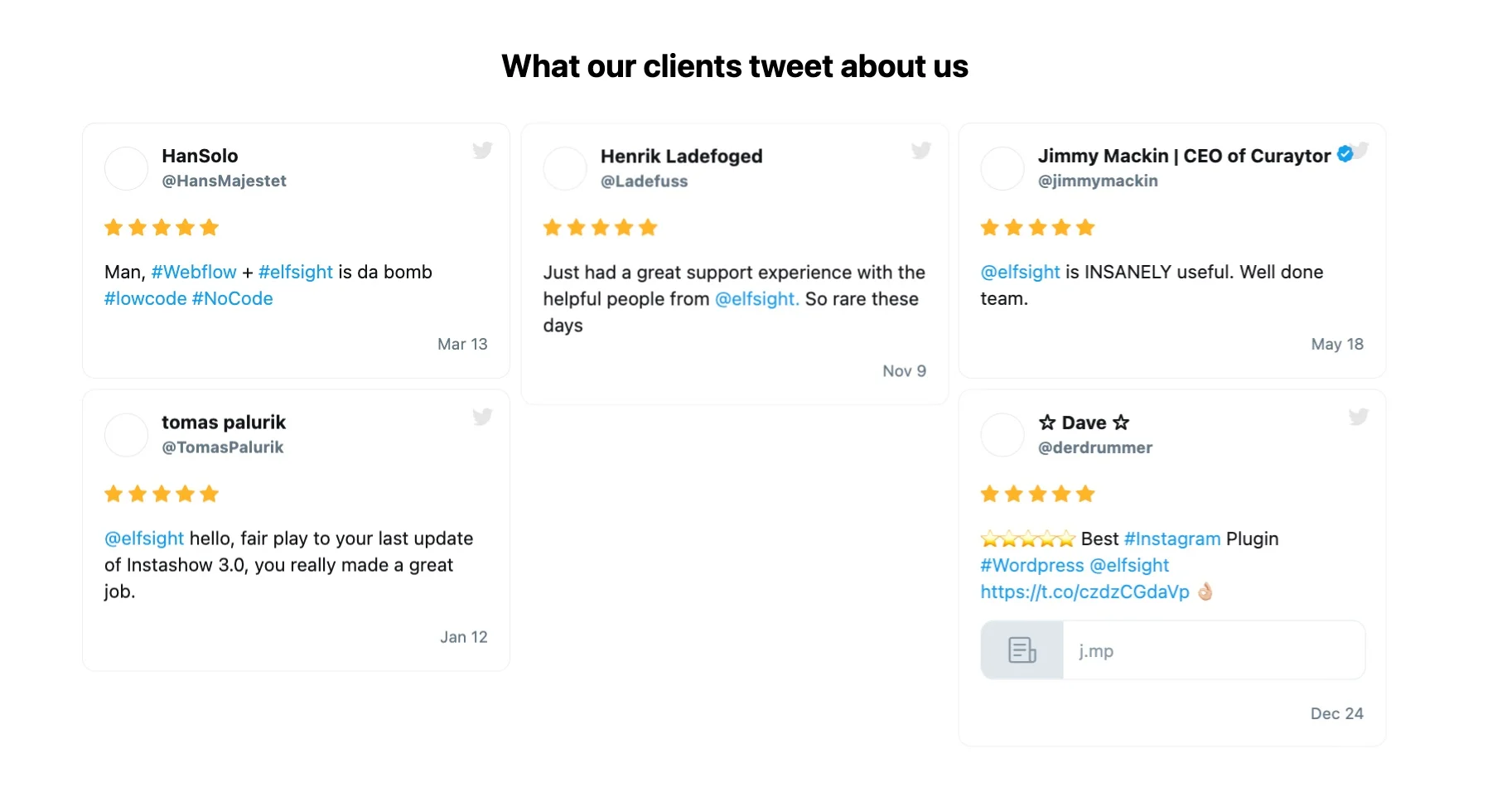
Boost trust in your business by featuring client testimonials from Twitter. Handpick the best tweets and add them to the widget via URL. Showcase a selection of client posts complete with star ratings to enhance credibility.
Example 4: Sidebar Twitter Integration
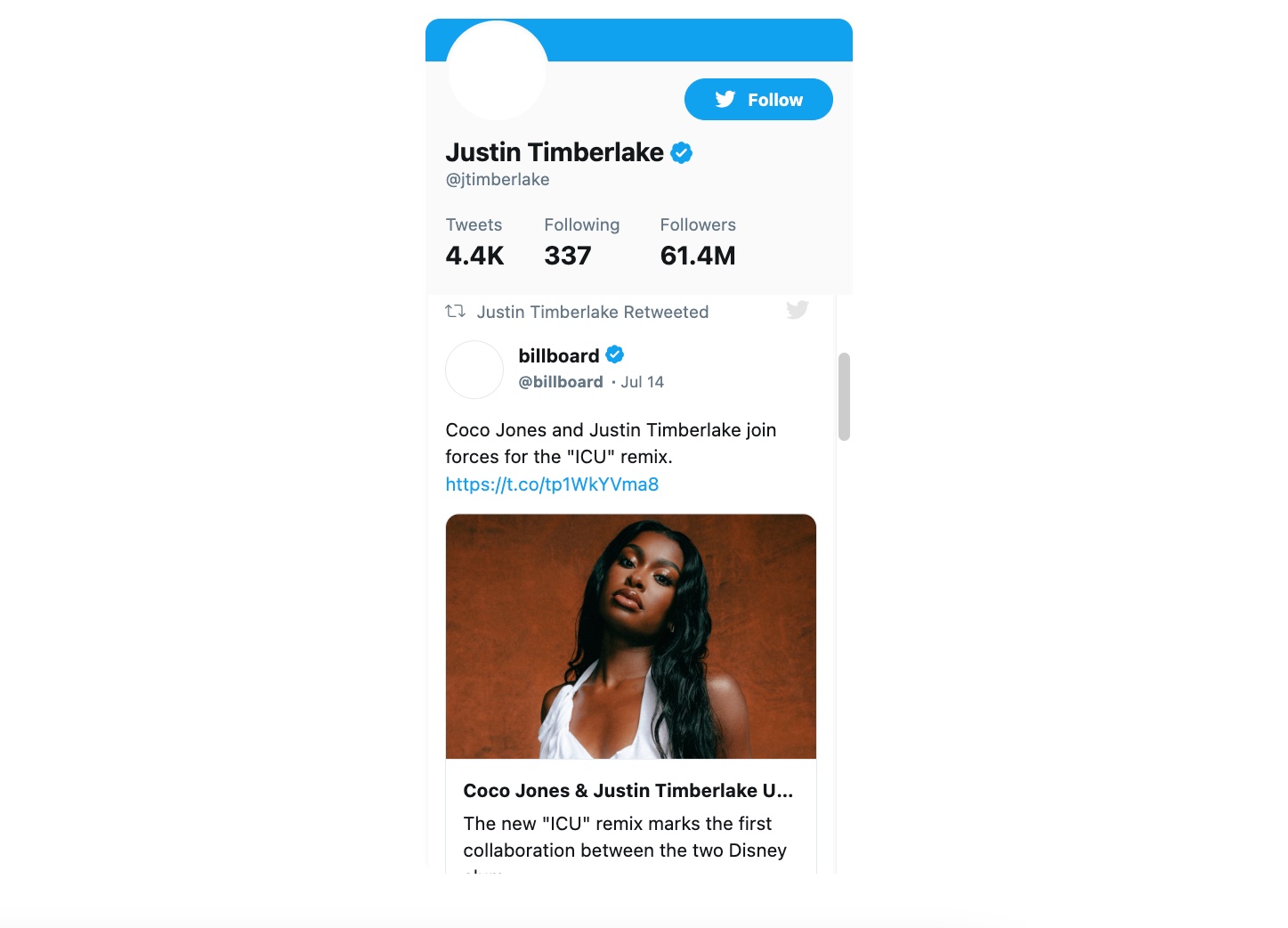
Integrate Twitter seamlessly into your website with a sidebar feed. Easily adjust the widget’s proportions to fit your sidebar, and use color options to ensure a perfect match with your website’s design.
Explore 20+ Twitter Feed Templates
FAQ on Twitter Feed
Yes, the Twitter Feed widget by Elfsight offers both free and premium plans. You can embed/add Twitter Feed on various platforms, such as WordPress, Squarespace, Wix, Webflow, and Shopify. The free version includes basic features, while premium plans offer advanced customization options and additional benefits. Explore the pricing details on Elfsight’s website to choose the best plan for your needs.
Absolutely! Elfsight makes it easy to embed/add Twitter Feed on your WordPress website. With their user-friendly plugin, you can effortlessly integrate a live Twitter Feed into your site, enhancing engagement and keeping your audience updated in real-time. Simply install the Elfsight plugin and follow the setup instructions to seamlessly integrate Twitter Feed into your WordPress platform.
Yes, you can embed Twitter Feed on your Squarespace website. Elfsight provides a versatile widget that allows you to add Twitter Feed to your Squarespace platform with ease. Enhance your website’s content and engagement by integrating a dynamic Twitter Feed that keeps your visitors informed and engaged. Follow Elfsight’s step-by-step guide for a seamless integration process.
Certainly! Elfsight offers a convenient solution to embed/add Twitter Feed on your Wix website. Elevate your site’s interactivity by incorporating a live Twitter Feed using Elfsight’s widget. The process is straightforward; follow the instructions provided by Elfsight to seamlessly integrate Twitter Feed into your Wix platform and enhance user engagement.
Yes, you can easily add Twitter Feed to your Webflow website with Elfsight’s widget. Whether you’re a Webflow user or developer, the integration process is user-friendly and efficient. By embedding Twitter Feed through Elfsight, you can provide your visitors with real-time updates and enhance the interactive experience of your website. Simply follow the step-by-step guide provided by Elfsight for a smooth integration.
Absolutely! Elfsight offers a seamless way to embed Twitter Feed on your Shopify website. Enhance your online store’s appeal and keep customers informed with a live Twitter Feed. With Elfsight’s widget, you can effortlessly integrate Twitter Feed into your Shopify platform. Follow their instructions to provide real-time updates and engage your audience effectively.
Conclusion
The Elfsight Twitter Feed widget is your best solution for seamlessly integrating Twitter feeds into your website, elevating user engagement and content interactivity. By embedding the Elfsight Twitter Feed plugin into your site, you unlock a multitude of advantages that go beyond simple Twitter feed display.
Adding the Elfsight Twitter Feed widget to your website is an easy, hassle-free process, ensuring that you can effortlessly enrich your site with live Twitter feeds. This user-friendly widget streamlines the Twitter feed integration way, whether you’re a seasoned developer or a beginner.
Our Twitter Feed widget empowers you to customize the display of Twitter feeds to match your unique preferences and branding. Tailor tweet dimensions, styles, and features to seamlessly align with your website’s design, ensuring a harmonious visual integration.
Beyond functional benefits, incorporating the Elfsight Twitter Feed widget elevates your website’s overall appeal and interactivity. It creates an easy-to-navigate user experience that resonates with your brand identity, enriching your site’s content and engaging your visitors.
For those seeking guidance on adding the Elfsight Twitter Feed widget, we provide a variety of resources at your disposal:
- Customer Support: Our dedicated support team is readily available to address any queries or offer assistance. Whether you have technical questions or need guidance on embedding the widget into your HTML code, we are here to help.
- Community Engagement: Join our vibrant community of Elfsight widget users to exchange insights, share ideas, and explore the endless possibilities that our Twitter Feed widget offers. Collaboration and innovation await in our forums.
By integrating the Elfsight Twitter Feed widget into your website, you not only enhance its functionality but also provide valuable real-time Twitter updates to your visitors. Whether you run a news blog, a social media-focused site, or an e-commerce platform, this widget is a versatile and invaluable addition. Try it out for free today!