A concise instruction on plugin adding on iFrame
A small guideline for users familiar with the administration panel and able to apply small changes to website HTML code.
- Construct a plugin in the editor;
- Select an appropriate tariff plan (from free to premium);
- Obtain a plugin installation code;
- Open the administrator panel of your iFrame website;
- Find a desired page if you want to put the plugin on a single page, for instance, the main page. If you need to put the plugin on the footer, header, sidebar, or some other element, then go to an appropriate template;
- Save the alterations and check the results!
For more information on each of the stages, extensive descriptions and screenshots, please check below. You can as well contact support team and get free help with plugin adding (available for all Elfsight clients).
A full manual on plugin embedding on a IFrame website
An extensive manual for each stage.
Step 1: Construct and adjust a plugin
The first stage – customize the interface and features.
• Create a necessary plugin
Start constructing a plugin using the editor or log in to the service.
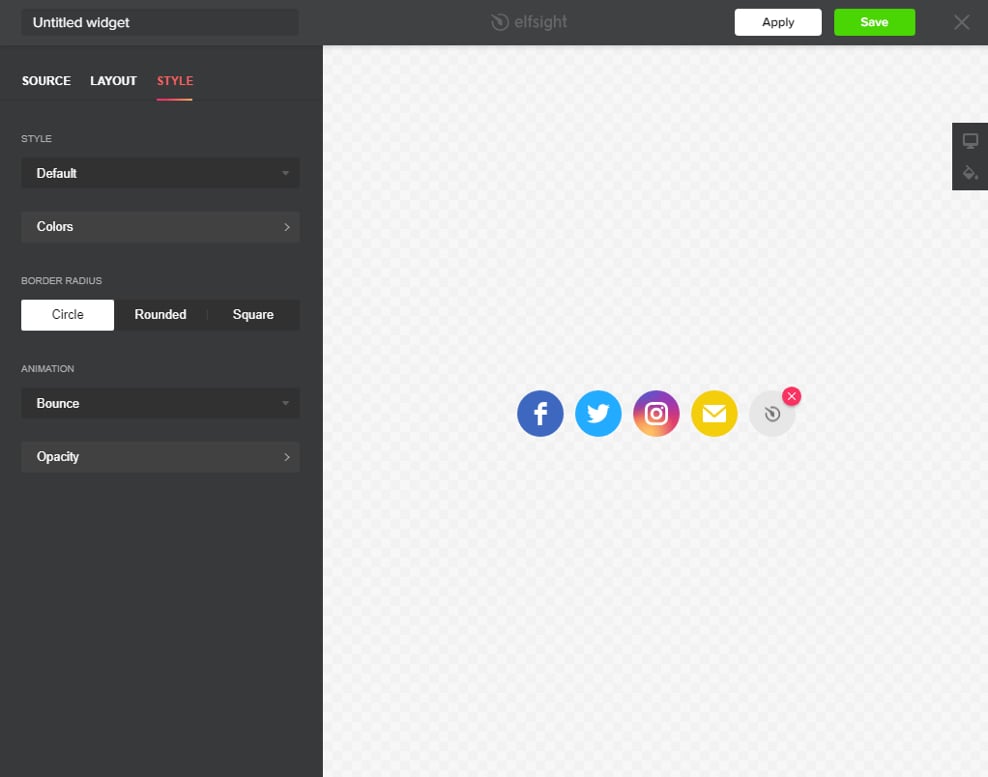
• Acquire your plugin code
Copy the plugin installation code that you got at Elfsight Apps, for placing it on the website.
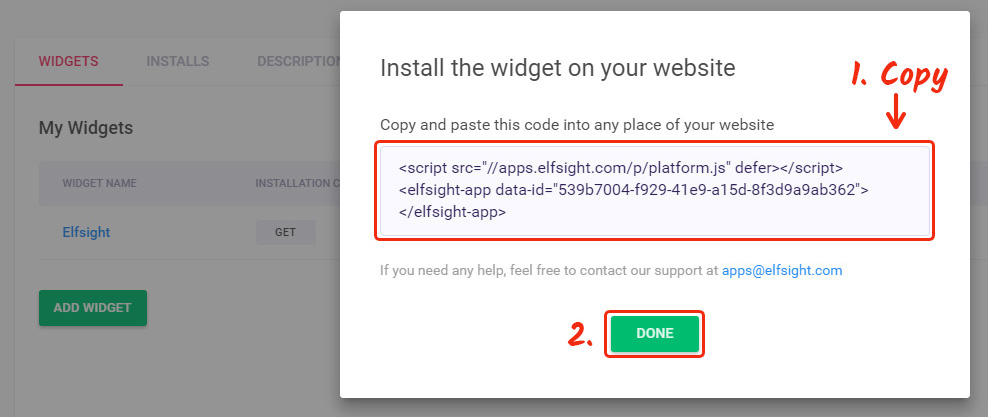
Step 2: Put the plugin on your iFrame website
The second stage - paste the generated plugin into the code of your page or template.
• Insert the plugin embedding code
Reach a desired page or a required template and place the plugin code that you received at Elfsight Apps. Save the change.
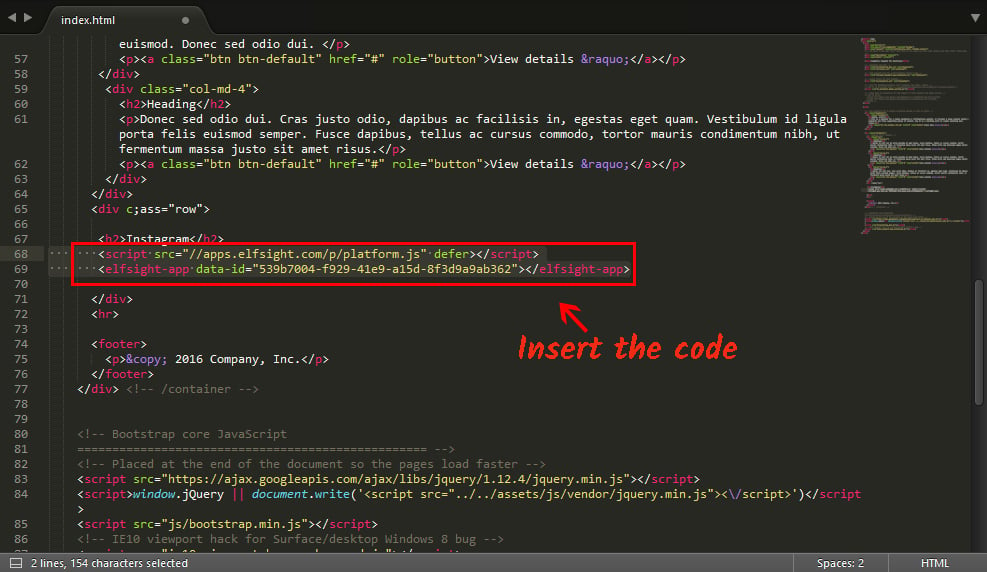
• Done! Plugin publishing was successful
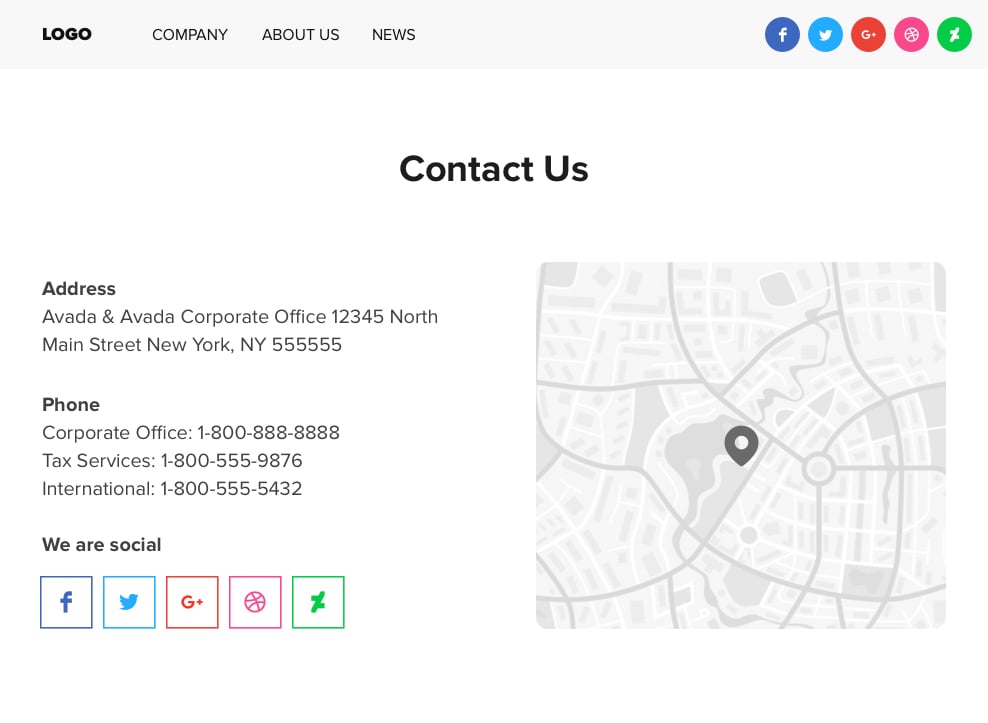
How to change plugin settings after the embedding
Following the installation, you can log into your account at Elfsight and adjust the parameters or the look of the plugin. All the changes are straight away implemented automatically.


