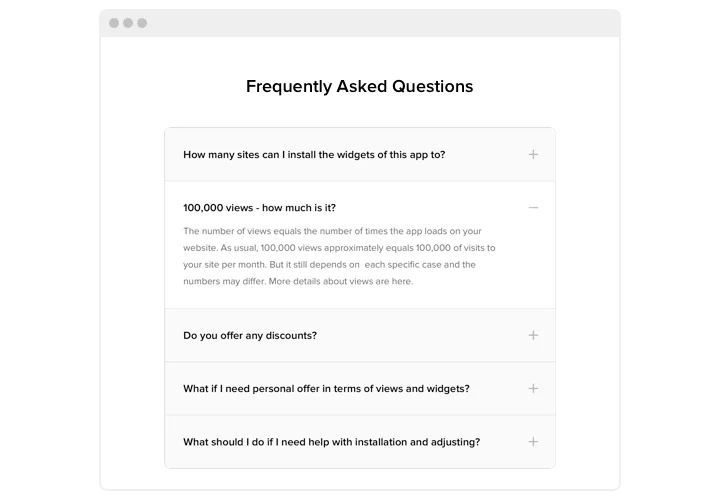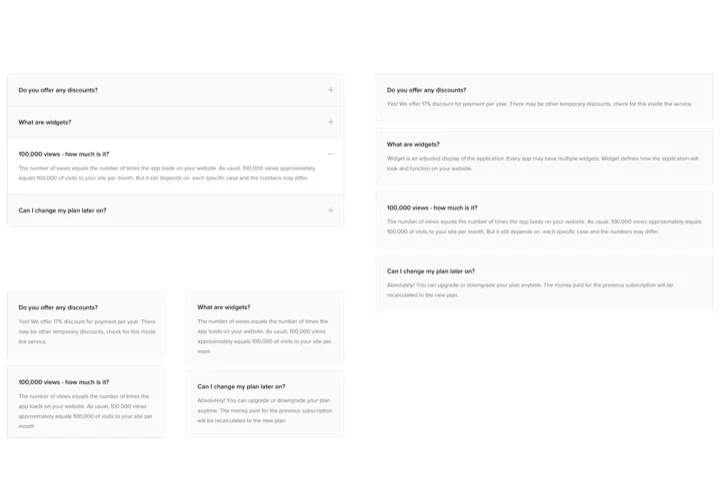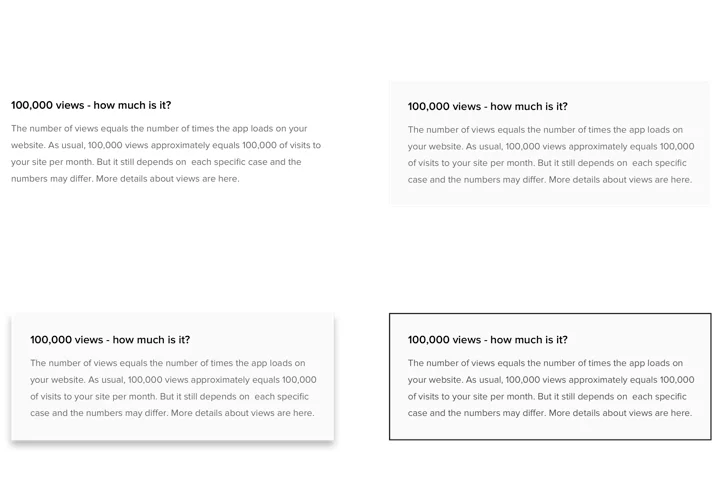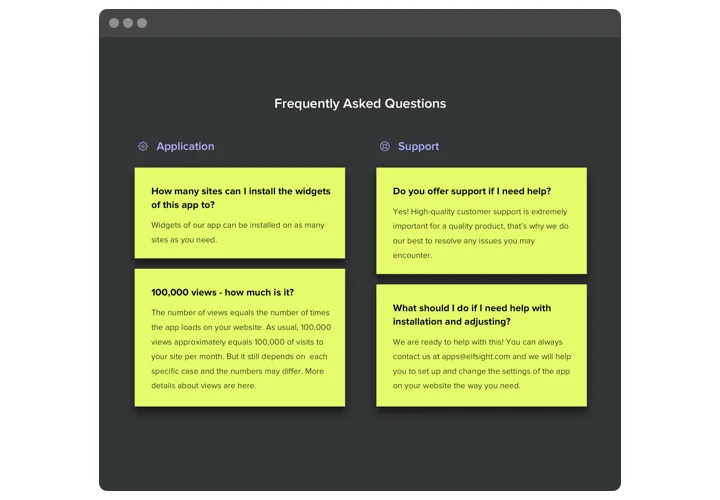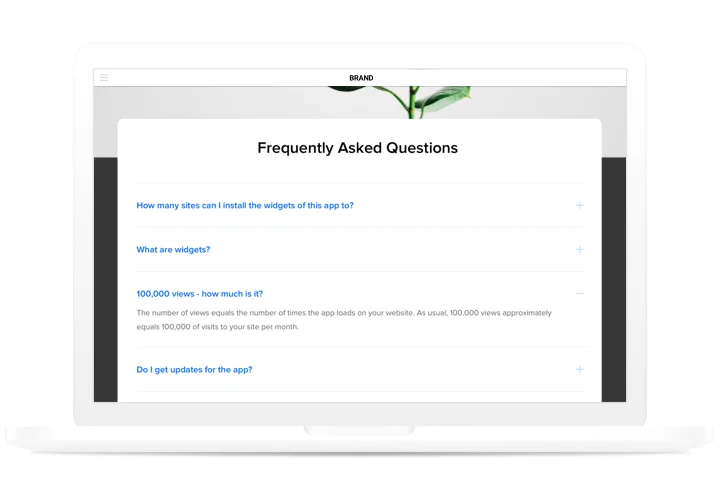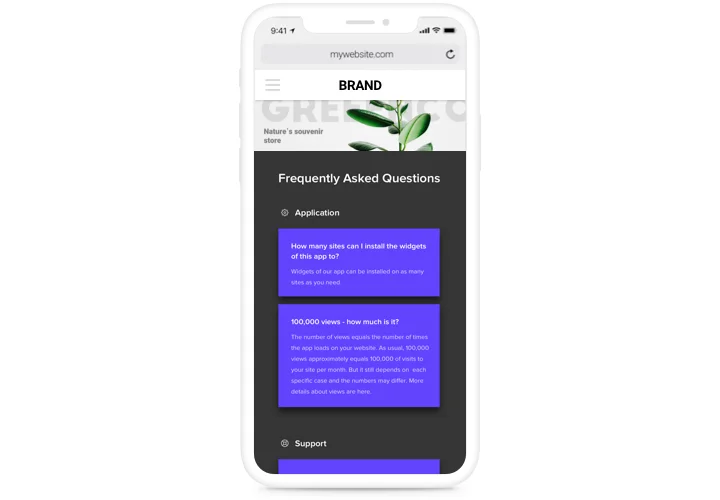Accordion FAQ widget for Squarespace
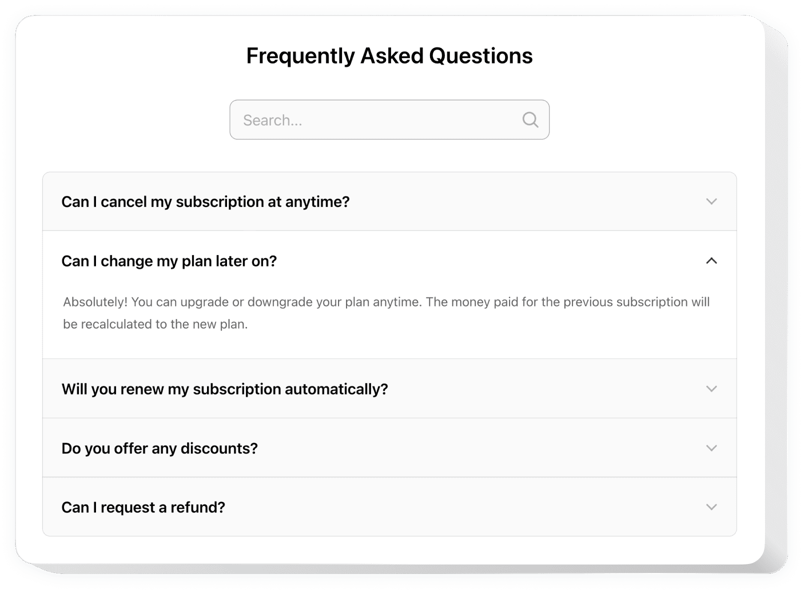
Create your FAQ plugin
Screenshots
Embed FAQ on Squarespace with the Elfsight widget
Elfsight FAQ is an efficient, easy to apply and customize widget to generate and display a list of the most needed questions with answers on your site. An interactive widget with intuitive design allows you to provide extensive information about your services, concentrate readers’ attention on positive traits and combating misconception and disbelief, which can prevent a purchase.
Let your customers find answers to their most important questions on your website maximum quickly and boost the number of orders on the site!
- Defeat indecisiveness of your customers and uplift your revenue.
Provide extensive info about your goods or services to your probable shoppers, to help their indecisiveness, and raise revenue on the site. - Achieve maximum understanding of your goods or services by customers.
Eliminate the most frequent misconceptions and suspicions about your company with the help of complete and easy-to understand answers. - Answers any customer questions immediately.
Help your visitors get the most detailed information about your goods or services and solve queries before they arise.
Main features of the FAQ widget
The key advantages of Elfsight widget, which make it the fastest method to add FAQ on Squarespace website.
- Accordion layout to show answers on click;
- 4 ready-to-use styles with borders and shadows;
- Show/hide and edit category names
- Editable widget title;
- Timely and professional customer support.
How to add Accoridon FAQ widget to Squarespace
Create a widget with the help our brief guide. It doesn’t require experience in programming or professional help. Total setup time is 90 seconds.
- Construct your personalized FAQ.
With our free configurator, shape a plugin with preferred design and settings. - Acquire a code for installing the plugin.
After widget customization, obtain a code for FAQ plugin from the appearing notification on Elfsight Apps. - Show the plugin on SquareSpace website.
Show the plugin on the necessary place of the page and save the edits. - The embedding is successful!.
Visit your website, to check your plugin.
Experience issues while applying the manual? Leave a message to our support team or read a complete variant of the tutorial «How to add FAQ to Squarespace» and finish the setup yourself.
How to add FAQ to my Squarespace website without coding skills?
Elfsight provides a SaaS solution that lets you create a FAQ widget yourself, see how easy the process is: Work directly in the online Editor to create a FAQ widget you would like to see on your Squarespace website. Pick one of the premade templates and adjust the FAQ settings, add your content, change the layout and colors without any coding skills. Save the FAQ and copy its installation code, so that you can effortlessly add in your Squarespace website without buying a paid plan. With our intuitive Editor any internet user can create FAQ widget online and easily embed it to their Squarespace website. There is no need to pay or enter your card credentials in order to access the service. If you face any issues at any step, please feel free to contact our technical support team.