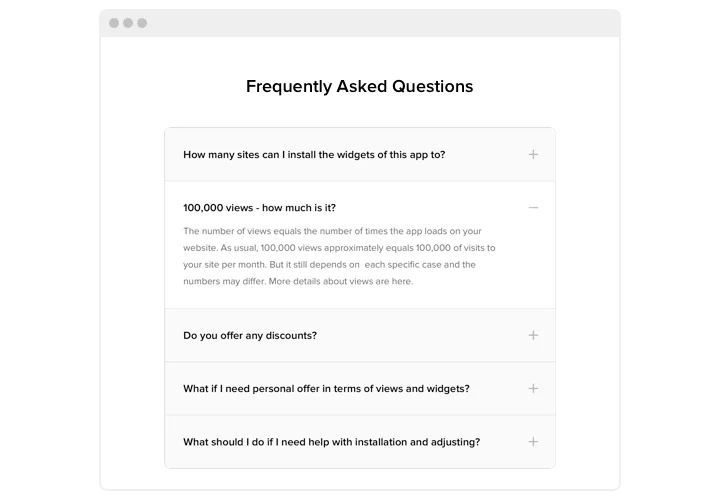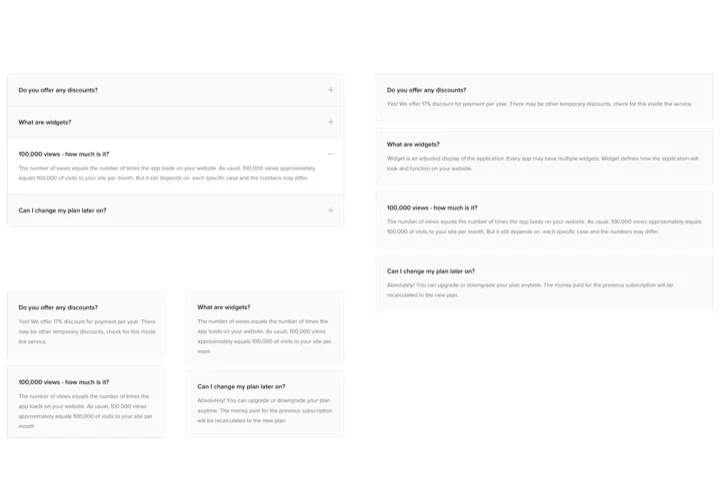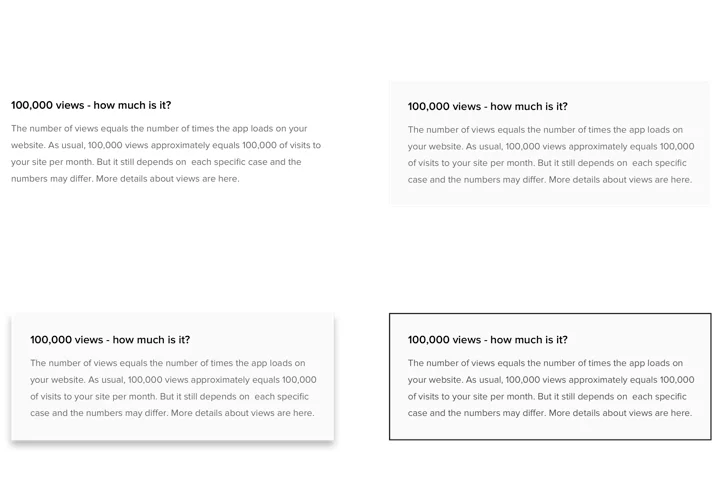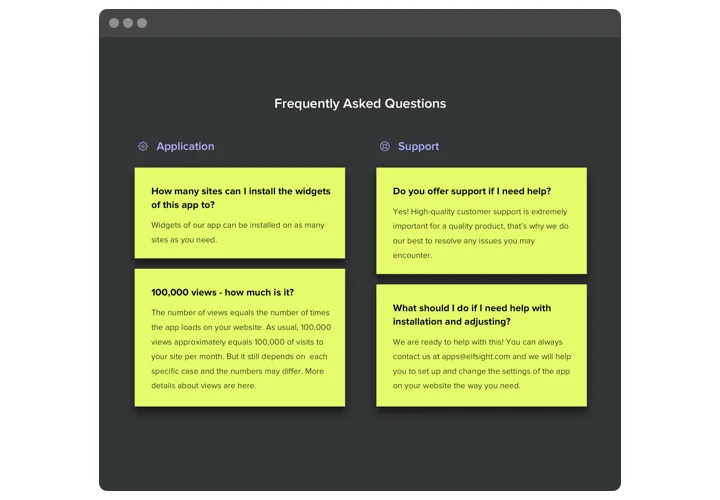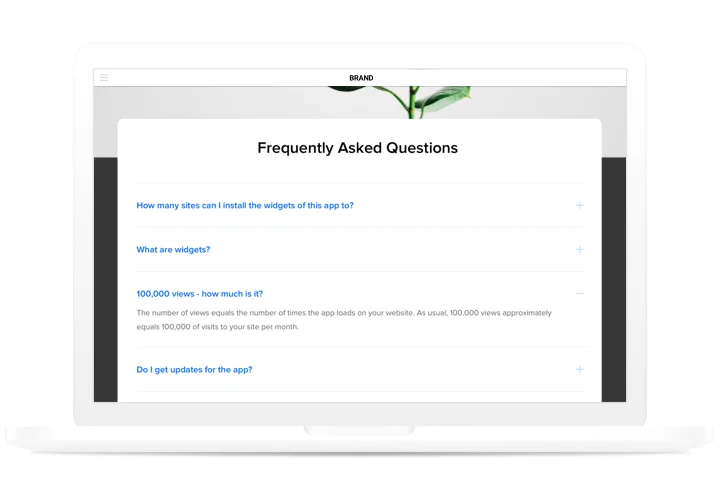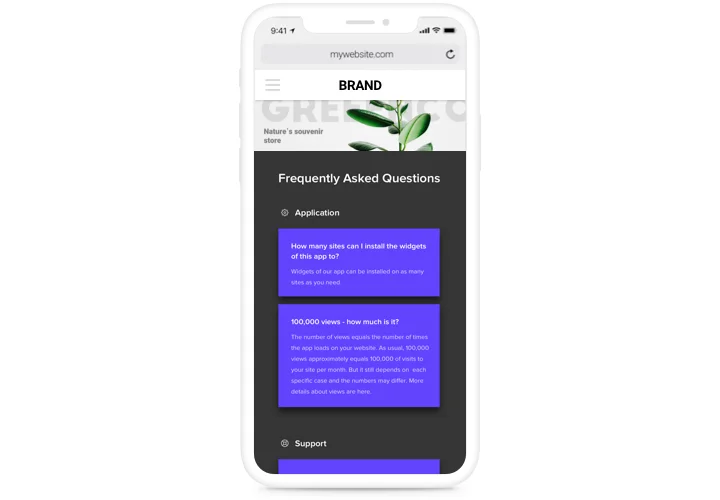Accordion FAQ app for BigCommerce
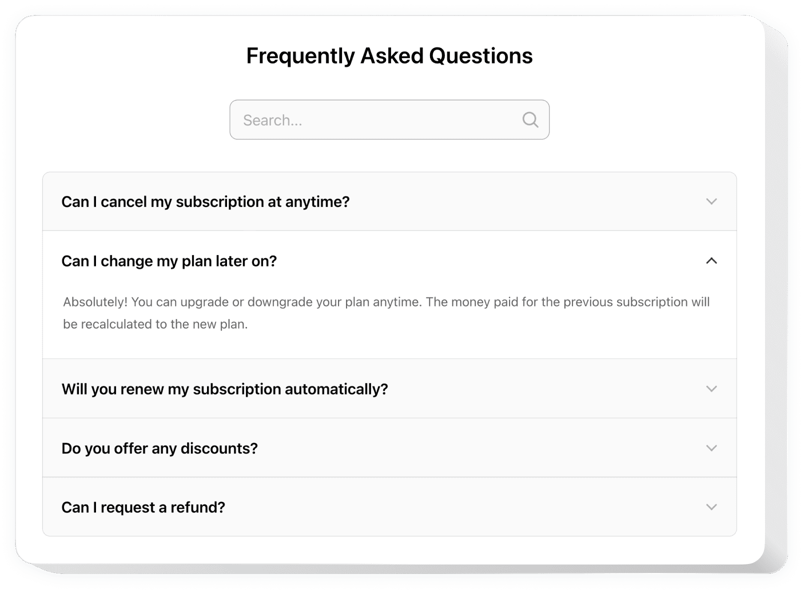
Create your FAQ app
Screenshots
Description
Elfsight FAQ is an effective and easy to apply and customize app to generate and publish a list of the most requested questions with answers on your personal site. An informative plugin with intuitive design gives you a chance to share complete data about your business, pay readers’ attention to product’s advantages and prevent all expected misconceptions and suspicions, which could stand in the way to purchase.
Address questions coming from users right on your website maximum fast and raise conversion level!
- Eliminate any misconceptions visitors may have and raise your sales.
Demonstrate detailed information about your products or services to your probable clients, to break any fears and level up revenue on the website. - Create an ideal image of your business among readers.
Help your users to get the right perception of your company and its business model, to eliminate their doubts and help them initiate cooperation. - Lower down time and price of customer support.
Provide answers to all the most frequent questions in terms of your goods or service, to take away the extra loading of your customer support team.
Features
The most prominent features of Elfsight app, which allow it to become the fastest tool to display FAQ on BigCommerce website.
- Accordion layout to show answers on click;
- 36 predefined icons for categories;
- Cross or arrow icon for Accordion layout;
- Html in the text supported;
- Timely and professional customer support.
How to add Accordion FAQ widget to BigCommerce
Simply take a couple of steps presented below to add the widget on BigCommerce.
- Launch our free editor and start creating your personalised app.
Determine the selected form and specifications of the widget and save the modifications. - Acquire your individual code appearing in the window on Elfsight Apps.
When the generation of your personal FAQ app is over, copy the exclusive code in the appearing box and keep it for further need. - Start using the widget on your BigCommerce site.
Enter the code saved recently in your site and save the modifications. - The Setup is successfully performed.
Visit your site to observe the work of the widget.
Have stumbled on queries while applying the guide? Send a message to Elfsight support service or see the full variant of the instruction «How to add FAQ to BigCommerce» and finish the adding on your own.
How to add FAQ to my BigCommerce website without coding skills?
Elfsight provides a SaaS solution that lets you create a FAQ widget yourself, see how easy the process is: Work directly in the online Editor to create a FAQ widget you would like to see on your BigCommerce website. Pick one of the premade templates and adjust the FAQ settings, add your content, change the layout and colors without coding skills. Save the FAQ and copy its installation code, that you can simply embed in your BigCommerce website without buying a paid plan. With our intuitive Editor any internet user can create FAQ widget online and easily embed it to their BigCommerce website. There’s no need to pay or enter your card credentials in order to access the service. If you face any issues at any step, please feel free to contact our technical support team..