Explore 90+ Free Widgets for your Website
While the Graphs and Charts widget is still on its way, don’t wait—enhance your website with one of our popular no-coding, free widgets!
Why do I need Elfsight Graphs and Charts?
One of the handiest ways to tell your story
Increase conversion on your website
Provide your website visitors with the information they need to know presented in a simple fashion
Boost your audience's trust
Graphs and charts look reputable and present information in an easy-to-understand form
Diversify the content types
The more varied the content you post on your website, the more likely your audience will want to explore it for longer
0%
websites support
0+
hours of development invested
1 min
to start using the widget
0%
customer satisfaction rate
Join 2,078,753 customers already using Elfsight Apps
You can start with creating your first Elfsight Graphs and Charts widget for free.
What makes Elfsight Graphs and Charts special?

DATA REPRESENTATION
Numerous variants to display your graph or chart
Now you’ve got a new powerful tool to visualise any stats and information in a convenient form - Graph or Chart. Our new widget allows you to build, manage and embed to any page of your website responsive charts or graphs. You’ve got lots of types to choose from - bar chart, percent bar chart, pie chart, line chart, area chart, column chart, geo chart and so much more! And you are free to customize almost any of the widget’s aspects. Plus, there’s an option to import the data from Excel, CSV, Google Sheets, and more.
LAYOUT
An extensive options set to match your design
You are free to customize your graphs and charts the way it works for you. Change their placing, adding them anywhere you need on your website’s page. Choose the pages you want the widget to be displayed on - all, selected ones, or decide upon the excluded pages. Alter the number of elements in each chart and graph and add sorting capabilities.
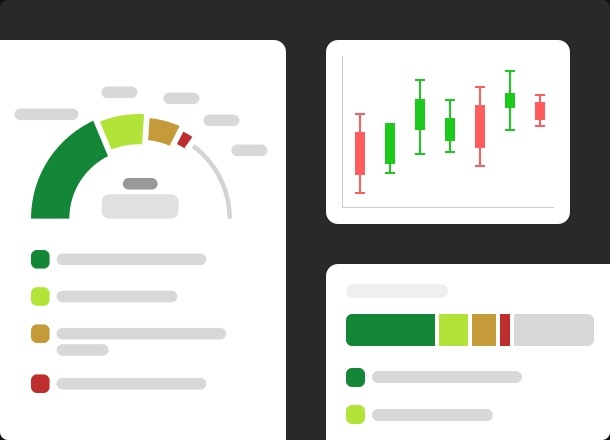

STYLE
Choose a ready-made color palette or create your own design
Elfsight developers offer an extraordinary instrument for non-specialists - a Color Theme Generator that’ll create a design for your widget automatically. Just choose either a Dark or Light mode, main color, and let the auto color designer do all the magic for you. However, if you need a peculiar design, you can further modify all the widget’s constituents one-by-one: header, background, popup, and more. See all modifications in real time in an online configurator without hours of editing and coding.
STAY TUNED!
Imagine a range of functional and design possibilities, influenced by our user community
Thanks to the valuable feedback from our Elfsight users, we now have a clear vision of what a highly effective plugin could provide. Envision a widget with an extensive selection of adjustments, allowing you to seamlessly integrate a custom button into your website. While we're excited about concepts and detailed setup functionalities, these are currently ideas formed from user recommendations. Your insights are essential in grasping what features could truly make a widget an integral component of your online presence. We greatly value your input and eagerly anticipate the continuation of this collaborative journey!
What our customers say ❤️
Easy to install apps which work as supposed. Had a question and the customer service return was surprisingly quick and excellent. What a refreshing surprise!
Amazing customer support - they return faster than any other support service I've ever came across. Their tools are a breeze, easy to integrate, have notable options, and look awesome. Would unquestionably recommend it!
Marvelous design, easy to manage. I am so happy I chose Elfsight. I adore how simple yet competent their programs are to embed and well the work!
Frequently Asked Questions
What is a Graphs and Charts widget?
It’s a tool allowing you to visualize any data on your website in the form of a chart or graph.
How can I add Graphs and Charts to any site?
To integrate the plugin, see the steps from the detailed guideline:
- Manage Elfsight configurator and start shaping your custom-built plugin.
- Adjust the app aspects and click to save the necessary corrections.
- Get the unique code revealed in the popup.
- Paste the unique code on your page and click to save.
- Congratulations! You’ve integrated an Elfsight tool on your site.
Encountered any difficulties during the installation? Reach out our client support team and they’ll be delighted to assist.
Is it compliant with my site builder or CMS?
Sure thing. The widget suits all popular CMS platforms including WordPress, Shopify, Squarespace, Wix, HTML, Webflow, Elementor, Google Sites, iFrame, Joomla, and a variety of others.
Best way to use the Graphs and Charts widget on your website
One of the best ways to use the widget is to present your research data in the most convenient form of a chart.
Can I modify the widget’s colors?
If you need to apply modifications to the widget or add sources, you can do this in the admin board. Apply all the changes, click save button and they will be
Join 2,078,753 customers already using Elfsight Apps
Get the taste of 80+ powerful apps by Elfsight. No credit card. Joining is free!
Get started
Get 20% discount now!




