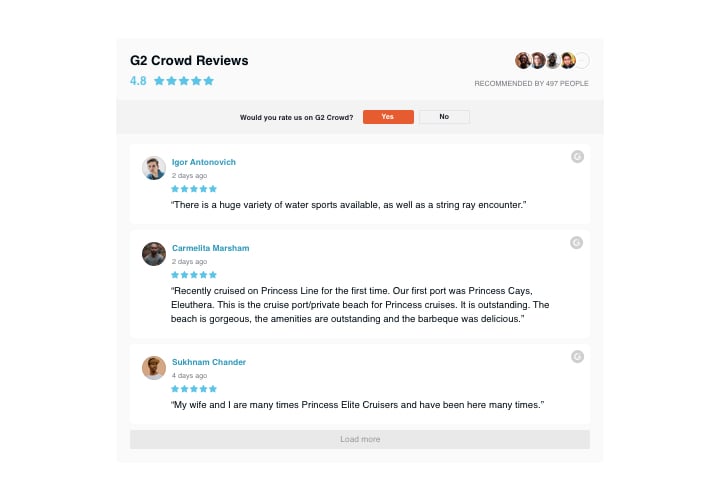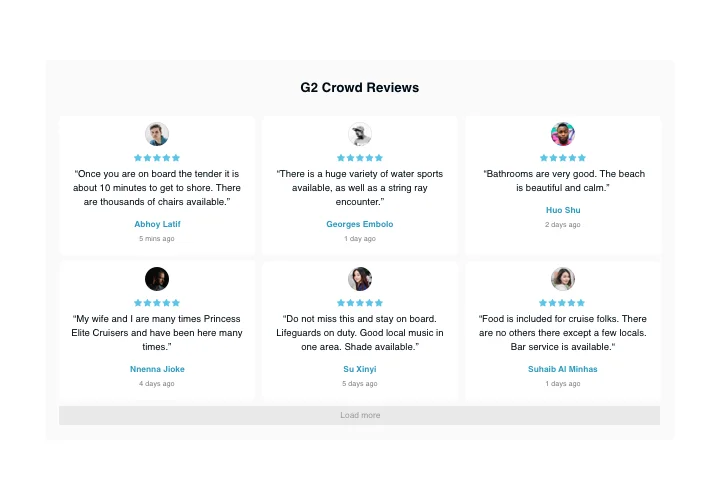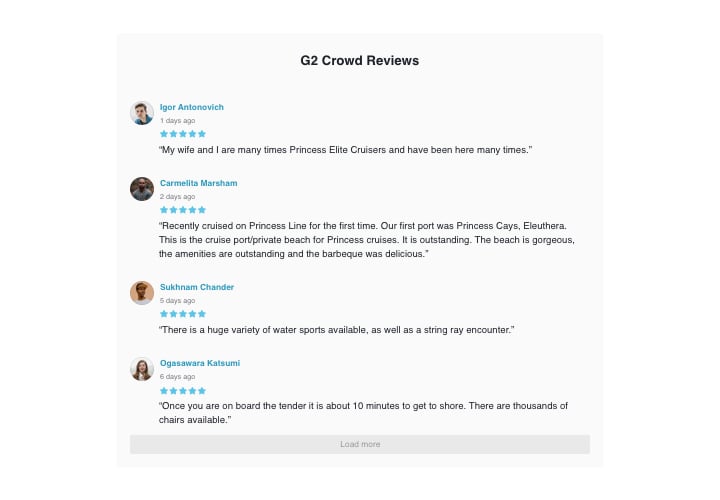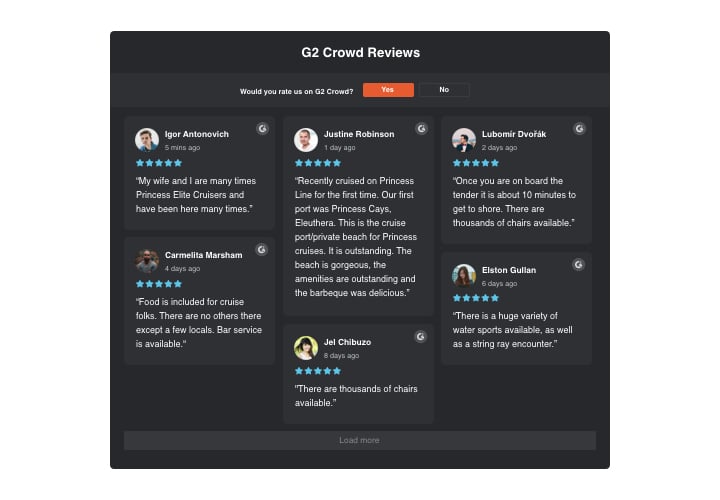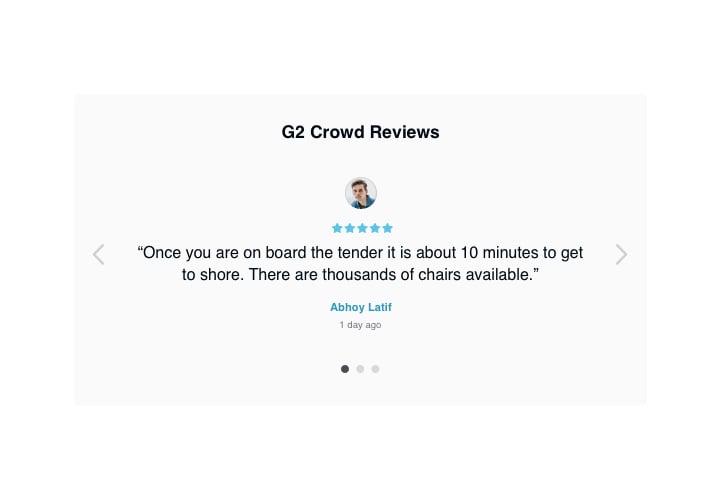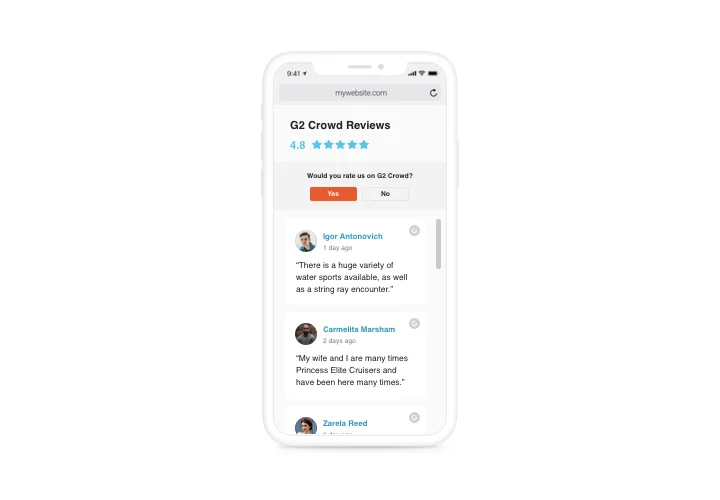Google Sites G2 Crowd Reviews widget
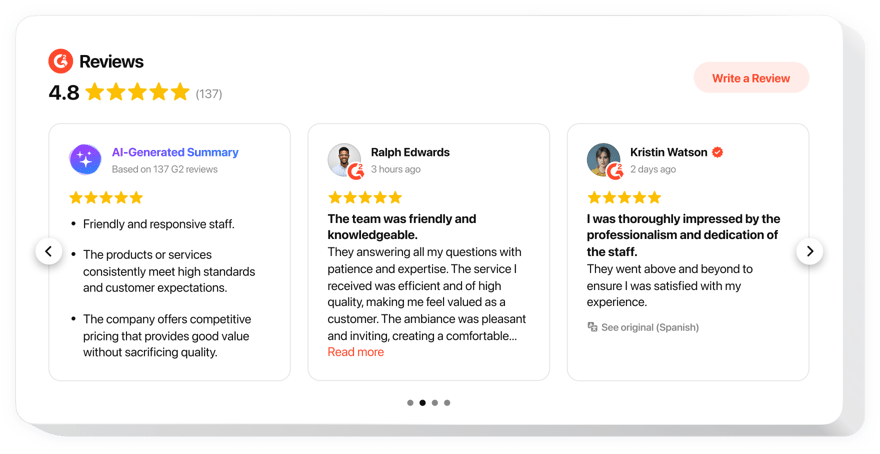
Create your G2 Crowd Reviews widget
Screenshots
Embed G2 Crowd Reviews on Google Sites with the Elfsight widget
Elfsight G2 Crowd Reviews for Google Sites is the handiest method to maintain your brand reputation via displaying real customers’ reviews on your offers. Choose only the positive or the most appealing reviews and organise them the way you need. Collect social proof by demonstrating to your audience that your credibility level is high. Inspire people to post new comments on your business and encourage customer communications!
Add the best reviews on any page of your website!
These are just several of the plenty of widget features:
- 3 available filters: by type, exclude by, and the amount of reviews to show;
- Four available layouts: List, Grid, Masonry, and Slider;
- Adaptable widget header;
- The button to request a review takes clients to the G2 Crowd page;
- Six switchable elements of the interface: author name and the picture, review text, the date, G2 Crowd sign, and star rating;
- Two potential scenarios of review request refusal: displaying your message or remove the button.
You can test the full capabilities of the widget in the demo on this page
How do I embed G2 Crowd Reviews on my Google Sites web page?
Simply fulfill the guidelines below to integrate the plugin.
- Employ our free demo and start forming your custom-built plugin.
Choose the suitable layout and functional traits of the tool and apply the modifications. - Receive your individual code which appears in the special form on Elfsight Apps.
Right after the establishing of your personal tool is finished, copy the exclusive code at the emerged window and save it for further need. - Initiate applying of the tool on your Google Sites web page.
- Insert the code copied before into your web page and save the edits.
- You’re done! The integration is successfully performed.
Visit your website to see in action the functioning of the plugin.
Supposing you deal with any complications, have no hesitation to get in touch with our support staff. Our people are eager to help you with all the questions you might have with the tool.
How can I add G2 Reviews to my Google Sites website without coding skills?
Elfsight provides a SaaS solution that lets you create a G2 Reviews widget yourself, see how easy the process is: Work directly in the online Editor to create a G2 Reviews widget you would like to see on your Google Sites website. Pick one of the premade templates and adjust the G2 Reviews settings, add your content, change the layout and colors without coding skills. Save the G2 Reviews and copy its installation code, that you can easily add in your Google Sites website with no need to buy a paid version. With our intuitive Editor any internet user can create G2 Reviews widget online and easily embed it to their Google Sites website. There’s no need to pay or enter your card credentials in order to access the service. If you face any issues at any step, please feel free to contact our technical support team.