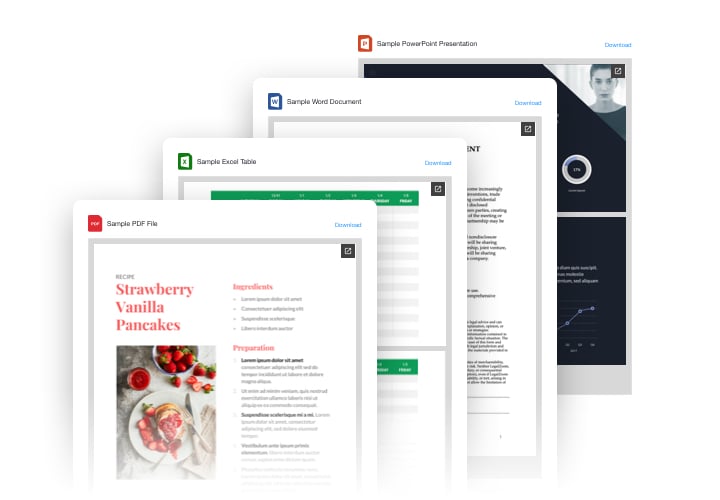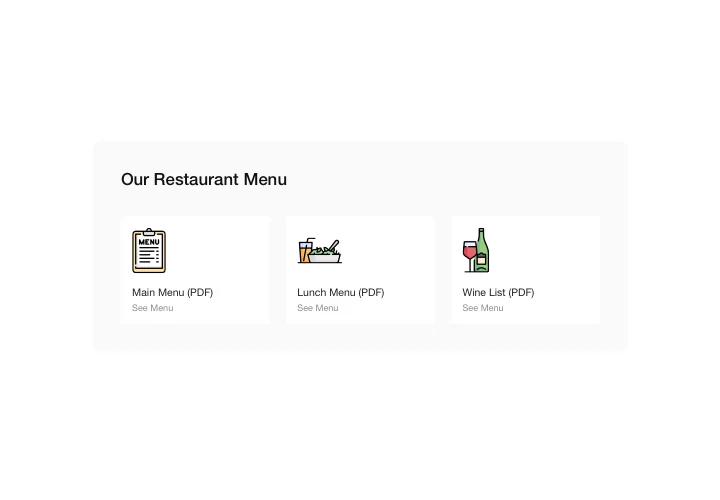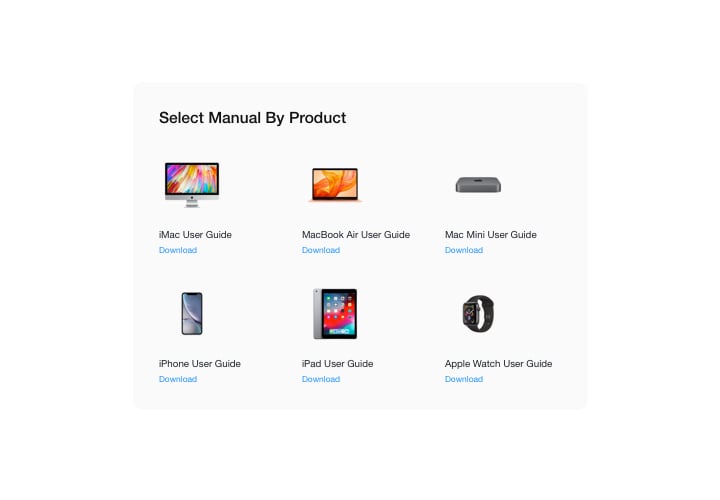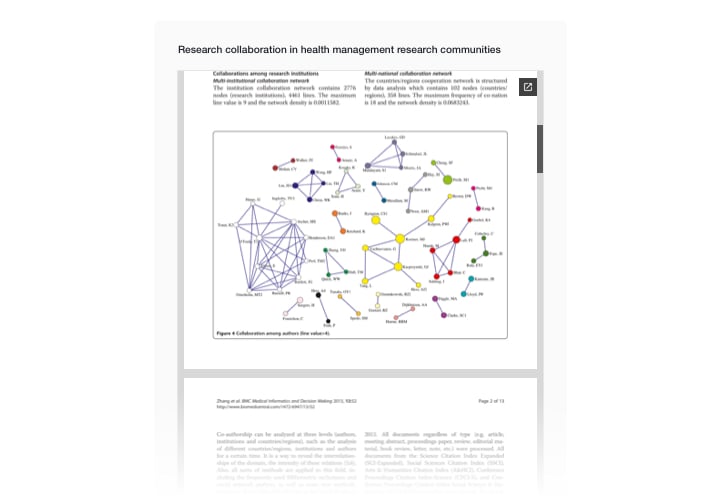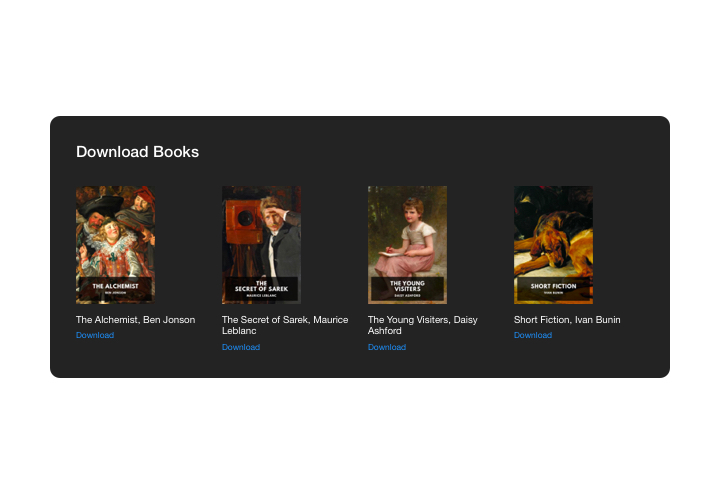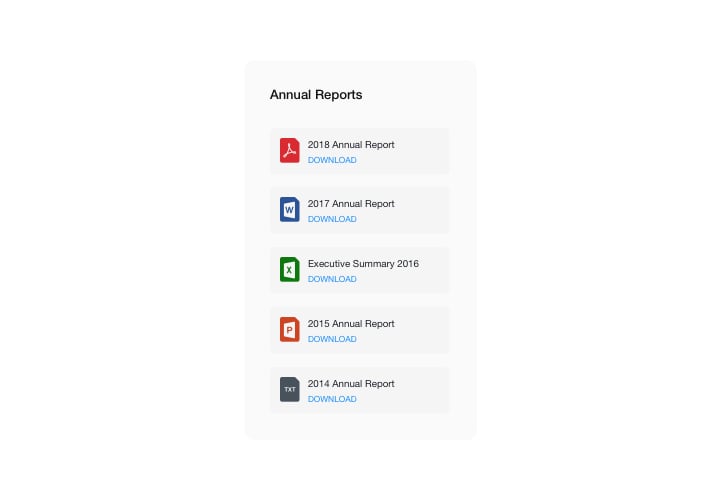jQuery File Embed plugin
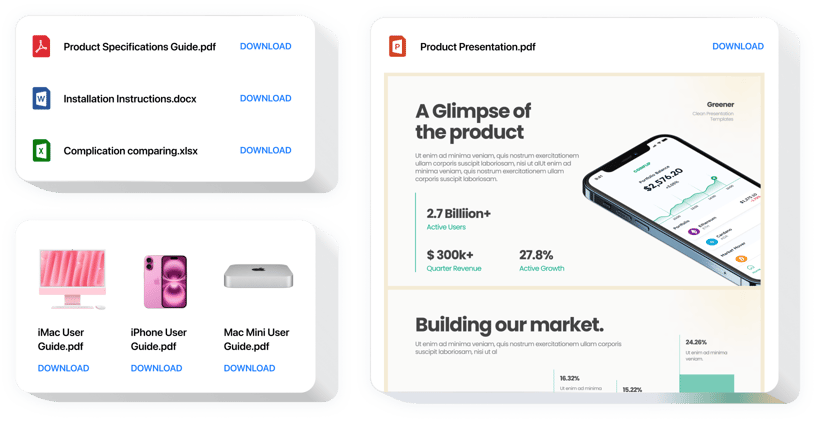
Create your File Embed plugin
Screenshots
Description
Elfsight File Embed widget is one of the handiest and quickest tool for integration files in your website. Paste all most popular formats: PDF, Docx, Xlsx, Pptx – in total around 20 types. For user convenience, documents can be inserted by simply uploading, adding their URLs, or selecting out of the list of the latest uploaded. You are free to give every file a name, upload an icon and picture, pick files layout variant, and more. Your audience can read the files directly on your website, view in a new browser tab and download.
Where can I install it
It’s easy to apply File Embed on each and every page of your website. So, it can be applied to insert your product documentation or instructions on product pages, or to demonstrate your diplomas and certificates on About us page.
What advantages does it give me?
Our widget can keep you a lot of time, because with its help, pasting files in your site goes in just seconds. Also, you can pass a lot of valuable info about your products and services and improve users’ understanding of your items.
What do I need to install File Embed? on my jQuery website?
You only need three minutes of your time to start using the widget. It is really speedy, free, and coding-free.
- You can embed the widget to the web page right through our service. Simply check the instructions below on this page.
- The widget can be set up via our service or through the marketplace. You can compare the two variants and pick a more suitable.
Features
To form a clear understanding of the widget, discover the list of the main traits. They make this widget maximum effective for you:
- Embed unlimited amount of documents;
- File Viewer layout variant to view docs on the site;
- The option to upload pictures for file icons and previews;
- The option to show or remove Download document label;
- 6 colorable details of the widget interface.
Get to know more features in our demo
Check how to introduce the File Embed widget into your jQuery page. It is easy.
The below steps are the only thing you need to do to set up File Embed on your web page. It is going to take three minutes of time and doesn’t involve coding.
- Construct your own File Embed plugin
Managing our free editor, set up a plugin, choose a layout and adjust the functions. - Get the individual code to publish the plugin
After you have customized your widget, you will receive the unique code from the appeared notification on Elfsight Apps. Copy this code for future use. - Embed the plugin on your jQuery site
Define the area you plan to embed the plugin to and add the saved code there. Publish the edits. - Done!
Go to your store, to look at your plugin.
Still can’t decide? Or experiencing problems? Simply send a request to our customer support department, they will offer professional help with any kind of matter.