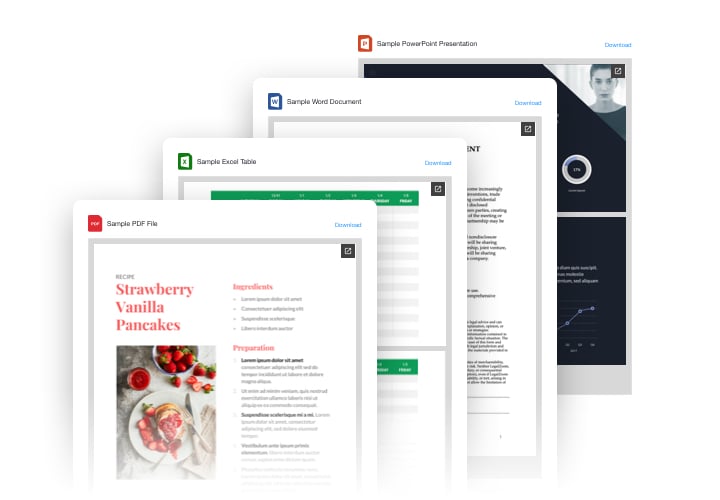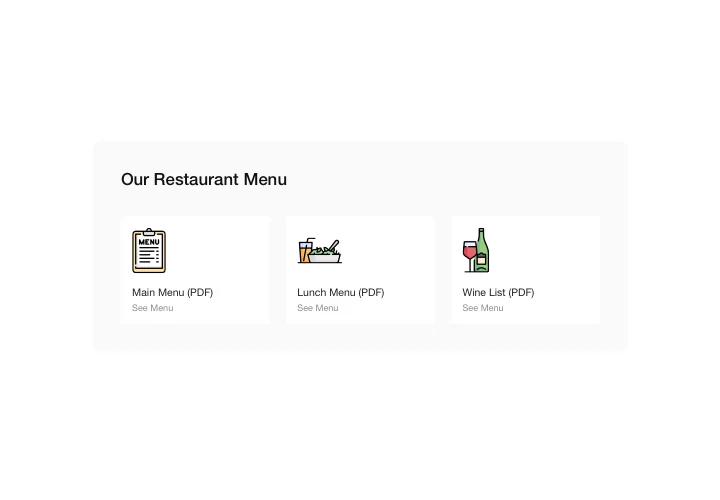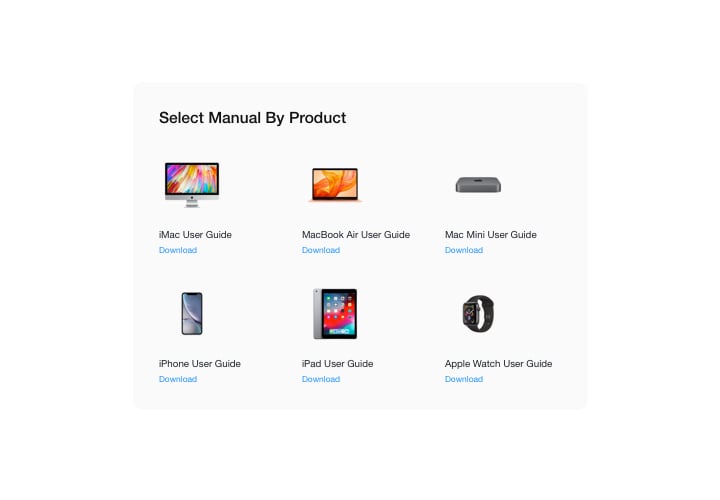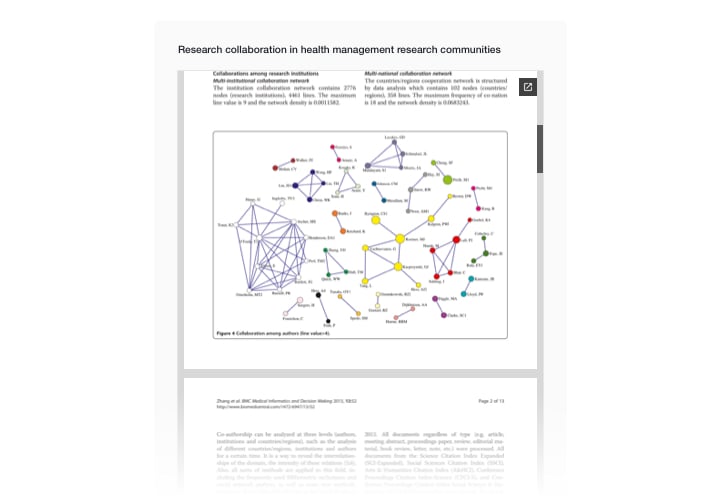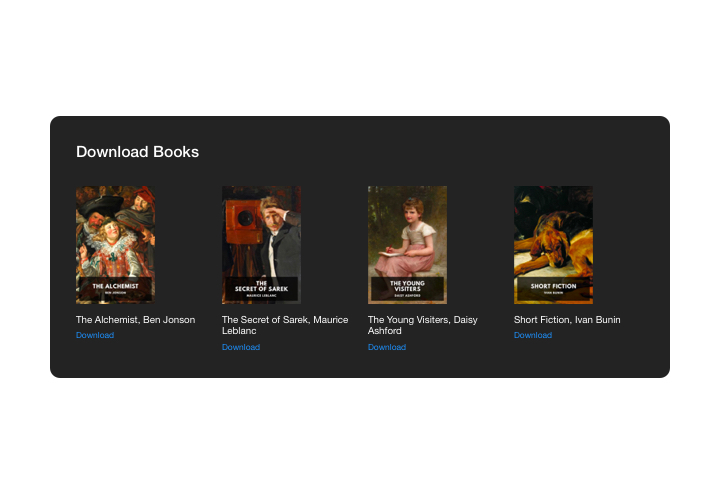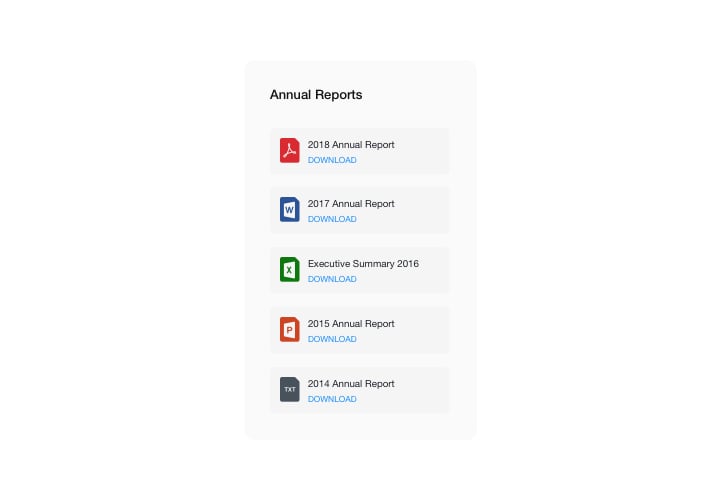How to add a File to Facebook Page
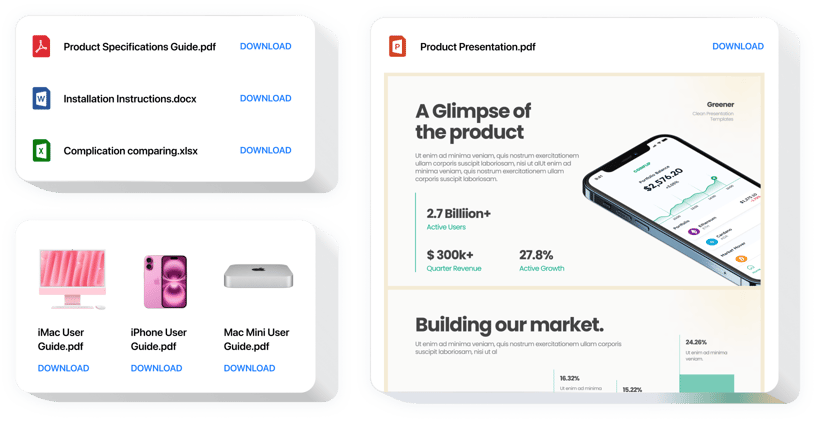
Create your File Embed widget
Screenshots
Description
Elfsight File widget is one of the simplest and fastest tools for uploading files in your page. Integrate all most used files: PDF, Docx, Jpg, Jpeg – overall around 20 types. For user convenience, files can be added by direct uploading, adding their URLs, or choosing from the recently uploaded. You can give every document a title, upload a custom icon or image, select layout and much more. Page users can read the files directly on the page, view in a new browser tab and download.
Upload word, docs, images, and more to your Facebook page in seconds!
Features
Check all the functional traits of product. They are available directly in the editor and they will help you configure the widget specially for your use-case.
- Upload unlimited docs;
- File Viewer layout option for reading documents on the page;
- Uploading images for icons and previews;
- Show or remove Download document text;
- 6 colorable elements of the interface.
How to upload a File to Facebook Page?
To add the widget to your Facebook Business page, just fulfill the guidelines below
- Design your customized File widget
Managing our free demo, shape a plugin – select a layout, choose colors and add files. - Acquire the personal code to publish the plugin
After you have customized your widget, you will acquire an installation code from the appeared window on Elfsight Apps. Copy this code for future use. - Add the File widget to the Facebook page
Create your custom Facebook Tab. Insert the code that you received at elfsight apps into the tab. If you have any issues, just check our guide on creating custom Facebook Tab - You successfully accomplished the installation
Visit your page, to take a look at your work.
Take a minute to address the customer support should you need assistance or have issues. We will be happy to assist with every enquiry.
How can I add FAQ to my Facebook Page website without coding skills?
Elfsight provides a SaaS solution that lets you create a FAQ widget yourself, see how easy the process is: Work directly in the online Editor to create a FAQ widget you would like to see on your Facebook Page website. Pick one of the premade templates and adjust the FAQ settings, add your content, change the layout and colors without any coding skills. Save the FAQ and copy its installation code, that you can simply include in your Facebook Page website without buying a paid subscription. With our intuitive Editor any internet user can create FAQ widget online and easily embed it to their Facebook Page website. There’s no need to pay or enter your card credentials in order to access the service. If you face any issues at any step, please feel free to contact our technical support team.