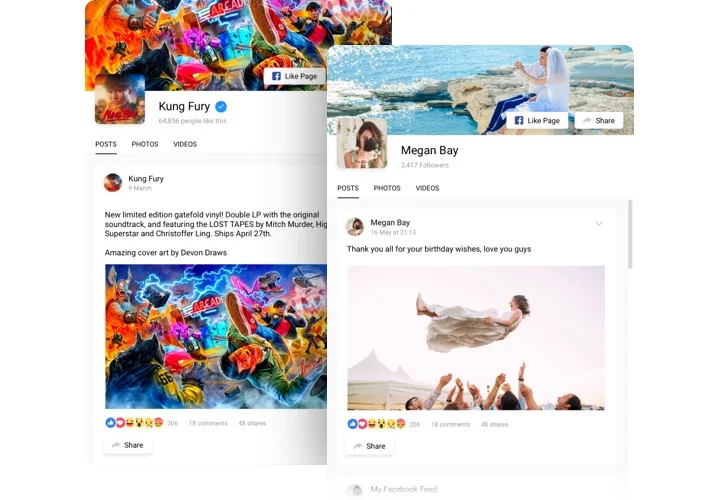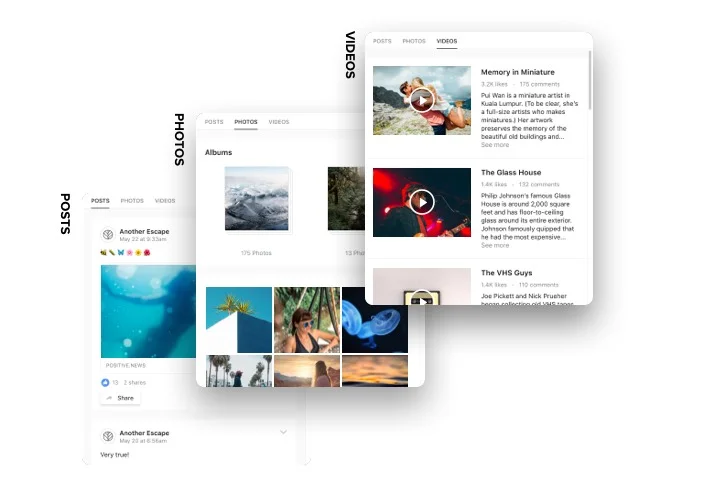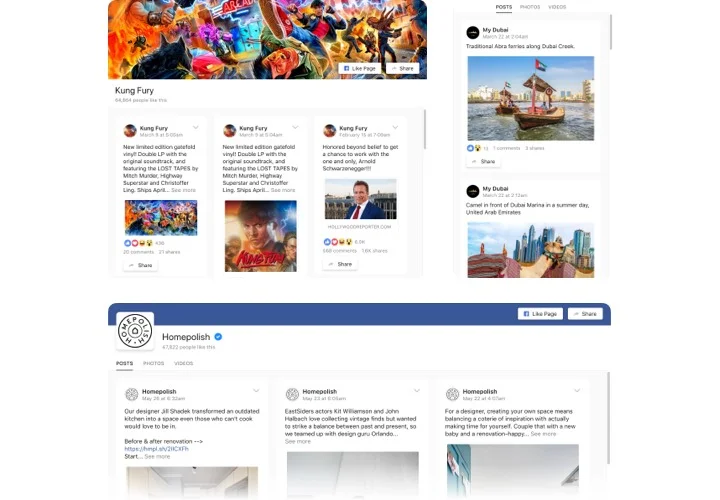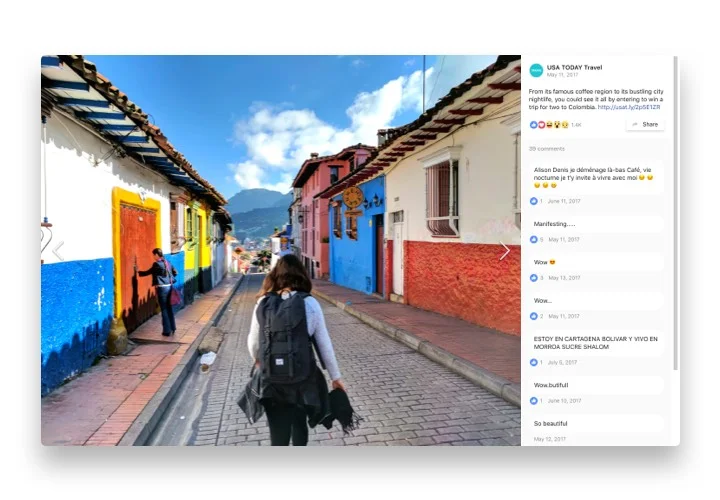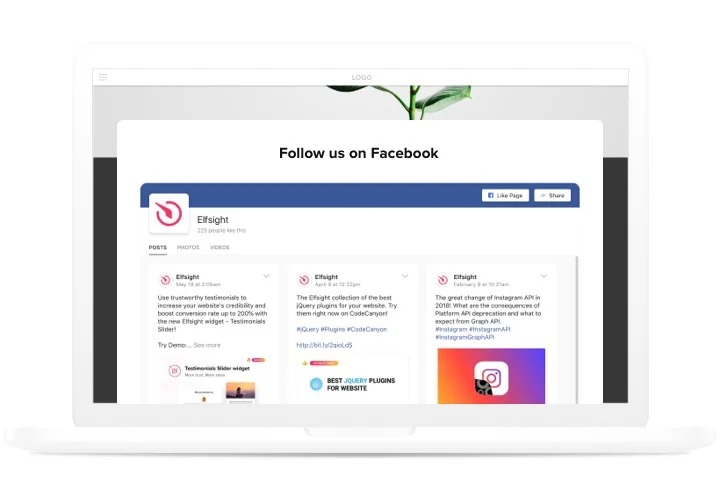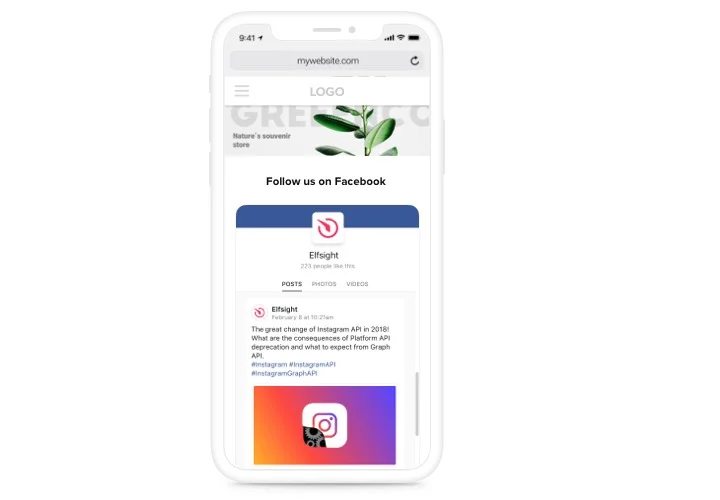WordPress Facebook Feed Plugin
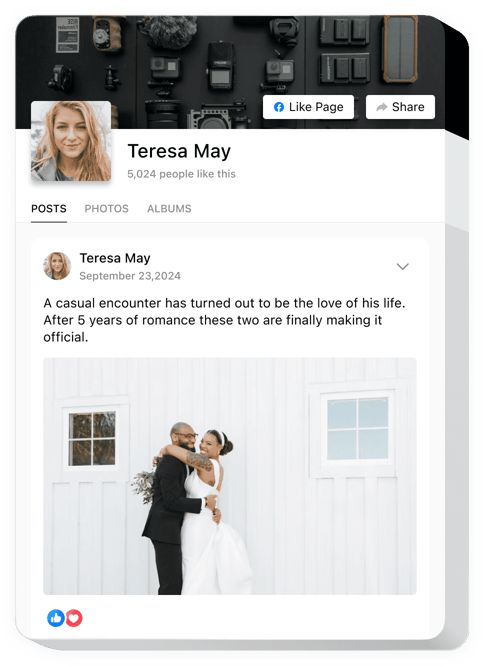
Create your Facebook Feed plugin
Screenshots
Why People Love Elfsight
Running a WordPress website can feel like a lot already. That’s why the Elfsight Facebook Feed plugin is built to take one thing off your plate – keeping your content lively. It pulls your Facebook posts directly into your website so visitors see the latest updates without you lifting a finger.
It’s more than just pretty content. Your feed shows social proof, builds trust, and reminds people you’re active and engaged. And here’s the kicker – you don’t need to touch code. Setting it up feels like snapping a puzzle piece into place.
Did you know?
EMarketer survey found that 25% of U.S. adults consider Facebook the most influential platform when it comes to purchase decisions.
Why not let that influence work for you right on your WordPress website?
Start using Elfsight’s Facebook Feed plugin for free today and turn casual visitors into confident customers.
Key Features of the WordPress Facebook Feed
Elfsight offers versatile features that make it one of the best and most user-friendly plugins for integrating Facebook feed into your website:
- Different content types: Show posts, photos, videos, and events all in one feed.
- Custom layouts: From carousels to grids, choose a look that feels natural on your WordPress website.
- Real-time updates: Every new Facebook post appears automatically – no extra clicks needed.
- Flexible styling: Change fonts, colors, and sizes so your feed blends right in.
- Responsive design: Your Facebook widget looks great on desktop, tablet, and mobile.
- Content filters: Highlight the best, hide what you don’t want.
- Quick setup: Works even if you’ve never installed a plugin before.
How to Add Facebook Feed to a WordPress Website
Adding your Facebook widget to WordPress is easy if you use Elfsight. Just follow these steps:
- Select a template: Open the Elfsight editor and choose the design that fits you best.
- Personalize the feed: Connect your Facebook page, adjust colors, pick a layout, and preview changes instantly.
- Generate the code: Hit “Add to website for free” – copy the code snippet you’ll need for WordPress.
- Embed on your website: In WordPress, open the editor, add a Custom HTML block, and paste the code. Save – and you’re live!
Need a hand? Our Help Center has step-by-step guides and we also cover how to embed a Facebook Feed on a WordPress website in our blog. Have ideas? Add them to the Wishlist. Curious about updates? Check the Changelog.