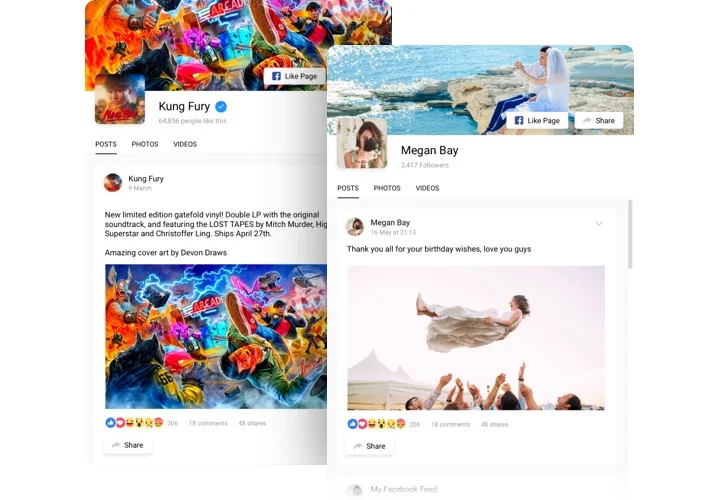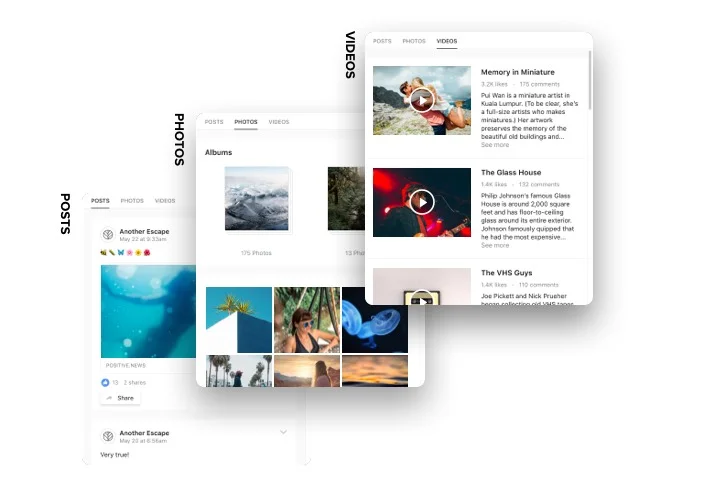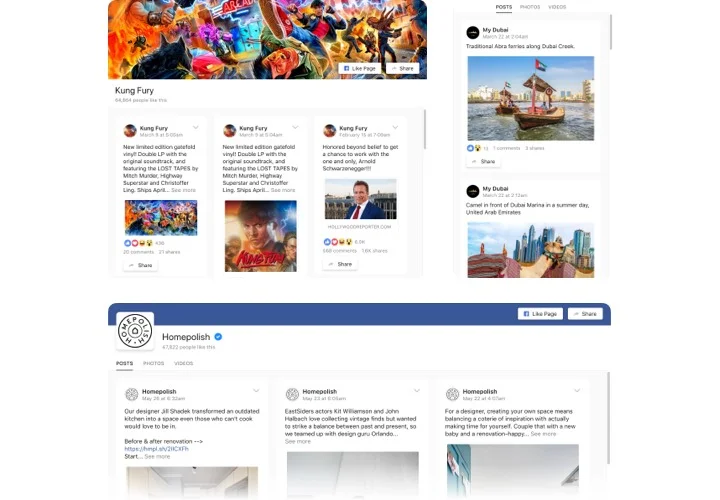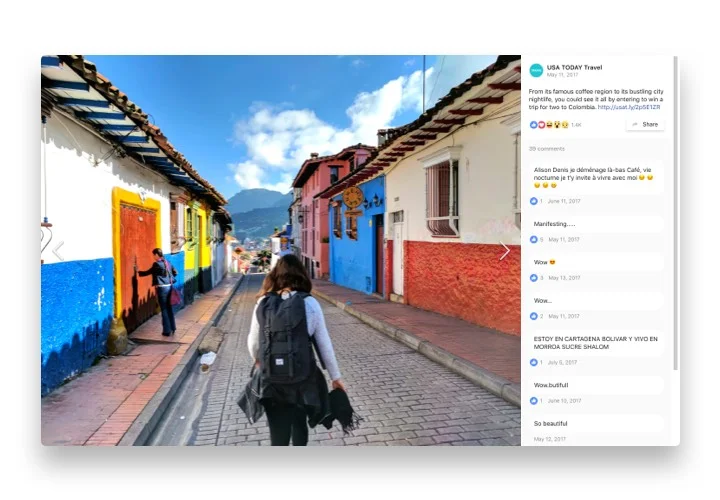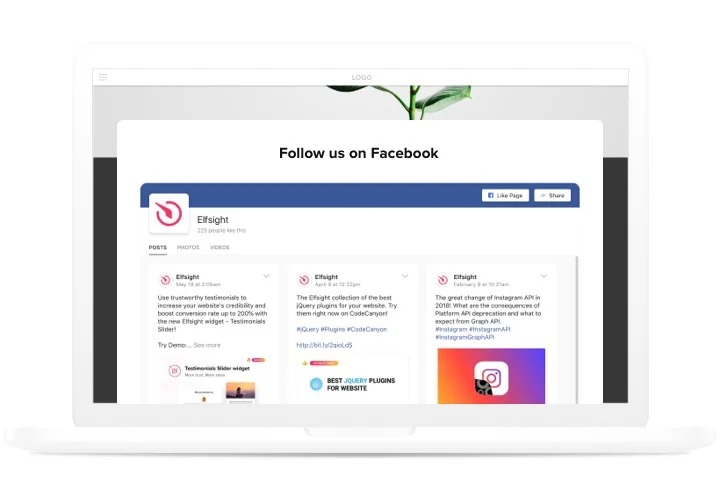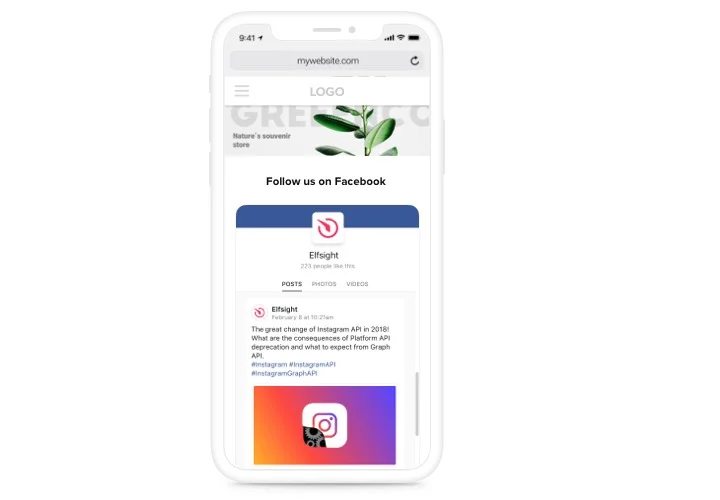Shopify Facebook Feed App
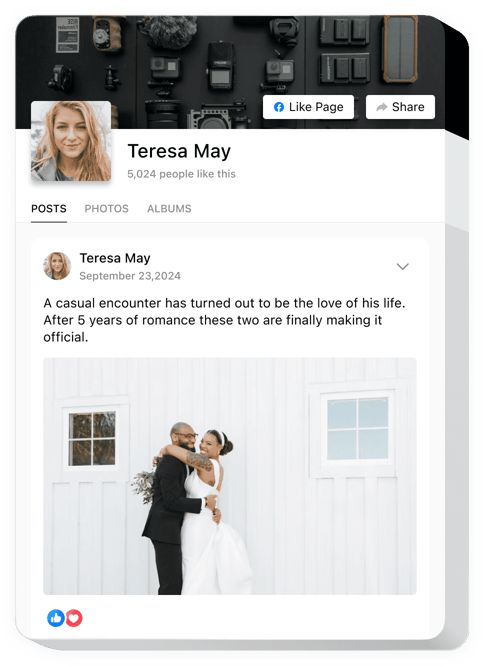
Create your Facebook Feed app
Screenshots
Why People Love Elfsight
Your Shopify store deserves more than just static pages – it deserves energy, updates, and a social touch. The Elfsight Facebook widget is a simple way to bring your Facebook posts, photos, and videos right onto your store. It makes your brand feel more alive and keeps your customers in the loop without extra work.
And setup? Easy. No code, no stress. Just a few clicks and your feed looks right at home in your store’s design.
Did you know?
According to Relex report, 25% of U.S. adults say Facebook is the most influential social media platform when it comes to purchase decisions.
Bring that influence straight into your Shopify store with the Elfsight Facebook Feed app – start for free today and let your posts help customers decide faster.
Key Features of the Shopify Facebook App
Here’s what makes this feed so handy:
- Multiple content types: Display posts, photos, videos, and events from your Facebook page – all in one place.
- Custom layouts: Choose from grids, lists, carousels, and more to fit the look of your store.
- Auto-updates: New content from Facebook shows up on your store automatically – no extra effort.
- Flexible styling: Tweak fonts, colors, and sizes so your feed feels like a natural part of your brand.
- Mobile-friendly: Works smoothly on phones and tablets so every visitor has a good experience.
- Easy moderation: Decide which posts appear – highlight the best, hide the rest.
- Quick install: Works even if you’re not technical – setting it up is as simple as copy–paste.
Test the live editor without registration to check out all the features
How to Add the Facebook Feed to Shopify
Adding the feed is quick and straightforward. Take just a few steps to get started:
- Select a template: Open the Elfsight editor and pick a template that feels closest to the style you want.
- Personalize the feed: Add content sources, adjust colors, layout.
- Generate the code: Click “Add to website for free” and copy the installation code to use in the next step.
- Embed on the website: In your Shopify editor, add a new “Custom HTML” block where you want the feed to appear. Paste the code there, save the changes, and publish.
Need help? Check the Help Center for detailed guides. Want to share ideas? Add them to the Wishlist. Curious about updates? Follow along in the Changelog.