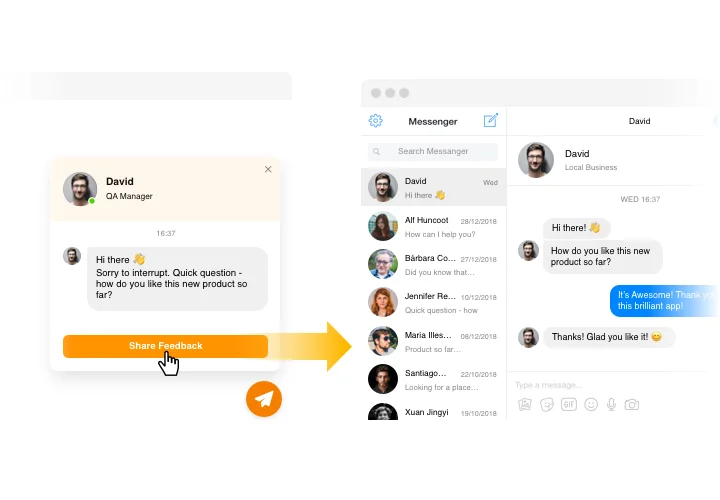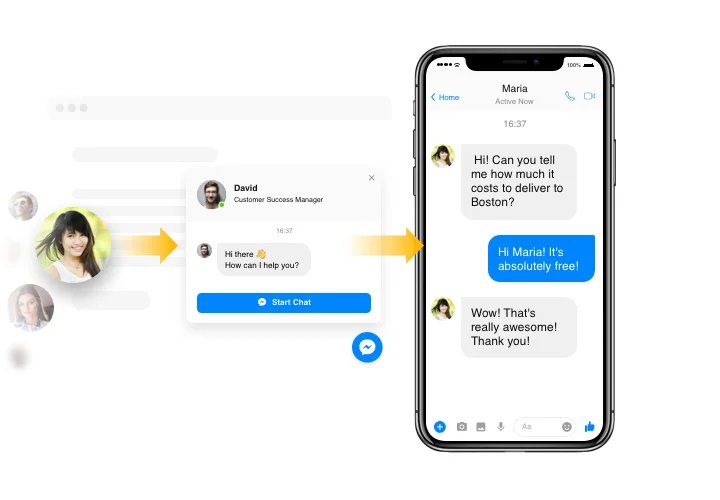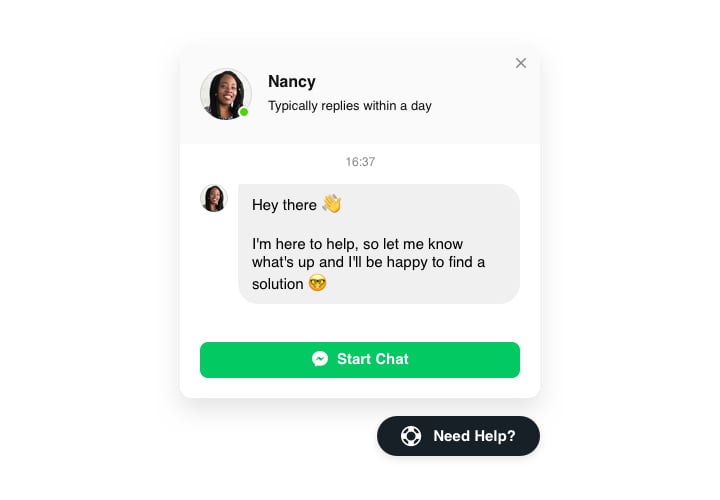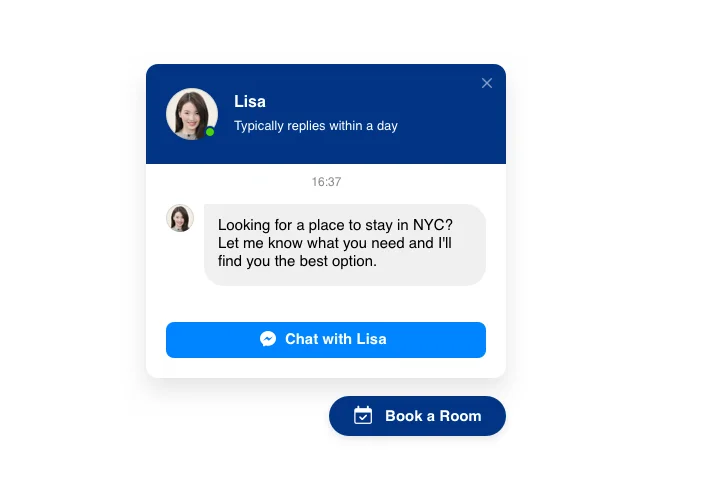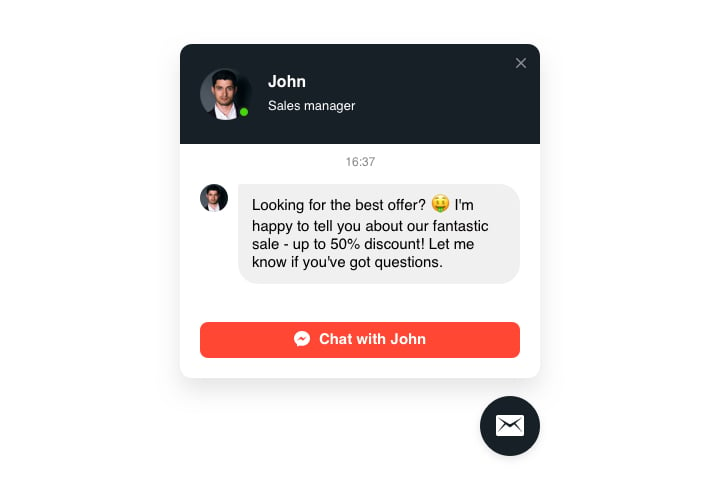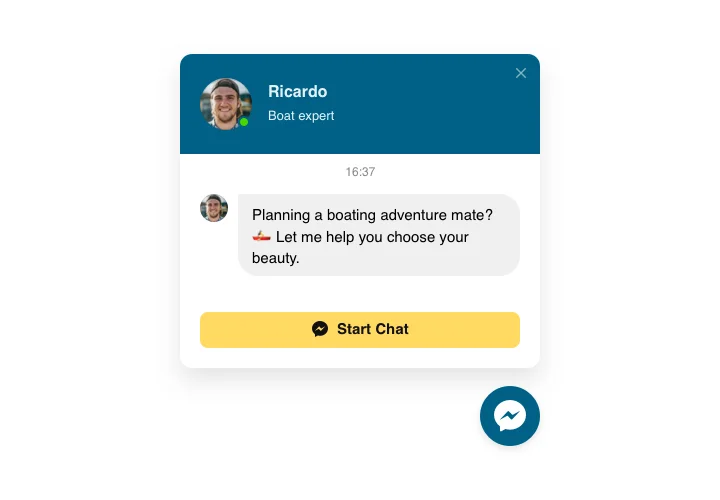BigCommerce Facebook Messenger app
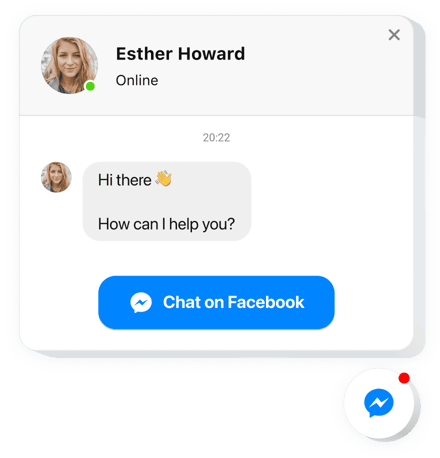
Create your Facebook Chat app
Screenshots
Description
Facebook Chat Box developed by Elfsight is a smooth and quick variant for your website users to start communication with you and get answers to their questions and requests. Be available online for your audience in one of the most comfortable messenger, no matter where you are. Add Live Chat on store and select it to appear on specific pages or for particular groups of viewers; introduce start-chat triggers; enter your custom welcome message; choose icons, and apply other customization. With Facebook messenger installed on website, you will remain in touch with your people anytime and from any place.
Where on my website can I install it
You can insert the widget to each and every page of your site, or only to the pages you choose. You can as well restrict it on chosen pages where you don’t want the chat.
How do I benefit from Facebook Chat?
Facebook messenger will make it easy for people to send you their questions and requests or issues. It may help increase the amount of leads and purchases. More to that, speedy response and individual approach to people will advance the quality of your customer interaction.
What do I need to embed Facebook messenger on my website?
You only need just one minute of time to have the widget up and running. Embedding is extremely speedy, free, and no-coding.
Elfsight Facebook Live Chat can be added via our service or via the marketplace. You can compare the pros and cons of both variants and pick a more suitable.
Features
To achieve a clearer understanding of Facebook messenger, view the list of the major functions. They make our widget really beneficial for your promotion:
- Place Facebook messenger on your store to stay in touch with people;
- Respond to messages right from your Facebook page;
- Make use of three types of chat position: floating bubble, embed bubble, and embed chat window;
- Find your bubble icon in our collection of available icons;
- Editable bubble text.
How to add Facebook Messenger to your BigCommerce store
Just take the steps described below to start working with the widget on BigCommerce.
- Perform our free configurator and start forming your custom app.
Specify the selected form and parameters of the plugin and apply the modifications. - Acquire the unique code shown in the window on Elfsight Apps.
After the setting up of your personal Facebook Chat widget is finished, copy the individual code at the appearing window and save it for further occasions. - Commence utilization of the app on BigCommerce site.
Enter the code you’ve copied recently in your website and apply the improvements. - The Setup is fully performed.
Go to your site to inspect the work of the widget.
Still unsettled? Or stumbled upon anything? Just a single request to our customer service will resolve any issue.