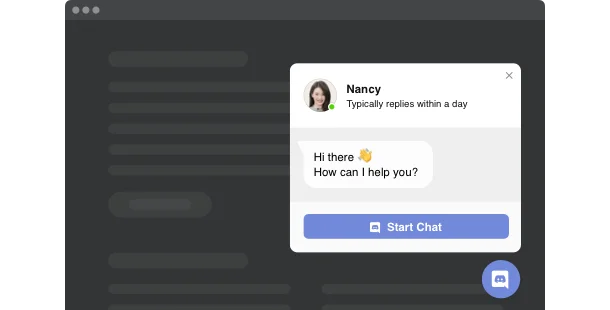Explore 90+ Free Plugins for Squarespace
Description
Elfsight Discord Chat plugin for Squarespace is the most convenient possibility for users to contact you and get answers to their queries. Stay available online in one the most popular messenger non-stop. Add Discord Chat on your website and it can appear on selected pages or for certain groups of audience, pick chat starting starters, write your welcome text, pick icons and more. Having Discord Chat up and running you will stay reachable for people anytime and from anywhere.
Trigger chats with visitors to understand their needs and develop curiosity in your products and services
These are just several of the valuable widget features:
- Answer messages right from your Discord account
- A library of bubble icons for you to select from
- Picking page picture by default, from our library or uploading your own picture
- An option to choose custom text as caption
- Option to set the category of users to see the chat: all, new, or returning
How to add Discord Chat on my Squarespace website?
Just follow these steps given below to add the plugin.
- Launch our free configurator and start shaping your custom-made plugin.
Specify the suitable interface and options of the plugin and apply the modifications. - Get the individual code revealed in the special form on Elfsight Apps.
Right after the configuration of your plugin is complete, copy the personal code at the appearing popup and save it for future usage. - Start using the plugin on Squarespace site.
Integrate the code you’ve copied before into your homepage and apply the modifications. - The installation is fully finished.
Go to your website to see the functioning of the plugin.
On condition of having questions or facing any difficulties, please contact our customer service team. Our consultants will be delighted to help you with all the difficulties you might have with the plugin.