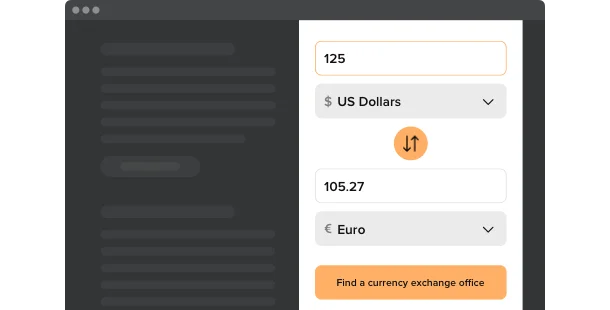Explore 90+ Free Widgets for your Website
While the Currency widget is still on its way, don’t wait—enhance your website with one of our popular no-coding, free widgets!
Why do I need Elfsight Currency?
Better user experience. More satisfied users
Reduce bounce rate
Users can easily make all necessary calculations without leaving your website in search of current exchange course info
Less complicated calculations
Convert any currency into your usual one in just a couple of clicks and do not waste your time on manual calculations
Increase sales on your website
Knowing exactly how much the product costs in their usual currency, users will more deliberately approach the purchase
0%
websites support
0+
hours of development invested
1 min
to start using the widget
0%
customer satisfaction rate
Join 2,078,753 customers already using Elfsight Apps
You can start with creating your first Elfsight Currency widget for free.
What makes Elfsight Currency special?
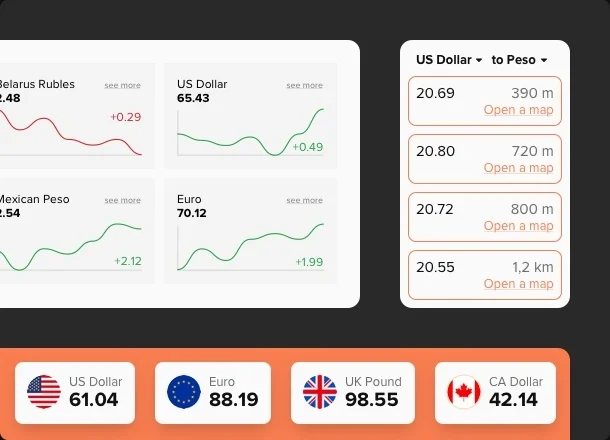
CONVERTER
Live currency rates on your website
Provide your users with up-to-date exchange rate information and reduce the bounce rate on the site. You can add information about all currencies of the world to your widget and create various conversion options. In addition, you can select the information provider that suits you best from the list of sources. Allow your website visitors switch currencies in just a clcik!
Learn more
LAYOUT
The best placement for the maximum convenience
The exchange rate widget can be placed anywhere on your website page - in the header, in the sidebar, in the footer and more. This will allow you to unobtrusively fit it into your website design. In addition, you can choose which currency to show first. Or maybe you need to show several exchange rates at once? This feature is also available in our currency plugin. The widget can be demonstrated on all pages of your website at once or only on those that you select.
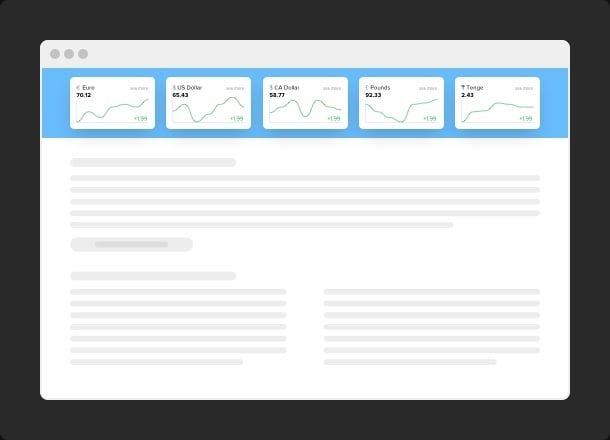

STYLE
Select a ready-to-use color palette or set up your own conception
Our developers offer an extraordinary tool for design amateurs - a Color Theme Generator that’ll create a palette for your widget all by itself. Simply pick up either a Dark or Light mode, primary color, and let the automatic color designer do all the magic for you. However, if you need a unique design, you can always further customize all the components separately: head section, popup, background, and so forth. See all changes immediately in the online configurator with no need to code.
STAY TUNED!
Explore a wide array of functional and styling possibilities
Elfsight values the contributions of our exceptional community. We're collaborating together to refine the widget's appearance and functionality, and your input is crucial. You'll have the opportunity to make a difference with a broad selection of adjustments, transforming your content into an integral part of your website. Stay engaged and informed as we embark on this journey together!
What our customers say ❤️
I am amazed by the customer support team, offering options and multiple design personalization options giving me an opportunity to tailor it to match the page design.
Thank you, for creating it!
Super adjustable and personalizable widgets that revealed elegantly. It doesn't derange or decelerate my site, which is also great!
Been utilizing their widgets for several months already. The Elfsight team does an impressive job at maintaining and updating. It's really simple and easy to use but efficient and highly adjustable.
Frequently Asked Questions
What is a Currency widget?
It’s a widget allowing you to instantly get the current exchange course info.
Which way to acquire the widget’s installation code?
You are free to get the code right after forming your widget using the active demo or forwardly via the Elfsight admin board after registration.
Is it compliant with my site builder or CMS?
Sure. The widget is designed to work effortlessly with all standard CMS platforms such as WordPress, Shopify, Squarespace, Wix, HTML, Webflow, Elementor, Google Sites, iFrame, Joomla, and numerous others.
How can I embed the Currency widget to my site?
To integrate our app, read all the points from the simple guide below:
- Launch the configurator and start building your custom tool.
- Configure the plugin functional traits and apply the essential corrections.
- Copy your individual code revealed in the window.
- Paste the app code on your homepage and click to save.
- Congrats! You’ve smoothly added the app on your website.
Encountered any problems with the setup? Feel free to contact our client support team and we will be delighted to give you a hand.
Is there a way to modify the widget’s color scheme?
In case you wish to make modifications to the tool or add sources, you are free to do this in the admin board. Apply all the alterations, click the save button and they will be automatically applied to your website. In case it doesn’t work out, contact our Support Department.
Join 2,078,753 customers already using Elfsight Apps
Get the taste of 80+ powerful apps by Elfsight. No credit card. Joining is free!
Get started
Get 20% discount now!