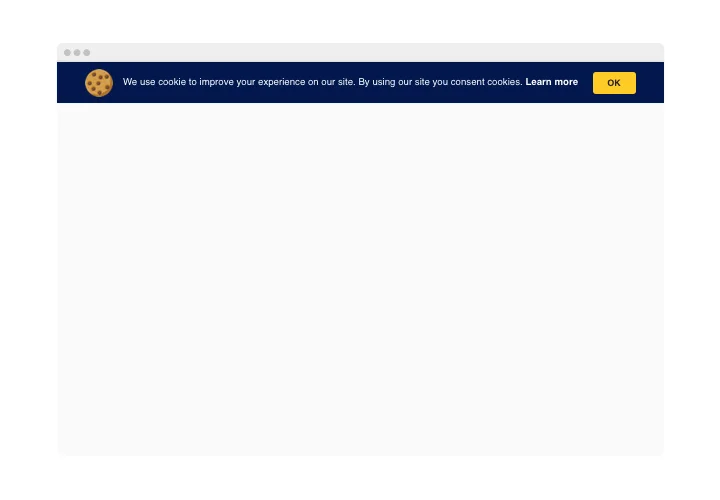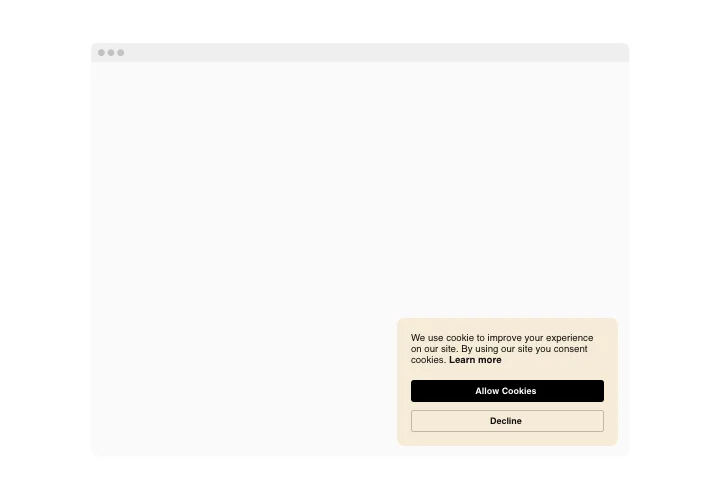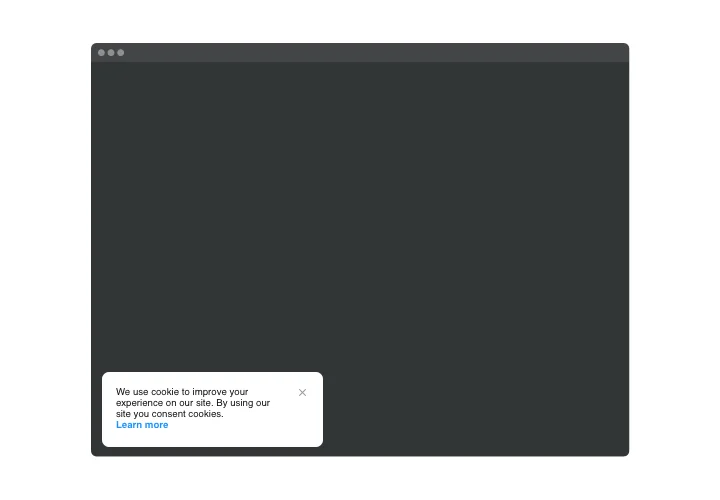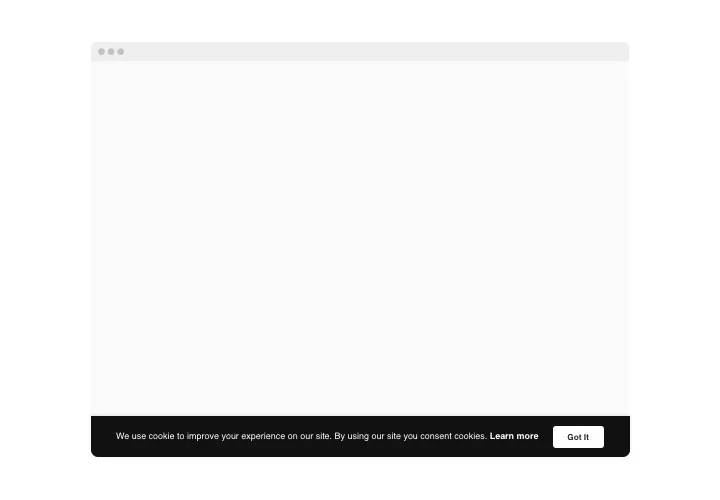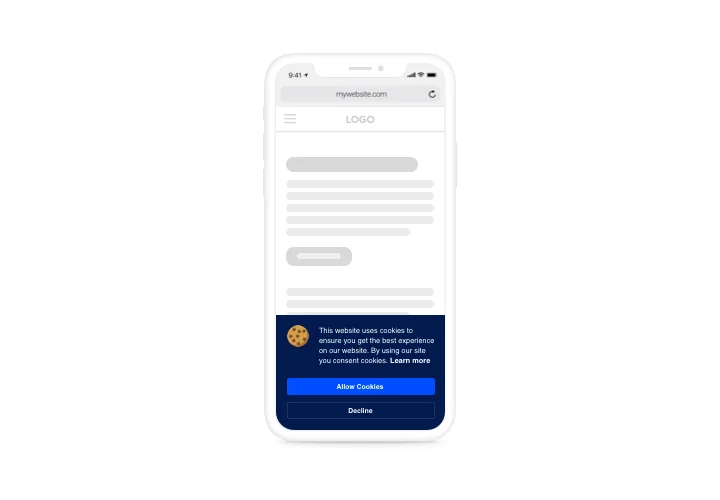Joomla Cookie Consent extension
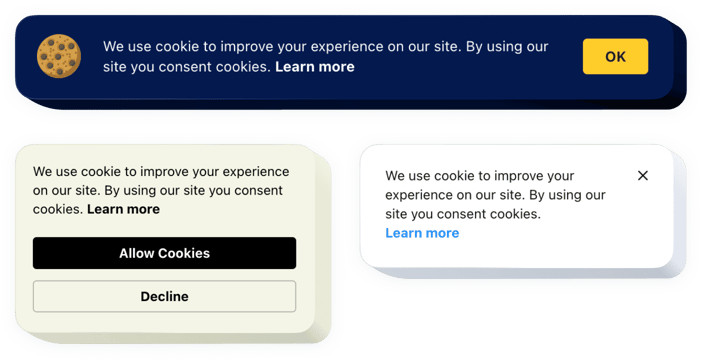
Create your Cookie Consent plugin
Screenshots
Description
By means of Elfsight Cookie extension, it’s fast and trouble-free to notify audience that your website uses cookies, by means of a nice popup. Our widget allows you to write your own text, provide a link to your website usage policy, and place active buttons to request approval from visitors. You are free to choose how to display the widget: in the shape of a bar or a responsive box, and appoint the best position for it. Also, paintable elements will help you make the widget native and match the website general style concept.
Where on my website can I install Cookie Consent
It’s easy to show the announcement on any of your site pages or on all its pages, depending on your needs. Once a user enters the page, a notification will show.
How do I benefit from it?
Our widget helps you create an immediate cookie announcement without coding and very fast. It is translated into all wide-spread European languages to assure convenient user experience to website users.
How do I embed Cookie plugin to my Joomla website?
It only will take three minutes of your time to start using the widget. Adding is really swift, free, and doesn’t include coding.
Elfsight Cookie Consent can be inserted through our service or via the marketplace. Here you can learn more details about both options and choose yours.
Features
In order to shape a clearer idea of the widget, see the list of its essential traits. They make our widget maximum efficient for your promotion:
- Create a simple notification or consent request;
- Write your own notification message with formatting features and links;
- Show or hide a link to cookie policy with custom link text;
- Select Bar or Box layout variant of the widget;
- The option to paint buttons and link.
Learn how to embed the Cookie Consent to your Joomla website
Just take the following steps described below to embed the extension on Joomla.
- Employ our free configurator and start creating your unique Cookie Consent extension.
Find the preferable interface and specifications of the tool and save the modifications. - Copy your personal code which appears in the box on Elfsight Apps.
Right after the setting up of your plugin is done, copy the individual code in the appearing box and keep it for later need. - Enter on using the plugin on Joomla website.
Integrate the code copied before into your website and apply the adjustments. - The Setup is successfully ended.
Go to your site to review the work of the tool.
Still have something that makes you unsure? Or having issues? Simply send a request to our customer support, we will resolve any kind of issue.