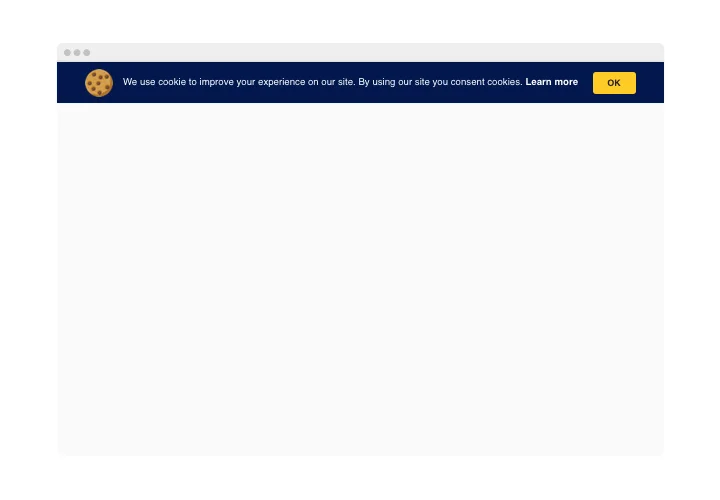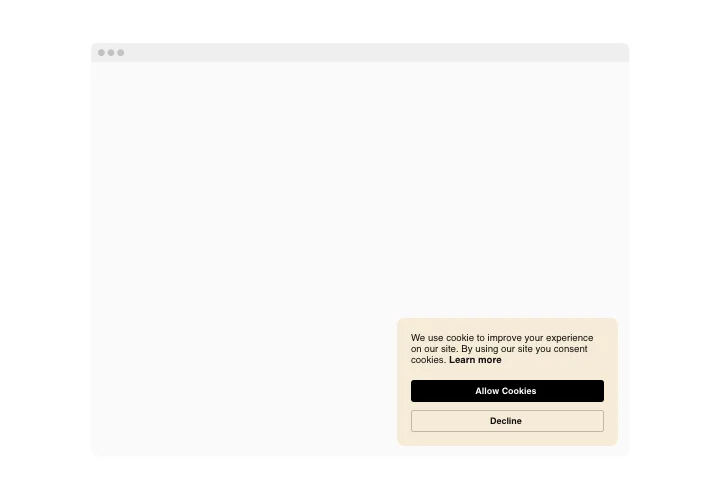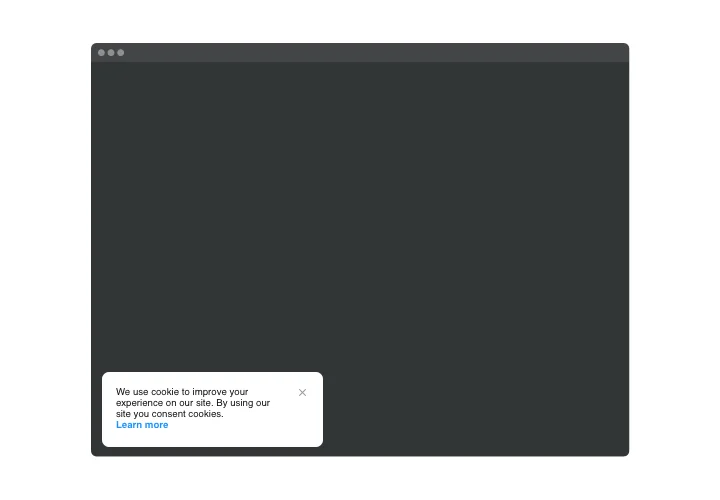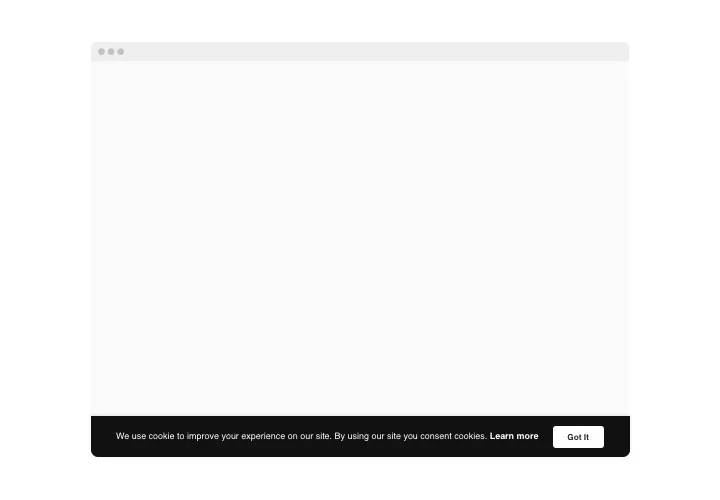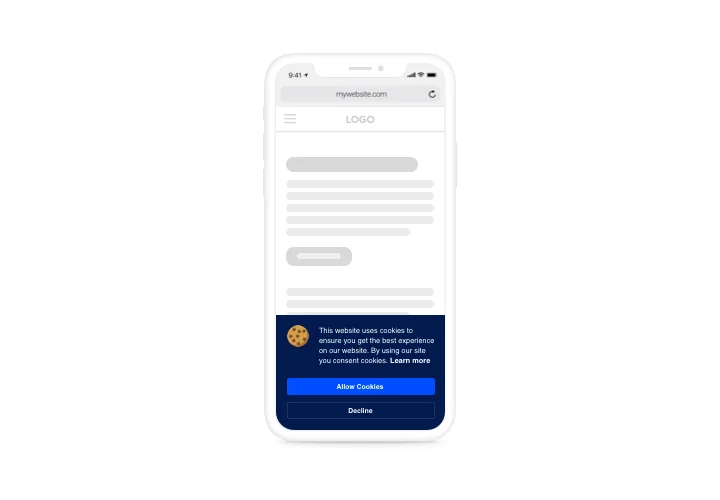GoDaddy Cookie Consent plugin
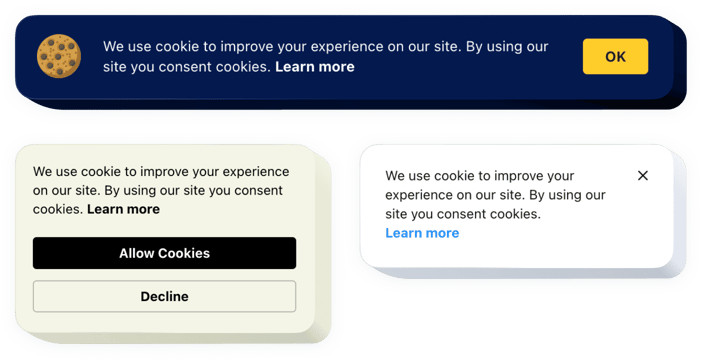
Create your Cookie Consent plugin
Screenshots
Embed Cookie Consent on GoDaddy with the Elfsight widget
Using the Elfsight Cookie Consent plugin for GoDaddy, it will be absolutely simple to announce to your users that your website uses cookies. The plugin allows you to enter your text, provide a link to the website usage policy, and add active buttons to get approval from visitors. You can choose to arrange the notification as a bar or a responsive box and assign its position for it. Also, paintable elements will help you make it look consistent and integrate well with the website style concept.
Where on my website can I publish Cookie Consent
You are free to display the notification on any page of your website or on all of the pages, it depends on your needs. Once a person enters the page, a cookie consent announcement will pop up.
How could I benefit from this plugin?
Elfsight Cookie Consent will help you reveal an instant cookie notification without coding and very fast. It features all popular European languages to give easy user experience to all your audience.
What do I need to add Cookie Consent to my GoDaddy website?
It takes a minute of time to embed the plugin on your site. The process is super quick, free, and coding-free.
- There’s an option to integrate Cookie Consent to your website through our service. Simply perform the guide hereafter on this page.
- Elfsight Cookie Consent can be inserted directly through our service or via the marketplace. You can compare about both variants and decide which is yours.
Main features of the Cookie Consent widget
To get a better idea of the plugin, here’s the list of its essential features. They make the plugin incredibly efficient for you:
- Arrange a simple announcement or approval request;
- The option to add a custom notification text with available formatting features and links;
- Show or hide a link to cookie terms and conditions and enter custom link label;
- Pick Bar or Box layout type of the notification;
- Pick the color for buttons and link.
Learn a full list of features in livedemo
Find out how to add the plugin to your store. It is one-two-three easy
The following steps are the only thing you need to publish.
Still not decided? Or have questions? Simply write a request to our support team will resolve any matter.