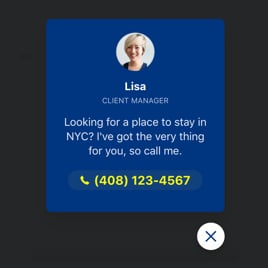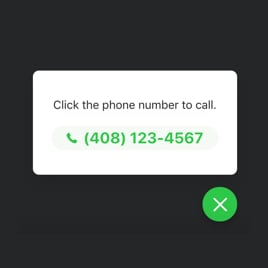Click to Call Blank Template
Enhance customer interaction by adding this coding-free Click to Call template to your website. Let clients reach you with a single tap, simplifying contact and fostering a seamless communication experience. Make it easy for visitors to connect, increase engagement, and improve customer satisfaction effortlessly.
No credit card required
Easy installation
Works on 99.9% of websites
Free plan available
Features
- Single-Click Call
- Customizable Call Triggers
- Audience Targeting Options
- Flexible Widget Placement
- Custom Display Timing
- Device-Specific Display
- Exclusion Settings
- Adjustable Call Bubble Size
- Attention-Grabbing Animations
- Customizable Call Message
- Adaptive Font Sizing
- Advanced Styling Settings
- Mobile-Friendly
- Page-Speed Friendly Loading
- Seamless Website Integration
- No-Code Customization
- Custom CSS & JavaScript Editors
Template Catalog
Need a Different Template?
Check out more ready-made templates for any use case or build your own!
Add a call button plugin to your website for direct, easy communication and higher customer engagement with a call us option.
Create a call button template on your website for seamless client consultation outreach and personalized service delivery.
Embed a call plugin to your website to simplify the booking process for users and enhance your service accessibility.
Add a call widget to your website to have a floating button for accessible and always-available customer support options.
Embed a call button plugin on your website to enable call-back requests, supporting responsive service.
Add a contact us widget to your website to keep customer support within easy reach on every page by using a floating button.
Create a call plugin for your website to keep contact options easily accessible as users browse, utilizing a convenient sticky button.
Embed a call button on your website to simplify customer phone contact and improve user engagement.
Add a contact button widget to your website to encourage direct connections and enhance user interaction.
Here’s what people say about Elfsight Click to Call widget
Elfsight’s Click-to-Call widget is just what my business needed! It’s intuitive, easy to use, and requires no coding skills, so setup was simple and quick. I had it running on my site in minutes. Highly recommend it to anyone!
Elfsight widgets are truly a game-changer. They save me significant time and effort on every project. Setup is seamless, and my clients appreciate the added functionality. Great products that make my job easier!
I’ve been using the Click-to-Call plugin and love it! The Elfsight team offers incredible support, always there to help whenever I need. Their dedication makes a huge difference, and the widget performs flawlessly on our site.
FAQ
How to create the Click to Call template for the website?
If you want to create the Click to Call for your website, take these steps below:
- Select the Click to Call template.
- Customize the elements and features to meet your goals.
- Log in to your Elfsight admin dashboard.
- Get the installation code.
How to customize the Click to Call for your website layout?
With a vast range of custom features and elements, you can express creativity in crafting the ideal widget. Here’s what you can do:
- Content
Add a custom message, upload images, adjust CTA buttons, choose specific pages, and select device preferences. - Layout
Elfsight offers different positioning options for desktop and two for mobile devices. You can also add animation effects and a close button. - Custom elements and features
Enjoy flexible font options, color schemes, sizing adjustments, custom CSS, and JS editors to tailor the widget exactly to your needs.
If you have any questions during the setup, our Customer Support Team is always here to help for a seamless experience!
How to add the Click-to-Call template to the website?
To embed the Click-to-Call widget on your website, take these steps:
- Personalize the look of the Click to Call widget to match the website needs.
- Sign in to your Elfsight admin panel or set up a free user profile.
- Obtain the auto-generated embedding code.
- Navigate to your website.
- Paste the code into your website builder. It’s that simple!
Help with Click-to-Call Setup and Website Installation
To help you have a smooth widget template journey, we’ve collected a bunch of resources. Take a look:
Support
Share your vibes, get insights, participate in ongoing activities, and have chit-chats with like-minded professionals in our exclusive community.
Forum
If you face any challenges, you can always contact the Support Team for guidance. Or you can browse through relevant topics and find answers in the Help Center.
Wishlist
We value your input and ideas—share your creative suggestions and submit feature or widget requests through our Wishlist. Help us shape the future of Elfsight!