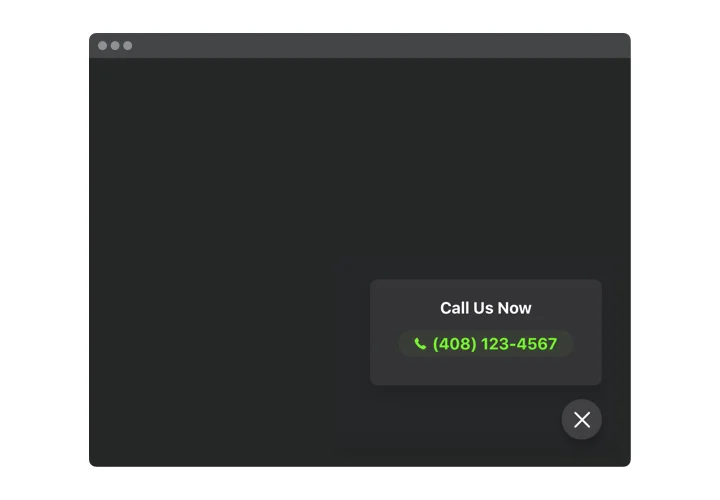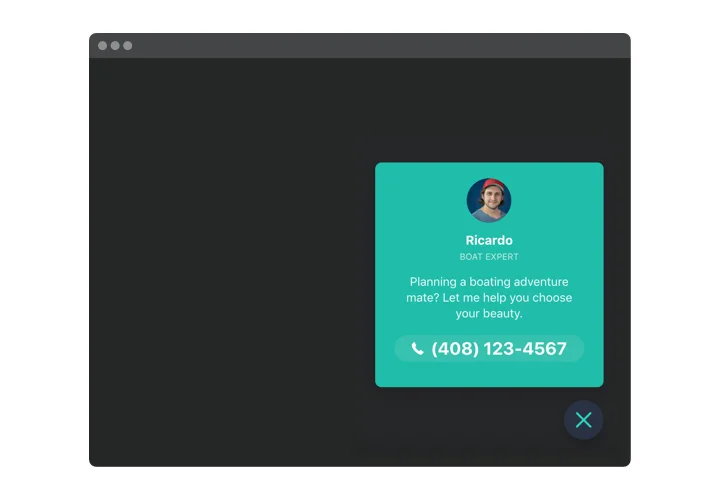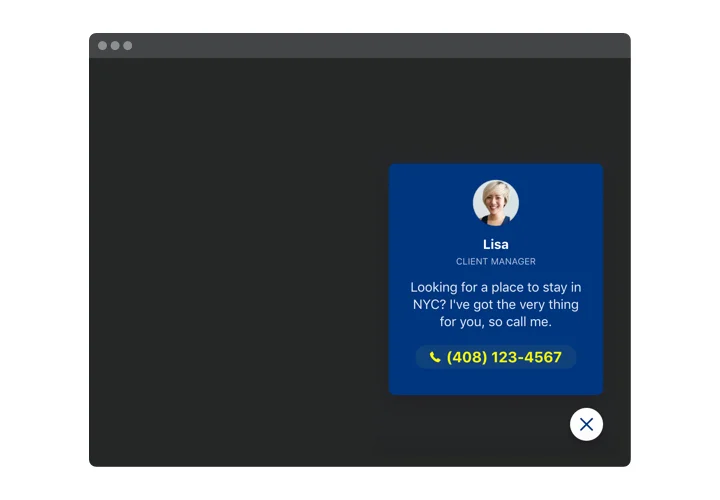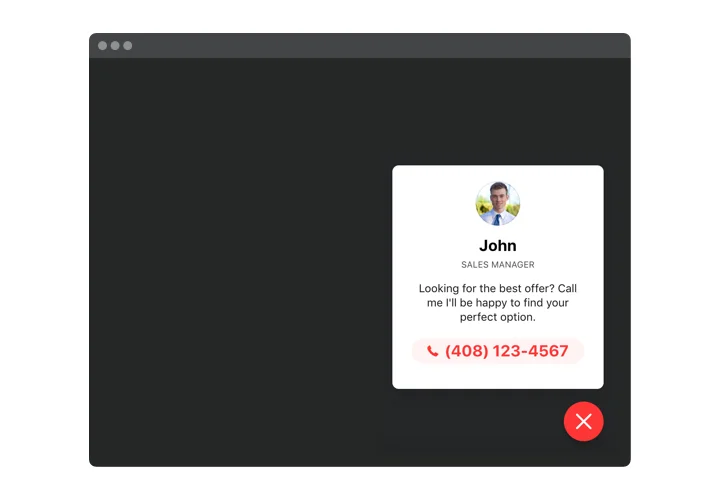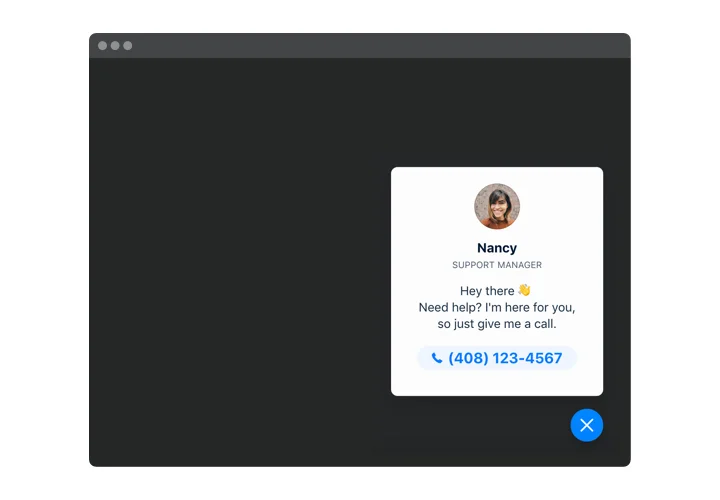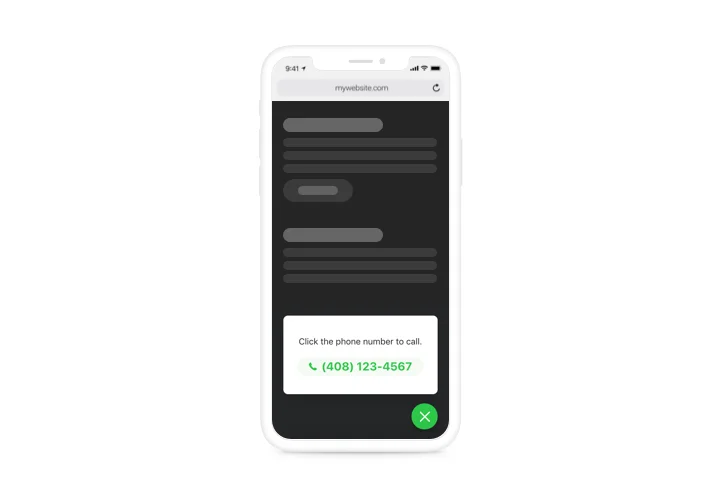Joomla Call Button extension
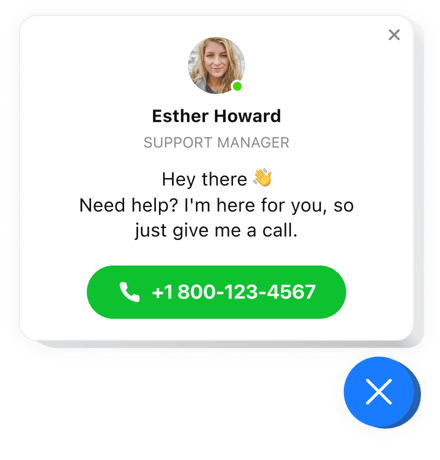
Create your Click to Call plugin
Screenshots
Description
Elfsight Call Now Button is a simple extension for your website, which will make it faster for your clients to call you on the phone. Used on mobile phones, the plugin starts dialing the selected number, as soon as a user clicks the phone icon. When viewed from desktops, the click demonstrates your number on the site and helps users dial it instantly. It’s possible to not just show the number, but also to display the call window which includes the name and photo of your customer contact person and a brief text. All the parts are switchable which allows shaping you to get different looks of the interface. You can also choose a trigger that will make the phone bubble come out and set a category of viewers for whom it will appear.
Where can I add the plugin
Elfsight Click To Call can be integrated on any page of your website as well as on all the pages. In the plugin settings, there’s a feature to insert the URLs of the pages where you need to place the button. Or use Exclude feature and enter the URLs of exact pages where you want to prohibit displaying the extension.
What advantages can it give me?
You can entice more phone calls from clients due to a fast and simple way to call you, staying on the site. It will contribute to having more of direct communications and turning visitors into clients. Also, you can collect your database of leads.
What do I need to embed Call Now Button to my Joomla website?
It takes just one minute of your time to start using the plugin. Integration process is very speedy, free, and no-coding.
Elfsight Click to Call can be added to your site via our service or via the marketplace. Here you can compare the options and decide which is yours.
Features
In order to achieve a better perception of Call plugin, examine the list of its essential features. They make our extension incredibly effective for you:
- Immediate phone calls on mobile devices;
- 3 variants of plugin placing: Left or Right floating or custom;
- The option to show plugin on certain pages or to exclude pages;
- Choose categories of users to see the plugin: all, new, or returning only;
- Four plugin activating triggers: time spent on the page, time spent on the website, scrolling position, and an attempt to leave the site.
How to add the Call Button plugin to your Joomla website
Simply take these steps given below to integrate the tool on Joomla.
- Perform our free demo and start creating your unique Click to Call extension for Joomla.
Determine the suitable form and specifications of the tool and save the edits. - Copy the unique code appearing in the window on Elfsight Apps.
As soon as the establishing of your tool is done, copy the exclusive code in the appearing window and keep it for later usage. - Initiate utilization of the tool on your Joomla website.
Implement the code saved recently into your site and apply the improvements. - The Setup is fully accomplished.
Go your site to see in action the functioning of the tool.
Still can’t decide? Or have inquiries? Simply direct a request to our support team. They will resolve any issue.