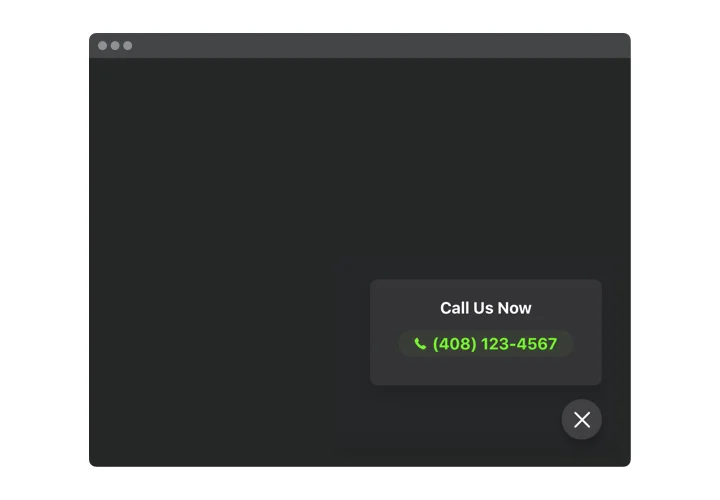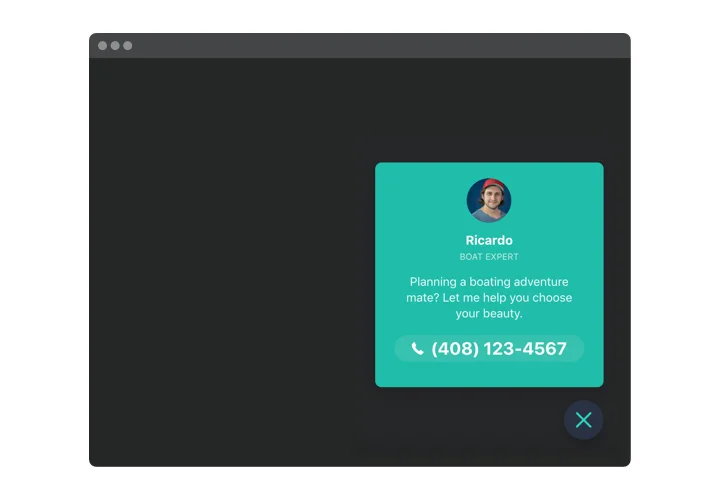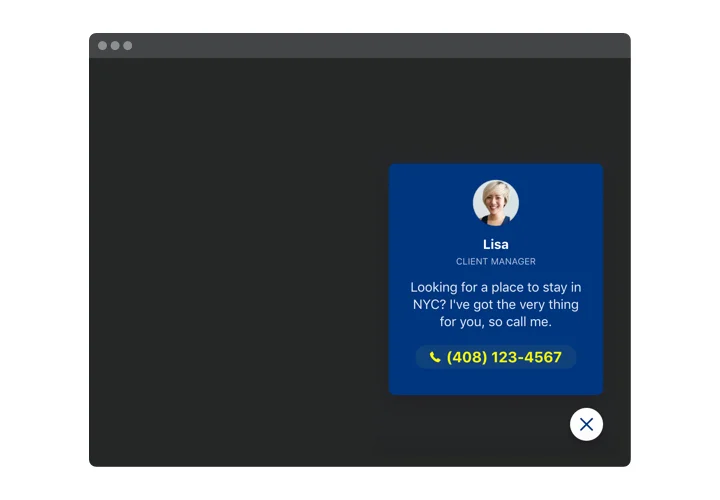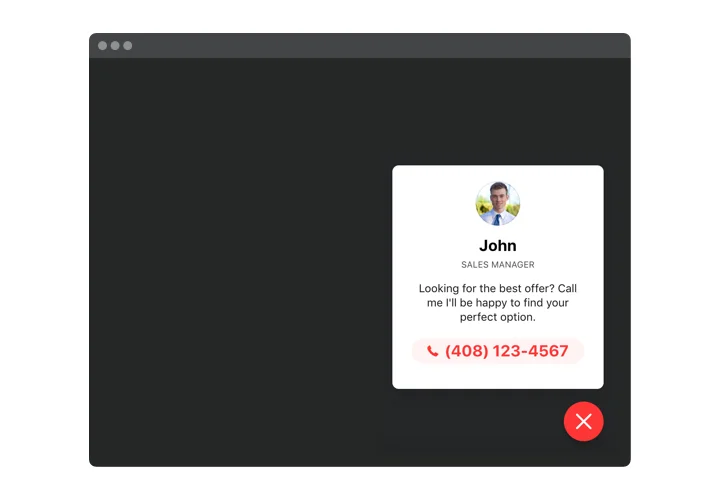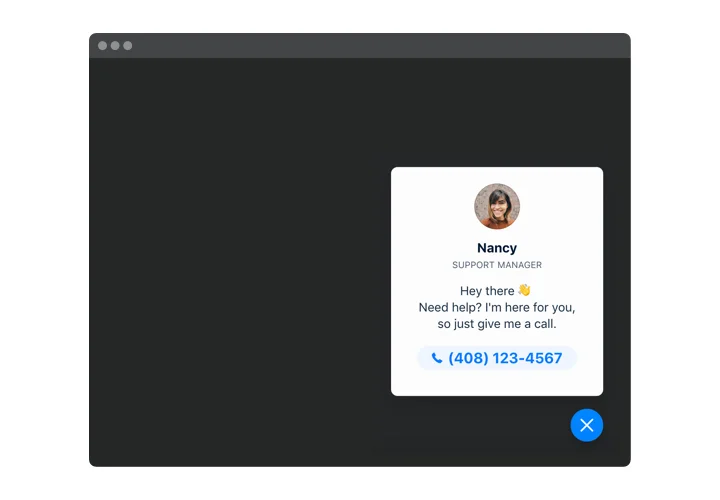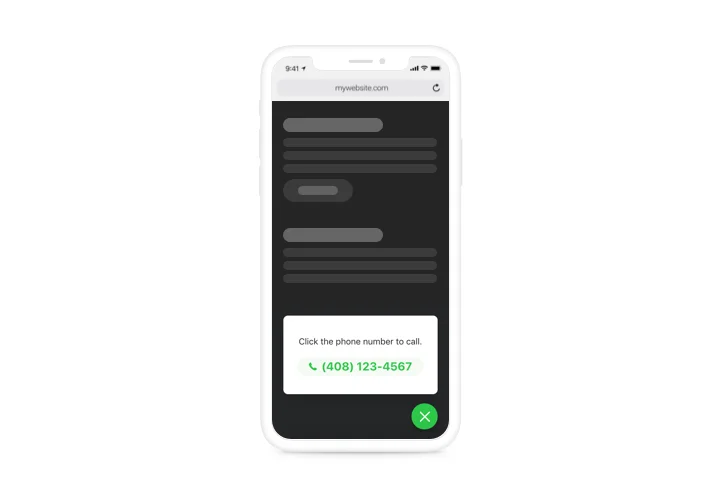BigCommerce Click to Call Button
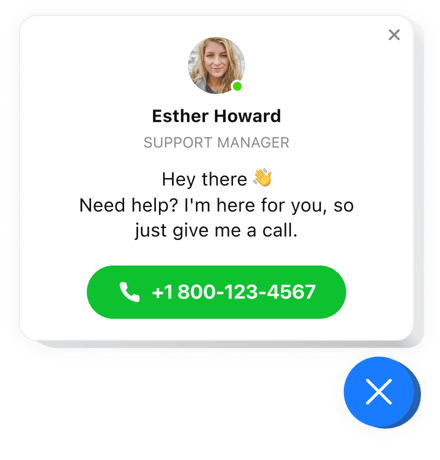
Create your Click to Call app
Screenshots
Description
Elfsight Call Now Button is an easy website widget, which will make it faster for site audience to reach you on the phone. When used mobile phones, the widget dials the number, when a user clicks the phone icon. On PCs and tablets, the click demonstrates your number on the site and helps users dial it instantly. It’s possible to not just reveal your phone number, but also display the call window which has the name and image of your customer contact person and a caption. All these parts are flexible, which allows configuring you to have different looks of the interface. You can also set a trigger which makes the phone bubble pop up and set a category of website audience for whom it will be active.
Where on my site can I insert it
You can introduce Elfsight Click To Call on whatever page you need or on all the web pages. In the widget settings, you can enter the URLs of those pages on which you need to enable the widget. Or apply Exclude feature and enter the URLs of those pages where you choose to limit demonstrating the widget.
What benefits will it give me?
You can receive more calls from website visitors with the help of Immediate and simple way of calling you, without leaving the website. This will contribute to having more of direct conversations and converting visitors into customers. Also, you can create your client base of leads.
How can I embed Call Button to my BigCommerce website?
It will take a minute of your time to set up the widget. Embedding is very quick, free, and doesn’t require coding.
The widget can be embedded on our service or through the marketplace. Here you can read all details about these variants and select yours.
Features
To achieve a better idea of Click to Call app, examine the list of the essential functions. They make the widget really beneficial for your business:
- Instant dialing on mobiles;
- Three options of widget position: Left or Right floating or custom;
- The option of placing widget on selected pages or excluding web pages;
- Choose variants of visitors to see the widget: all, new, and returning;
- Inbuilt widget triggers: time spent on the page, time spent on the site, scroll percentage, and exit intention.
How to add the Click To Call Button to your BigCommerce website
Just perform the guidelines below to start using the widget on BigCommerce.
- Make use of our free configurator and start creating your custom app.
Find the suitable interface and features of the tool and save the corrections. - Receive your unique code revealed in the window on Elfsight Apps.
As soon as the customization of your Click to Call widget is complete, copy the personal code in the emerged popup and keep it for future use. - Enter on using the widget on BigCommerce site.
Enter the code copied before into your site and save the adjustments. - The Setup is successfully ended.
Visit your site to observe how’s the app operating.
Still doubt something? Or have questions to ask? Simply write a request to our customer service, we will settle any issue.