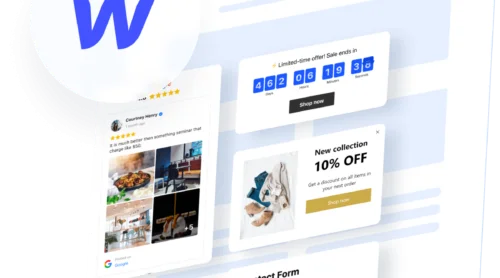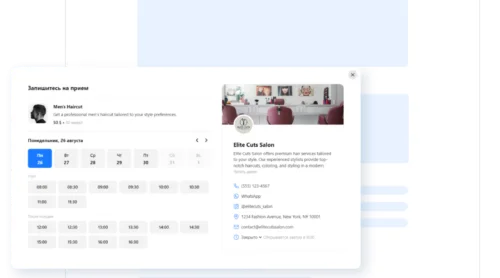How to Build a Website with ChatGPT?
With AI technology taking over the day-to-day tasks out of our working to-do list, we are no longer surprised by its abilities. It simplified the mundane stuff for sure.
But what about more complex things, like can ChatGPT create a website? Well, yes.
To learn more, we’ve decided to discuss the best AI website builders’ techniques and how to use ChatGPT to build a website. Keep reading!
1. Brainstorm website ideas
Before you start thinking about code or design, take a step back and define the very core of your website. Imagine it as crafting the blueprint for a house: without a solid plan, you risk building a structure that doesn’t meet your needs or resonate with your audience.
For example, a website for a high-end fashion brand targeting affluent millennials would have a drastically different aesthetic and content strategy than a local bakery targeting families.
Besides that, you let the ChatGPT Website Builder get to know your branding even better. It will be helpful as we move to the next steps.
I’m building a website for a [Company/Brand Name] that focuses on creating [Brief Description of Your Brand]. Our target audience is [Target Audience Description] who are passionate about [Main Focus Area]. We want our website to showcase [Brand Goals and Values].
Can you help me with the following:
- Brainstorm unique features: Suggest creative features that could attract our target audience and set our website apart. Think about interactive elements, educational content, or personalized experiences that align with our brand values.
- Define target audience: What are some specific interests, values, and pain points? What kind of content would resonate with them?
- Create a mission statement: Generate a concise and inspiring mission statement that captures the essence of our brand and our commitment to our goal.
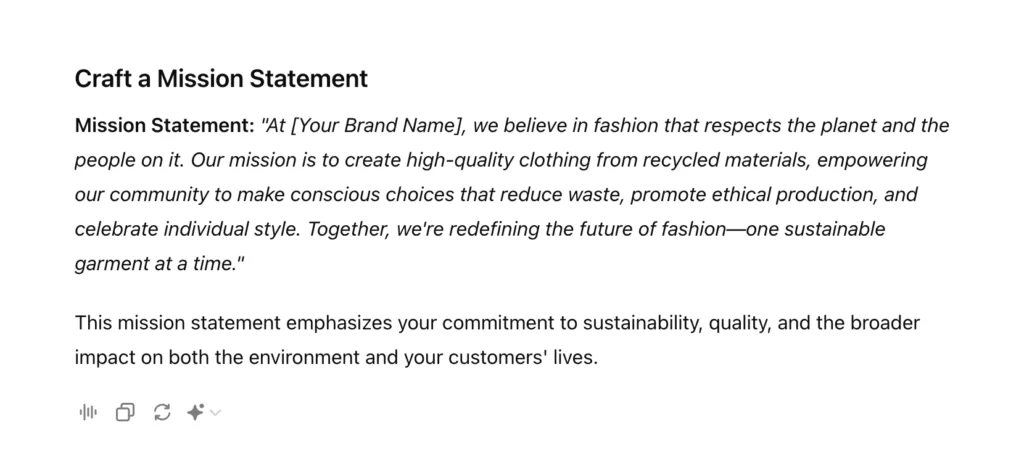
2. Outline website structure and design
Once you have a clear vision, you can begin forming a website outline. It involves defining the main sections of your website and how they will be interconnected.
Search for design references online, copy links, or take screenshots of everything you like to feature. And share your overview prompt with the Ghat GPT Website Builder. Make it fully detailed to avoid any confusion or receiving basic layout options.
Become an experienced designer and create a website design. The website for a [Company/Brand Name] that focuses on providing [Brief Description of Your Brand]. The website will have [Number of Sections] sections: [Section 1], [Section 2], [Section 3]…
Use this [Images/Links] as the reference. Please do not copy the exact content. You can change it to fit my branding better. Feel free to ask any follow-up questions.
3. ChatGPT for website code generation
While ChatGPT won’t build your entire website, it can be a valuable coding assistant, helping you generate basic HTML and CSS snippets from section to section.
Let’s say you’re creating a simple product landing page for a new line of organic skincare products. You want an HTML structure with a hero image, a product description, and a “Shop Now” button. Instead of writing the code from scratch, you can ask ChatGPT to generate the basic framework.
This time, you’re a web developer and designer in one. Use the design and layout that we’ve discussed earlier as the guideline. Create the [Section Name] using HTML and CSS. Ensure it is responsive and well-optimized for mobile devices.
The website section will have [Brief Description of This Section]. Please include the following attachments in the design: [Images/Links].
I will use [Application] to work with code. Include instructions on where I should add it.
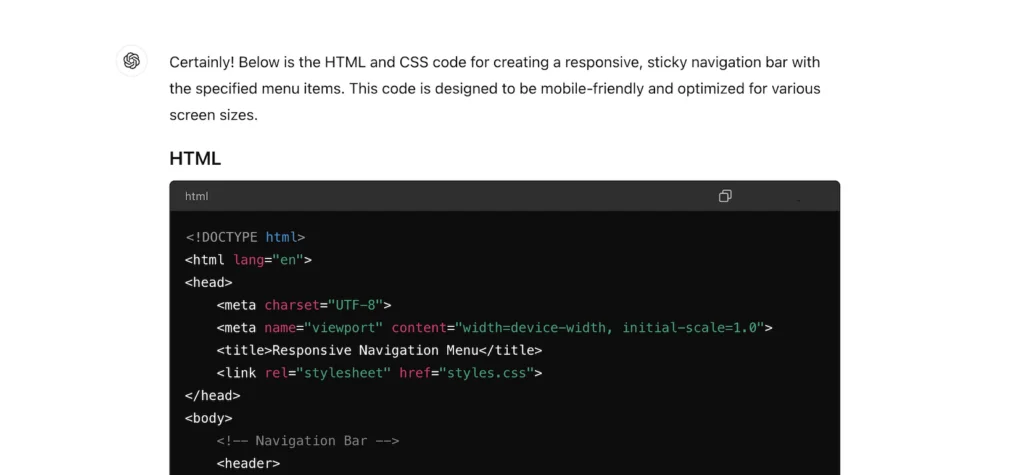
4. Find the perfect color schemes and fonts
Another question: can ChatGPT make a website color scheme and find an ideal font pairing? Yes, it can. Visual appeal is everything for attracting and engaging visitors to your website.
The right color palette and fonts can create a harmonious aesthetic that reflects your brand’s personality and sets the tone for your online experience. Color evokes emotions and conveys specific messages, while fonts shape the readability and style of your text.
As I’m building a website for [Brief Description of Your Brand], I want to find a color palette that will work across the whole website. Think about colors that evoke [Explain the Feelings].
For the fonts part, suggest varieties that combine elegance and readability. I’m looking for fonts that are sophisticated, easy to read and complement the overall aesthetic of the website.
Don’t forget to send me the color codes and font names.
Make changes to the design we’ve generated and use new colors and fonts for elements: background, text, and CTA buttons. To be consistent, keep this step in mind for further website modifications.
5. Craft captivating marketing copy
Using ChatGPT to build a website doesn’t take too much effort, especially when the goal is to have a great conversation with your customers. Try them to listen, to be intrigued, and to want to learn more.
That’s where the generated marketing copy comes in—words that grab attention, spark emotions, and make people want to take action. Saving timing on writing, you can specify what text content you need within the prompt: homepage heading, call-to-action, product descriptions, etc.
Create text content for the [Section Name] of my [Company/Brand Name] website. My brand is focused on [Brief Description of Your Brand]. I want it to communicate the value proposition and unique selling points.
The length of the text should be around [Number] words long. Use these source links as the reference for the copywriting style: [Links].
6. SEO optimization
Now, let’s talk about SEO. Your website has to be visible to search engines so your target audience can find you. ChatGPT can help you optimize your content and website structure for search engines: keyword research, meta tags generation, and content optimization.
You’re an SEO expert who needs to do keyword research. I’m writing a blog post “[Blog Post Topic]” for my [Company/Brand Name] business website. Can you help me generate a list of relevant keywords that people might use to search for this theme article?
Include general, location-based, service-specific, and long-tail keywords. Form a list categorized by type to help me understand the different search intents.
Feel free to look at the keywords used by businesses in my industry and use tools like Google Keyword Planner or Ahrefs for more detailed analysis.
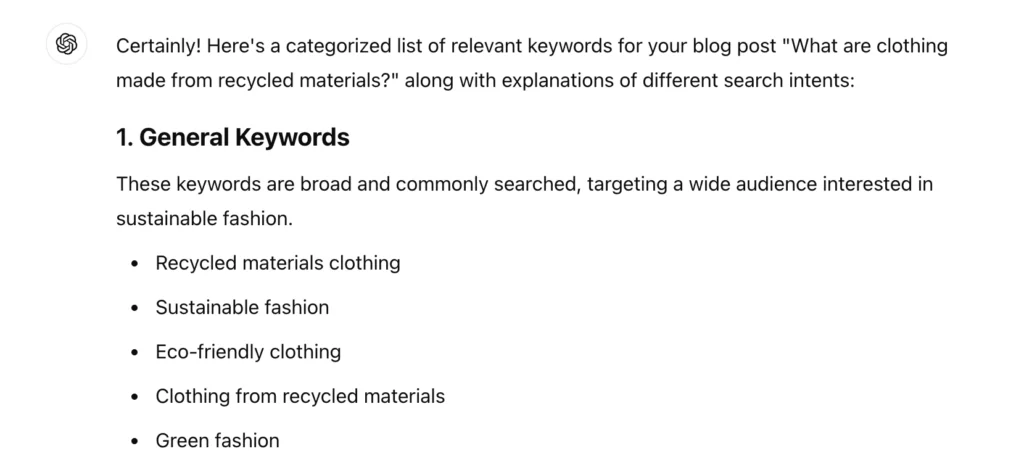
7. Choose web hosting provider
Once you have your website’s content and design elements, it’s time to choose a web hosting provider. It is where ChatGPT’s capabilities are limited, as it can’t provide personalized recommendations based on your specific website requirements.
However, it can help you research different provider options.
I’m launching a new website that [Brief Description of Your Brand]. I’m looking for a reliable web hosting provider that offers good performance, security, and scalability at an affordable price.
Can you help me with the following:
- Hosting types: Explain the difference between shared hosting, VPS hosting, and dedicated servers. What hosting would be most suitable for my website?
- Hosting provider comparison: Compare features, pricing plans, and customer support options of popular providers.
- Factors to consider: What are some essential factors when choosing a web hosting provider?
8. Add extra functionality with plugins
To make your website truly shine, you may consider using extra touches. Enhance the website’s functionality and user experience, giving it that extra “wow” factor. And plugins, also known as widgets, are here for you!
They can help you:
- Provide 24/7 customer support with AI technology. Embed an AI chatbot to automate customer service and generate more leads.
- Connect with your visitors: Add a contact form to make it easy for people to reach out.
- Build trust: Showcase customer reviews and testimonials to show how much people love your brand.
- Share your content: Display your latest Instagram posts or Facebook updates.
- Make your website accessible: Add an appointment booking to show your availability or highlight activities with the calendar.
- Create a sense of excitement: Use countdown timers for special offers or events.
With that being said, take a look at Elfsight’s collection of widgets. Having the support of no-coding experience, they are easy to add and can make a big difference in how your website looks and functions.
You can also ask ChatGPT to search for the best website-building website plugins.
I’m launching a [Brief Description of Your Brand] website. I want my website to feel [Feelings]. And I’d love to add some interactive elements and features.
Provide a list of specific plugins that fit these needs and give a brief explanation of their benefits for my website.
Focus on plugins that can:
- [Goal 1]
- [Goal 2]
- [Goal 3]
Additional information:
- I’m using [Website Builder Name] for my website.
- My website theme is [Describe the Overall Style of Your Website].
Key Takeaways
So, can Chat GPT build a website? Not entirely, but it’s a game-changer for anyone looking to create a digital presence. It’s like having a powerful AI assistant by your side, ready to help you with a wide range of tasks, from brainstorming ideas to crafting content and generating code.
Keep in mind that while ChatGPT can be a valuable tool, it’s not a magic bullet. Human creativity, expertise, and judgment are still essentials. But now you know how to use ChatGPT to create a website in the best ways possible.