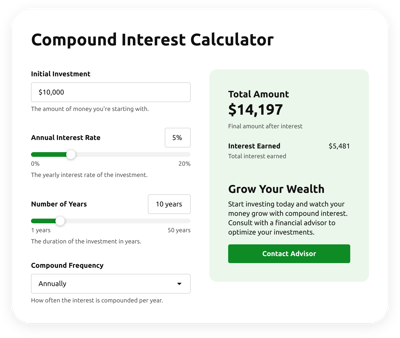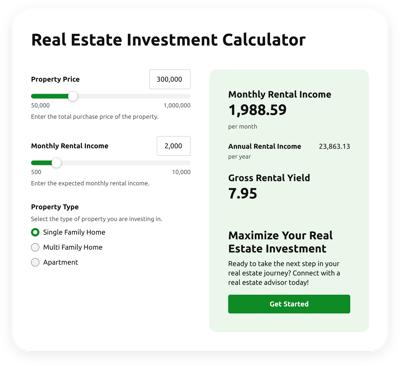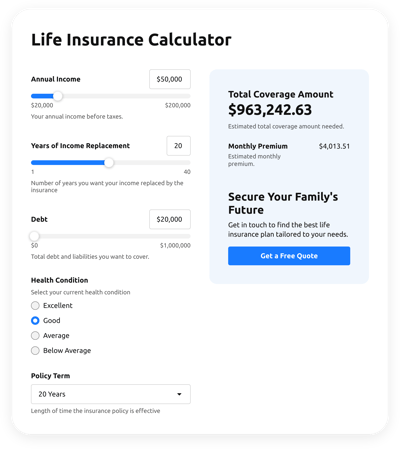WordPress Sales Commission Calculator for website
- Multiple Calculation Fields
- Calculation Formulas Support
- Conditional Logic
- Various Measurement Units
- Personalized Header
- Custom Results Section
- Animated Elements
- Advanced Design and Size Settings
- Custom CSS Editor
- Custom JavaScript Editor
- Free-Coding Editor
- Mobile Optimized
- Page-Speed Friendly Lazy Loading
- Easy Website Integration
Need a Different Template?
Here’s what people say about Elfsight Calculator widget
FAQ
What type of formula is used in the Sales Commission Calculator widget?
The mathematical expression below can be used for the template:
Sales Commission = Sales Amount * Commission Rate
How to add the Sales Commission Calculator code to the WordPress website?
If you wish to embed the Sales Commission Calculator on your WordPress website, follow these instructions:
- Personalize the look and add the function for the Calculator widget to cater to the website demands.
- Sign in to your Elfsight dashboard or create a free account.
- Obtain the auto-generated embedding code.
- Navigate to your WordPress website.
- Insert the shortcode into your website builder. You’re all done!
What website platforms does the Sales Commission Calculator widget integrate with besides WordPress?
It doesn’t matter which platform or CMS you use: the widget enables you to add the Calculator HTML code to practically every website. Here is a list of the top 9 most popular ones among our users:
Squarespace, Wix, HTML, Webflow, Shopify, Elementor, Google Sites, GoDaddy, iFrame.
What kind of calculation formulas can I add to the Calculator widget?
The widget accommodates virtually all varieties of formulas. To support you in the beginning, we’ve compiled a guide on how to work with formulas and opted for the most preferred functions, so feel free to choose any of them at your discretion.
Do I need to have programming skills to embed the Sales Commission Calculator HTML code?
No, it’s not necessary. You don’t have to leverage external apps or complex tech abilities, as each Elfsight widget is intuitive. You have the capability to add the widget to your WordPress website page by leveraging your skill set.
Can I use the Sales Commission Calculator template for free?
Certainly. Elfsight’s prime aspect lies in its multi-tiered subscription system: Free, Basic, Pro, Premium, and Enterprise. Irrespective of the plan you pick, you can experience no limits in customization capabilities and an effortless installation. Kick things off with the Free option, yet keep in mind that there are continual opportunities to advance and enjoy even more amazing bonuses.
Where can I add the HTML Sales Commission Calculator code on my WordPress website?
You can add the widget strategically to chosen parts of your WordPress website to boost user experience and present visitors with convenient access to important computations. Consider these recommendations for widget positioning: the main page, product listings, blog articles, contact details, and FAQ page.
How to customize the Sales Commission Calculator code?
Adapting the widget customization can enable your website visitors to seamlessly execute various computations while aesthetically aligning your business objectives and characteristics. Here’s a rundown of the actions you can take:
- Functions and formulas
Choose the best-suited function for the company’s requirements, determine whether you want the conditional logic on or off, and craft your unique formula using color-coded HTML blocks: purple field values, green calculations, and white functions or mathematical operations. - Fields
Elfsight gives you a variety of field type choices: slider, number, dropdown, choice, image choice, and heading. - Result section
Personalize the outcome presentation by incorporating a call-to-action text and a clickable button. - Custom elements and features
However, there are still countless aspects to discover: the header, stylish cards, color schemes, fonts, animation, number formats, JS code editor, CSS code editor, and many more.
Rest assured that any bumps or uncertainties you face will be handled with care by our devoted Customer Support team. They are available to assist you and ensure a hassle-free journey from beginning to end!
Help with Sales Commission Calculator Setup and Website Installation
Our assistance extends to tackling every barrier on your widget template journey by providing a range of available sources, assistance from our Support specialist, and engagement with fellow members of the Elfsight community. Check out the following: