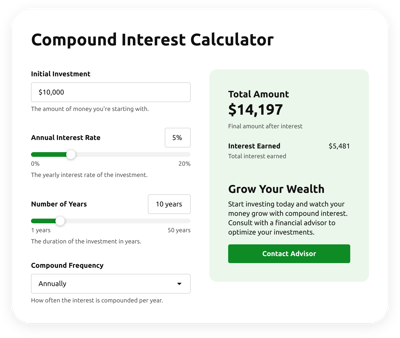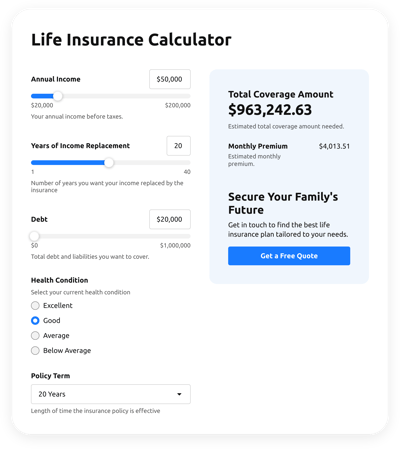WordPress Real Estate Investment Calculator for website
- Multiple Calculation Fields
- Calculation Formulas Support
- Conditional Logic
- Various Measurement Units
- Personalized Header
- Custom Results Section
- Interactive Elements
- Custom Colorization and Sizing
- Custom CSS Editor
- Custom JS Editor
- Free-Coding Editor
- Mobile Responsiveness
- Page-Speed Friendly Lazy Loading
- Easy Website Integration
Need a Different Template?
Here’s what people say about Elfsight Calculator widget
FAQ
What type of formula is used in the Real Estate Investment Calculator widget?
The ensuing mathematical expression may be employed for the template:
Return on Investment (ROI) = (Gross Rental Income – Operating Expenses) / Property Value
How to add the Real Estate Investment Calculator code to the WordPress website?
To add the Real Estate Investment Calculator to your WordPress website, perform the following steps:
- Modify the look and add the function for the Calculator widget to match the website requirements.
- Sign in to your Elfsight admin panel or register a free profile.
- Get the unique embedding code.
- Navigate to your WordPress website.
- Insert the code into your website builder. Done!
What website platforms does the Real Estate Investment Calculator widget integrate with besides WordPress?
Regardless of the platform or CMS, the widget allows you to add your Calculator HTML code to practically every website. Here is a list of the top 9 frequently used options based on our users’ choices:
Squarespace, Wix, HTML, Webflow, Shopify, Elementor, Google Sites, GoDaddy, iFrame.
What kind of calculation formulas can I add to the Calculator widget?
The widget facilitates every type of formula. For your convenience, we’ve created a guide on how to work with formulas and selected the most favored functions, so feel at liberty to make use of whichever you prefer.
Do I need to have programming skills to embed the Real Estate Investment Calculator HTML code?
No, you’re not obliged to have them. There’s no necessity to feel pressured to use external software or complex programming expertise, as every Elfsight widget is intuitive. You can add the widget to your WordPress website by utilizing your current abilities.
Can I use the Real Estate Investment Calculator template for free?
Yes, of course. The remarkable feature of Elfsight lies in its multi-tiered subscription system: Free, Basic, Pro, Premium, and Enterprise. Irrespective of the plan you select, you have boundless customization possibilities and a seamless setup. Start with the Free plan, yet keep in mind that there are always more opportunities to level up and unlock even more extraordinary add-ons.
Where can I add the HTML Real Estate Investment Calculator code on my WordPress website?
You can add the widget to various strategic spots of your WordPress website to enrich user interaction and offer immediate access to crucial computations for your visitors. Below are some ideas for widget positioning: the main page, item listings, blog articles, contact info, and FAQ section.
How to customize the Real Estate Investment Calculator code?
Customizing the widget design can allow your website users to seamlessly execute various computations while aesthetically communicating your business goals and nature. Here are the actions you can take:
- Functions and formulas
Opt for the optimal function for the business’s requirements, determine enabling or disabling conditional logic, and design your own formula using color-coded HTML blocks: purple field values, green calculations, and white functions or mathematical operations. - Fields
Elfsight offers numerous field types for you: slider, number, dropdown, choice, image choice, and heading. - Result section
Personalize the result presentation by including a compelling prompt for action and an interactive button. - Custom elements and features
Nevertheless, there are numerous things to explore: the header, stylish cards, color schemes, fonts, animation, number formats, JS code editor, CSS code editor, and many more.
You can be at ease knowing that any bumps or uncertainties you may face will be taken care of by our committed Customer Support Team. They are constantly available to provide you with assistance, guaranteeing a seamless experience from start to finish!
Help with Real Estate Investment Calculator Setup and Website Installation
Our assistance extends to tackling any hindrance in your widget template adventure by providing an array of available sources, assistance from our Support team, and discussions with fellow members within the Elfsight community. Take a peek at the following: