Shopify Business Hours app
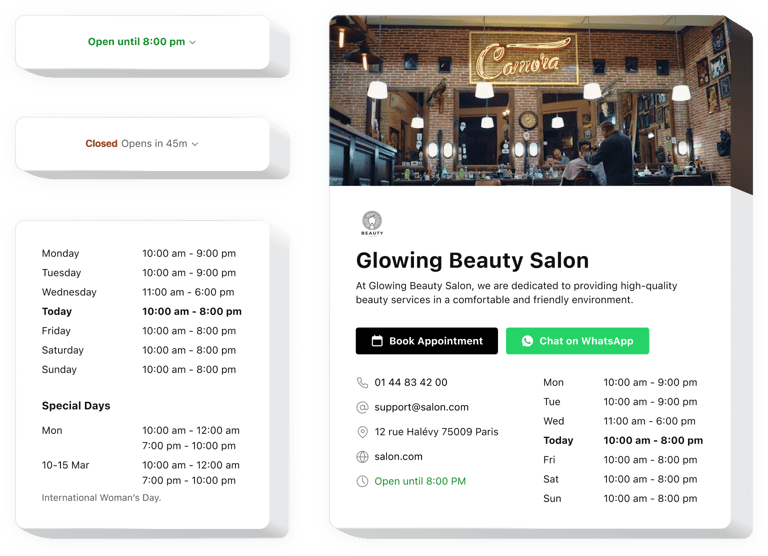
Create your Business Hours app
Embed Business Hours on Shopify with an Elfsight app
Elfsight Business Hours for Shopify is a simple no-code widget that allows you to form an attractive business card having the most significant data about your activity. You can add information on your current work status and enable contacts for your customers. The widget lets you create user-friendly designs, so that the visitors could easily explore all the necessary data briefly or in more detail.
The great widget is equipped with a range of templates, so that you are free to choose the best option for your website. Each template has adjustable settings to help you form a personal widget with elements like CTA buttons that increase sales. Incorporating the working hours and your company’s contacts into your pages is very easy with Elfsight’s widget because of straightforward tutorials and instructions. Any website holder can create and use the no-code Business Hours widget for free
Use business details on your website to increase sales rates and client satisfaction. Add meaningful information on your working status effortlessly.
With this widget embedded into Shopify website, you can make your audience aware of your business and get regular sales. Explore some of the key benefits for your website when adding the no-code working hours widget to it.
- Let your clients be always well timed. Boost sales, due to being surely in touch in the stated working frames. Your visitors will see your activity hours widget and get more decisive to commit a successful purchase when they need to.
- Avoid misunderstanding concerning your working hours. Showcasing your decent operation hours to the customers on the website will make them more devoted to your company because they will be able to plan an order or a visit to you.
- Display contact data in a convenient way. Incorporate the contact details into your no-code operation hours widget to establish communication with website visitors and make sales quicker. Demonstrate that you are here to answer their inquiries about your business’s products and services ending in more loyalty and better sales.
Do you offer any other plugins for Shopify that I can use on my website?
How can I achieve results with Business Hours on Shopify?
How to embed Business Hours on Shopify for free?
- When you need to embed an Elfsight Business Hours for free into Shopify, visit the Elfsight website and sign up.
- Adjust the operation hours plugin by adapting its look and settings to match your Shopify website’s style.
- After adjusting your Business Hours, copy the special code and paste it into your Shopify website’s HTML where you want the plugin to be.
The widget offers handy features, see some of them:
- Demonstrate your organization’s real-time status
- Easy working period setup
- Festive days configuration
- Current situation status
- Insertable table or compact status
You can check out the full capabilities of the widget in the demo right now
How do I add Business Hours to my Shopify website?
Just take a couple of steps described below to integrate the plugin with your working shifts.
- Launch our editor and start creating your unique no-code plugin.
Choose the selected design and functional traits of the plugin and save the modifications. - Acquire the individual code shown in the window on Elfsight Apps.
Right after the creation of your personal no-code solution is done, copy the personal code in the appeared popup and save it for later need. - Enter on using the app on Shopify website.
Paste the code you’ve saved recently in your homepage and apply the modifications. - Done! The integration of your no-code Business Hours is successfully accomplished.
Visit your website to examine the work of the added operation hours plugin.
On condition of experiencing inquiries or confronting some problems, please contact our customer service team. Our people are longing to help you with all the questions you might have with the plugin for Shopify.
