Blogger Business Hours widget
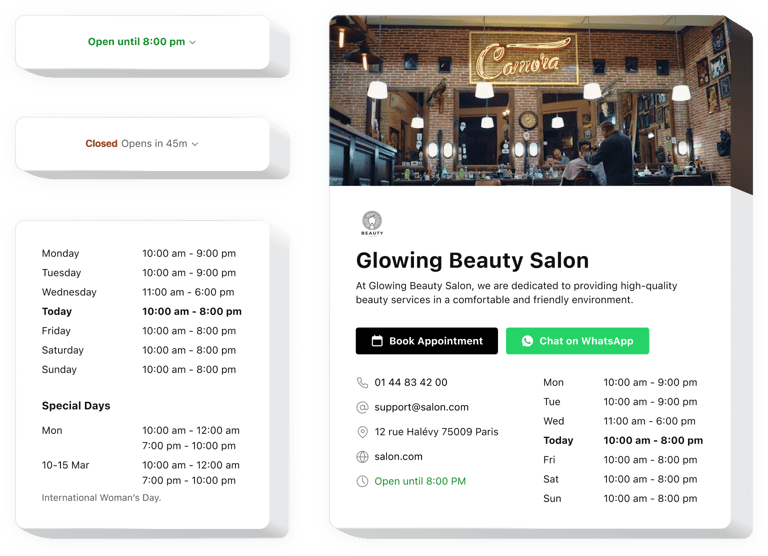
Create your Business Hours widget
Embed Business Hours on Blogger with an Elfsight widget
Elfsight Business Hours for Blogger is a simple no-code widget that allows you to project an eye-catchy business card having the principal information concerning your work. You can display information on your current work status and enable contacts for your audience. The widget lets you invent user-friendly designs, so that the clients could easily find all the required data in brief or in more detail.
The great widget offers a few templates, so that you can select the best option for your website. Each template contains settings to help you form a widget with necessary elements that grow sales. Integrating the working hours and your company’s contact information into your website is very easy with Elfsight due to straightforward tutorials and guidelines. Any website holder can create and add the no-code Business Hours widget for free
Put business details on your website to increase sales rates and customer credibility. Display important information on your working periods easily.
With this widget on your Blogger website, you can make your clients more aware of your business and get more sales. Look at some key benefits for your website when adding the free working frames widget to it.
- Let the customers be always timely. Enhance sales, due to being surely in touch in the indicated working hours. Your website visitors will mind your Business Hours and be more confident to commit a successful purchase when needed.
- Avoid misunderstanding concerning your operation hours. Displaying your clear working periods to the clients on the website will make them more devoted to your brand for they will be able to plan an order or a visit to you.
- Provide contacts in a visible manner. Adding the contact data to your no-code operation hours widget lets you form communication and make sales better. Show that you are here to respond to their questions about your business’s products and services resulting in more trust and respect.
Do you have any other plugins for Blogger that I can have on my website for more sales?
How can I achieve results with Business Hours on Blogger website?
How to embed Business Hours plugin for free into Blogger websites?
- To embed an Elfsight Business Hours into Blogger, proceed to the Elfsight website and sign-up.
- Build the free no-code Business Hours by adapting its look and settings to suit your Blogger website’s design.
- After forming your Business Hours, copy the special code snippet and paste it into your Blogger website’s HTML where you want the plugin to appear.
Check the list of the most powerful features:
- Showcase your company’s real-time availability
- Easy operation frames adjustment
- Special days configuration
- Current business activity indication
- Insertable chart or space-efficient status
You can find out the full functionality of the widget in the demo right now
How can I incorporate Business Hours into my Blogger website?
Simply follow the instructions below to the plugin with your working shifts.
- Make use of our demo and start forming your custom-built no-code plugin.
Determine the preferred look and features of the plugin and save the corrections. - Acquire your personal embed code popping up in the box on Elfsight Apps.
Right after the setting up of your no-code activity hours solution is done, copy the exclusive code from the appeared window and save it for future need. - Initiate embedding of the plugin on Blogger webpage.
Place the code copied recently in your site and apply the edits. - The Setup of your operation hours is fully ended.
Go to your website to see in action how the added operation hours plugin is running.
On condition of confronting inquiries or running into any problems, please reach out to our customer service staff. Our consultants are longing to resolve all the issues you may have with the product for Blogger.
