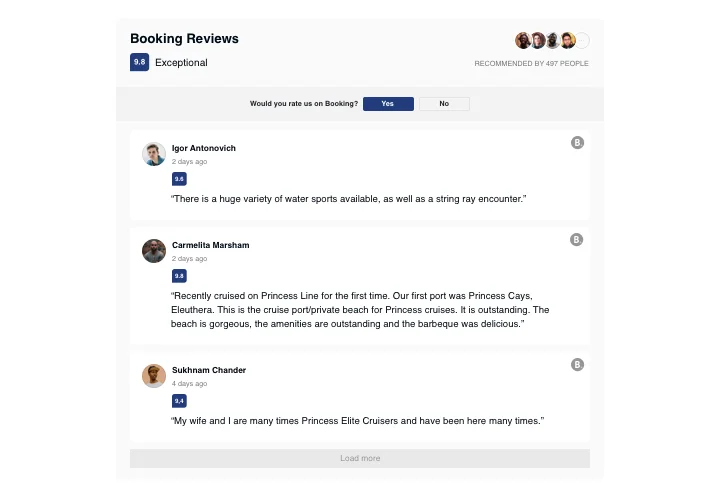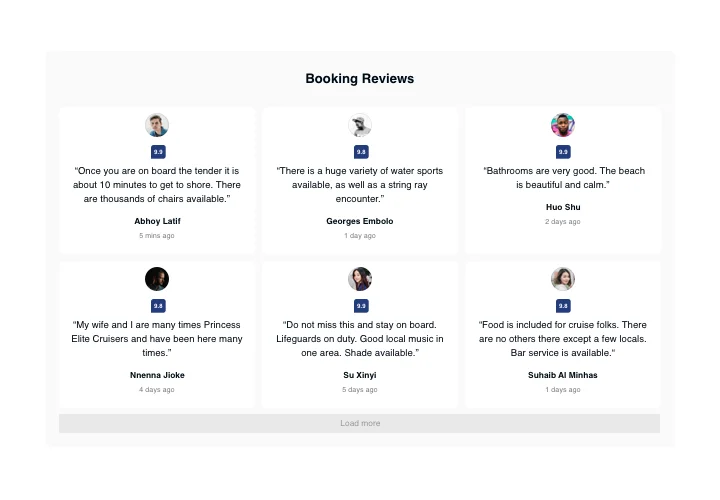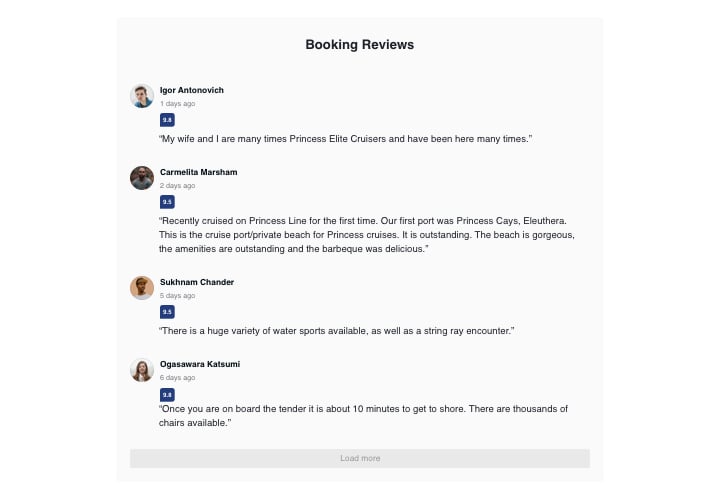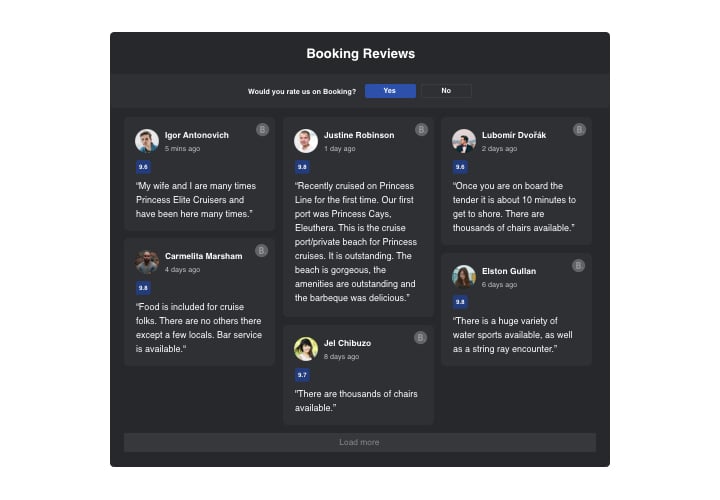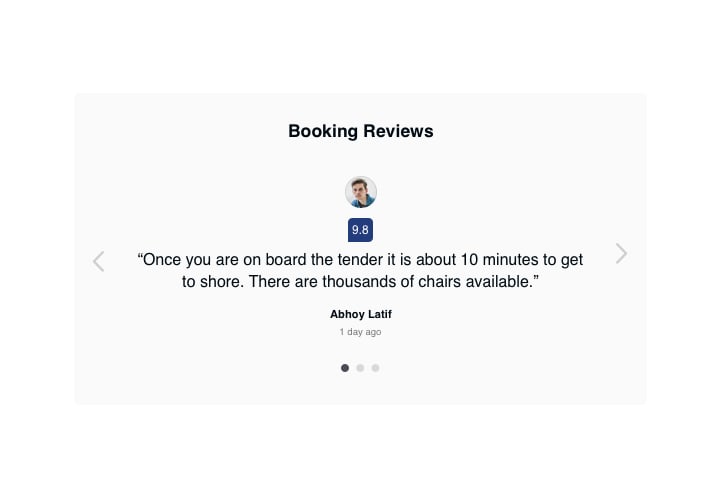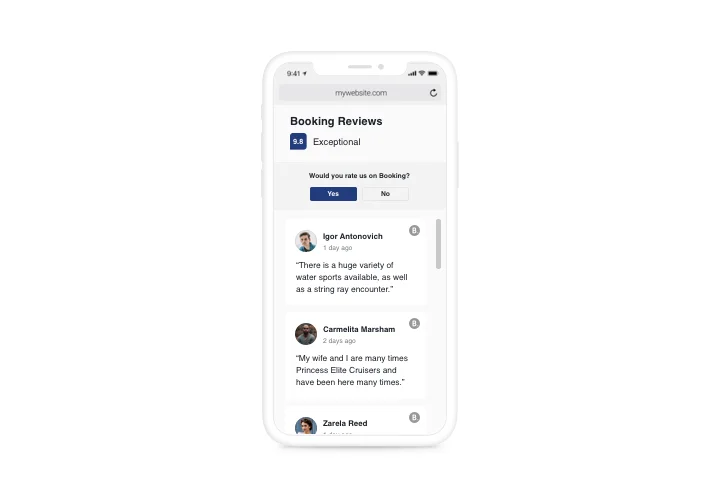Webflow Booking.com Reviews
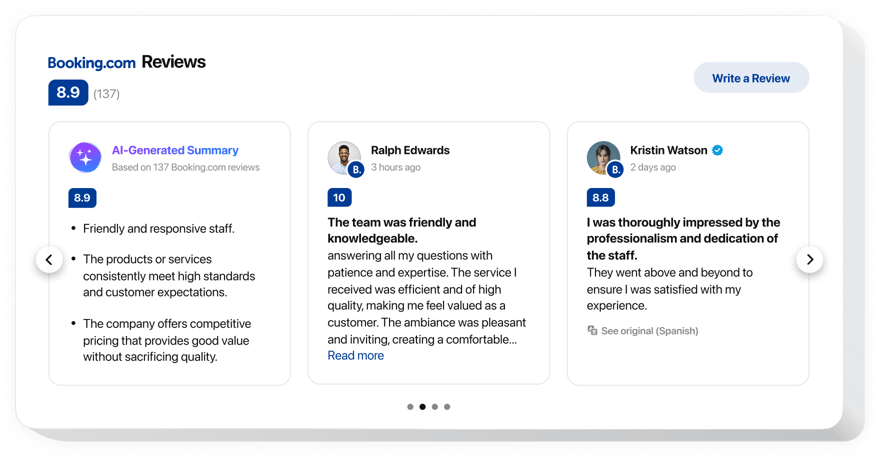
Create your Booking Reviews widget
Screenshots
Embed Booking Reviews on Webflow with the Elfsight widget
Elfsight Booking Reviews is a useful widget, which enables you to place reviews about your offers from Booking on the site. Using this widget, you can apply filters to hide unwanted reviews, demonstrate your star and number ratings from Booking, show information about the authors, and introduce a button, which will lead visitors to leave a new review on Booking. Elfsight Booking Reviews will help you show your perfect social proof on the website and increase sales.
Where can I add it
You can paste the widget in any page of the site, or put it into the template, so it will show on all pages. Reviews can work well on product pages or About Us page, the places where you want to prove your high rating.
What advantages will it give me?
Reviews shared by real people look flawlessly credible to your website visitors and prove them that your company is a reliable partner. High rating and positive testimonials may help boost purchases level on your website. Also, redirect button can contribute to having more customer reviews about your services on Booking.
How do I embed Booking Reviews to Webflow website?
You only need one minute of time to have the widget up and running. It is super swift, free, and no-coding.
- You can embed Booking Reviews on your site right through our service. For it, you need to follow a short description below on this page.
- The widget can be introduced through our service or on the marketplace. You can see the pros and cons of both options and select yours.
Main features of the Booking Reviews widget
To achieve a full understanding of Booking Reviews, check the list of its main features. They make the widget incredibly beneficial for you:
- 3 available filters: by type, exclude by, and amount of reviews for displaying;
- Review request button directs visitors to the Booking page;
- Six adjustable elements of the interface: author name and picture, recommendation, date ofsharing, Booking icon, and star rating;
Learn how to place the Booking Reviews to your Webflow site
The below actions are the only thing you need to do in order to embed the widget on your site.
- Design your unique Booking Reviews plugin
With the help of our free editor, create a plugin with a selected design and functions. - Receive the personal code to publish the plugin
After you have customized your widget, you will obtain your installation code from the popup notification on Elfsight Apps. Copy it. - Embed the plugin on your Webflow website
Pick the area where you would like to show the plugin and paste the copied code there. Apply the results. - The setup is successful!
Visit your web page, to see your plugin.
Still have doubts? Experiencing queries? Simply send a request to our support team. We will resolve every matter.