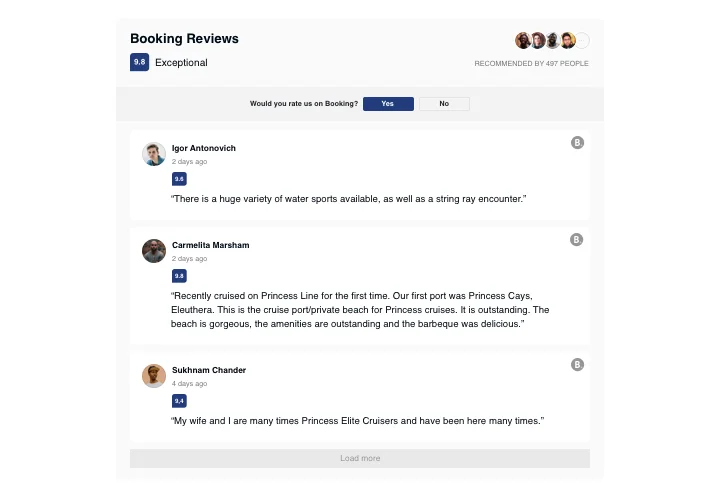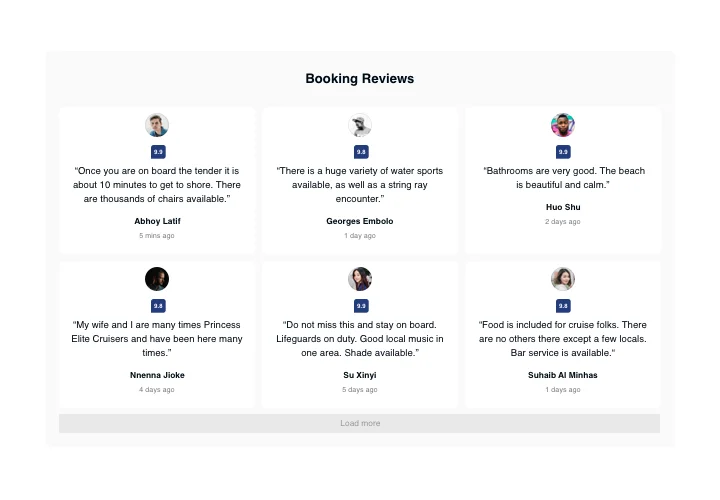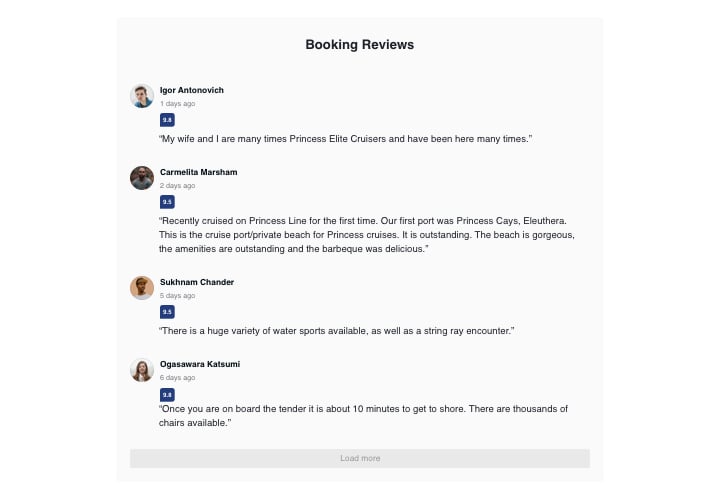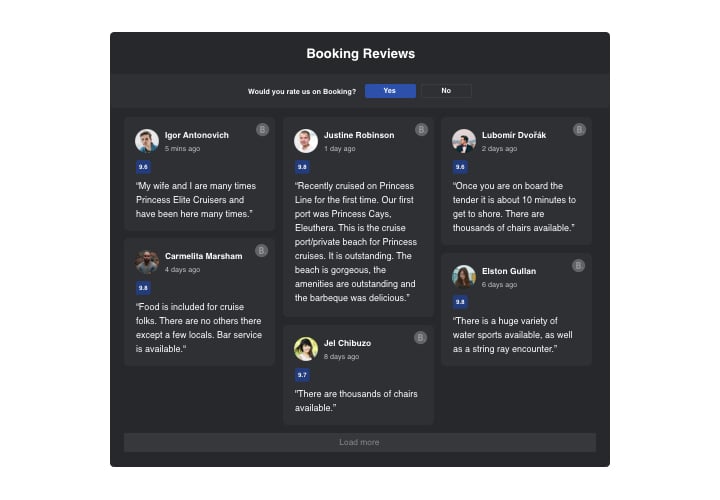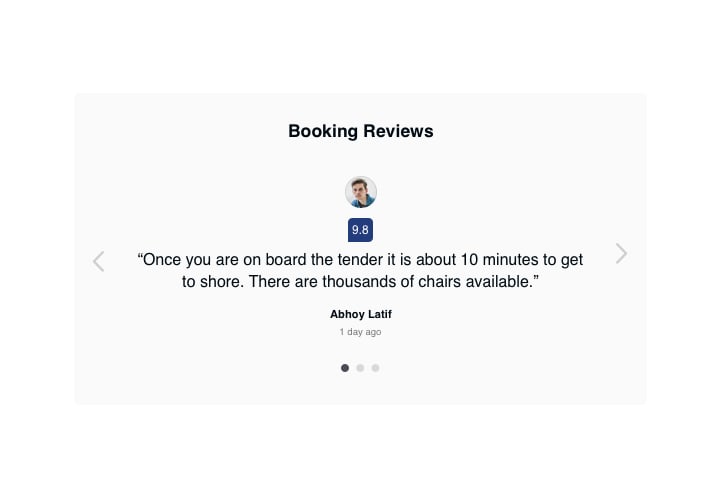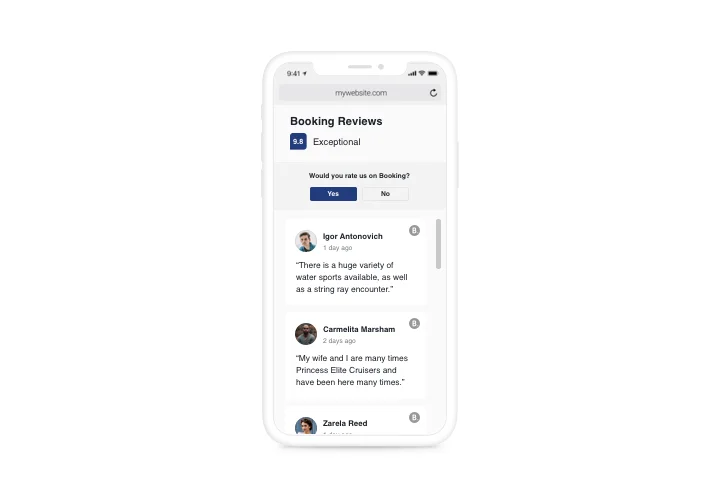Shopify Booking.com Reviews
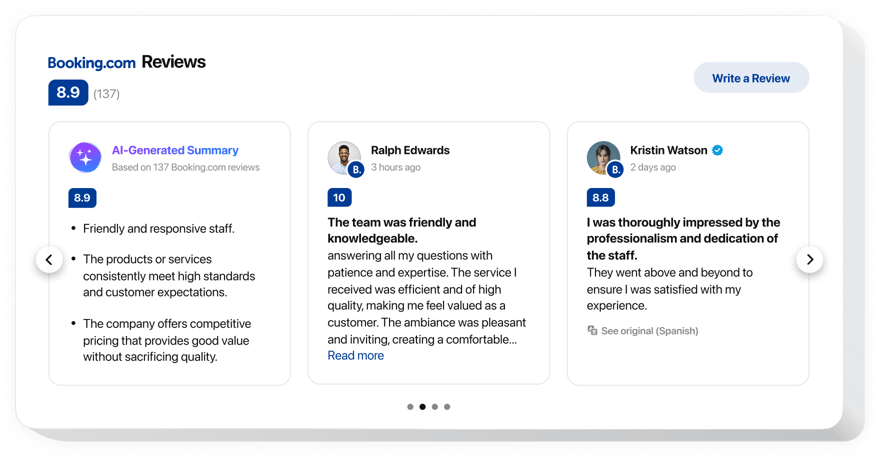
Create your Booking Reviews app
Screenshots
How the Booking Reviews for Shopify Can Improve Your Website
Customer reviews are essential for influencing purchasing decisions, and integrating reviews from Booking.com into your Shopify store can take your customer engagement to the next level. The Elfsight Booking.com Reviews app helps you display verified reviews directly on your Shopify website.
By adding this widget, your store will not only boost trust but also offer visitors an easier way to view authentic feedback. With an increasing number of shoppers relying on social proof, showcasing reviews can improve conversion rates by reassuring potential buyers about the quality of your products or services.
Display genuine, customer-generated reviews to increase trust and credibility with just a few clicks – no coding required. Tailor the app’s appearance to match your store’s branding.
Start using Elfsight’s Booking.com Reviews app on your Shopify store today and experience its benefits for free!
Key Features of the Shopify Booking Reviews App
- Authentic Reviews: Directly display authentic customer reviews from the world’s largest booking platform. These reviews are sourced from real guests, ensuring they are credible and trustworthy.
- Easy Customization: Choose the color scheme, layout, and styling that best fits your store’s theme, ensuring a cohesive look across your website.
- Fully Responsive: The widget is designed to be mobile-friendly, offering an optimal viewing experience on any device.
- Dynamic Content: The app updates in real-time, ensuring your reviews are always current and relevant.
- Multiple Layout Options: Select from different display formats like grids, lists, or carousels to match your store’s design.
- No Coding Required: Easily add the app to your Shopify store without needing any technical skills. Just copy and paste the provided code.
Explore all features in the intuitive editor – no registration needed to see the magic in action.
How to Add Booking Reviews to Shopify
Follow these simple instructions to add the Booking.com Reviews to your Shopify website using Elfsight. The process is quick, intuitive, and requires no coding knowledge.
- Select Your Template: Go to the Elfsight widget editor and select the template that meets your needs.
- Customize Your App: Add the source of the reviews and adjust the settings such as layout, color, and design to match your website’s branding.
- Copy the Generated Code: After customization, click “Add to website for free” and copy the generated code provided in the Elfsight editor.
- Embed the Code: Go to your Shopify store’s settings, navigate to the “Online Store” section, and select “Themes.” Paste the code into the appropriate place (e.g., a custom HTML section or page settings).
If you have any questions or need any assistance, feel free to reach out to our support team. We are always here to help to ensure the widget works flawlessly on your website.