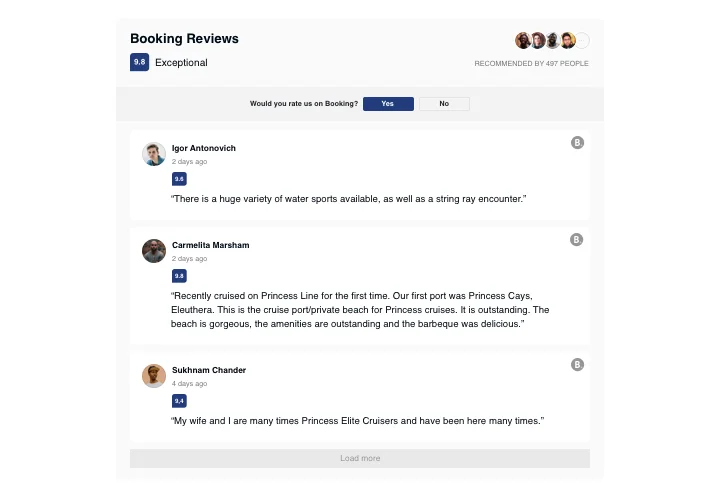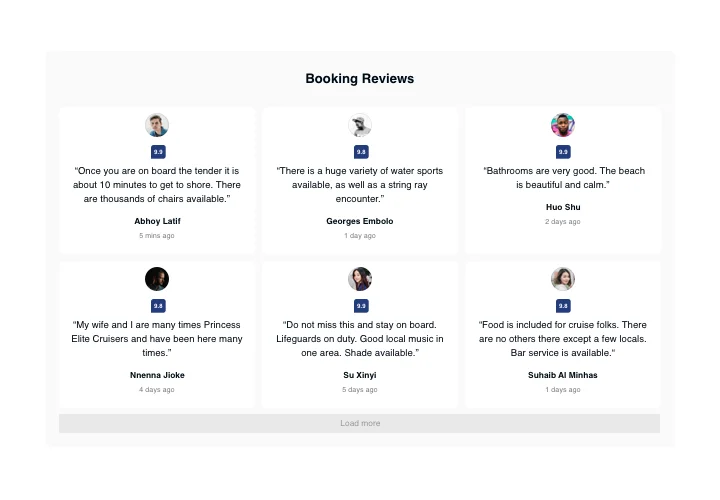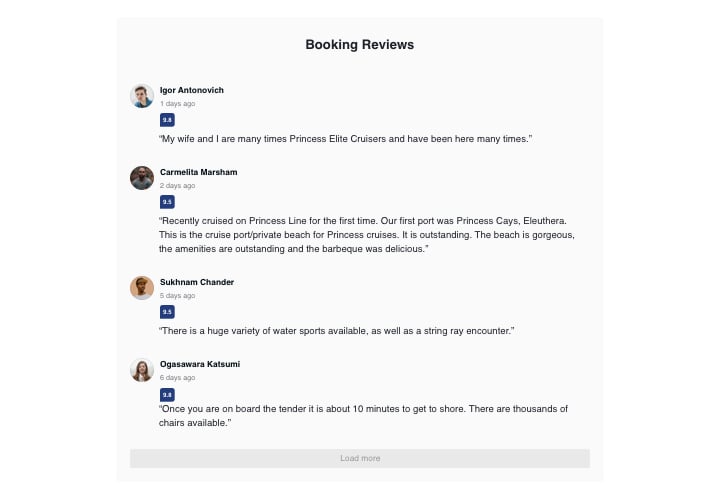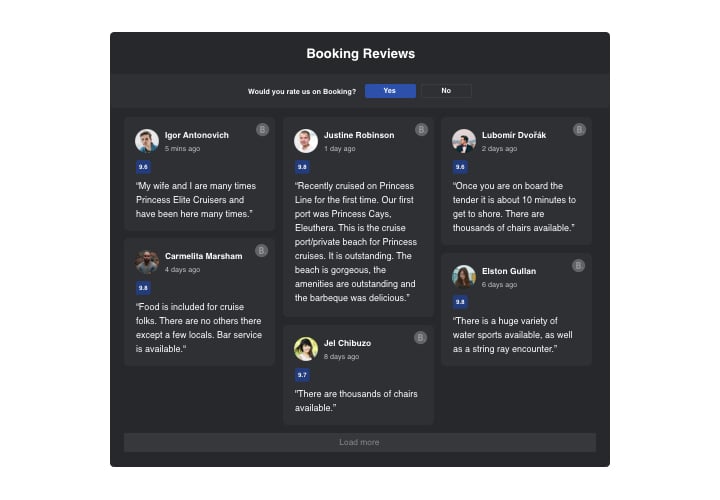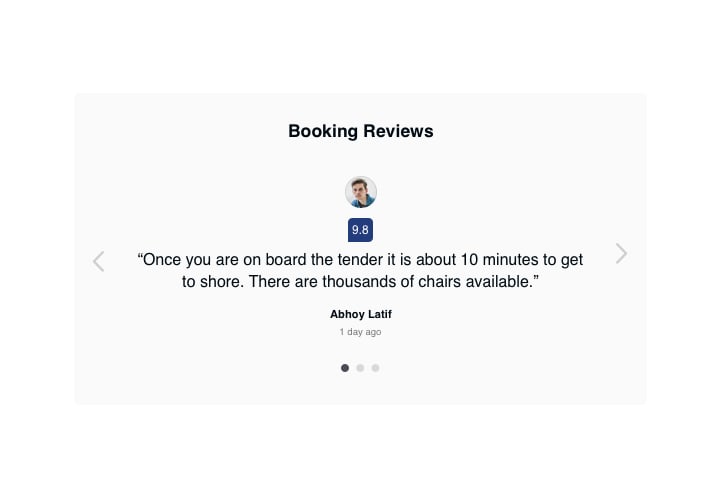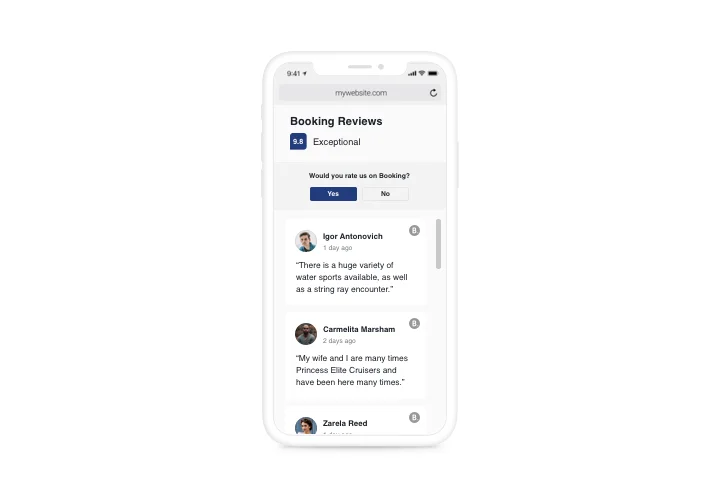Shopify Booking.com Reviews App
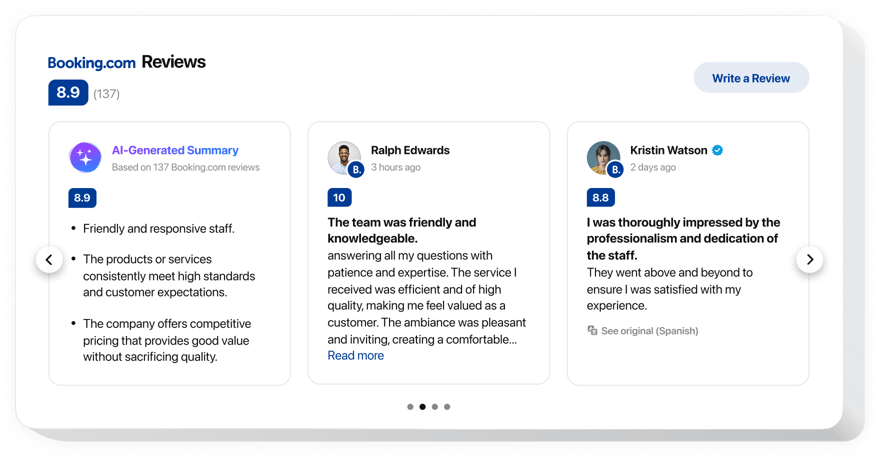
Create your Booking Reviews app
Screenshots
Why People Love Elfsight
For anyone in the hospitality business, reputation is everything. The Elfsight Booking.com Reviews app lets you showcase verified guest feedback directly from Booking.com in just a few minutes – no coding, no stress.
It automatically imports your latest reviews and displays them in a stylish, customizable app that looks great on any Shopify theme. Highlight happy guests, build trust with new visitors, and turn great experiences into a reason to book again.
Wouldn’t it be nice if your reviews worked as hard as you do? Now they can.
Did you know?
According to Accor, nearly 97% of travelers read guest reviews before deciding where to stay.
Show your best side today – add Elfsight’s Booking.com Reviews to your Shopify store for free today and help visitors feel confident booking with you.
Key Features of the Shopify Booking.com Reviews App
Elfsight makes it simple to show your hospitality at its best. Here’s what you get:
- Automatic review sync: Pull in and update your Booking.com reviews automatically – no need to copy or paste anything manually.
- Custom display layouts: Choose from slider, grid, list, or masonry view to fit your store’s layout perfectly.
- Review filters: Display only the testimonials that match your brand message – sort by rating, keyword, or date.
- Author and date info: Make your reviews more authentic by including guest names and dates.
- AI summary: Generate a short, friendly summary of what guests love most about your property. Perfect for helping customers get a quick overview at a glance.
- Auto-translation (Pro plan and higher): Reviews in other languages are automatically translated into your selected language. The process may take a little time, and translations appear in the widget once complete – great for global audiences.
- Fully responsive design: Looks perfect on desktop, tablet, and mobile without extra setup.
- No coding required: Works even if you’ve never edited Shopify search code or widgets before – just copy, paste, and you’re live.
Experiment with every setting in the editor – no account needed.
How to Add Booking.com Reviews to Shopify
Setting it up takes just a few minutes. You can display reviews inline or as a floating app.
Method 1: Inline App
Ideal for placing reviews right on your homepage, product pages, or About section.
- Choose a template: Open the Elfsight editor and pick a layout you like.
- Customize the widget: Connect Booking.com, customize layout, colors, and texts to match your store’s design.
- Copy the embed code: Click “Add to website for free” and copy the generated code.
- Paste into Shopify: In your Shopify dashboard, go to “Online Store → Themes → Customize,” add a “Custom HTML” block, and paste the code.
Method 2: Floating Widget
A great choice if you want reviews accessible from every page.
- Select a floating layout: In the Elfsight editor, pick a floating badge.
- Personalize it: Add your property link or ID, customize the design and position on the page.
- Get your code: Click “Add to website for free” to copy your custom code.
- Embed in Shopify: In “Online Store → Themes → Edit Code,” paste it before the closing
</body>tag.
Need some help? Check our Help Center for detailed guides. You can also share feature requests in our Wishlist or see updates in the Changelog.