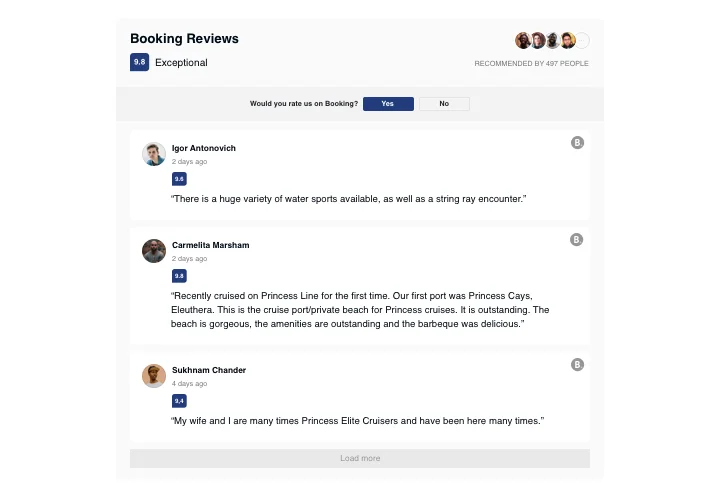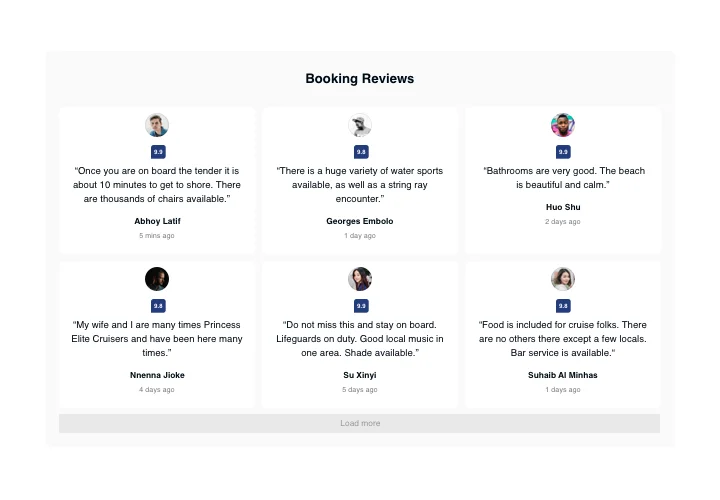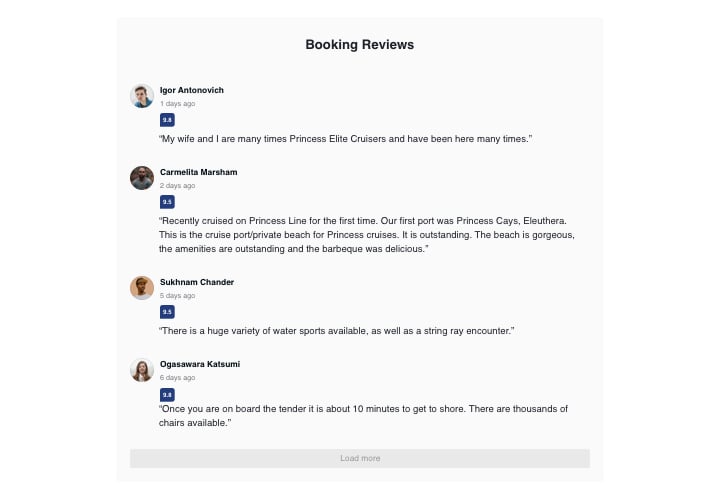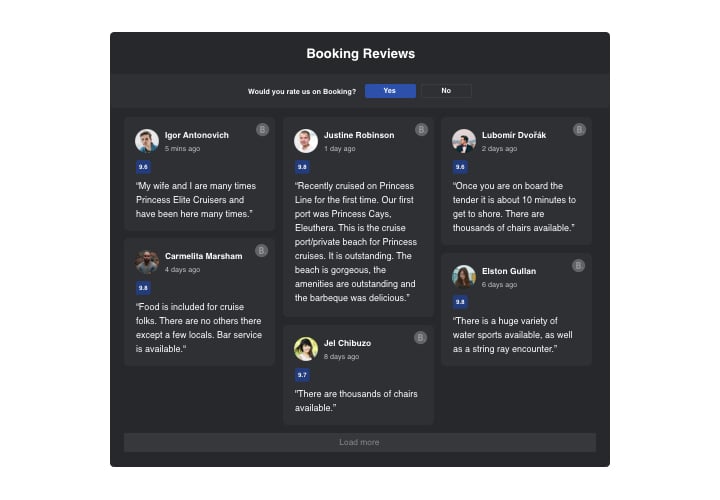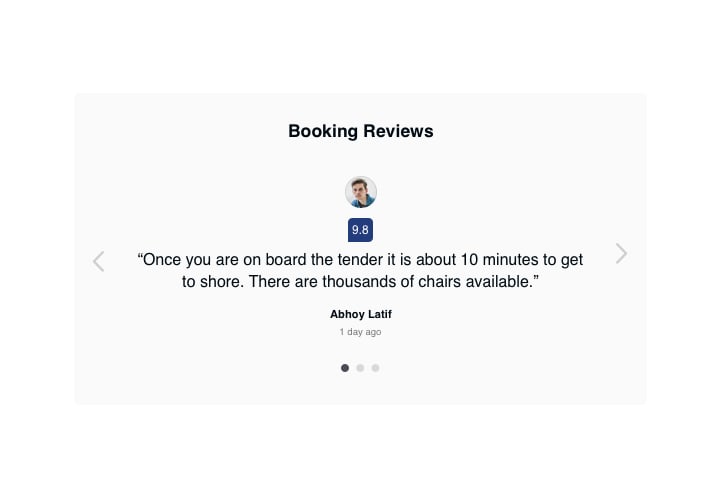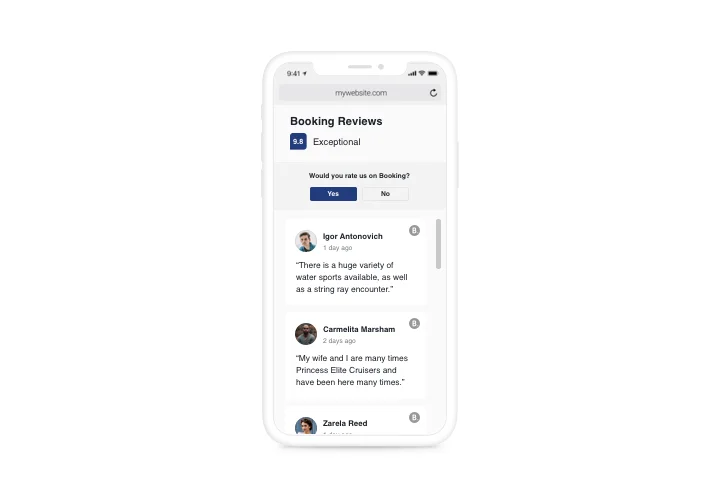OpenCart Booking.com Reviews
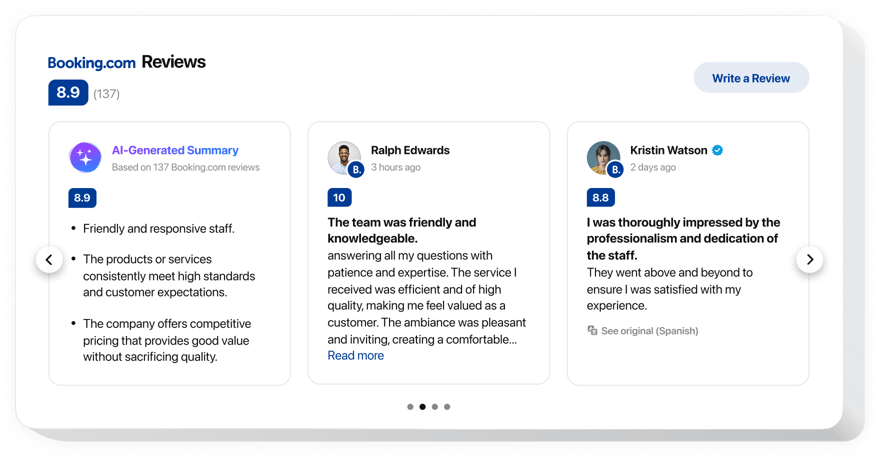
Create your Booking Reviews extension
Screenshots
Description
If you are searching for a way to demonstrate your high appraisal by clients and convince site visitors that your accommodation is worth visiting, Elfsight Booking Reviews will do the job. With our tool, you will quickly place client reviews from Booking on your website with info about their authors, use filters to show only positive, add ratings and a redirect button that will take users on your Booking page, so that they can post a new review.
Where on my site can I embed this plugin
You can embed the widget in any page of your website, or put it into the template, in this case it will be revealed on all pages. Reviews will do a good job on product pages or About Us page, where you would like to show your high appraisal.
How can I benefit from Booking Reviews?
Reviews written by real people are flawlessly credible to your website visitors and demonstrate them that your company can be trusted. High rating and good reviews may help strengthen sales level on your website. More to that, active button may contribute to more client reviews about your business on Booking.
What do I need to add Booking Reviews to my OpenCart website?
It will take three minutes of your time to set up the widget. Adding is super swift, free, and doesn’t involve coding.
- You can insert Booking Reviews to the website in our service. For it, you need to follow the short description down on this page.
- Elfsight Booking Reviews can be integrated through our service or via the marketplace. Here you can read more details about the two options and select a more suitable one.
Features
In order to achieve a clearer perception of the widget, you can look through the list of its main functions. They make the widget efficient for your business:
- 4 predefined layouts: List, Grid, Masonry, and Slider;
- The button to request a review directs visitors to your Booking page;
- 6 adjustable elements of the widget: the name of the author and picture, recommendation text, date, Booking icon, and star rating;
Discover how to embed the Booking Reviews to your OpenCart page
These several actions are the only thing you need to perform in order to embed the Reviews widget on your site.
- Launch our free demo and start shaping your custom-built extension.
Find the desirable form and functional traits of the extension and save all the corrections. - Acquire your unique code shown in the box on Elfsight Apps.
After the establishing of your extension is complete, copy the personal code from the emerged popup and save it for later occasion. - Begin using the extension on OpenCart site.
Embed the code you’ve copied before into your site and apply the edits. - The installation is fully performed.
Go to your webpage to take a look at the functioning of the extension.
Still can’t decide? Or experiencing problems? Simply send your request to our support team will help with every problem.