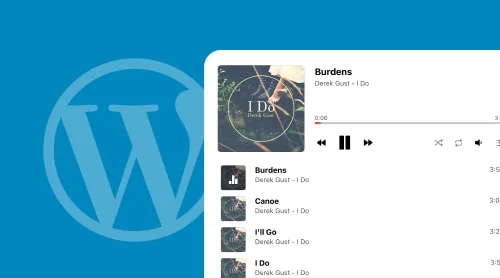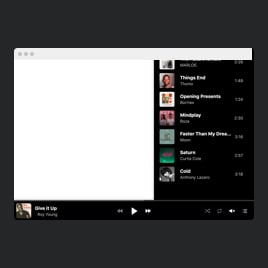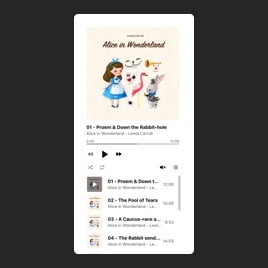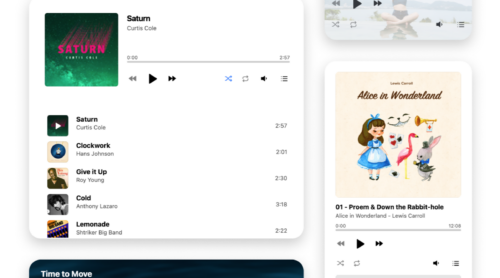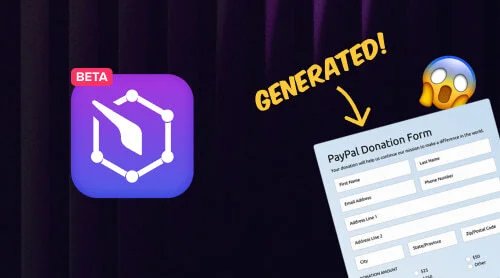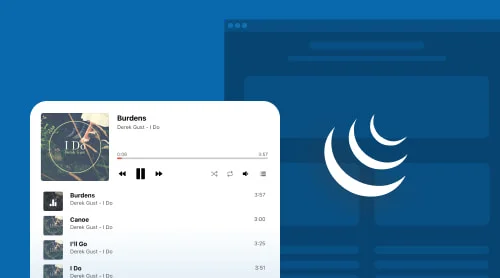What Is WordPress Music Player Plugin from Elfsight?
An Elfsight Music Player plugin is designed to enable users to easily create, customize, and manage audio playlists on their WordPress websites. Have everything under your control by preselecting songs, playback, volume, and playlist placement on a website page. And discover the functionality of custom buttons for instant purchase or download without copyright violations.
Using this plugin, you can upload audio tracks from your mobile devices or embed files from your computer. Additionally, it supports many file types and can display album or song covers. The plugin also allows you to choose custom colors or images for the background, change text, modify the song order, hide the tracklist in a sidebar, and toggle player controls.
So you know, you do not need to hire a developer or spend lots of time creating complicated code — the HTML player setup process is easy and coding free.
Create WordPress Music Player Plugin With Elfsight
To add the Elfsight Audio Player plugin to your WordPress website, follow the steps from a short guide:
- Open your Elfsight dashboard by logging in to your account or creating a new profile.
- Pick an Audio Player widget and specify the template.
- Customize the player’s appearance, layout, features, and attributes.
- Save the HTML player and copy a code to embed on your WordPress website.
- Paste the HTML code into the WordPress website editor.
Seems cool? Try it out yourself in the live demo configurator and make an inspiring music player for free!
15 Best Features of WordPress Audio Player Plugin
Elfsight Audio Player is a great plugin designed to create custom audio players and embed media content on your WordPress website or blog. It comes with several best features that can help you customize the player and make it fully unique to your taste, including:
Autoplay
You can turn on the autoplay feature to begin playing tracks in the playlist without pressuring WordPress website users to choose. The HTML player automatically starts working whenever users refresh and load the page. But you can always set the autoplay as a button to let people control it manually or switch between the modes depending on your mood.Playlist manager
Maintaining the jQuery player playlist with the plugin makes your life easier. You can add an unlimited song number with a 100 MB maximum upload size, modify the tracklist order, and delete songs from the HTML player.Track details
You are free to display song titles and artist names and embed the best images or photos as covers within the HTML player. Apart from that, you can hide all the unnecessary info from your WordPress audience’s attention and purposely keep it for yourself to boost engagement and feedback replies.Skip
Give the green light to your WordPress blog users to jump to the next or previous track in a playlist by implementing the skip feature into your jQuery player. It represents arrows pointing forward and backward that simplify the navigation through the collection of songs and audio content.Player controls
The jQuery plugin includes a vast selection of control options, such as track controls (pause, play, and skip), volume, playlist, loop, shuffle, repeat, and progress bar. For example, the progress bar shows users how much time is left before the song ends to enhance the listening experience and adjust the duration of playing time according to their preferences.Shuffle by default
Make the track order randomized and automatically change the track positioning to spark excitement. This is by far the best way to discover new songs, music, and genres without getting stressed by repetitive content.Repeat by default
Start automatically playing the playlist or song again after it reaches the endpoint to provide uninterrupted music listening on your WordPress website.Styling options
In collaboration with professional designers, the plugin provides dozens of customizable elements. Choose one of the trendy templates, add buttons, change text messages, and pick the color scheme and background image. Design your WordPress Music Player in a way you love to match your brand identity.Saves playing track and progress
Let your WordPress users jump freely from page to page because the player automatically saves listening progress. Make them continue jamming to tunes and pick up where they left off.Supports major audio file formats
Spare yourself from compatibility issues with the multiple file support feature. The WordPress music player plugin supports MP3, MP4, OGV, WebM, HLS (M3U8), and DASH (MPD) audio file formats to embrace high-quality sound.Mobile-friendly
Reach out to every blog or website user with the music player plugin for WordPress. The jQuery plugin is accessible in all the best possible ways and is designed to optimize the user experience on all digital devices on the go. Regardless of browser, OS, and screen resolution, the HTML player is fully responsive to changes and can start autoplay in any case.Supports multiple audio sources
The WordPress music plugin gives you all the tools you need to upload audio files. You have the ability to share files from your computer or any other digital device. Just keep in mind the file size.Multiple layout styles and positions
Adjust or play around with the different layout placements to create a seamless HTML player on your blog page. Use the Embed option to place the plugin on a full screen or in a content area, or try out Floating to save some space.Call-to-action buttons
Using different CTA buttons, you can sync your player with third-party services to invite users to purchase tunes or encourage them to download playlist songs straight from your website blog page. Increase engagement and sales in just a few taps!Custom CSS
This cool feature is perfect for people with background knowledge and basic skills in coding. With custom CSS, you can adjust the plugin’s colors, fonts, layout, and other visual elements or implement additional functionality simply using the code.
The customizable features allow you to personalize the music player according to the blog’s branding aesthetic. Depending on what you want to achieve by the end, the WordPress Audio Player plugin offers plenty of royalty-free features to test out!
How to Embed Music Player Plugin to WordPress Website
Adding an audio player plugin to your WordPress website is a great way to engage your visitors and ensure they have access to the music and other audio content on your site. With the Elfsight Audio Player plugin, setting up a player on your website is quick and easy.
Here are the steps to embed the Elfsight Audio Player plugin into your WordPress website:
- Go to the Elfsight admin panel by signing in to your profile or creating a new account for free.
- Select the Audio Player widget in the Application menu tab.
- Begin modifying the WordPress music player plugin by choosing the template option from a catalog.
- Add tracks with all the essential detail information and identify the songs’ order.
- Decide on a layout format and what player control buttons fit the best.
- Customize the color scheme to match your WordPress website design and insert a background image if the picked template supports this feature.
- Preview the finished results of the WordPress music player.
- Save all the changes and click on the Get the Code button to receive a unique installation code.
- Copy and paste the embedded HTML code into any WordPress website page or blog post where you would like the audio player to appear.
- Tap on the Update or Publish button and see the audio player in action.
You are only limited by your imagination with what you can do with this Music Player! Also, depending on the WordPress theme you’re running, check out the other four methods to add the Audio Player plugin in the sidebar or full screen:
Embed Audio Player Plugin into WordPress Website Using Theme Editor
If you would like to embed the widget into your WordPress website through a theme editor, this is what you should do:
- Open the WordPress dashboard panel and locate the Appearance tab in the left sidebar menu.
- Hit the Theme Editor option to access the code editor.
- Find the footer.php file, then paste the HTML code to embed your Audio Player plugin.
- Click Update File to save all the modifications.
Now, the player widget is ready to use!
Embed Audio Player Plugin into WordPress Website Using Widgets Option
There is one more way to integrate the plugin into your WordPress website. Complete the following steps to embed the audio player through the widgets option:
- Go to the WordPress admin panel and access the Appearance sidebar menu.
- Click on the Widgets button.
- Select Custom HTML on the Available Widgets list, then hit the Add Widget option.
- Insert the HTML installation code and save all the changes.
Hope this approach is helpful enough in your quest to embed the widget!
Embed Audio Player Plugin into WordPress Website Using Customize Option
This is another useful technique that you can use to install the HTML music player on your WordPress website. All you have to do is:
- Log in to your WordPress dashboard and search for Appearance in the left sidebar, then tap on it.
- Choose the Customize option from the list.
- Once you have opened the menu, hover over Widget and click on it.
- Go through the options and choose Add Widget.
- Next, pick Custom HTML.
- Paste the HTML code of the audio plugin and click Save.
Nice! You’ve successfully added the player to the WordPress website.
Embed Audio Player Plugin into WordPress Website Using Elementor
Here is how you can embed the WordPress audio player into your website, take a look at the necessary steps:
- Pick a page in the WordPress dashboard.
- Then press Edit with Elementor.
- Scroll through the options in the left-corner sidebar panel and choose HTML.
- Place the HTML block in the preselected text area.
- Add the plugin’s code in the HTML code field.
- Click Update or Publish to launch your player on a blog page!
That’s all for now! With all the methods explained above, choose the one that works best for you. If you still have any questions, feel free to address them with our support team experts.
How Can You Use WordPress Audio Player Plugin: Available Templates
There is no need to be a developer or designer to make choices to fit your unique WordPress blog style. Creative templates are available for users and can be easily integrated into their design of choice. From displaying the artist’s name, progress bars, and titles to completely switching them off for a minimalistic look, there is something for everyone.
Discover six stunning plugin templates for any case and use one as a starting point for your creativity. Save yourself some time on creating the HTML music player from scratch and take a look at the options you have:
Example 1: Music Playlist Player Template
This is for those who prefer simplicity without sacrificing quality. The audio player offers a free and minimalistic Music Playlist template. The dark theme design includes elements like a progress bar, control buttons, and a pop-up sidebar tracklist that does not take up too much space on a WordPress website page.
So if you are wondering where to start and have no idea, then 100% consider the Music Playlist template a groundbreaking option to attract a new audience. Whether you are a musician or starting your blog, it has everything for every situation.
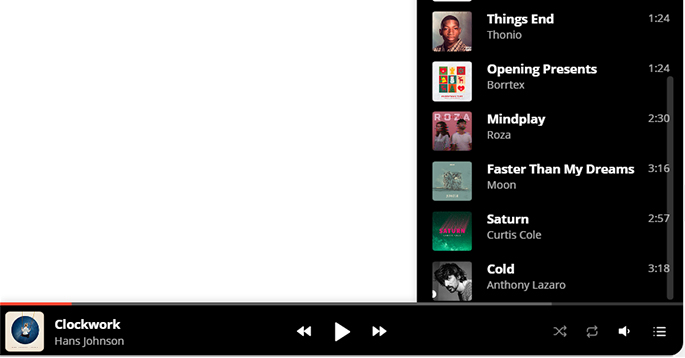
Example 2: Single Track Player Template
Take your user engagement to a whole new level with a simple Single Track template that perfectly compliments your WordPress website style. It covers most audio content needs with an intuitive interface. Check out the player’s built-in progress bar, track details, hidden sidebar tracklist, and volume control.
What is more interesting is a freestyle feature to embed a background image. So it is up to you to turn your audio content into something bright and colorful or make the jQuery player blend with the page’s color scheme to stay almost invisible.

Example 3: New Album Player Template
Stylize your WordPress website with a full-width New Album template and minimum adjustments. Grab attention right from the beginning and easily promote music and audio tracks. The player’s template is designed to keep all available tunes in one place while including all necessary features like a progress bar, shuffle button, sidebar tracklist, skip controls, autoplay, and album cover art.
Dedicate the whole page or a large content area, and impress your audience with the plugin’s background image. Watch how your business takes off!
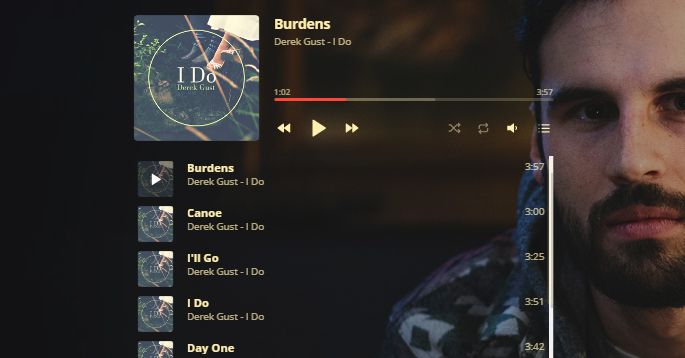
Example 4: Meditation & Ambience Player Template
The Meditation and Ambience template is ideal for those wanting to highlight their audio content without taking over the entire webpage. This design presents a compact HTML audio player with song info details, a progress bar, control buttons, cover art, and a hidden tracklist in the sidebar.
Do not hesitate to embed this audio plugin template on your WordPress page, as it takes only a few taps to create a professional and trendy look! The installation process is simple and quick, noting no special requirements for programming knowledge.
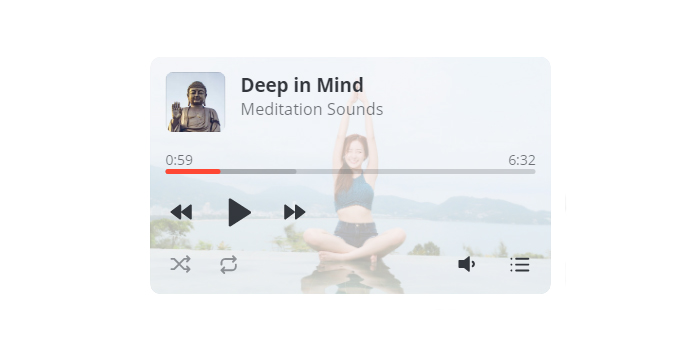
Example 5: Nature Sounds Player Template
The Nature Sounds template is a free and full-featured HTML music player with no extra distractions from the message you’re trying to send on your website. This design includes control buttons and a simplified progress bar without giving too much information about tracks.
Most of the time, the jQuery audio plugin template works as a sweet addition, making it convenient to stay focused on text content. Additionally, the player doesn’t take up too much space and integrates into the sidebar area. Drive more traffic and increase the overall time spent on a site page.
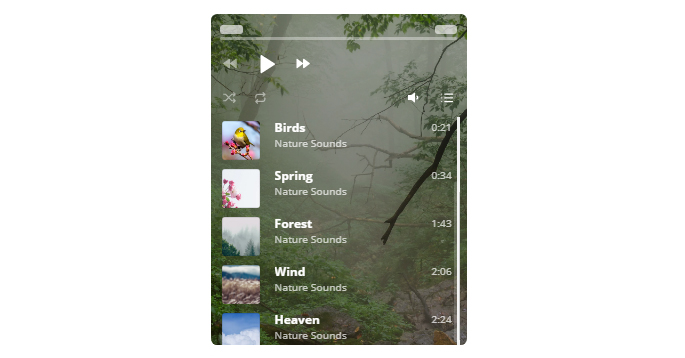
Example 6: Audiobook Player Template
Last but not least, here is the Audiobook template. Create an aesthetically appealing HTML player with an embedded layout and add the best visuals with just a couple of clicks. From customizing the look and feel of the player to having access to advanced analytics, the widget allows business owners to get insight into the visitors’ behavior for a better understanding of what music resonates with them.
Moreover, the plugin also supports multiple audio formats, allowing business owners to easily upload and share any audio file type on their website blog.
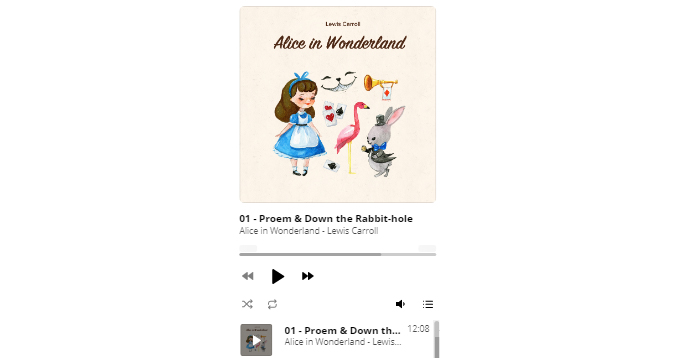
These templates provide great flexibility when creating your own music player plugin for WordPress, giving users even greater customization possibilities and autoplay features while still providing an optimal user experience in terms of both visuals and sound quality. Further, let’s take a look at the advantages and disadvantages of implementing the audio plugin on your website.
Explore 30+ Audio Player templates
Pros and Cons of Having Music Player Plugin on WordPress Website
The advantages of installing a WordPress music player plugin are clear, but there are also some considerations to admit before making a decision.
| Pros | Cons |
| The plugin provides a more enjoyable browsing experience thanks to the audio clips and music on the WordPress website. | Audio files can be large and may slow down the website loading time, which can be frustrating. |
| Ability to take the situation under your control, including the volume, autoplay, and repeat audio clips and songs easily. | The HTML music player may take the main focus from the website’s core message if it’s too prominent or distracting. |
| The music player can help you set the tone and mood of the website, creating a more immersive atmosphere. | Users can have different tastes and preferences in music than you do. So having an audio player may turn them away, especially if you have an autoplay feature turned on. |
| Easy customization of the music player and its design, as well as the ability to change the layout and look of the widget according to individual needs. | If your WordPress website users browse in a public space or work, the music may disturb those around them. |
| Ability to monetize your website or blog by allowing users access to additional content or services such as song downloads or purchasing tunes on third-party services by promoting them on the audio plugin. | |
| The fast and coding-free plugin installation process with a wide selection of adjustable premium-free elements and features. |
Tips and Tricks for Customizing WordPress Music Player Plugin
Customizing and utilizing an Elfsight WordPress Audio Player widget is straightforward. Here are some tips to get you started:
- Use a template that matches your website style
The plugin offers a variety of creative templates for users. Definitely pick the one that seamlessly fits into your WordPress website’s design aesthetics and brand color scheme to create a cohesive look. Then, embed the author’s name, title, and progress bar or switch them off to build a minimalistic HTML player.
- Display album or song artwork cover
You can showcase the cover image alongside the audio file to make the music player more personalized. This can be an attractive addition to make your audio content more visually appealing.
- Adjust a player’s size and position
Feel free to experiment with different sizes and positions to find the best fit for your website or blog. The Elfsight Audio Player widget offers five built-in full-screen or sidebar placements: top left, top right, bottom center, bottom left, and bottom right.
- Include a background image
You may consider embedding a logo or other brand identity element as a background image using a plugin. This can help increase engagement, build brand awareness, and make you instantly recognizable.
- Utilize mobile compatibility & cross-browser functionalities
The Elfsight player plugin also offers users excellent mobile compatibility and cross-browser functionalities, making the music playlist work perfectly on all browsers, even with the autoplay feature turned on. This ensures users have a great experience no matter how or where they use the audio widget.
What Are the Benefits of Using WordPress Audio Player Plugin?
The Elfsight Audio Player plugin brings numerous advantages to website owners who seek to incorporate an audio experience into their websites. Here are a few benefits of using this plugin:
- Increased engagement. Audio players grab users’ attention and encourage them to test music playlists live. It can most likely lead to higher chances of users exploring other pages or taking actions, like making a purchase, downloading music, subscribing to a newsletter, and many more.
- Improved SEO. Adding audio to your website can help you rank higher on search engines and gain organic traffic. Translate lower bounce rate signals to show how valuable your HTML player content is.
- Better brand awareness. A music player is a powerful tool that can help you create a unique brand identity. Selecting music that resonates with your brand’s values, goals, and mission can build a lasting connection with your audience and become one of the branding elements.
- Free advertising campaign. Promote your or someone else’s music through the player itself. The website visitors will be exposed to the featured tracks and artists, which can help to advertise content, boost streaming numbers, and earn more money.
- More time spent on the website. Users tend to spend more time listening to audio content than reading text, which can prolong the time spent on your website.
- Greater reach. Start distributing music to a broader target audience by installing the audio player on your website. Eventually, it will increase your exposure and reach more potential fans or clients.
As you can see, the WordPress audio player widget from Elfsight has numerous advantageous features and benefits. With this plugin, businesses or blog owners can use the HTML music player to promote their new or best releases and increase overall recognition, thus profiting from their products. Music provides an additional layer of experience that can instantly set a certain mood for visitors. This ultimately helps diversify user experience by capturing attention that otherwise would not have been possible.
Why Do You Need WordPress Audio Player Plugin?
The reasons why having a player plugin range from creating an effortless way for website blog visitors to access music content to helping business owners promote new music releases via autoplay. But it’s all being said before, let’s take a look at more scientific facts and explore them in detail:
- Music helps improve cognitive performance and concentration
Studies have shown that playing music in the background increases the focus on tasks and prevents mind wandering, whereas silence may significantly reduce reaction time and be an external distraction.
Your brain is a muscle that needs to be trained, and music helps to stimulate it.
- Music decreases stress and sets the mood
Research reveals that music listening reduces stress factors and can sustain relaxation effectively.
Listening to music can enhance mood and lessen anxiety levels which affect productivity and focus in a positive way. Set your users up for an optimistic mindset for better emotional bonding and chances to increase sales or traffic.
Create an amazing engagement for your website visitors with a dynamic and interactive audio plugin that helps them concentrate more on content and pay attention to small details.
Who Needs WordPress Audio Player Plugin?
The WordPress Audio Player plugin is highly beneficial for business owners who want to promote new music releases and set the mood for their audience by capturing their attention with a playlist of the best songs.
Moreover, the player widget is practical for an array of other people. If you’re a podcaster, have a blog, or record audio content to share with your audience – like interviews and lectures – then a player plugin is an ideal solution.
Those who have regular and multiple podcast episodes may benefit from the improved functions of an audio player widget to upload them quickly and easily. And if you host a radio program or an internet radio station, then a player plugin can allow listeners to access the daily autoplay tracklist in the hidden sidebar area.
Musicians can benefit from a player plugin to showcase their work and provide listeners with exclusive content, such as full-length albums that can be purchased and downloaded via the integrated store option. Similarly, music labels or collectives can use the audio plugin to present their latest releases featuring multiple artists and back catalogs.
Can You Use WordPress Audio Player Plugin Not Only for Music?
Yes, you can! Use the WordPress music player plugin for any audio content you want to broadcast or stream on your website. The Elfsight Audio Player widget supports a variety of audio formats, allowing you to upload and manage all types of audio files — from podcasts to spoken-word recordings, lectures, language lessons, and more.
Additionally, by embedding cover art and descriptive information into each track, the player plugin helps make an enjoyable listening experience for your website visitors. You can create playlists that guide listeners through your content and customize the look of your player using one of the many templates. Match it to your brand and website style with a wide range of changeable options, such as adjustable colors and design elements.
Endnote for Player Plugin Usage
Creating a WordPress audio player plugin is an excellent way to make your website stand out and engage with your visitors. It can be used to promote new releases, increase awareness, diversify user experience, and set the mood. With the right template, you can adjust your audio plugin with the touch of a button. This allows easy customization, so you can use it for more than just music.
If you have any questions, suggestions, or concerns, reach out to us using these free resources:
- Help Center. Access related blog posts in the knowledge base to contact the Elfsight Support Team. We would be happy to help you!
- Elfsight Community. Have chit-chats with mates like you, exchange thoughts, and participate in exciting events.
- Wishlist. Offer cool ideas and features, and the Elfsight team will do its best to drop them soon.
With the help of Elfsight and its WordPress player widget, you can create the perfect plugin to fit your needs and help your business succeed.