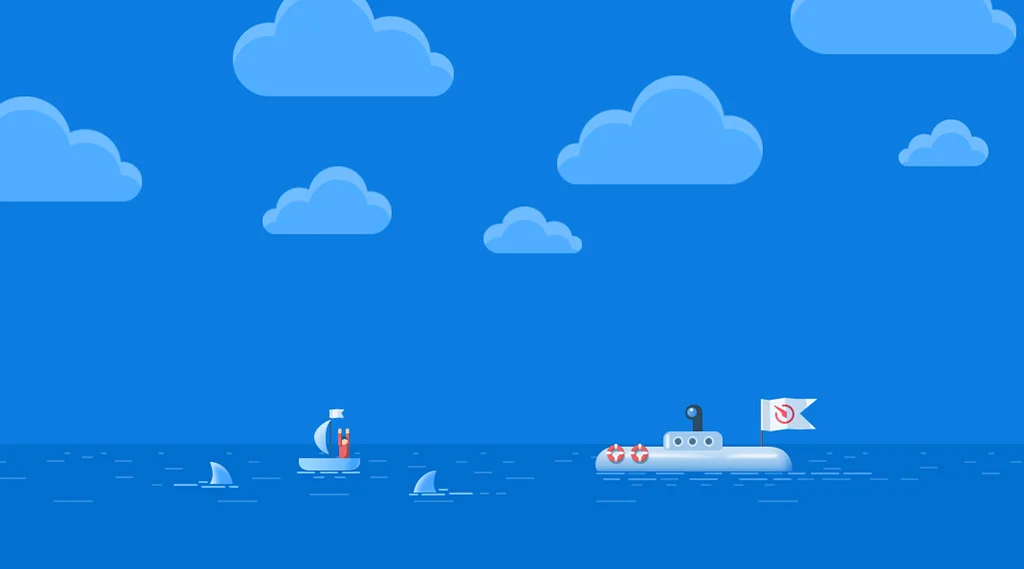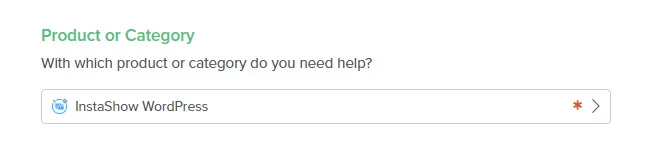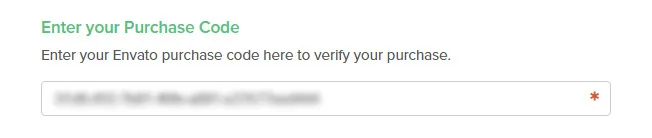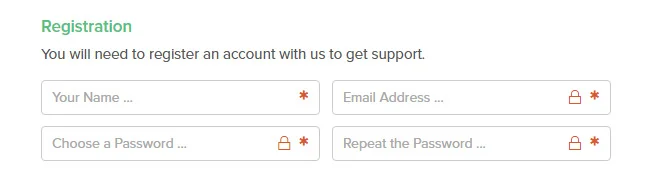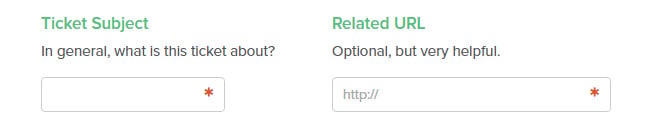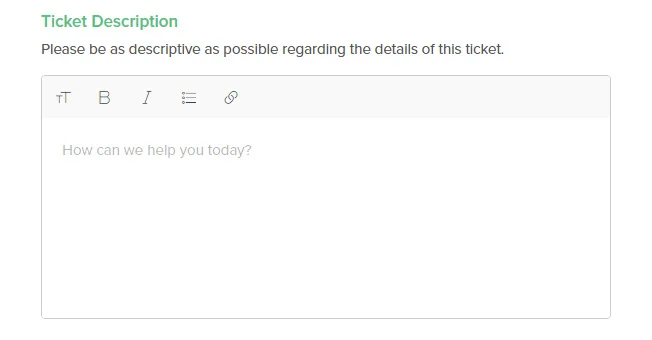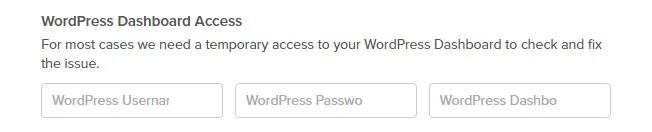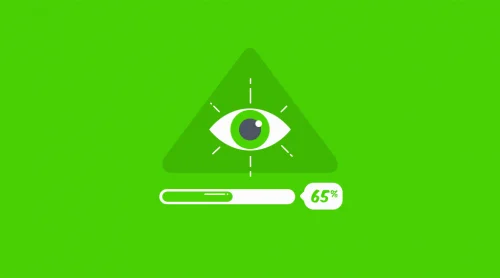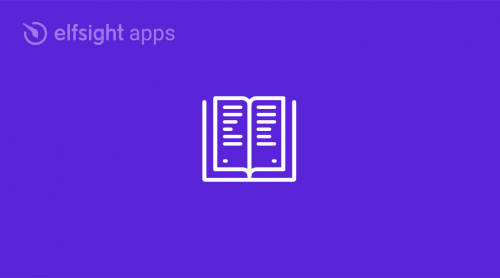We’ve invested lots of time and effort into putting together a Support Team, setting up the knowledge base, collecting and analyzing the best practices of customer support.
In the days and months to come there will be changes and improvements, of course, such as extending the knowledge base and shaping the way we work to better suit your needs. The message today is that you’ve come to the right place for answers concerning our premium plugins InstaLink, InstaShow and Yottie.
Issues and questions processed at our Support Center
We’re lucky to have an awesome Support Team – they are fast, thorough, and reliable. However, as much as they enjoy doing their job, several times they had to reject a customer’s ticket, because the issues were way beyond the scope of our support. So what exactly can they do for you?Fix product bugs
We help fix product-related issues, conflicts and errors that come up during the installation and use of our products. We will help you find out what is causing the issues, fix them or advise you on what you can do to have them fixed, in cases when an issue is beyond the support that we offer. We don’t fix bugs or issues caused by other plugins and themes, which relate to 3rd-party developers. Moreover, we don’t provide services for integrating our products with 3rd-party plugins and themes.Give setup and usage recommendations
We consult on setting up and using our products on your website. You’re always welcome to ask about the best way to implement and configure our plugin or app on your site. We also consult on the use of different features.Process your feedback
We welcome our customers’ feedback and we are very grateful to those of you who take your time to share your thoughts and to help us improve our products. Don’t hesitate to suggest features you would like to see in our future updates, and we’ll be happy to research the opportunity of implementing them! The most user-requested features always get to our products’ updates.Help you install (for some platforms)
We provide free installation and configuration services for those who have subscribed to our products at Shopify, Weebly, Wix or Lightspeed. You can always contact us and ask us to help you install and configure our apps on your website. Knowledge base – the fastest way to find a solution for your issue First, check out our knowledge base. We’ve analyzed months’ worth of customer feedback and questions, and singled out the most frequent ones. This work is by no means over, the knowledge base is going to grow and expand in step with the growth of our products. At the moment, though, it’s already got tons of useful materials, and we keep adding new stuff to it, so chances are that you’ll find your answer there.How to open a ticket in Support Center?
You can always open a ticket at Elfsight HelpAll of us here at Elfsight realize that time is important for our customers, and we try to be as fast as possible when processing your requests. To help us help you even better, and not waste time in requesting additional information, we urge you to provide as many details as you can. This is the information that we require:
- The name of the product
Select your product and platform.
- Your CodeCanyon Purchase Code
This information is required for customers who have bought our plugin at CodeCanyon. You can find in our previous blog post.
- Registration data
If this is the first time you’re opening a ticket in our ticket system, you need to set up an account with your email, login and password. If you have submitted tickets before, first of all you need to press the Sign In button in the header, and log into your account.
- Ticket subject This is a summary of the issue. We realize that it might not always be easy, but to get the issue solved fast try to be as precise and to the point as possible (for instance, “The feed doesn’t look right on my website”, “Need help with responsive breakpoints option”, etc.).
- Related URLPlease, provide the link to the web page you have installed our plugin or app to every time you open a ticket. Most often the fastest way for us to realize what is wrong is to take a look at the product’s behavior on your website.Please, make sure that the link you’re providing is public and that it doesn’t require a password. If it does, please, provide the access to it in the ticket description.
- Ticket descriptionPlease, make this description as informative as you can. We realize that people who come for help are often frustrated, upset or impatient, and we can totally relate to that.However, if you still take a couple of minutes to give us a structured description of the issue, it would contribute a lot to the fast resolution of the ticket. Please, describe the issue in the following format:
- The general description of the issue – what exactly is wrong, and the desired outcome.
- Did you do anything before the issue occurred? What exactly?
- Did you take any steps to fix the issue? What exactly? Did it help in any way?
-
Our developers never make any changes to your site’s code without consulting you first.
WordPress Dashboard Access and FTP Access (for CodeCanyon customers) The access is required to diagnose most of plugin-related issues. We need it to take a look at the way the plugin is installed and configured and in case we need to set something right to fix the issue. We request that you provide this information when you open a ticket, as it would also allow us to help you faster without wasting extra time in writing back to you and asking for it. Instead, we will fix the issue straight away, and get back to you with the results. It is a usual practice for us, in fact, very often it’s about the only way to help a person who doesn’t have developer skills. Be sure that our developers never make any changes in your site’s code, or in the code of other plugins. Over the whole period of time that we have offered support to our customers, we haven’t had a single unpleasant incident, so rest assured that this information is safe with us.
What is the best time to submit a ticket?
Expect an answer from 10 a.m. to 7 p.m. CET, Monday through FridayWhen you submit a ticket, our friendly Support Stuff will be happy to help you! Someone of them is around here practically all the time, that is, from 10 a.m. to 7 p.m. CET, Monday through Friday. The Support Team insist that we let them go home at night and for the weekends, and we let them have their way. However, you can submit a ticket any time of the day, just expect the reply during our office hours.