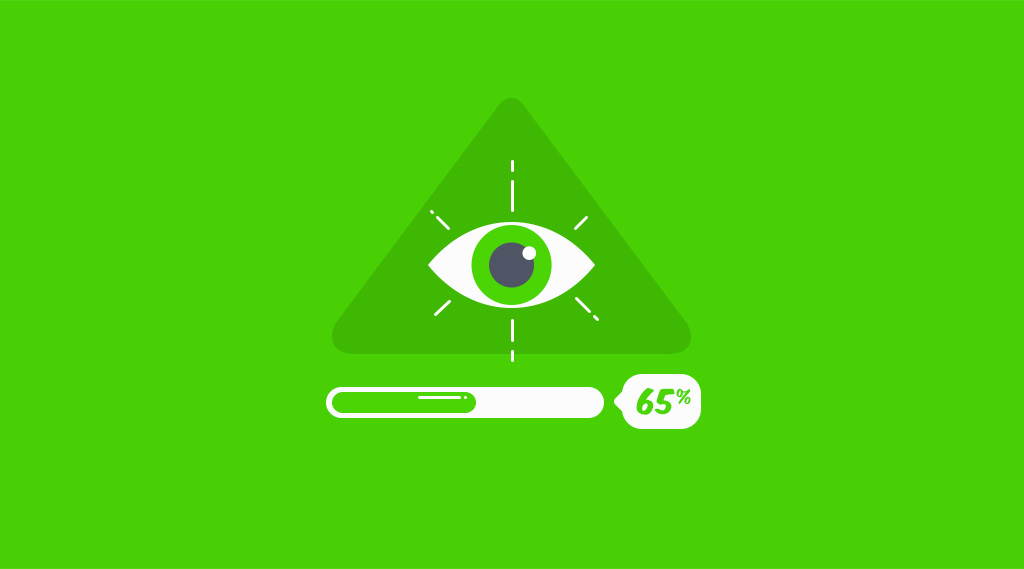The recent global update of our service has introduced an all new metric to Elfsight Apps – views. It is the factor that most often determines the choice of the payment plan for an app.
As this is a totally new metric, we realize that both recent and more experienced Elfsight Apps users might find it difficult to figure out and predict its behavior. That is why we decided to write this article, make it as detailed as we could, and to answer your most pressing questions.
So what exactly is views?
The number of views is the number of times an app loads on your website.
In essence, it is the number of requests made to our server – the more requests there are, the greater server capability we need to maintain. The greater the server capabilities, the more resources we need to invest to offer you our cool and functional apps.
This is why views are the defining factor in shaping subscription costs.
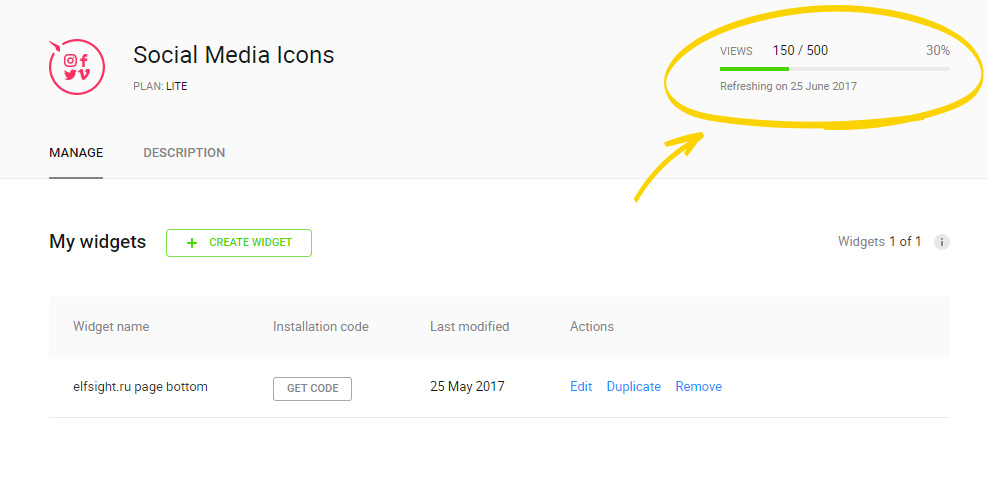
How is the number of views calculated?
Basically, this value depends on the number of visits to a page where a widget is installed. Each time someone visits the widget page at your website, the widget loads and this counts as one view.

Depending on where you’ve placed your widget, you can get a different number of views for one website. There are two basic placement options, let’s consider each of them:
- You can place the widget on the homepage. In this case the number of your widget’s views will be roughly the same as the number of views of your homepage.
- You can place it into the footer or the header, and in this case the number of views will practically equal the total number of your website’s views.
Make sure you keep this in mind when installing a widget and subscribing to a plan.
Where do I find the detailed statistics on views?
After you’ve successfully installed one of our apps to your website and got your first view, you will see a new tab in the app’s section of your Elfsight Apps dashboard. This new tab is called Statistics, and it features two sections:
- Views statistics. It’s a table that displays the list of all domains that had requested your server over the last 31 days. In case you have subscribed to several apps, the views for each app are listed separately.
- Estimate. This section features 2 values that have been calculated on the basis of your statistics for the last 31 days:
- Average daily views – the number of views you get in a day. Average daily views are calculated by dividing the total number of views by the number of days it took to collect it.
- Estimated number of required monthly views – this estimate shows the approximate number of views your widget will get over the next month. It is calculated by multiplying average daily views by 31 days.
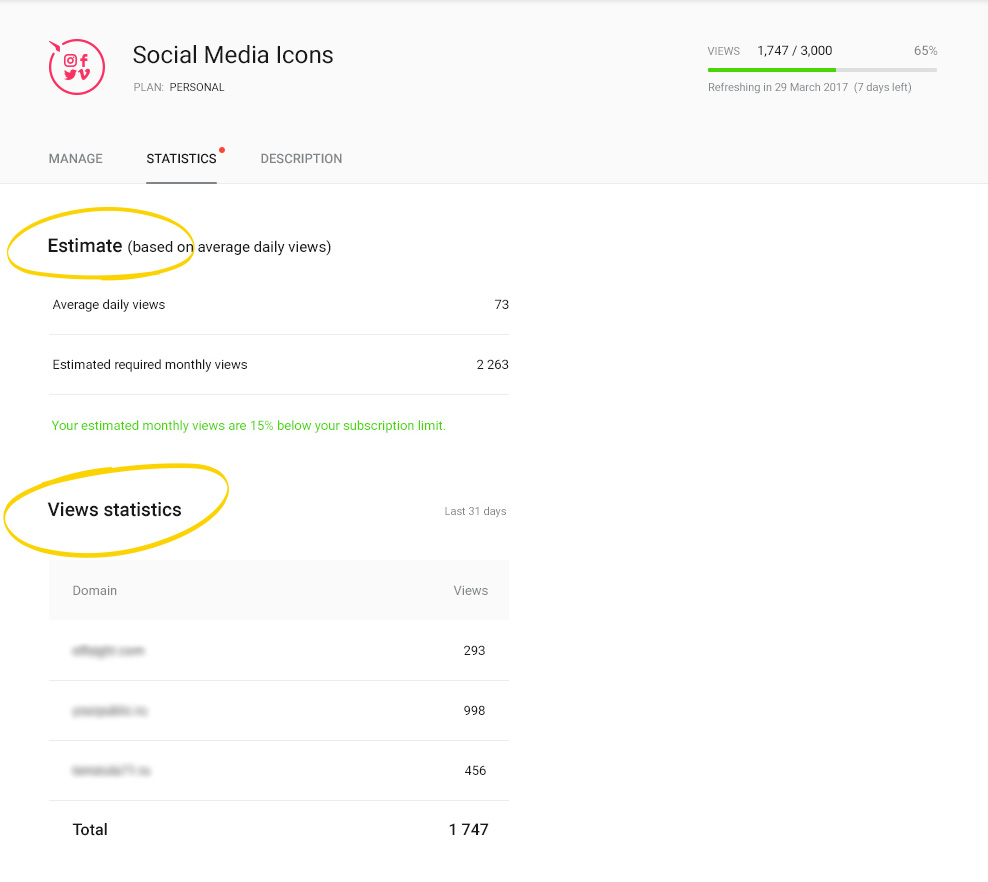
The Estimate section becomes available 3 days after we begin collecting views statistics on your widget.
After sufficient statistics data has been collected, you can use it to choose the most suitable subscription plan and to manage your existing subscriptions.
For instance, if the estimated number of required monthly views is below 90% of your current plan’s views limit, it means that you’re good. If you see that it amounts to 90% or more, we recommend that you upgrade your plan.
What happens if I subscribe to a plan that’s not enough for me?
Some users might doubt if it’s worth it to subscribe to an app right away. On the one hand, you might need to create more widgets than are available with the Free plan, or hide the Elfsight logo, on the other hand, you don’t yet know for sure how many views you’ll need.
Our advice is to subscribe without hesitation. Just feel free to choose the payment plan that seems most suitable, and if that turns out to be insufficient, you can upgrade your plan at any time.
What happens if the views limit is exceeded before the refresh date?
If it turns out that the plan you selected is not enough for you, you can upgrade it any time. The remaining subscription fee for the previous plan will be deduced from the cost of the new subscription.
Are the users protected from hyped up views?
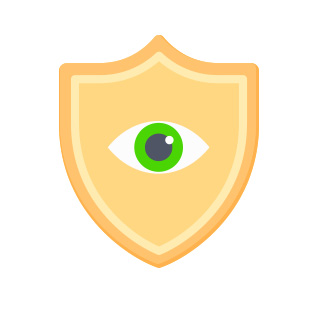
To protect our customers from fraudulent views hype up, we implemented a system that only acknowledges 1 view from one user in a specified period of time. Rest assured that it would be impossible to simply update your webpage several times, and thus hype up your views.
What to do if your estimate is over 100 000 views?
As you already know, our top subscription plan offers up to 100 000 views. However, if your required monthly views estimate is more than 100 000, it doesn’t mean that you have to give up on our service. Message us at [email protected] and we’ll be happy to offer you a personal plan.
Are crawlers and other auxiliaries counted as a view?
Sometimes the so-called “technical” domains may come up in your statistics, for example, the visits of search engine crawlers that execute js. We add these to the list of domains that are not included in your statistics.
What to do if you see any unclear data in your statistics?
We made every possible effort to make sure that our customers don’t have to pay more than they should, and to make sure that our service transparent. However, if you do see something you don’t understand in your statistics data, don’t fret! 🙂 Our Support Team is always there to help and to walk you through any difficulties, just mail your questions to [email protected].
Also, keep in mind that we’ve also got other awesome guides, for example, you can find out how to embed google business reviews on website!