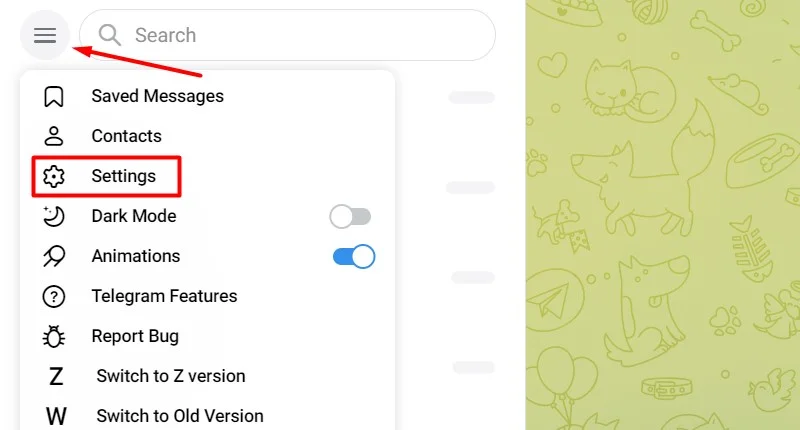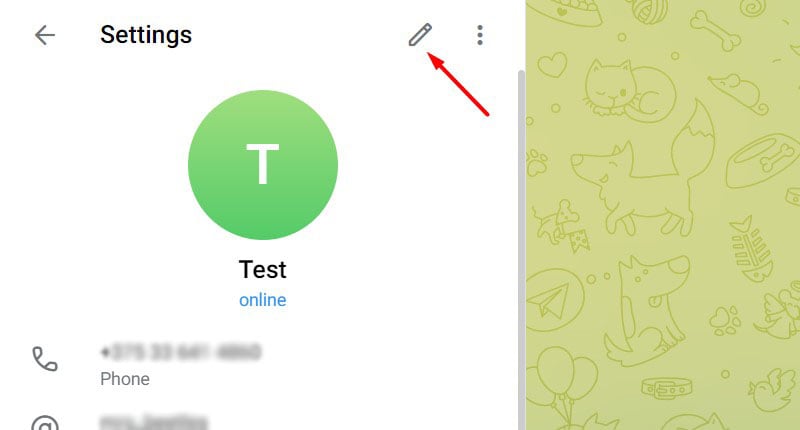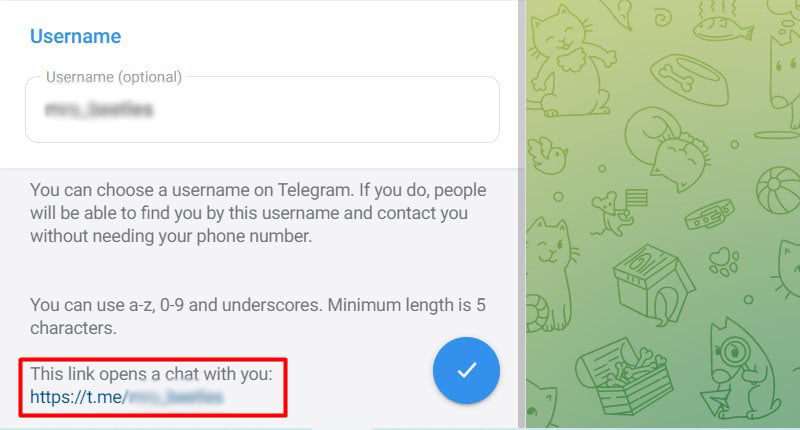What Is Link In Bio On Instagram And Where To Find It
As you might guess, this term means a clickable URL address that a user can add to their biography section (profile description). Mostly, popular social networks allow adding a link in an account to direct the followers to a website, landing page, or some other content.

A Free Tool To Add Custom Link In Instagram Bio
Putting a link to your Instagram profile is an easy and intuitive process, but first you need to look through examples and decide on the aims and results you want to achieve. This is essential to build a strategy and then decide on the free or paid tools you need for it, and that’s where it gets challenging. We offer you to take a look at the catalogue of customizable apps from Elfsight.
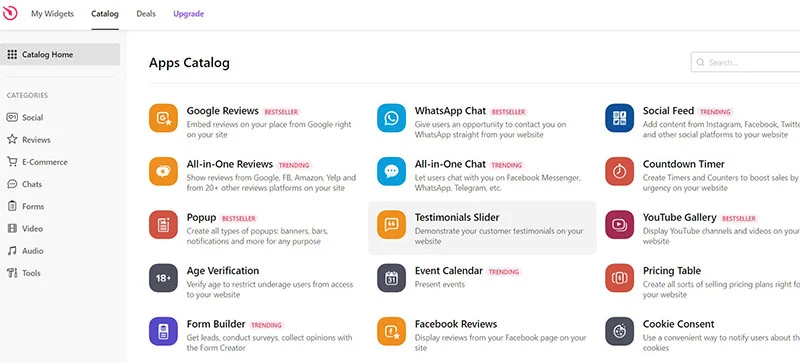
Follow the steps below:
- Sign up to Elfsight Dashboard. It’s free and you don’t have to enter your card details.
- Head over to Apps Catalogue and choose the one that suits you best.
- Configure the app and press ‘Add to website’.
- Choose the Share Link option in the popup window that appears.
- Copy it and proceed to the Instagram website.
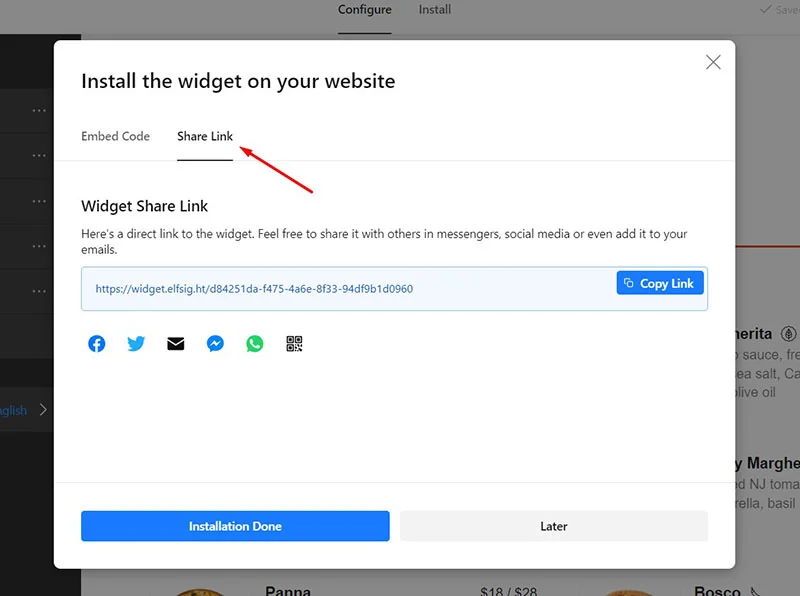
The benefits you get when choosing Elfsight:
- Fast adaptation to screen size and mobile view support
- Wide functionality lets you easily create app for any use case
- Full freedom to customise any application’s design
- Suitable for personal brands and businesses of any scale
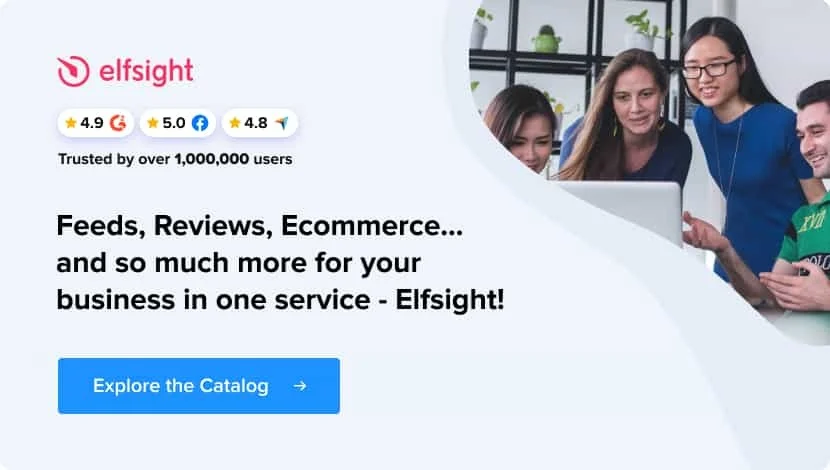
How Do You Link In Bio On Instagram
It’s really easy to put or update the link in your Instagram website bio. Although it’s worth mentioning that now you can only use the mobile app interface for it. This option isn’t available on the desktop version of Instagram website anymore.
- Go to your account and tap on the Edit Profile button
- Choose the option to include the URL
- Then choose the option you need
- Put the link in the URL field and write the title for it if you need or leave this box empty.
- Tap on Done to save the changes and that’s it! You have successfully put a clickable link in your Instagram bio.
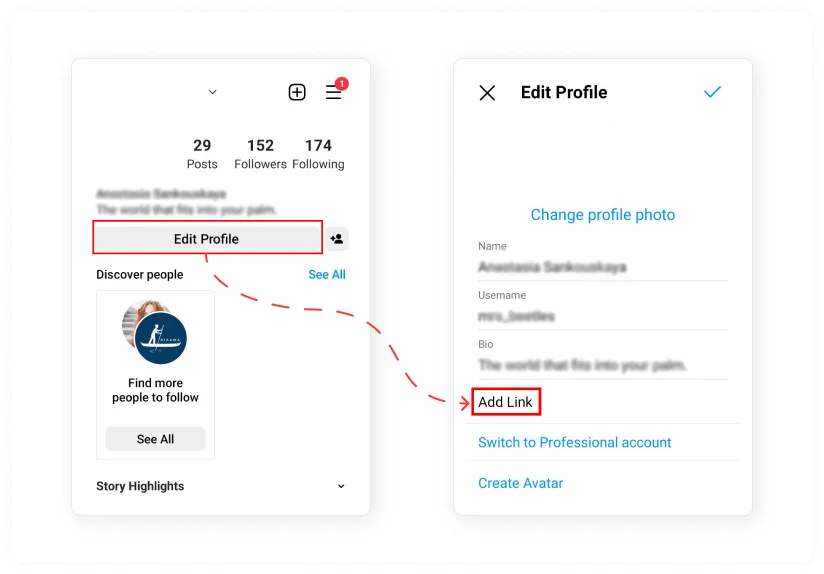
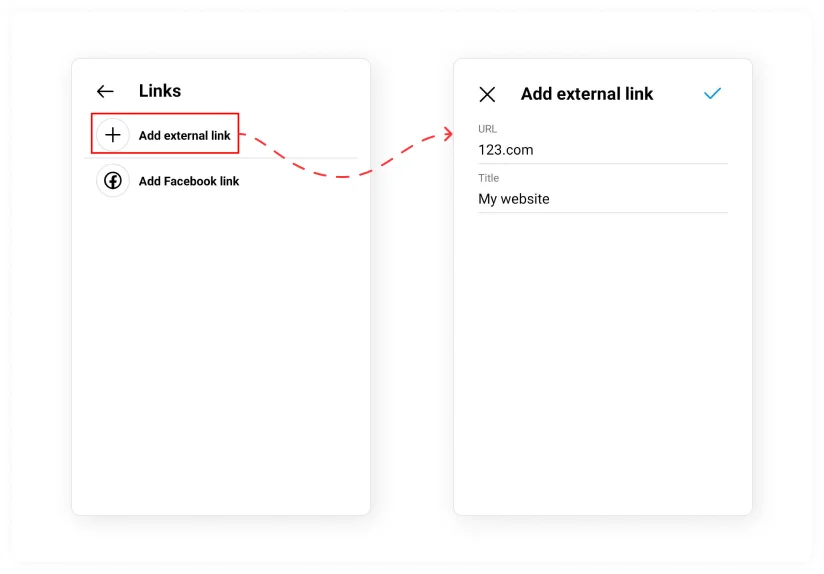
How To Add More Than One Link In Instagram Bio
The platform’s functionality lets you include various clickable elements in your account description section. You’ve probably already seen clickable web addresses with a description, hashtags or other accounts. According to Instagram Blog, you can add several active hashtags and accounts to your bio (if they’re not working, take a look at the Troubleshooting section). But there can be only one URL leading to an external resource, which is pasted into a special field.
So If your aim is to show several external web addresses to your audience, then the first obvious option is to create a landing page that features the URLs you would like to share. You can easily create it yourself if you are familiar with any of the numerous website builder tools available today.
Also, there are many third-party services nowadays that specialise on providing an easy tool for building landing pages specifically for social media accounts. The most popular services are Linktree or SproutSocial– they feature intuitive interface, easy customization, and affordable pricing plans.
Instagram Link In Bio Examples
A web address put in your Instagram profile can not only lead to your website or any specific web page. Nowadays it is widely used for a variety of purposes depending on the needs of your brand or business. Let us show you some unconventional examples of how you can use Instagram link in bio.
Messenger Link In Instagram Bio
It’s a great example of how you can facilitate your communication with the audience for better support or consulting, as Instagram messenger may be limiting and the contact with users is not working as it should. Although some messengers, like Telegram and WhatsApp, let you get a URL to start a chat, it might feel bounding. That’s why if you are looking for ways to stay closer to your customers, it might be a good idea to implement a free All-in-One chat in your Instagram bio. You can choose the messengers – Telegram, WhatsApp and many more – that you feel are the most popular among your audience, so each client can choose the most appropriate for themselves to connect with you.
If you want to put a single telegram URL to open a chat with you or direct users to your channel from your Instagram account, you need to get the link from the messenger.
- Open Telegram messenger app or go to the web version of it.
- Tap on the Menu icon in your account or channel you want to share. Choose Settings there.
- Find the Edit button in the upper right corner, tap on it.
- Scroll down till you see the link in the bottom of the section.
- Copy it and paste it in your account.
If you would like to paste a single URL to direct users from your Instagram account to open a free WhatsApp chat with you, you need to create a custom address to the messenger.
Use this template – https://wa.me/<number>. The <number> is your full phone number in international format without any zeroes before it, brackets, or other signs.
Example:
Right: https://wa.me/1XXXXXXXXXX
Wrong: https://wa.me/+001-(XXX)XXXXXXX
And then paste this WhatsApp URL to your Instagram profile description in the special field as described in the guide above.
Video Link In Instagram Bio
Instagram has its own free video features, but the real cases and usage examples show that sometimes this platform just isn’t suitable for your video content or you would like to redirect your audience to other social media accounts where you post other videos. Via a simple URL you can share your account, channel, or single videos. Below, we present you an option to create custom video feeds for free and share them in your Instagram profile.
How To Add Youtube Channel Link In Instagram Bio
Elfsight YouTube Channel Gallery tool lets you display a video gallery of your best channel videos or create lists of videos from multiple sources with Source groups feature. You can include as many videos to a group as you like and create multiple groups for a custom YouTube channel gallery.
How To Add My Tiktok Link In Instagram Bio
With Elfsight TikTok Feed you can not only direct your Instagram followers to your TikTok profile, but also create a custom feed of videos from any hashtag using filtering options.
Social Link In Instagram Bio
Gathering the audience of all your social media accounts might be an awesome tool to boost engagement and get the most out of your SMM strategies. As various networks feature various content, engagement mechanisms, and audience, collecting all of the content in one Social Wall may help you make it more accessible and reach out to more people.
Other social elements to add to Instagram Bio
First, you need to follow the guide above for adding a link in the Instagram bio. But instead of entering a URL in the field, find a Bio box. Type there a # to create a clickable hashtag or @ to mention another account. Then start typing and you’ll see a list of suggested hashtags or accounts in the typeahead. After you select the hashtags and accounts you want, they will automatically be displayed in your bio.
Follow the guide above for adding a link in the Instagram bio, but choose Add Facebook profile instead of external URL. Then your Facebook account will be displayed automatically if you have connected it to Instagram. Otherwise, you will be guided to do so by the platform.
The URL to your Twitter account consists of the website address and a username.
Example: twitter.com/username
You can find a username in your account right under your name. It starts with @ symbol, which should be omitted in the URL example above. Then just follow the guide above and paste the link to your Instagram profile description.
Best Link In Bio Templates For Instagram
Let us present you our trending free apps and tools for adding to your personal or business Instagram profile via a link. They’re easy to customise for your use case and adapt automatically to look perfect on any device.
All-in-One Chat
With All-in-One Chat you can facilitate your communication with the audience or customer support. Giving people the freedom to choose a messenger they are comfortable with – Telegram, WhatsApp and ther, will stimulate them to contact you. Implementing this tool leads to more applications, feedback, and higher satisfaction rates.
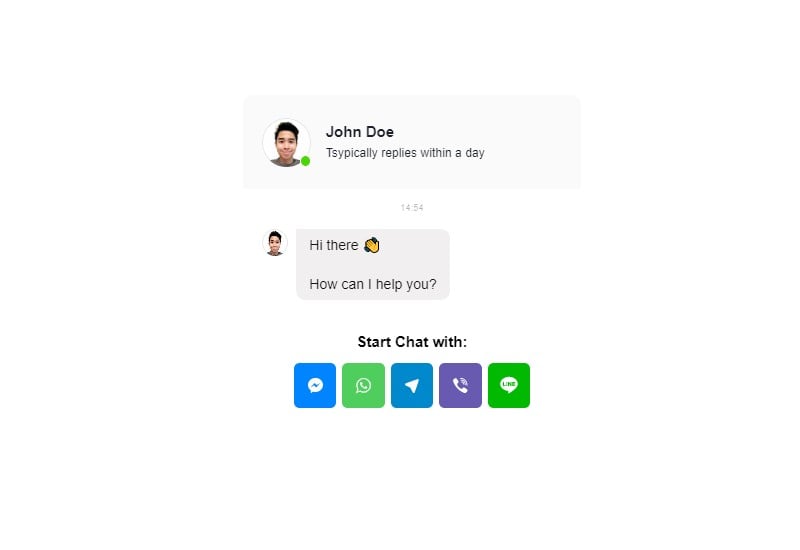
Social Media Wall
Different social networks focus on different types of content, interaction mechanisms, and audiences. This way, gathering all your content on one Social Media Wall with this tool can help you present a vast variety of content you produce and get the most out of your SMM strategies. It also increases engagement, makes it more accessible and reaches more people.
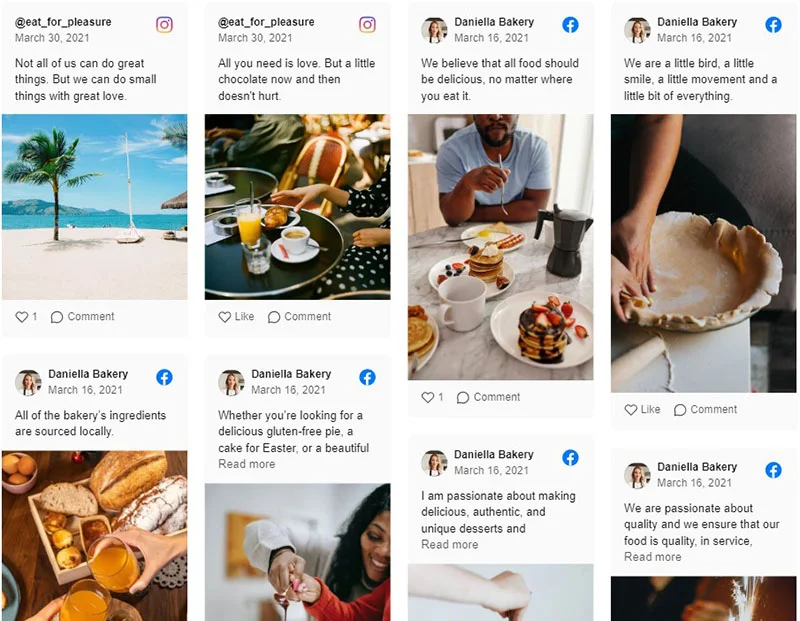
YouTube Channel Playlist
These videos are presented in a YouTube Channel Gallery that you can change and personalise. This tool lets you simply display videos from your channel or create custom lists of specific videos from multiple sources. With the Source groups functionality you can show as many videos from one or more youtube channels in one group as you need.
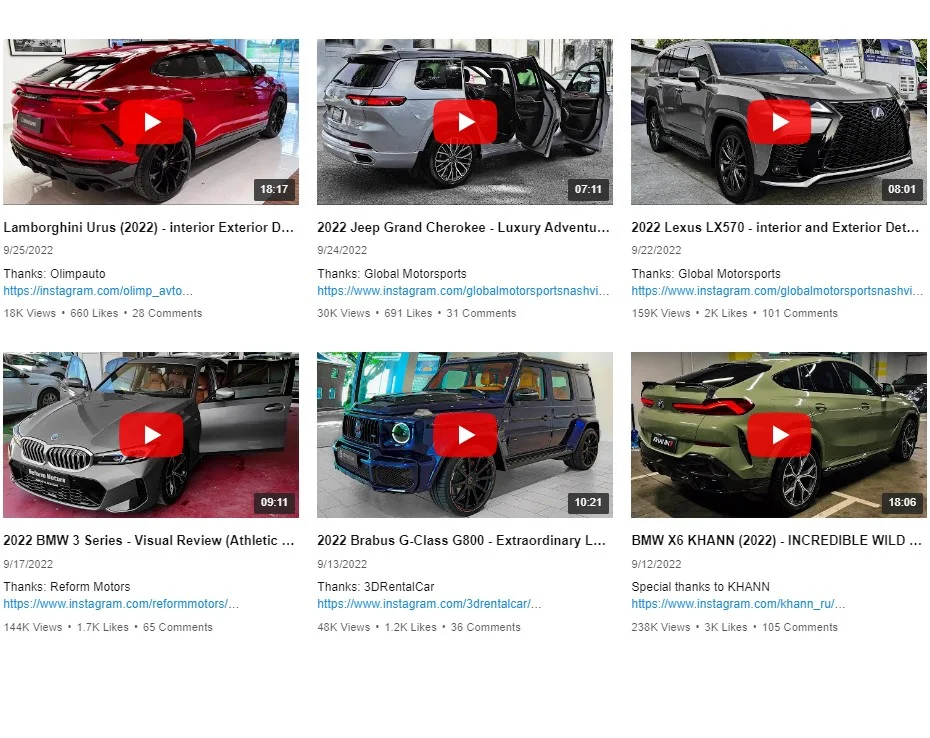
Custom Form
Form Builder helps to create universal contacting tools which are essential for a wide range of purposes. You can set it to collect leads or feedback from your business page or personal account on Instagram. It can be also used for running polls, booking appointments with you as a specialist or applying for consultations, online courses or webinars.
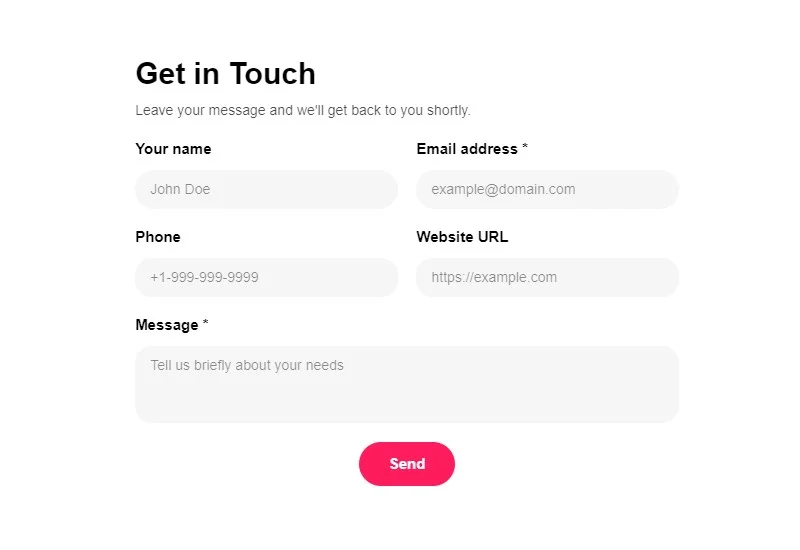
Event Calendar
Event Calender App is also a vital tool for any company or startup that regularly holds online or offline events, be it concerts, webinars, or conferences. The calendar is vital to attract more attention and visitors to your event. This way you can showcase all the events that are coming soon with detailed information. One more great thing is that a user can synchronise it with their personal calendar and add there any event that is of interest to them.
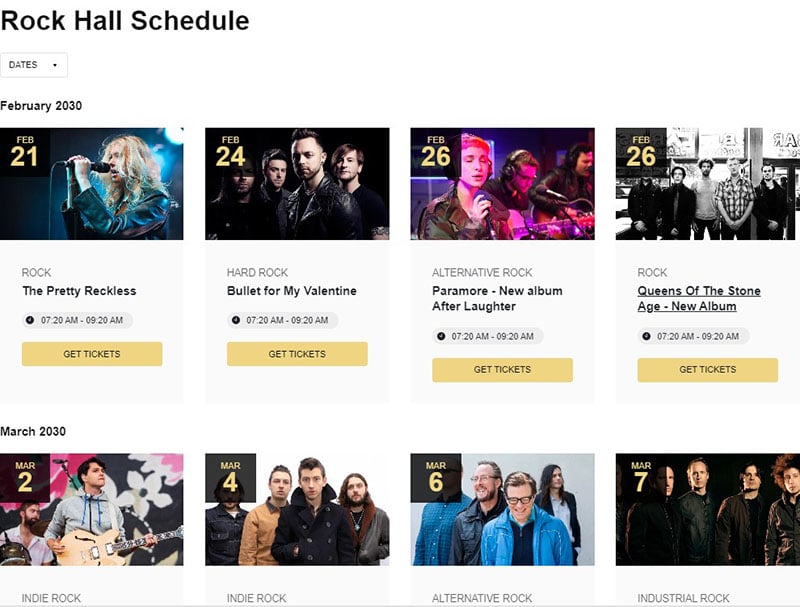
Why Do You Need Link In Bio On Instagram
You’ve probably seen the examples of the phrase “link in bio” yourself many times when scrolling on the app as it has become a norm for Instagram captions. In fact, this practice is so prevalent on Instagram these days that there’s even a free set of stickers with the phrase that you can add to your Instagram Stories.
Instagram statistics analysed by SproutSocial showed that 58% of content that brought the most attention were single images and the other 24% were carousels. As Instagram carousels have the best rate of engagement per impression, this proves that interactive elements like sliders and carousels let you showcase multiple products, reviews or insights, and may bring the greatest benefit together with a link in bio tools.
Everyone Expects It
A study by Social Insider found that Instagram posts by brands that don’t direct the viewers to check their profile – in other words, lack the phrase ‘link in bio’ in the caption – slightly outperform Instagram posts with that phrase. This means that the phrase does influence the audience in posts and stories.
Also, this research found that only 32.4% of the businesses and personal brands place the ‘link in bio’ phrase in their posts captions on Instagram. And this is also interesting because it means that the practice of placing a clickable URL in a profile description has become so ubiquitous, that you don’t necessarily have to inform people you do that, which is proved by many real life examples.
Affects Platform Algorithms
What is a key success indicator for you and for Instagram? The audience engagement, of course. The number of users’ interactions with an account signal Instagram to rank its content higher in Feeds, Discover section and Stories. Furthermore, 41% of professional marketers say their top priority is not driving sales from social media but community engagement.
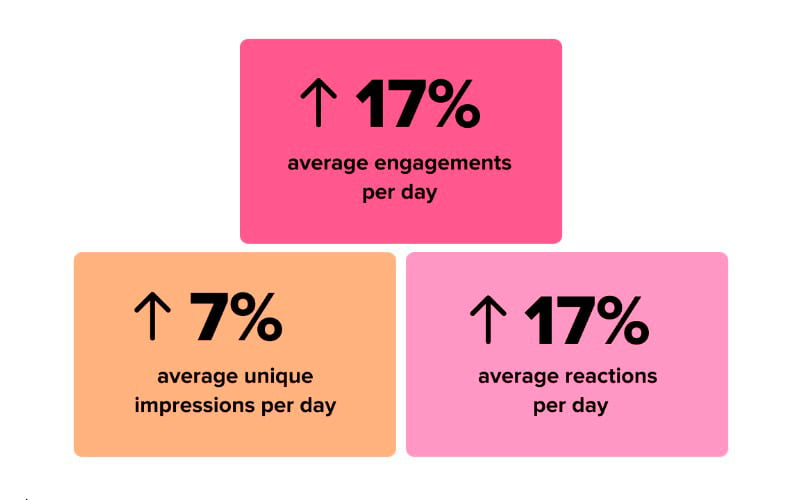
SproutSocial conducted a research among their customers and found that daily engagements on their profile raised on average 17% after they’ve started putting tools for a custom link in bio. This positive dynamic was also seen in the statistics of individual posts.
Smooth Experience For Smooth Marketing
Any social media is about ease of use, immediacy, fun, and simplicity. This way, the most obvious reason to opt for a tool to add a link in bio on Instagram with a special tool is to improve customer experience on social media. Putting web addresses in a profile bio makes it easier for visitors, for example, to get in touch, explore business, shop for products, and discover special offers.
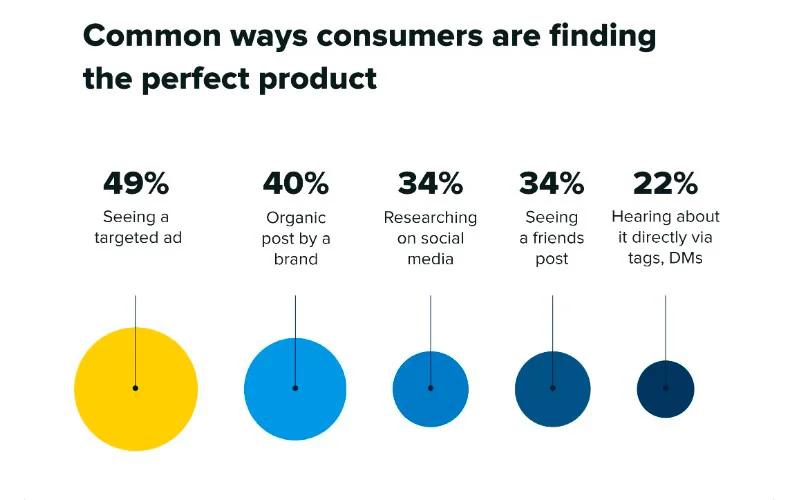
It’s especially true when a brand shows their products on Instagram and people act after they’ve seen an inspiring post first. According to Social Shopping Data Report 40% of shoppers say they find perfect products by coming across them in organic brand posts.
This again proves that even though a tool for placing links in stories is now available for all Instagram users, in-feed posts are still crucial for product discovery. And together with them a link in bio is able to drive high value when used wisely – may be so helpful for a brand and its clients, helping to make social media channels more immersive. You can find more statistics in the article on key Instagram stats for building your marketing strategy.
It’s Not About Link To a Website
Though Instagram has a huge number of active monthly users, in fact, it directs just a little share of its traffic to other websites. The reason for that might be a limited link usage allowed – in an account description and stories, that requires a user to take additional actions to actually find it. Twitter, for example, comparatively generates five times more web traffic, though it only receives one-third of Instagram users.
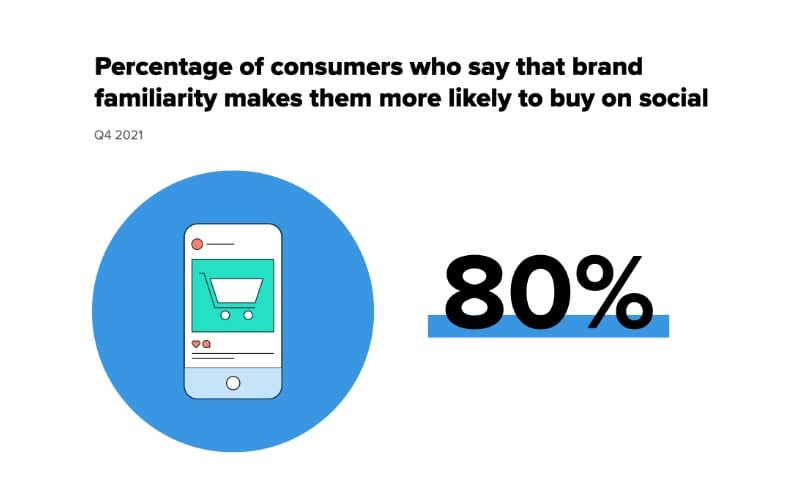
Due to such limitations it would be a shame to simply redirect profile visitors to a homepage. What is more, this strategy is not working effectively. This is possibly the main reason for such a huge popularity of third-party services. As long as these might be convenient to create little landing pages and direct people there, marketers don’t limit themselves only to them.
Instagram Link in bio is a powerful tool for any marketing task when used wisely. Decide upon your needs and goals first, and then you’ll come up with the strategy. Only after that a proper use for this tool may be obvious – be it getting in touch with the clients, collecting leads, or directing them to your full portfolio.
Troubleshooting
The most common reason why your link is not clickable, is because you’ve added it to the wrong field of your Instagram profile. You should look for the dedicated URL field and not put it right to the profile description box.
Although it is commonly called a Link in Bio by Instagram audience and is also displayed as a part of the Biography section, it is not pasted there. In order for your web address to be interactive, look through our guide above to learn where you can find the Website field of your profile.
If it’s not clickable in a story, then it has probably been blocked.
The content added to the Biography section can not be clickable, unless you put Hashtags and other profile Mentions.
There may be several reasons why your link on Instagram stopped being available or is not working in a profile or story. First, you need to check whether your third-party tool building service works fine, if you use one. Sometimes, these services stop their operation and this is the reason why your URL is not working. Then, make sure you’ve put the URL to the right section of your profile (see our guide above).
Other things to try if a web address is not working are updating your app, clearing cache, or reporting a bug, for example, if nothing else helps. Also, Instagram blocks some types of web addresses and they are not working as well. They consider them inappropriate for the platform audience. If this is the case, you’ll receive the message from Instagram “Link not allowed”.
Here is a general list of types and examples of URLs blocked in posts and sometimes stories:
- Snapchat or Telegram (Instagram has stopped allowing users to encourage others to follow them on Snapchat or Telegram)
- Etsy shops like shopname.etsy.com
- Explicit content
- Spam that appear on multiple accounts
- Phishing
- Shortened links
Also, keep in mind that we’ve got other awesome guides, for example, you can find out how to embed google business reviews on website!