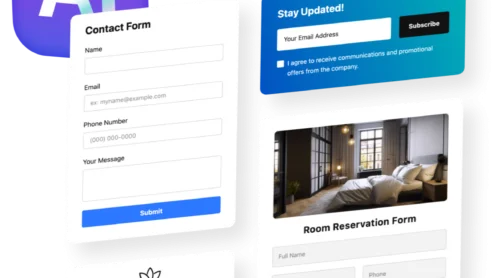Instagram Stories for Business: What You Need to Know in 2024

Why Your Business Needs Instagram Stories
Let’s make facts speak for themselves:
36% of businesses have implemented the usage of Instagram Stories into their marketing strategy. And it’s fascinating to note that a majority of Instagram Stories viewers, approximately 66%, are not followers of the business or brand but are interested in learning more about their offerings on the platform. This indicates that Instagram has become a go-to platform for people looking to explore new businesses and their products or services.
The rapid growth of Instagram Stories is one for the books, as it is considered to be one of the fastest-growing features in the history of Facebook and Instagram, following the success of the News Feed. In fact, some experts predict that Instagram Stories may even surpass the Feed in terms of the number of views it generates, further solidifying its importance as a valuable tool for businesses looking to engage with their audience.
The Top Advantages of Using Instagram Stories
Instagram Stories are located at the top of the Instagram app, making them the first thing users see when they log on. This increased visibility and engagement can help boost brand awareness and attract new followers. There are many other reasons why your business should start using this feature now. Here are some to consider:
Stay front of mind:
Instagram Stories appear at the top of your audience’s feed for 24 hours, giving you the opportunity to post more frequently and increase brand awareness.Protect your quality feed:
With Stories, the photos and videos don’t get saved to your profile, so you can experiment with real-time marketing without cluttering your profile with imperfect images.Become more discoverable:
Stories are discoverable, making it easier to expand your follower base.Include a link without changing your profile:
As long as you have over 10,000 followers, you can add links to your content, making it easier to direct your audience to a particular webpage.Have some fun with your audience:
With Stories, you have more freedom to experiment with different types of content and show the fun side of your brand.
Instagram Stories offer a fantastic opportunity to engage with your audience in a more flexible way and stay ahead of the ongoing changes to the platform’s algorithm. There are so many benefits to giving it a go, so why not try it out for your business?
Bonus: How to Embed Instagram Content on Your Website
Surely by this moment you have already thought hard about working with Instagram and Instagram Stories. We suggest you do not stop there and expand the capabilities of your website or blog. How to do it? Easier than ever by just adding the Instagram Feed widget to your website. This will greatly expand your marketing opportunities, as well as attract a new audience to your Instagram account, and so even more people will see your Stories!
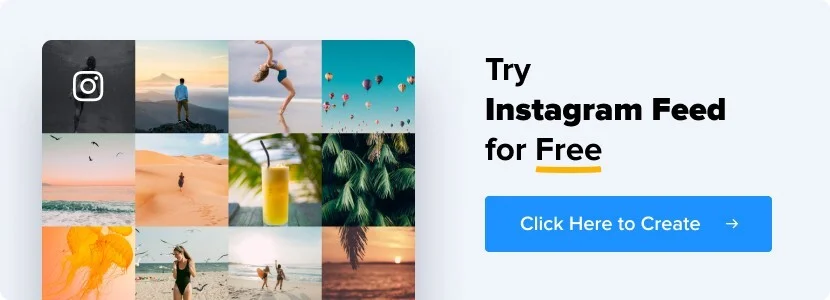
The process of adding this widget to your website is swift and requires just a few easy to perform steps:
- Configure Instagram Feed widget.
- Get Instagram Feed Embed Code.
- Embed Instagram Feed Code on your Website.
You can get more info on adding the widget to any website in our detailed guide. Don’t wait any further and start expanding your website’s features with awesome Instagram content!
Instagram Stories Examples
In this paragraph, we’ll showcase some examples of popular brands’ Instagram Stories. It’s important to pay attention to what brands are doing on social media platforms like Instagram, as they often set trends and best practices for businesses looking to reach their audience. By studying the strategies of successful brands, you can gain inspiration and insights into how to create engaging and effective social media content for your own brand. So, let’s take a look at some examples of how top brands are using Stories to connect with their followers and promote their products or services.
Zara

Stories are a great way to showcase what’s new in your brand’s lineup when it comes to clothing and accessories. Zara regularly publishes novelties of her collections, which stirs up the interest of the audience and motivates users to quickly go to the catalog and press the coveted “buy” button.
Lego
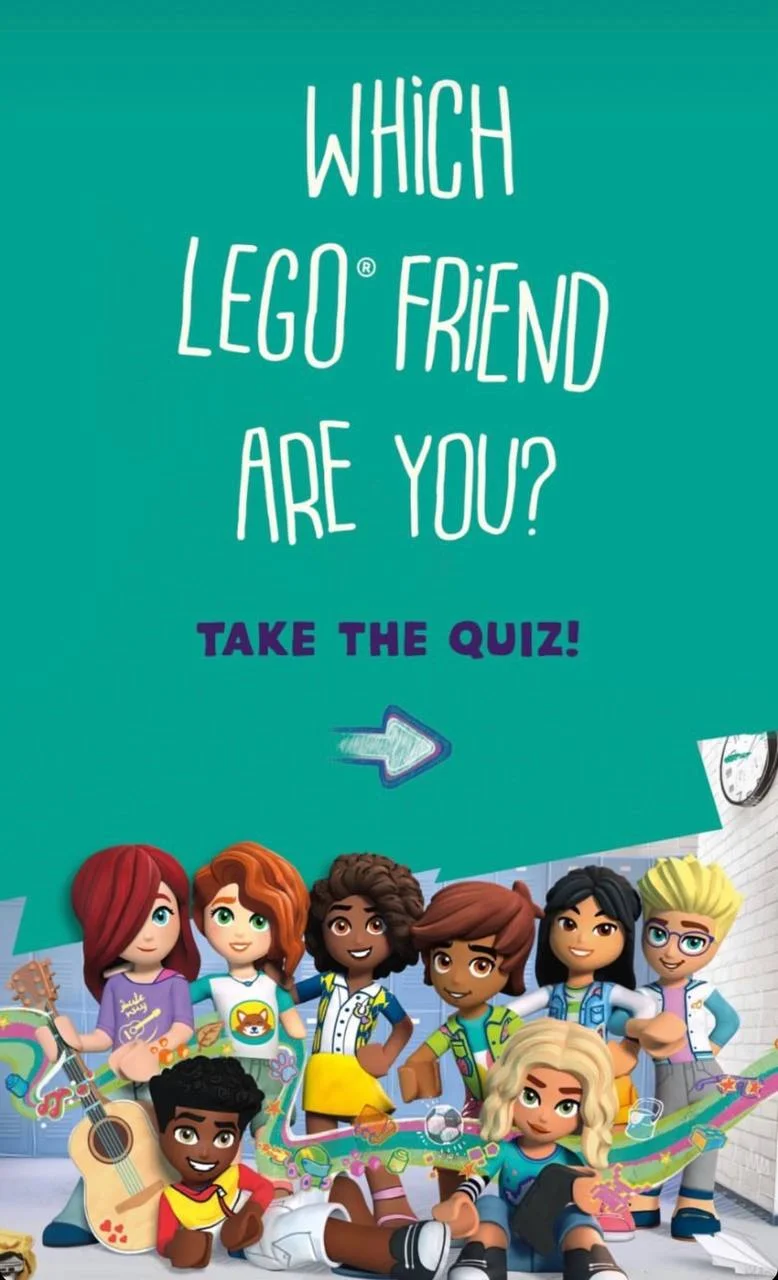
Thanks to their extensive functionality, Instagram Stories have become an ideal interactive tool that allows you to entertain your audience. For example, Lego invites everyone to take a quiz, which will definitely not go unnoticed. After all, there is nothing easier than tapping on the screen while viewing the stories of your favorite brand. And this, in turn, increases the activity of the account.
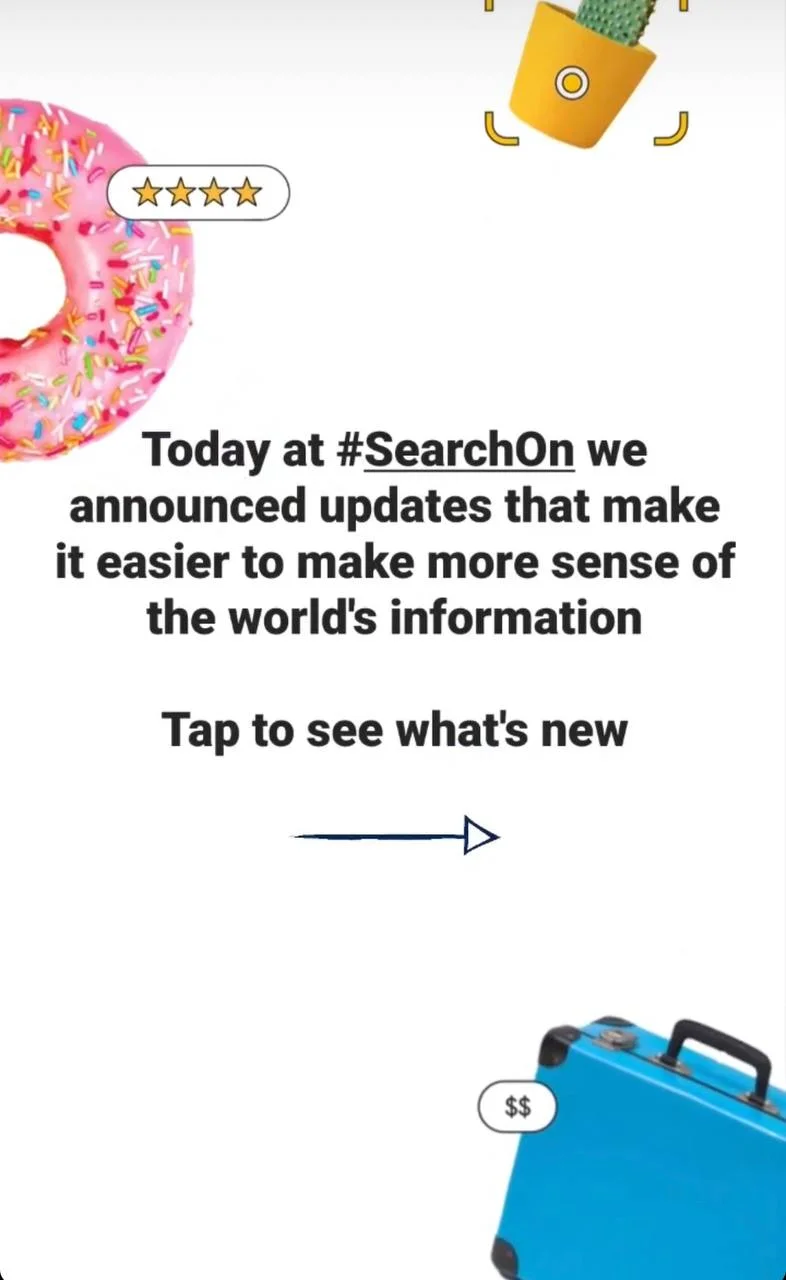
With the help of Instagram Stories, you can once again remind your audience of some event or event, while doing it quite unobtrusively, since Stories will disappear after 24 hours. By duplicating important information in stories, you will definitely draw the attention of your audience to it, as Google did.
How to Create Stories: All Methods
Stories provide an excellent opportunity for individuals and brands to showcase their creativity, engage with their followers, and promote their content. In this article, we’ll cover everything you need to know about creating Instagram Stories, from the basics to more advanced techniques. Whether you’re a seasoned Instagram user or new to the platform, this guide will help you create engaging and effective Stories that will help you connect with your audience and grow your following.
Here are some ways to create Instagram Stories:
Open the Instagram app and swipe right from the main feed to access the Stories camera.
- Take a photo or video, or upload one from your camera roll.
- Edit the photo or video using filters, stickers, text, and other features.
- Share your Story with your followers.
Creating branded Instagram Stories is a great way for businesses to promote their products or services and engage with their followers. Here’s how you can create a branded Instagram Story:
- Define your Stories objective: Determine what you want to achieve with your branded Story. Do you want to promote a product or service, create brand awareness, or showcase a behind-the-scenes look at your company?
- Design your Story: Use your brand’s visual identity to create an engaging Story that will resonate with your audience. Consider using colors, fonts, and design elements that reflect your brand.
- Add relevant hashtags: Including relevant hashtags in your Stories can help it reach a wider audience and increase engagement. Choose hashtags that are relevant to your brand and the Story you’re telling.
- Include interactive features: Instagram offers a range of interactive features that you can use to engage with your audience, such as polls, quizzes, and questions. Incorporating these features can help increase engagement and make your Story more interactive.
- Add a call-to-action: Encourage your audience to take action by including a call-to-action (CTA) in your Stories. You can ask your audience to visit your website, follow your account, or make a purchase.
- Promote your Stories: Once your Stories is ready, promote it to your audience by sharing it on your Instagram account and other social media channels. You can also use paid advertising to promote your Story to a wider audience.
By creating a branded Instagram Stories, you can showcase your brand’s personality and connect with your audience in a more meaningful way. Branded Stories are a great way to promote your products or services and engage with your followers, while also building brand awareness and loyalty.
Creating a collaborative Instagram Story is a great way to engage with your followers and promote user-generated content. Here’s how you can create a Collaborative Story:
- Open the Instagram app and swipe right from the main feed to access the Stories camera.
- Take a photo or video, or upload one from your camera roll.
- Edit the photo or video using filters, stickers, text, and other features as desired.
- Select the option to “Add to Story.”
- Choose the “Collaborate” option to invite other users to contribute to your Story.
- You can choose to allow everyone or only people you follow to contribute to your Story.
- Once someone accepts your invitation to contribute, they can add their own photos or videos to the Story.
- You can view the Story and the contributions by tapping on your profile picture in the top left corner of the main feed.
- To end the collaboration, simply select the “X” next to the user’s name.
- Finally, share your Collaborative Story with your followers, and encourage them to contribute to future Stories.
By creating a Collaborative Story, you can showcase user-generated content and engage with your followers in a fun and interactive way. Collaborative Stories are great for promoting community engagement and fostering a sense of community among your followers.
Stories provide a versatile and engaging way to connect with your audience on the platform. Whether you’re an individual or a brand, there are many options for creating compelling and unique Stories that will help you stand out and build your following.
Top Tools Every Marketer Needs for Instagram Stories
While Instagram provides a range of features and tools for creating Stories, there are also several third-party tools that can help marketers take their content to the next level. Here are five top ones that may come in handy in your work with Stories:
Canva: Canva is a graphic design platform that offers a range of templates and tools for creating stunning Instagram Stories. With Canva, you can create custom designs, add text, and incorporate your brand’s visual identity. Canva also offers a range of pre-made templates specifically for Instagram Stories, making it easy to create professional-looking Stories quickly and easily.
Hootsuite: Hootsuite is a social media management tool that can help you schedule and publish Instagram Stories. With Hootsuite, you can plan and schedule your Stories in advance, ensuring that you’re posting consistently and at the optimal times for your audience. Hootsuite also offers analytics tools that can help you track your Instagram Story performance and make data-driven decisions.
Unfold: Unfold is a popular app for creating Instagram Stories that offers a range of templates and design elements. With Unfold, you can create custom designs, add text, and incorporate your brand’s visual identity. Unfold also offers a range of pre-made templates specifically for Instagram Stories, making it easy to create professional-looking Stories quickly and easily.
Later: Later is a social media scheduling tool that can help you plan and schedule your Instagram Stories in advance. With Later, you can plan and schedule your Stories, ensuring that you’re posting consistently and at the optimal times for your audience. Later also offers analytics tools that can help you track your Instagram Story performance and make data-driven decisions.
Using these tools can help marketers create engaging and effective Instagram Stories that resonate with their audience and achieve their business goals. By incorporating these tools into your Instagram Story strategy, you can take your Stories to the next level and stand out in a crowded digital landscape.
A Quick Start Guide to Instagram Stories Ads
Instagram Story advertisements are vertical commercials that can be launched on the Stories feature.
Instagram provides various targeting options for your ads, such as reach, video views, traffic, conversions, app installs, and brand awareness. Additionally, in contrast to an organic Instagram Story, an Instagram Story ad doesn’t vanish after 24-hours. Instead, similar to any other ad created for Instagram or Facebook, you can choose the length of the campaign and the ad frequency on Facebook’s ad platform.
An Instagram Story ad is integrated smoothly into a user’s Stories viewing experience. Furthermore, a user doesn’t need to follow your account to view an ad from your brand. For instance, I was presented with a Crest ad even though I don’t follow Crest on Instagram.
You have various options for ad formatting, such as video, picture, or carousel. A video ad can play for a maximum of 15 seconds, a picture ad will play for five seconds, and a carousel ad allows brands to play three different pieces of content (photos, videos, or both) within one ad.
HubSpot provided a cool guide on how you can create Instagram Ads, there you can find some useful tips:
All You Need to Know About Stories Analytics
According to HubSpot’s research data, 50% of Instagram users prefer image-based ads that show product shots and light text.
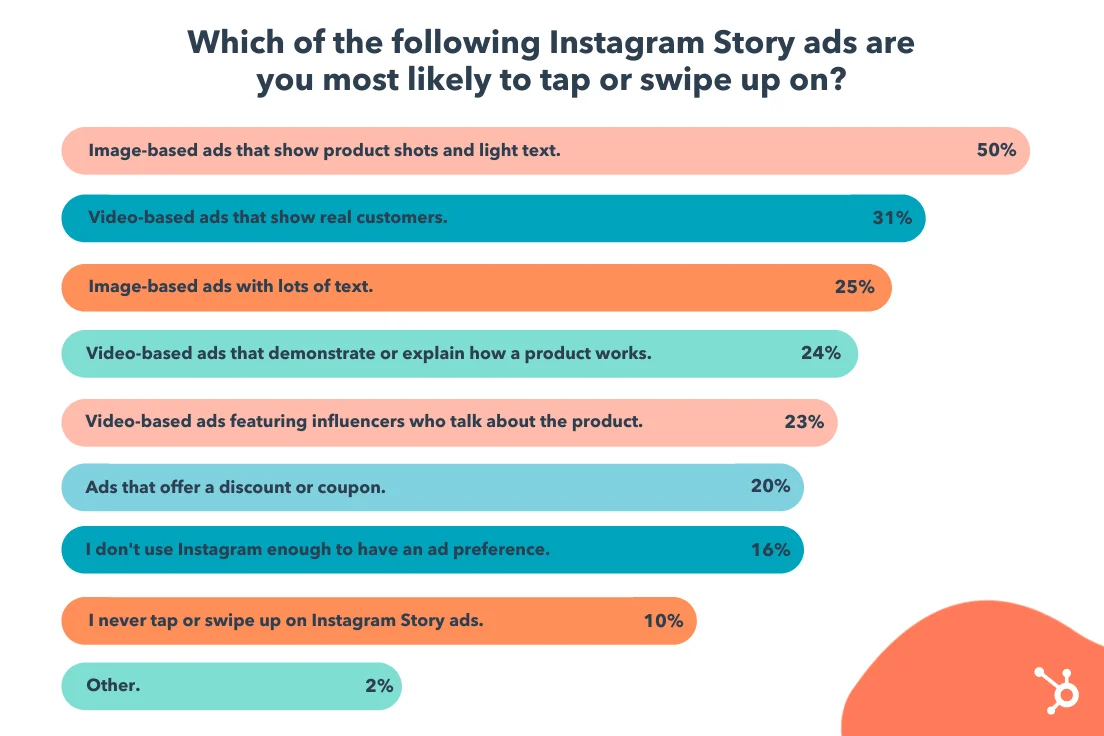
Below we will cover all you need to know about Instagram Stories analytics and how it can help you track and improve your Stories’ performance.
To access Instagram Stories analytics, you must have a business account. Once you have a business account, you can see your Story analytics by tapping your profile icon, then tapping the three lines in the top right corner, and selecting Insights. From there, you can view the performance of your recent Stories, including reach, impressions, and exits.
Metrics to track
There are several metrics you should track when it comes to Instagram Stories analytics:
- Reach: The number of unique accounts that have viewed your Story.
- Impressions: The total number of times your Story has been viewed.
- Exits: The number of times someone left your Story before it ended.
- Replies: The number of times someone has replied to your Story.
- Taps forward/back: The number of times someone taps to skip or go back to the next Story.
- Swipe away: The number of times someone has swiped away from your Story.
Once you have access to your Instagram Stories analytics, you can use the data to improve your Story content and strategy. For example, if you notice a high number of exits at a specific point in your Story, you can consider shortening or changing that part of your Story to keep your audience engaged. Additionally, if you notice a high number of replies, you can use that information to understand what type of content your audience prefers and tailor your future Stories accordingly.
Analytics can help businesses understand how their Stories are performing and how they can improve their strategy. With access to metrics such as reach, impressions, and exits, businesses can use the data to tailor their Story content and engage with their audience more effectively.
Tips and Tricks for Boosting Story Views and Engagement on Instagram
With so much competition, it can be challenging to get your stories seen by a wide audience. That’s why now we’ll explore some tips and tricks to help you boost your Instagram story views and engagement, so you can connect with your followers and grow your brand.
✔ Post Consistently
The key to keeping your audience engaged is to post consistently. You need to ensure that you are posting stories regularly, at least once a day, to keep your followers interested. Posting consistently can also help you stay top of mind and increase the chances of your stories being seen by your followers.
✔ Use Creative and Eye-catching Visuals
Instagram is all about visuals, and your stories need to be visually appealing to catch your follower’s attention. Use bright and bold colors, play with different fonts, and use animations to create engaging visuals. You can also use Instagram’s built-in tools like stickers, GIFs, and filters to add some personality to your stories.
✔ Use Hashtags and Location Tags
Hashtags and location tags can help increase the discoverability of your stories. When someone searches for a specific hashtag or location, your story will appear in the results if you have used the relevant tags. This can help you reach a wider audience, and potentially gain new followers.
✔ Collaborate with Other Accounts
Collaborating with other accounts can be a great way to increase your story views and engagement. When you collaborate with another account, you can reach their followers, and they can reach yours. This can help you gain new followers, and also introduce your brand to a new audience.
✔ Use Instagram Stories Ads
If you have a budget for advertising, you can consider using Instagram Stories ads. As we’ve already mentioned above, these ads appear between users’ stories and can help you reach a wider audience. You can target your ads to specific demographics, interests, and behaviors, making it more likely that your content will be seen by people who are interested in your brand.
✔ Engage with Your Audience
Engaging with your audience is crucial to building a relationship with them. When someone responds to your story, make sure to respond to them in a timely manner. You can also use polls, questions, and quizzes to encourage your followers to engage with your content.
✔ Analyze Your Metrics
Finally, it’s important to analyze your story metrics to see what’s working and what’s not. Instagram provides insights into your story views, impressions, and engagement. You can use this information to optimize your content and make improvements to your strategy.
And also remember to experiment with different strategies and have fun with your content to keep your audience interested and engaged.
How to Leverage Instagram Stories to Sell More
Shopping on Instagram has become a popular and widely used feature. A lot of online businesses migrated to Instagram and created their own marketplaces there, which allows a huge number of people to see and buy various cool products there.
Everything you would like to know about Instagram Shopping, we have compiled in our new cool guide on Instagram Shopping.
However, our guide would be incomplete without a mention of Instagram Stories. They have become a complete tool for shopping. Let’s see how they can be used for e-commerce purposes and how your business can benefit from it.
Use Product Stickers
Instagram introduced product stickers, allowing businesses to tag their products in their stories. When users click on the product sticker, they are taken to the product page where they can learn more and make a purchase. This makes it easy for businesses to showcase their products and drive sales directly from their stories.
Highlight Your Best Products
Highlighting your best products in your stories can help you catch your followers’ attention and drive sales. You can create a highlight reel on your profile featuring your best products or create a series of stories showcasing a specific product. Using visuals, product descriptions, and pricing information can help you convince your followers to make a purchase.
Use Influencers to Promote Your Products
Influencer marketing has become a popular way for businesses to reach new audiences and drive sales. You can collaborate with influencers in your niche and have them promote your products on their Instagram Stories. This can help you reach a wider audience and build trust with their followers, increasing the chances of making a sale.
Run Contests and Giveaways
Contests and giveaways can help you generate buzz around your products and drive sales. You can use Instagram Stories to promote your contest or giveaway and encourage your followers to participate. You can require participants to follow your account or tag their friends, increasing your reach and engagement.
Use Instagram Live
Instagram Live allows businesses to connect with their audience in real-time, answer questions, and showcase their products. You can use Instagram Live to give a behind-the-scenes look at your business or showcase new products. This can help you build trust with your audience and increase the chances of making a sale.
Use Instagram Story Ads
Instagram Story ads can help you reach a wider audience and drive sales. You can create ads featuring your products and target them to specific demographics, interests, and behaviors. This can help you reach people who are interested in your products and increase the chances of making a sale.
FAQ
Now that you know everything there is to know about Instagram Stories, let’s take a look at the questions you might have along the way, as well as identify the main problems in working with Stories.
How do I create an Instagram Story?
To create an Instagram Story, open the app and tap the camera icon in the top left corner. From there, you can take a photo or video, add filters, stickers, and text, and post it to your Story. You can also upload content from your camera roll.
Can I see who viewed my Instagram Story?
Yes, you can see who viewed your Instagram Story by swiping up on the Story and looking at the list of viewers. You can also see how many people have viewed your Story and who has engaged with it through polls, questions, or other interactive features.
How can I make my Instagram Stories more engaging?
You can make your Instagram Stories more engaging by adding stickers, text, and music, using polls and questions, and creating a series of Stories that tell a story. You can also use Instagram’s interactive features, such as the swipe up link, to drive traffic to your website or blog.
How long should my Instagram Stories be?
Instagram Stories should be between 15 and 30 seconds long, as that is the maximum length of a single Story. If you have a longer video, you can split it into multiple parts and post it as a series of Stories.
Can I save my Instagram Stories?
Yes, you can save your Instagram Stories by clicking the download icon in the bottom left corner of the screen. You can also save them to your camera roll or archive them on your profile.
Can I schedule my Instagram Stories?
Yes, you can schedule your Instagram Stories using third-party tools like Later or Hootsuite. These tools allow you to plan your content in advance and post it automatically at a specified time. However, you still need to manually post the Story from your phone when it’s time for it to go live.
How can I use Instagram Stories for my business?
You can use Instagram Stories for your business by showcasing your products or services, sharing behind-the-scenes content, highlighting customer testimonials, and promoting sales or events. You can also collaborate with influencers or other businesses to increase your reach and engagement. Finally, you can use Instagram Stories ads to reach a wider audience and drive sales.
How do I create an Instagram Shop?
To create an Instagram Shop, you need to first have an Instagram business account and meet the eligibility requirements set by Instagram. Once you have a business account, follow these steps:
- Go to your Instagram profile and click on the three lines in the top right corner.
- Select “Settings” and then “Business.”
- Select “Instagram Shopping” and follow the prompts to connect your Facebook page and set up your shop.
- Once your shop is approved by Instagram, you can start tagging your products in your posts and stories.
Note that the process of setting up an Instagram Shop may vary depending on your location and the nature of your business. You can find more detailed instructions in our guide on creating Instagram shop.