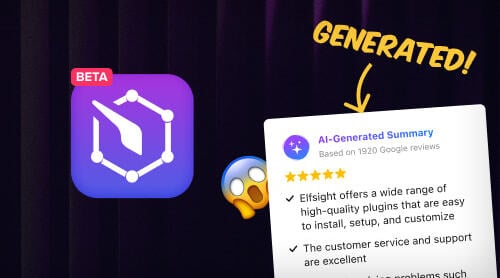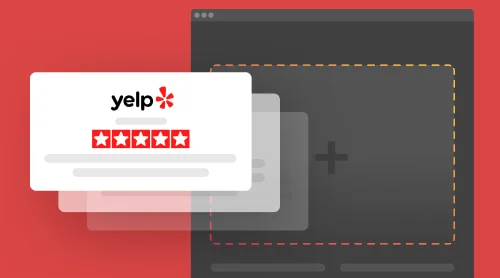What Is a Fake Review
Online reviews have become an essential aspect of the modern purchasing process. However, not all positive or negative reviews are created equal, and fake ones can be misleading and damaging to both consumers and businesses.
The problem of fake reviews is prevalent across various review platforms such as Amazon, Google, TripAdvisor, and Yelp, and can have serious consequences for companies of all types and sizes. The question here: where do such reviews come from and how to spot them?
The sources of fake reviews are diverse and include:
- Service providers or vendors that offer both positive and negative reviews for purchase. This practice is especially prominent when buying Google reviews and can be found on platforms like Amazon, TripAdvisor, and Yelp.
- Business owners and marketers who write their own fake reviews to attract customers. This unethical practice often includes fake negative reviews of their competitors, further misleading potential buyers.
- Former employees who leave negative reviews as retaliation for being fired or laid off, unfairly harming the reputation of their previous employer.
- Friends, family, and employees who write positive reviews on behalf of a company or brand they are closely associated with. Although well-intentioned, these reviews can be misleading and unfair to other businesses.
- Customers who write negative reviews with the goal of obtaining a refund, a discount, or other benefits, further compromising the integrity of review systems.
Therefore, it is critical for consumers to spot suspicious reviews and make informed purchasing decisions. At the same time, businesses must take measures to ensure the authenticity of their reviews and maintain their reputation in the marketplace.
Common Traits of Fake Reviews on Google, Yelp, Amazon and TripAdvisor
Fake positive or negative reviews are a growing problem, especially on big websites such as Amazon, Google and others. Spotting these fake comments can be challenging, but it’s essential to protect your purchases. Here are six tips to help you spot suspicious reviews and make informed buying decisions.
✔ Don’t solely rely on star ratings reviews
It’s challenging to know precisely how many online reviews are fake. Still, statistics show that about 31% of comments left by users on e-commerce sites like Amazon, Google My Business, Yelp and TripAdvisor are suspected to be fake. This means that star ratings alone can’t always be trusted when it comes to spotting fake positive or negative comments. Instead, read a sampling of positive or negative reviews across all star ratings to get a more accurate idea of whether the product is worth purchasing.
✔ Watch out for reviews red flags
Fake reviews are typically short, vague, and hastily written, without many concrete details about the usefulness of the product. Red flags for those willing to spot include positive or negative reviews that only say, “I would not recommend” or “great product.” Hyperbole and excessive enthusiasm, especially for mundane products like baking sheets or extension cords, can also be a sign of a fake review. Typos and grammatical errors are common in fake reviews, especially those written overseas, where English isn’t the primary language.
✔ See if the reviews are legit
Check if the reviewer has written other reviews to verify their credibility. If they created an account to write just one review, it could be fake. Reviews that are too similar or generic for a wide array of products can also be a sign of a fake review.
✔ Check for a burst of reviews during a short time span
Fake reviews are usually published in bulk over a short period, sometimes on the same day. If you see a high number of five-star comments that don’t say much more than “works great!” over a narrow range of dates, it should raise suspicions.
✔ Look out for fake negative reviews too
Not all fake reviews are positive. Some negative ones can harm a competitor. To avoid detection, phony reviews can appear less fake by giving slightly lower ratings, like four stars instead of five.
✔ Read independent product reviews from established sources
It’s always helpful to read customer reviews, but also consider reading product reviews on legitimate news or consumer websites. These sites provide comprehensive, unbiased reviews of products that can be more useful than customer feedback alone.
Spotting fake positive or negative reviews takes a keen eye, but it’s essential to ensure you are making informed buying decisions. Don’t solely rely on star ratings, watch out for red flags, check if the reviewer is legitimate, look for a burst of reviews during a short time span, be wary of fake negative reviews, and consider reading independent product reviews from established sources. By following these tips, you can protect your clients and spot fake comments.
How to Get Rid of Fake Online Reviews
Now that you know some common traits of fake online positive or negative reviews, you must be thinking of ways to get rid of them. Unreliable comments can damage your business reputation and hurt sales, while for consumers, they can lead to wasted time and money on subpar products or services. But don’t worry, there are steps you can take to get rid of them. Here are some tips:
To remove fake reviews from your Google My Business account, follow these steps:
- Log in to your Google My Business account. After logging in, navigate to the “Reviews” tab.
- Find the Google reviews you want to flag. Scroll through the list and locate the review you want to flag. You can sort the list if you have trouble finding it.
- Flag the review as inappropriate. Click the three stacked dots on the far right of the review, and select the “Flag as inappropriate” option.
- Complete the follow-up survey. Google will prompt you to complete a follow-up survey, where you can provide more information about why you’re flagging the review.
- Respond to the customer review. Regardless of whether the review is real or fake, respond to it. Apologize for any inconvenience caused, and offer options to help the customer. You can also respond to positive reviews to show engagement.
Once Google processes your request, it will notify you. During this time, make sure to stay responsive to your customers to maintain your business’s reputation.
Also, there’s another way to remove fake positive or negative reviews on Google. You don’t have to use your Google My Business profile. You can visit Google’s review workflow page directly.
- First, sign in if you’re not already.
- Next, select your business from the list and the location you want to report a review for. You’ll see two options on the next screen – check the status of a review you’ve already reported or submit a new report.
- To report a new review, click “Report a new review for removal.”
- Locate the review you want to report and click “Report” on the right-hand side. You’ll then need to select the reason for the report and confirm it in the next screen.
- Finally, hit “Submit.” You’ll receive a confirmation message and email.
- Return to the workflow tab and click “Continue” to confirm your report has been submitted.
Having bad reviews can have a detrimental effect on your product sales, making it imperative to address them as soon as possible. Fortunately, Amazon allows users to remove positive or negative reviews that violate their terms of service. Here are some steps you can follow to get a negative review removed:
- Check if the review complies with Amazon’s terms of service. If not, proceed to the next step.
- Contact Amazon’s support team at [email protected] or report the review on the product details page by clicking ‘report abuse’.
- When reporting the review, provide the ASIN, time, date, name/pseudonym of the reviewer, and a link to the review.
- If a customer’s review contains offensive language or is not relevant to the product, it is easy to get it removed by contacting Amazon’s seller support team.
- If you suspect that the review is from a competitor, you must provide strong evidence to Amazon for them to remove it.
- Avoid reporting all your negative reviews and only focus on those that violate Amazon’s guidelines.
- If you are experiencing multiple negative reviews due to malicious attacks, alert Amazon by sending an email to their support team with the details of your listing and reviews.
By following these steps, you can have negative reviews removed, potentially improving your chances of making sales on Amazon.
If you choose to respond to the review you consider to be fake, follow these guidelines:
- Stay calm and professional when responding to negative reviews.
- Avoid confrontational language and try to understand the customer’s complaints.
- If possible, reach out to the customer privately to resolve the issue.
- For a genuine negative experience, impress the reviewer by showing your commitment to putting things right and ask for an update or deletion of the review.
In case you need a fake review to be removed, here are the steps you need to follow:
- Review Yelp’s guidelines for reviews and gather evidence to support your case.
- Look for conflicts of interest, inappropriate language, or evidence of fake reviews.
- Report the review to Yelp with evidence of its falseness.
Note: Don’t attempt to delete legitimate negative reviews. Use this process only for positive or negative reviews that violate Yelp’s guidelines.
To report a fake review on Tripadvisor, follow these steps:
- Log into your Management Centre.
- Click on the Reviews tab.
- Select the Report a Review option.
- Click Concerned about a review?
- Click See our guidelines and submit your comments.
- Select a suspicious review.
- Outline your evidence.
Remember, you can’t request review removal for a bad review. The TripAdvisor team will analyze your submission and the evidence before initiating the review removal process. Keep in mind that it’s not always easy to remove or edit your TripAdvisor reviews as the company has the final decision. Therefore, you need to submit enough evidence to stand a chance. Fake reviews can tarnish your business, so it’s important to take action to protect your reputation.
Conclusion
Fake reviews can be detrimental to businesses, and it’s important to be vigilant in spotting and reporting them. As demonstrated, there are several strategies businesses can use to manage and spot fake reviews on different platforms, including Google, Yelp, Amazon and TripAdvisor.
To summarize the key takeaways:
- Be aware of the signs of fake reviews, such as excessive use of superlatives, generic language, and multiple reviews from the same user.
- Respond to negative reviews professionally, and try to address the customer’s concerns to the best of your ability.
- When reporting fake reviews, provide as much evidence as possible to support your claim.
- Check other sources for customer feedback, such as complaint-handling bodies or industry bodies.
- Verify the reviewer’s profile, including their other reviews, to determine if they are a reliable source.
By implementing these strategies, businesses can better manage and spot fake reviews and protect their reputation online. Remember that trust and credibility are key factors in attracting and retaining customers, and taking steps to combat fake reviews can help maintain customer loyalty and trust in your brand.