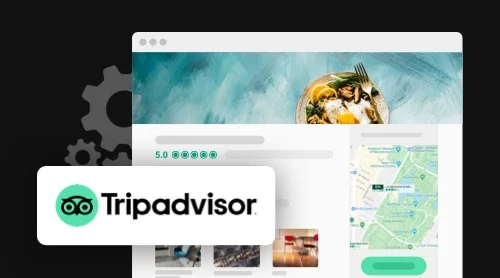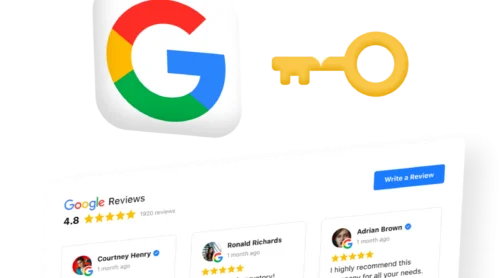What is Tripadvisor API?
Tripadvisor API key is used to integrate the service content into a website or a mobile app, get reservations through the platform, and also direct your customers’ reviews to Trip. It provides several variants according to the applicant’s needs and requirements.
- Tripadvisor Content API
This kind of API provides Tripadvisor business ratings for free to be displayed on your website. But this is granted only to B2C websites after they’ve become approved partners. To become one, you have to fill in the form at Tripadvisor service and wait for a decision on your application.
- TripConnect for B2B partners
This is a whole set of solutions for businesses working in the Hotel and Hospitality Industry. These API Tripadvisor keys help them to generate new bookings and collect reviews easily. This package also is aimed at so-called ‘Connectivity Partners’ – B2B internet services for the tourist industry.
- Meta API for self-implemented partners
This particular kind of API is used by the Tripadvisor approved partners (usually hotels, inns, and B&Bs) to show their prices and availability on the Tripadvisor website online. This API also allows users to book reservations right on Tripadvisor, without redirecting to a hotel landing page.
How to get Tripadvisor API key, credentials, and signature
If you want to get full access to Tripadvisor API solutions, you definitely need to become an approved partner and receive your API key. It might not be so easy and fast, but it certainly gives some benefits, listed above.
How to get Tripadvisor Content API key
Tripadvisor Content API is granted free of charge. But getting a Tripadvisor API key for displaying their content may take some time, because the company requires correspondence to certain criteria and grants a limited number of keys.
Step 1 – Create an account
Go to the Tripadvisor service. You can sign up with your existing Facebook or Google account or create a new account.
Step 2 – Pick your business needs for API key, click OK
Step 3 – Then fill in the following application form
Fill each field in the form carefully.
Step 4 – Describe your business plans
Don’t miss the field with the description of your use case. Tell about your plans and aims of using the content from Tripadvisor. It will increase your chances of getting approved for API Tripadvisor. Read Terms and Conditions and press Submit.
- Tripadvisor reviews API
This kind of data cannot be accessed through the Content API implementation. But the platform provides a B2B Express Reviews API solution for easy reviews collection and processing. Tripadvisor Review API creates automated requests on behalf of a booking service asking them to leave a review and describe their experience
- Tripadvisor rating API
Tripadvisor gives an opportunity to display places’ ratings according to its data only by the means of Content API integration. If you would like to get this kind of API for your project, check the instruction above.
- Tripadvisor partner API
The affiliate program doesn’t offer any Tripadvisor affiliate API to its partners, only affiliate links. But you are free to become a partner of the service, if you are running a B2C or B2B web service. You can request a suitable API Tripadvisor key from the described above: Content API partner key for a user-facing website, or TripConnect to get a Tripadvisor affiliate hotel API, for example. This package requires no upfront payments and is based on a commission model.
Third-party solutions
The fastest and easiest way for seamless and reliable integration of your Tripadvisor account data is by the means of highly customizable third party plugins. Like, for example, Elfsight solutions for Tripadvisor rating and reviews integration. These give you the opportunity to display your reviews and rating in one unit, and you can even add a button to encourage people to write about their experience.Tripadvisor API website integration
First you have to become an approved platform partner. Only after that you will get a specific kind of key, depending on the application submitted, for example, a Reviews API. When you have the key, create a custom page template and integrate the API Tripadvisor into your page template. Then you will be able to create new pages using your new page template.
TripAdvisor Widget integration
The company also offers a range of ready-made widgets for the business owners to display Tripadvisor account data right on their landing pages. Though these widgets are offered at no cost, using them isn’t usually a smooth experience. You have to implement 3 separate widgets, if you want to place Tripadvisor reviews, rating, and the button Write a review. Secondly, these widgets don’t provide any customization options at all, every user gets one and the same looking widget. Also, you have no option for reviews moderation. No need to tell this will hardly fit your website’s individual requirements and style.
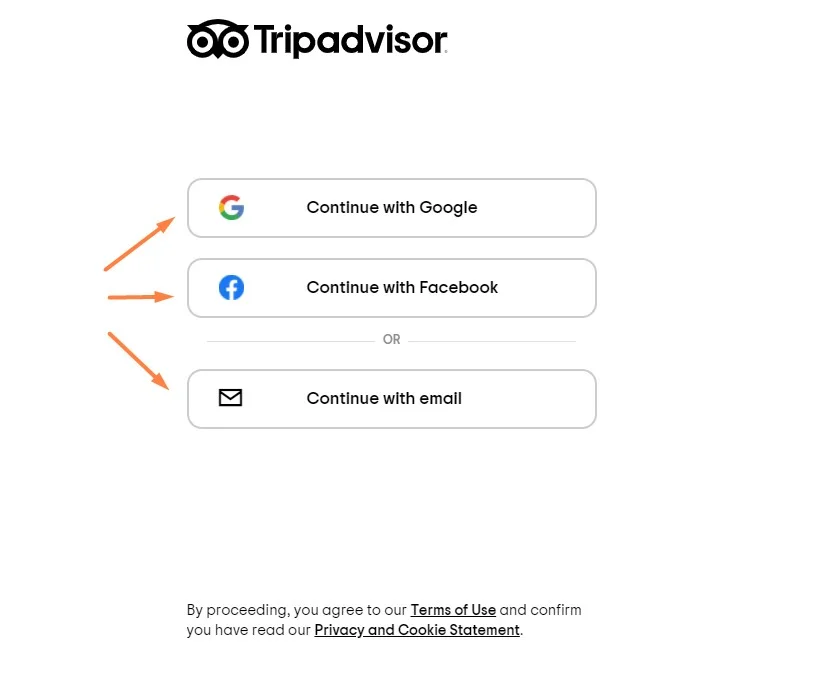
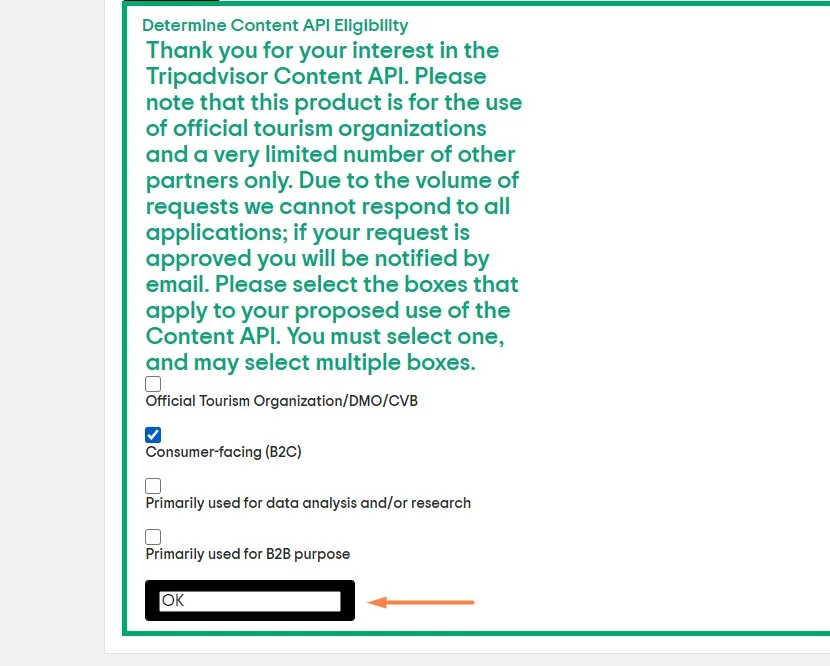
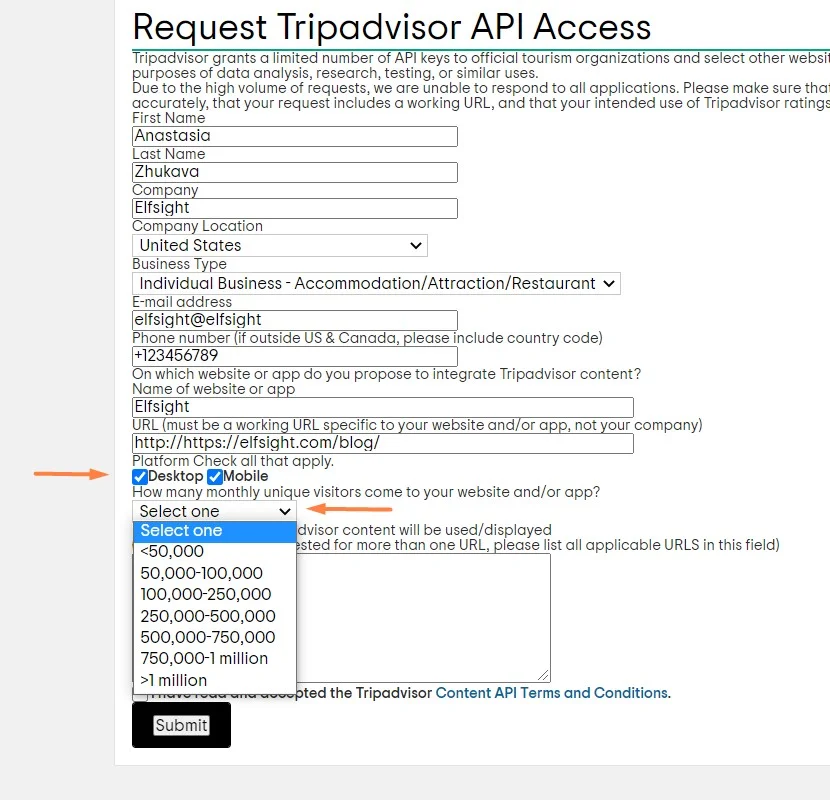
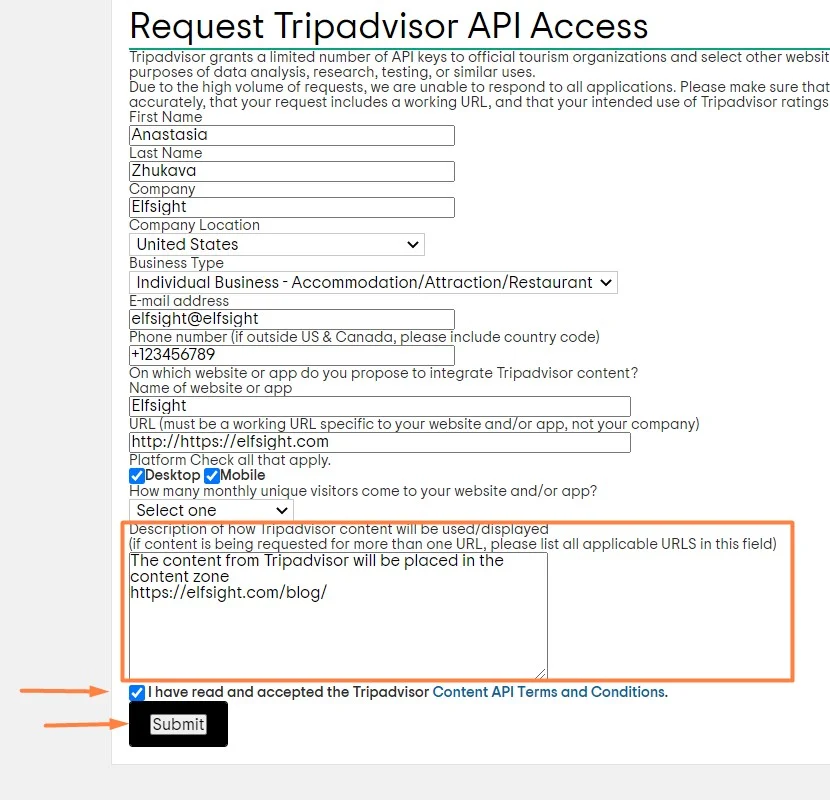
After the form submission you only have to wait to hear from Tripadvisor specialists to know whether they’ve approved your application or not.
How to get Tripadvisor TripConnect API key
If you are a pretty large tourist-oriented web business or if you represent an actual hotel or any hospitality facility, you might want to become a certified partner of Tripadvisor. The platform offers the partnership based on a commission model, which means no upfront investment is needed.
To apply for Tripadvisor TripConnect API fill and submit the following form with detailed information about your business.
Tripadvisor API examples
Integration on a website examples
What Tripadvisor content to use and best way to integrate it on your website depends on your business type and needs. If you run a landing page for any hospitality facility, like a hotel or a restaurant, you can upgrade your website tremendously by displaying your Tripadvisor hotel reviews, API or a widget are needed. In case you run a tourist-oriented web-service or app, like an online booking engine or hotels and restaurants aggregator service, you might benefit from the Tripadvisor data like hotels availability, mapping, and prices.
How to integrate Tripadvisor API on a website, such as WordPress
The content from the platform can be integrated on any cms or site builder. There are several options for that: integration of the key into the website’s code, using Tripadvisor widget, or third-party solutions. In this article we are going to describe one of the most popular content integration cases – integration into wordpress-based websites.
Tripadvisor API pricing and limits
The Content Tripadvisor API cost is free and provided in exchange for traffic from their integrations to Tripadvisor. There are also some content display requirements you have to meet, like showing Tripadvisor logos and linking back to their website on every page. You can read the full range of requirements here.
For this type of API there’s a limit of calls available.
| Period | Limits |
| Development and QA | 50 calls/second 1,000 calls/day |
| Approved and Launched | 10,000 calls/day |
Latest Tripadvisor API Changes
Tripadvisor updates its API once in several years and promises upcoming changes to be released soon. The latest updates took place in 2016 with the API 2.0 version. In this version syntax and localizations were updated for a consistent names formation and standardization according to requests.
Tripadvisor API Documentation
There’s a Tripadvisor portal for developers with the description of the kinds of API provided by the Tripadvisor service. To navigate through it, choose the type you are interested in: Content API – for a customer-oriented web business, TripConnect – solutions for connectivity developed specially for B2B sphere and partners, working in hospitality industry, or APIs for self-implemented partners – those tourist facilities, that would like to be presented at and get reservations through Tripadvisor service.
FAQ
My API key is not working
Make sure the key you are using is exactly the same one as the key that was provided to you via email after you’ve completed the application process.
Can I get Tripadvisor Location IDs for hotels, restaurants and other attractions?
There is a /location_mapper call available for Content API users. This call is made with a mapper-specific API key – simply your API Tripadvisor key with “-mapper” added at the end. The mapper key has a limit of 25,000 API calls daily, which allows to automate some mapping process with a script.
Can I get the Tripadvisor API key for reputation management service or B2B product?
The Content API is intended only for consumer-facing (B2C) websites and apps. For your B2B needs apply for a TripConnect partnership.
May I apply for Tripadvisor API for academic research?
Despite its zero cost, Content API cannot be used in non commercial purposes and is granted only for traffic acquiring purposes.
Conclusion
It might be a little difficult to understand the existing kinds of Tripadvisor API keys and even more difficult – to get one. The fact that they are provided only to approved partners, really makes Tripadvisor API access something elusive. Even affiliate the program is run without this seemingly integral part of it. But this by no means should discourage you from the intentions to display your rating and reviews Tripadvisor has collected.
Today it is possible to embed the data right from your Tripadvisor account to your own business website with Elfsight widget for Tripadvisor. You won’t have to wait for API approval and study developers documentation. It’s fast, easy, and coding-free – give it a try!