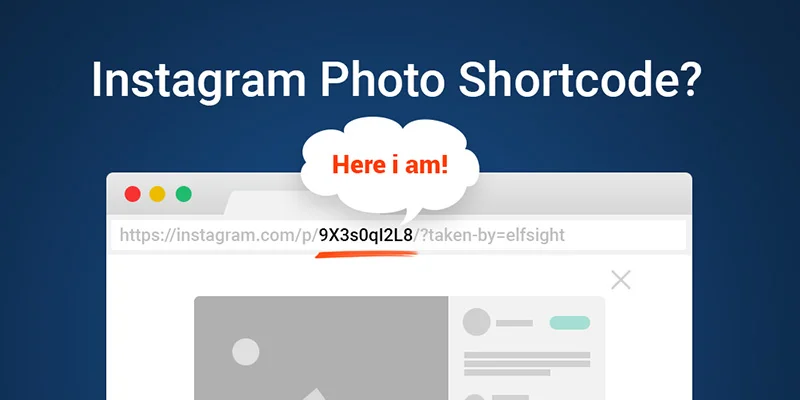Statement of The Topic
Since 1.3.0 version of Instagram Feed Widget you are able to set photos with the help of shortcode. The question immediately appeared how to get Instagram photo shortcode of a concrete Instagram image. This shortcode can be used in our widget for showing Instagram images on a website.
For example, our Instagram Feed for WordPress allows you to add any defined photo to the Instagram grid on your web page. This feature has a field where you should point a photo. To do this you need a special code which defines identically the picture in Instagram.
How to succeed in it? Our hint will definitely help you.
Easy Solution
Actually, anyone is able to get a desirable shortcode. There are only few steps to complete the task, namely:
- Firstly, you need to open Instagram in your web browser
- Log in your account
- Choose a photo you’d like and click on it
- Copy shortcode of the photo from the URL
The only question that can be left after doing all these steps is where to find a shortcode right in URL. This issue can be solved quickly.
Read also article on how to embed Instagram on website
Real Example of Getting Shortcode
To picture this visually look at the photo below.
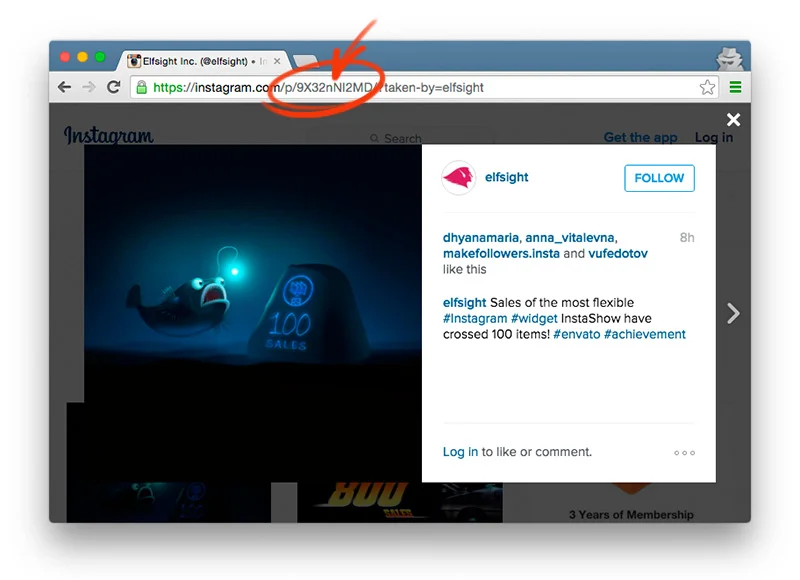
According to the example the shortcode will be looked like 9X32nNI2MD.
Now the final thing you should do is to copy the code and paste it into the field where it is needed most. Don’t forget to use “$” symbol before your shortcode (for example “$9X32nNI2MD”)! Congratulations! Mission completed.
If you have further questions don’t hesitate to ask in our Support Center.
Do you like our hint? Follow us on X (Twitter) and Facebook. Be the first to know about new articles in our blog!