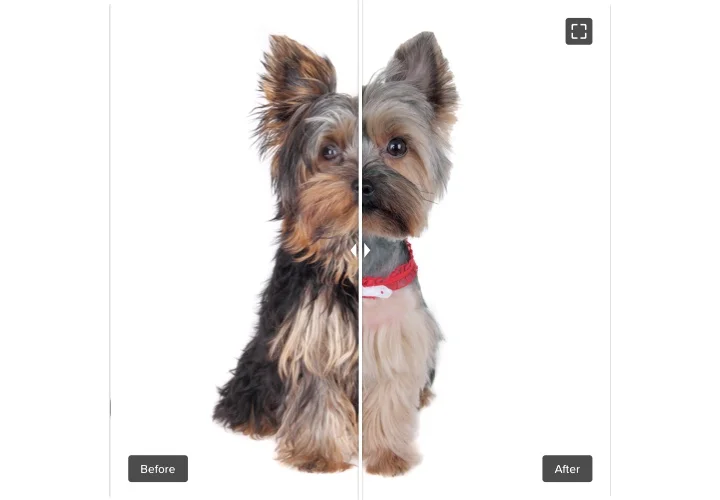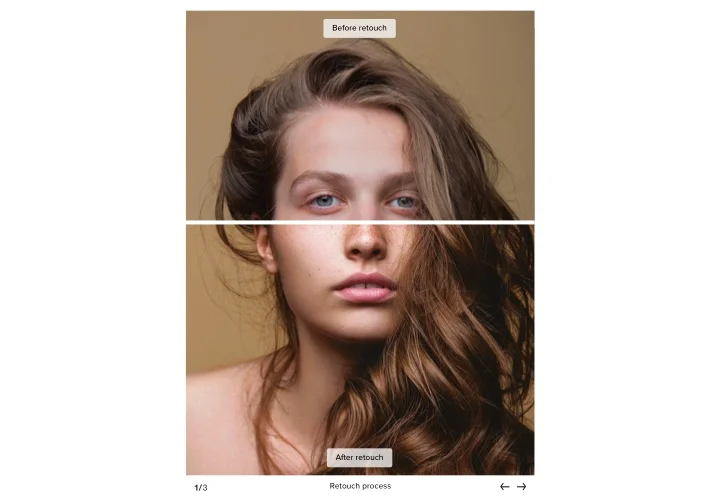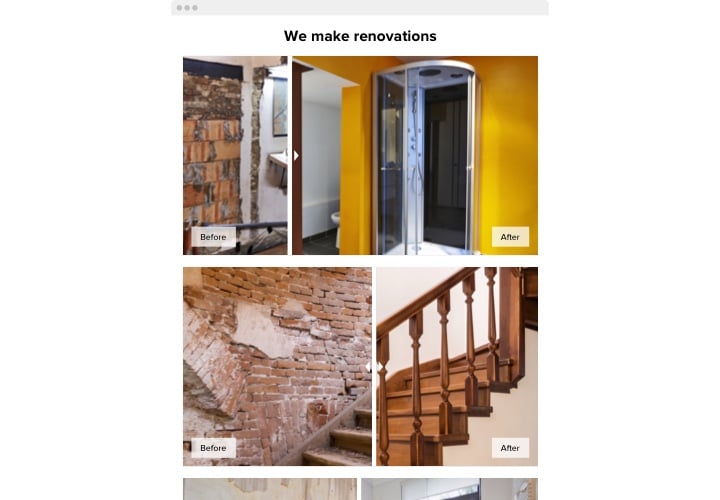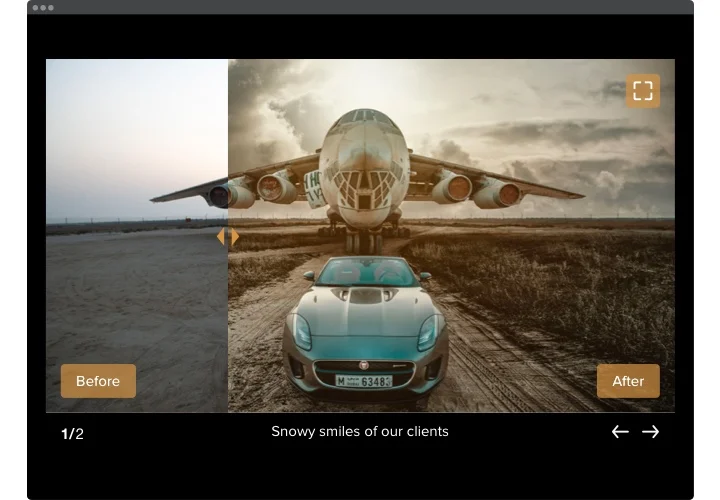Before and After Slider for Weebly
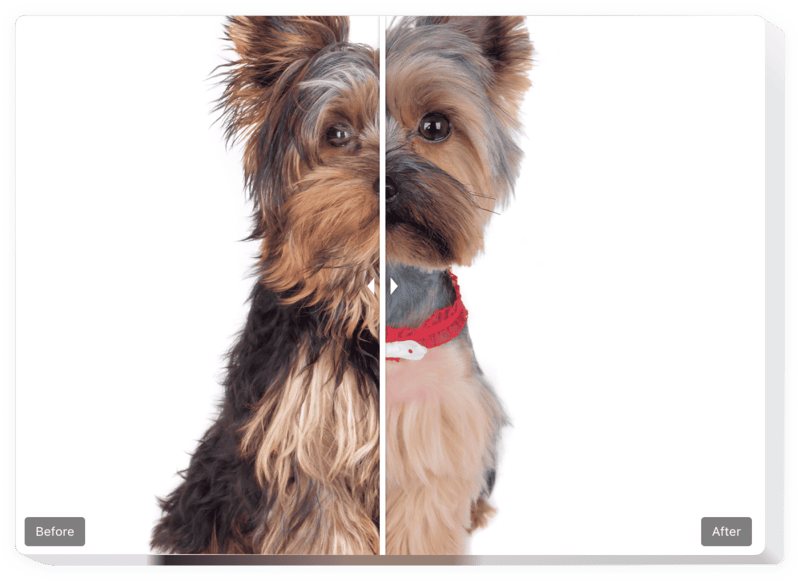
Create your Before and After Slider app
Screenshots
Description
Before and After Slider by Elfsight helps you show amazing selling photos for your site. Users will be able to check all the changes that your goods or services bring. Simply upload two pictures to Before and After Slider for Weebly and they will be equipped with a divider which users can move to allow to compare. You can add unlimited slides, and add captions and labels. The divider direction can be horizontal or vertical, and you are free to set the most appropriate picture ratio. Your customers will can’t but buy, when they capture the real result| of your products!
Make your site more efficient for business goals with photos of before and after
We offer useful and uncomplicated features, here are some of them:
- Embed any amount of Before and After pairs of pictures
- Write captions with text formatting to each photo
- Two ready-to-use layouts: List and Carousel
- Horizontal or vertical moving of the divider
- Click and drag or simply hover to move the divider
- Swipe on touch screen devices
How to add Before and After Slider to my Weebly website?
Just follow the following steps presented below to embed the widget.
- Manage our free configurator and start shaping your custom-made app.
Find the selected design and parameters of the app and save all the edits. - Acquire the unique code appearing in the box on Elfsight Apps.
As soon as the setting up of your app is finished, copy the individual code at the appearing box and save it for later usage. - Commence applying of the app on your Weebly site.
Implement the code copied before into your web page and apply the adjustments. - You’re done! The embedding is fully performed.
Visit your website to observe the functioning of the app.
On condition of dealing with questions or faced any obstacles, do not be afraid to appeal to our customer service team. Our consultants are eager to help you with all the questions you may have on the plugin.
How can I add a Before and After slider to my Weebly website without coding skills?
Elfsight provides a SaaS solution that lets you create a Before and After slider widget yourself, see how easy the process is: Work directly in the online Editor to create a Before and After slider widget you would like to see on your Weebly website. Pick one of the premade templates and adjust the Before and after slider settings, add your content, change the layout and colors without any coding skills. Save the Before and after slider and copy its installation code, so that you can easily add in your Weebly website without buying a paid subscription. With our intuitive Editor any internet user can create Before and after slider widget online and easily embed it to their Weebly website. There’s no need to pay or enter your card credentials in order to access the service. If you face any issues at any step, please feel free to contact our technical support team.