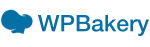The best Beaver Builder plugins
Have a look at the incredible set of free widgets for your Beaver Builder
The awesome plugins for all claims of your Beaver Builder website
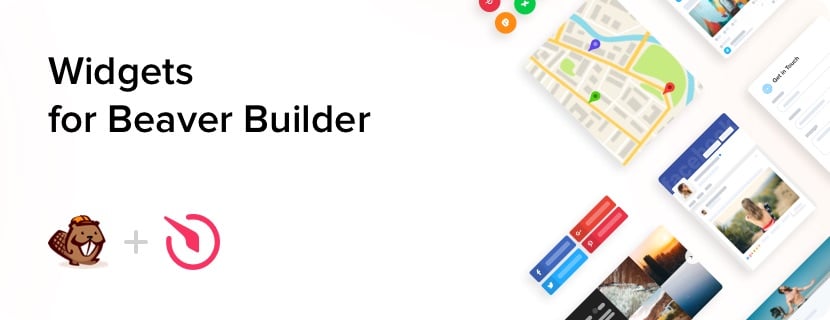
Over so many years, our Elfsight developers build convenient and flexible widgets for your business. Our team always arranges for you a high-qualified support service and a incredible load rate. These tools contribute to a plenty of online trading, educational and other websites in different parts of the world to tackle the essential issues more rationally.
Just embedding widgets on your website you can enlarge sales, demonstrate grateful testimonials on your services, cultivate reputability to your company. Tariffs are from free to premium. Easily install any required plugins, using our live-demo and check out how much it will be applicable in terms of growth of your service website.
What makes Elfsight Beaver widgets one of the best service for your website?
See a list of greatest features of our plugins, which allow us to be ahead of the competitors:
- Free and rapid assistance with implementation or tailoring widget;
- Flexibility to any screen parameters;
- Unnecessary to program;
- A broad number of the personalization settings;
- Cloud service provide you with to advance loading speed;
- All forthcoming updates are free and come out regularly;
- Affordable pricing tariffs;
- Life-time help for any customers’ problems.
Make a start with free option of our plugins and view its potential or install any suitable solution with a 20% discount.
How to add Elfsight plugins into the Beaver Builder?
To add the widget, follow the brief guide line below:
- Choose the necessary plugin;
- Modify needed configuration as you need;
- Apply “save the changes”;
- See the obtained code in the popup window;
- Add it into the required place of your website or template;
- Done! You have successfully added the plugin.
If it turns out you need a consultation, you’re very welcome to email Elfsight support specialists.
1. How do I implement the plugins into my Beaver Builder theme?
You can insert the plugins into your site theme. Simply open the admin board and perform the following actions:
- Select theme settings;
- Select the part where you want to add the plugin on;
- Add your code from Elfsight Apps and employ your changes.
You’re done.
2. Which one of Beaver Builder versions and themes can be a good match for Elfsight plugin?
3. Where will I get info concerning the work of Elfsight plugins?
4. Can I talk to Elfsight Support specialists if I need assistance only with settings?
All customers can email the helpful Elfsight specialists to ask for a tip about the settings and integration of the solutions.