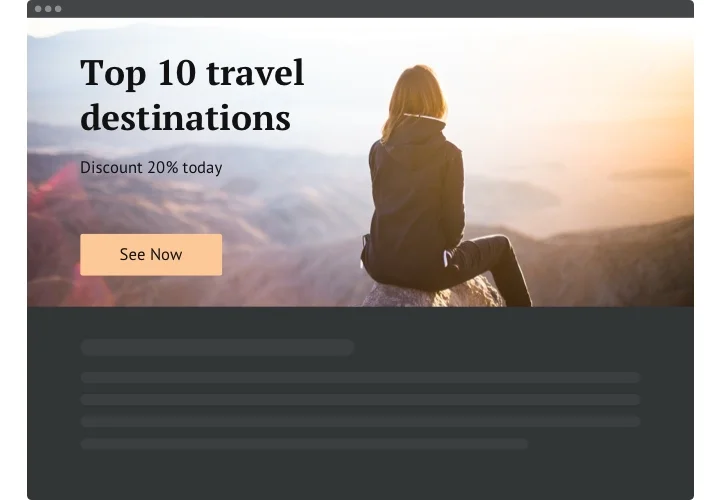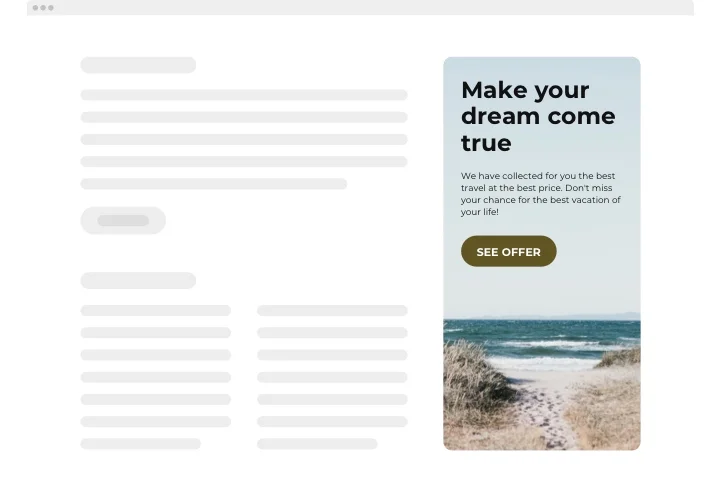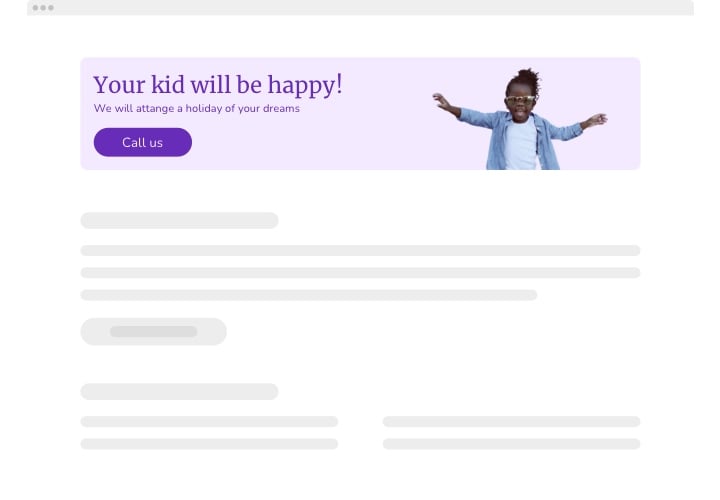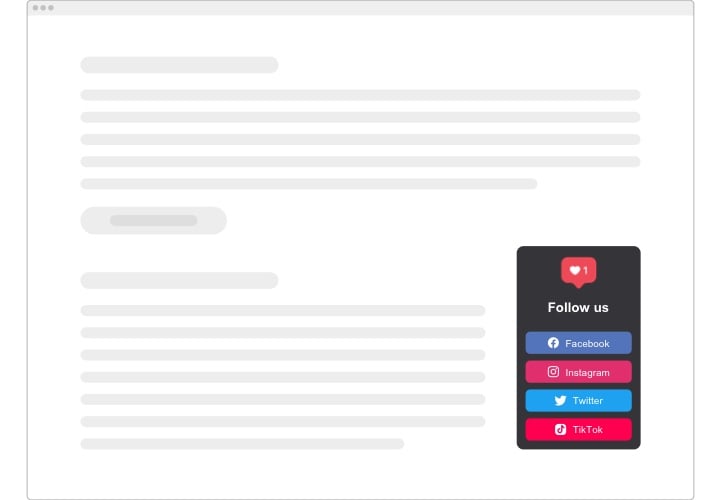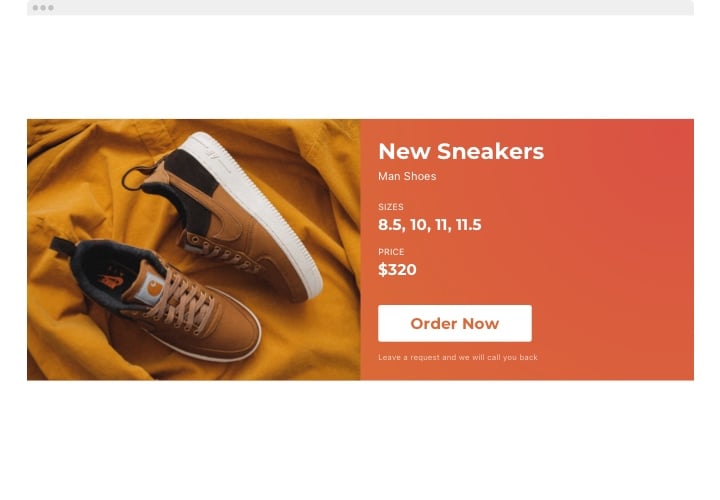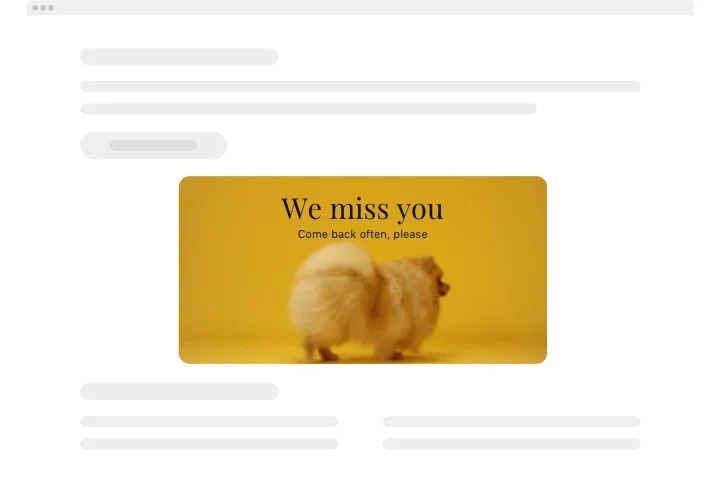Squarespace Banner plugin
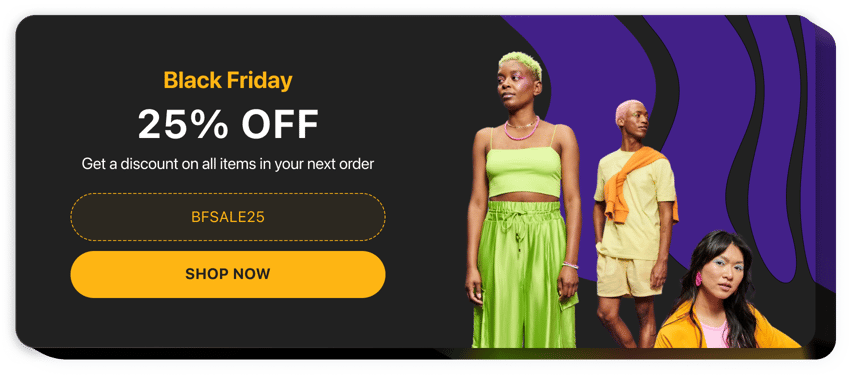
Create your Banner plugin
Screenshots
Why People Love Elfsight
Wouldn’t it be nice if your website could grab attention on its own, without constant updates or redesigns? The Elfsight Banner plugin makes that easy. You can share announcements, highlight new arrivals, or promote special offers – all without touching a single line of code.
It’s the simplest way to turn visitors’ attention where you want it – a new product, a discount, or a newsletter signup.
Did you know?
56% of shoppers say dynamic banners influence their buying decisions, while only 38% respond the same way to static ones.
Why not make your message stand out too? Create your own interactive Announcement Banner on Squarespace with Elfsight today and turn casual browsers into customers.
Key Features of the Squarespace Banner Plugin
Designing a Banner doesn’t have to be complicated. With Elfsight, it’s all about flexibility, creativity, and ease.
- Custom design: Adjust fonts, colors, and layouts so your banner feels right at home on your Squarespace website.
- Looks great everywhere: Your banner automatically adapts to every device, staying clear and attractive on phones, tablets, and desktops.
- Interactive options: Add buttons, countdowns, or links to drive clicks and engagement.
- Instant edits: Want to update a sale date or swap an image? You can change anything in just a few seconds.
Try every feature right now in the live editor – no signup needed.
How to Add a Banner on Squarespace
Adding a banner to your Squarespace website is quick and simple. Just follow these simple steps:
Method 1: Inline Plugin
Perfect if you’d like your Banner to appear inside a section or page.
- Pick a template: Open the Elfsight editor and choose your template.
- Customize it: Personalize the text, colors, and size.
- Generate the code: Click “Add to website for free” and copy the generated code.
- Embed on your website: In your Squarespace dashboard, add a Code Block where you want the banner to appear and paste the snippet.
Method 2: Floating Banner
Ideal for a banner that stays visible as users scroll down your pages.
- Choose a template: In the editor, select a template that fits your style.
- Customize the look: Add text, define the position, size, and appearance.
- Get the code: When you’re happy with the design, copy the code from Elfsight.
- Embed it on your website: In Squarespace, go to Settings → Advanced → Code Injection, and paste the code before the closing
</body>tag.
That’s it! Your Banner is live on your Squarespace website and ready to catch eyes without any tech setup.
Need extra help? Visit our Help Center or check our detailed blog on how to add a banner to your website. You can also share ideas in the Wishlist or see what’s new in the Changelog.