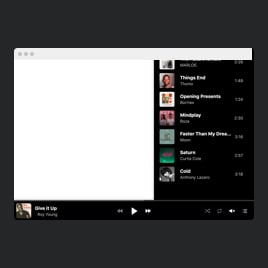YouTube Music widget
- Unlimited Audio Upload
- Multiple Audio Sources
- Several File Format Support
- Track Info
- CTA Buttons
- Download Button
- Optional Player Controls
- Default Player Settings
- Track Memory
- Autoplay
- Tracklist View
- 2 Layout Designs
- Custom Colorization & Fonts
- CSS & JavaScript Editors
- Coding-Free Editor
- Mobile Optimized
- Page-Speed Friendly Lazy Loading
- Fast Website Integration
Need a Different Template?
Here’s what people say about Elfsight Audio Player widget
FAQ
How to add the YouTube Music Player template to the website?
If you wish to add the YouTube Music Player to your website, follow these steps:
- Personalize the appearance of the Audio Player widget to match your taste.
- Sign in to your Elfsight dashboard panel or register a free user profile.
- Get the unique embedding code.
- Navigate to your website.
- Insert the shortcode into your website builder. That’s it!
For further information, refer to an extensive blog article on how to embed Music Player to any website. Check it out without any hesitation!
What website platforms does the YouTube Music Player widget integrate with?
You can add the Audio Player widget to almost every website, no matter the platform and CMS. However, we have compiled a list of the top 10 most popular ones among our users:
Squarespace, Wix, HTML, Webflow, WordPress, Shopify, Elementor, Google Sites, GoDaddy, iFrame.
Do I need to have coding or programming skills to embed the YouTube Music Player?
No, you’re not obliged to have them. You can conveniently add the YouTube Music Player template to your website by yourself. Our widgets are developed to be highly easy to use, meaning you won’t need to explore an outsourcing coding application, improve your coding abilities, or enlist a programmer.
Can I use the YouTube Music Player template for free?
Yes, you can. You can utilize the YouTube Music widget with our Free plan, which includes full access to the features and elements necessary to begin. If you’re looking for further functionalities, we invite you to visit our pricing page for additional information regarding the various subscription tiers offered.
Where can I add the YouTube Music Player on my website?
Enjoy customizable positioning possibilities for this YouTube Audio Player widget to enhance your website’s design and content approach. Consider these primary areas: the homepage, merchandise listings, blog articles, about us page, and sidebar.
How to customize the YouTube Music Player?
You can quickly customize the Audio Player widget to align with your taste in no time at all. Here are the tasks at hand:
- Tracks
Upload your audio files from a pc, add them by link, or opt for one of the integrated sources in the configurator. - Player
Decide on which player controls and information you wish to display. Additionally, you can customize preferences for shuffle, volume, repeat, and autoplay options. - Layout
The widget provides you with two layout styles: Embed and Floating. Opt for whichever fits your needs! - Custom elements and features
However, there are still numerous possibilities to discover: color schemes, fonts, custom CSS editor, custom JS editor, and so much more.
Rest assured that any questions or uncertainties you face with the YouTube Music embed will be handled with care by our committed Customer Support team. They are available to assist you and ensure a hassle-free experience from start to finish!
Help with YouTube Music Player Setup and Website Installation
To assist you with the widget template journey, we’ve compiled a collection of materials. Check out the following: