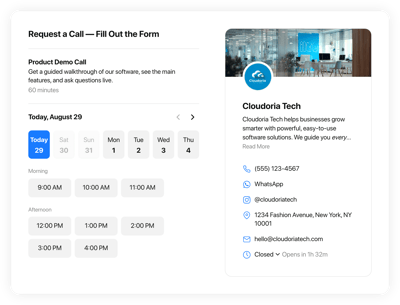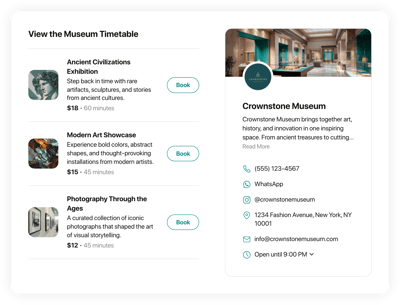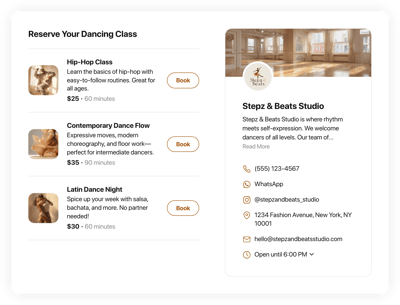Online Simple Booking Calendar Scheduling Software
- Service Info with Price & Duration
- Working Hours
- Clients Email Notifications
- Owner Email Notifications
- Google Calendar Integration
- Timezone Configuration
- Business Profile Card
- Minimum Booking Lead Time
- Advance Booking Time
- Advanced Design Customization
- CSS & JavaScript Editors
- Coding-Free Editor
- 70+ Language Support
- Mobile Optimized
- Page-Speed Friendly Lazy Loading
- Easy Website Integration
Need a Different Template?
Here’s what people say about Elfsight Appointment Booking system
FAQ
How to add the Simple Booking Calendar booking system to the website?
To add the Simple Booking Calendar to your website, do the following:
- Customize the appearance of the Appointment Booking widget to your liking.
- Sign in to your Elfsight admin panel or register a free account.
- Receive the generated installation code.
- Navigate to your website.
- Paste the shortcode into your website builder. That’s it!
What website platforms does the Simple Booking Calendar scheduling software integrate with?
You can add your Appointment Booking widget to practically every website, regardless of the platform and CMS. But here’s a list of the top 10 frequently used options among our users:
Squarespace, Wix, HTML, Webflow, WordPress, Shopify, Elementor, Google Sites, GoDaddy, iFrame.
Do I need to have coding or programming skills to embed the Simple Booking Calendar booking platform?
No, you don’t. Elfsight’s easy-to-use widgets let you add the Simple Booking Calendar to your website independently. Gone are the days of hunting for an external coding app, enhancing the programming expertise, or contracting a skilled developer—it’s really flexible.
Can I use the online Simple Booking Calendar scheduling software for free?
Certainly. In general, there are five subscription levels offered: Free, Basic, Pro, Premium, and Enterprise. The Free plan embraces full access to the customization possibilities and features, ensuring you won’t feel limited in any way. But the higher-tier plans offer even more thrilling benefits.
Where can I add the Simple Booking Calendar widget on my website?
Here are a handful of positions to add the widget on your website: the main page, service-oriented pages, contact pages, landing pages highlighting service deals, and articles relevant to your offerings. The intention is to facilitate the booking process to ensure maximum convenience and availability for your visitors.
How to customize the online Simple Booking Calendar booking platform?
Through widget personalization, you can explore diverse setups to find the finest combination that corresponds with your brand identity and website visual appeal. Here’s what you can accomplish:
- Service
Provide all the service details to ensure customers fully grasp your offerings: name, descriptions, prices, working hours, and durations. Remember to keep your contact information readily visible: phone number, WhatsApp, Instagram, location address, email, and website. - Google Calendar integration
Elfsight presents a syncing capability to add, refresh, and stay current with Google Calendar appointments. - Notifications
Automatically send a confirmation email to clients containing specifics upon booking and receive email alerts whenever every appointment is reserved. - Custom elements and features
Nevertheless, there are numerous features to explore: available hours, time zones, layouts, sizes, fonts, color schemes, languages, custom CSS editor, custom JS editor, and many more.
You can be at ease knowing that any questions or uncertainties you may face will be taken care of by our dedicated Customer Support Team. They are constantly available to provide you with assistance, ensuring a hassle-free experience from beginning to end!
Help with Simple Booking Calendar Scheduling Software Setup and Website Installation
To help you have a seamless widget template journey, we’ve compiled a range of sources. Take a peek at the following: