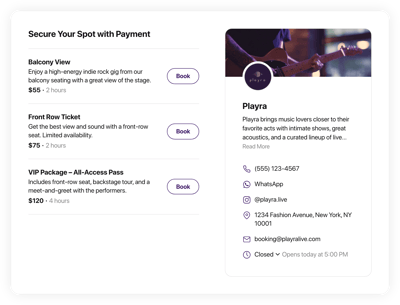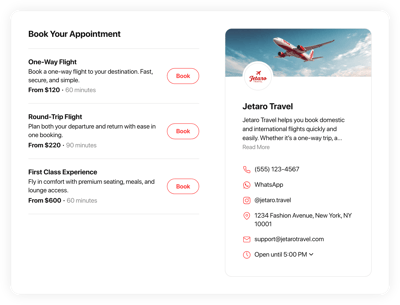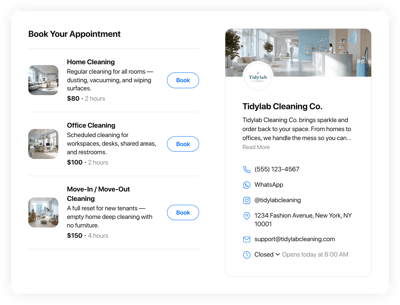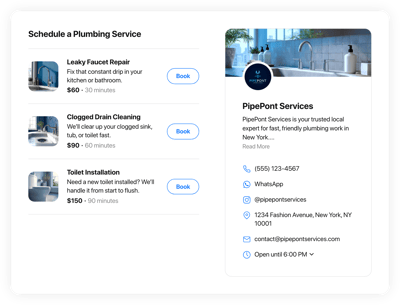Online Service Scheduling Software
- Service Info with Price & Duration
- Working Hours
- Clients Email Notifications
- Owner Email Notifications
- Google Calendar Integration
- Timezone Configuration
- Business Profile Card
- Minimum Booking Lead Time
- Advance Booking Time
- Advanced Design Customization
- CSS & JS Editors
- Coding-Free Editor
- 70+ Language Support
- Optimized for All Mobile Devices
- Page-Speed Friendly Lazy Loading
- Easy Website Integration
Need a Different Template?
Here’s what people say about Elfsight Appointment Booking system
FAQ
How to add the Service Booking system to the website?
To embed the Service Booking on your website, do the following:
- Personalize the appearance of the Appointment Booking widget to suit the design choice of your website.
- Log in to your Elfsight admin panel or register a free user profile.
- Get the auto-generated embedding code.
- Go to your website.
- Paste the code into your website editor. You’re good to go!
What website platforms does the Service Booking scheduling software integrate with?
You can add the Appointment Booking widget to almost every website, regardless of the platform and CMS. Here is a list of the top 10 most popular ones based on our users’ choices:
Squarespace, Wix, HTML, Webflow, WordPress, Shopify, Elementor, Google Sites, GoDaddy, iFrame.
Do I need to have coding or programming skills to embed the Service Booking platform?
No, you don’t. With Elfsight’s user-friendly widgets, you can add the Service Booking to your website solely depending on your own resources. There is no longer a need to find an external coding application, perfect the coding abilities, or engage a programmer—it’s incredibly user-friendly.
Can I use the online Service Booking scheduling software for free?
Yes, sure. Generally speaking, there are five subscription levels ready for you: Free, Basic, Pro, Premium, and Enterprise. The Free plan is packed with personalization possibilities and features, ensuring excellent value from the start. Yet, as you progress to higher levels, the more remarkable rewards you receive.
Where can I add the Service Booking widget on my website?
These are a handful of areas to add the widget on your website: the homepage, service sections, contact sections, landing pages with service promotions, and articles relevant to your offerings. The intention is to facilitate the reservation process to ensure maximum convenience and accessibility for your audience.
How to customize the online Service Booking platform?
With the widget customization, you can adapt diverse settings to identify the cohesive combination that complements your brand image and website design. Here’s a rundown of the steps you can follow:
- Service
Include all the service specifics to help clients understand your offer more effectively: name, descriptions, prices, working hours, and durations. Keep your contact information readily visible: phone number, WhatsApp, Instagram, location address, email, and website. - Google Calendar integration
Elfsight offers a synchronization feature to add, refresh, and keep track of appointments from the Google Calendar. - Notifications
Automatically send a confirmation email to customers containing booking specifics and get notified via email alerts whenever a new appointment is scheduled. - Custom elements and features
Nevertheless, there are countless things to explore: available hours, time zones, layouts, sizes, fonts, color schemes, languages, custom CSS editor, custom JS editor, and so much more.
Don’t worry about any bumps or uncertainties along the way—our committed Customer Support Team is always available to help you, guaranteeing a hassle-free experience from start to finish!
Help with Service Booking Scheduling Software Setup and Website Installation
To support you in your widget template exploration, we’ve collected a variety of resources. Check out the following: