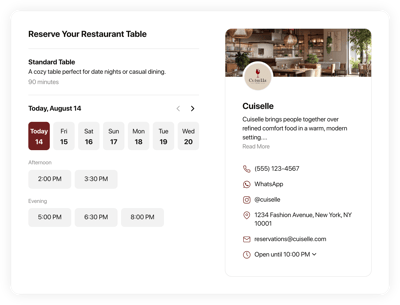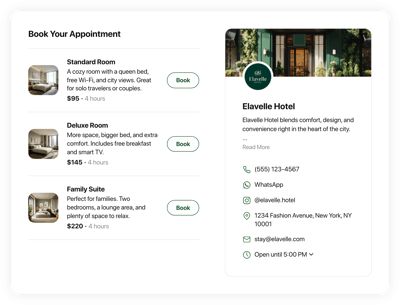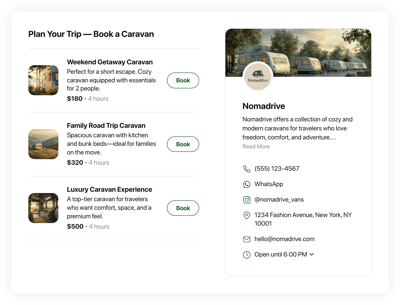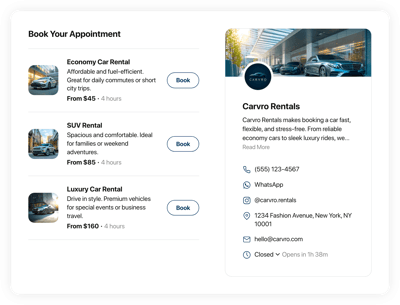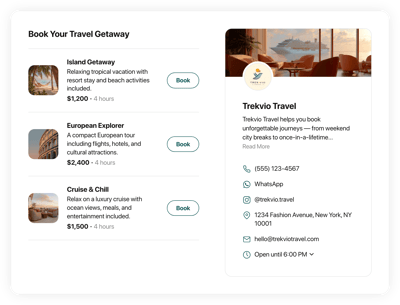Online Room Scheduling Software
- Service Info with Price & Duration
- Working Hours
- Clients Email Notifications
- Owner Email Notifications
- Google Calendar Integration
- Timezone Configuration
- Business Profile Card
- Minimum Booking Lead Time
- Advance Booking Time
- Advanced Design Customization
- CSS & JavaScript Editors
- Coding-Free Editor
- 70+ Localization Languages
- Mobile Optimized
- Page-Speed Friendly Lazy Loading
- Seamless Website Integration
Need a Different Template?
Here’s what people say about Elfsight Appointment Booking system
FAQ
How to add the Room Booking system to the website?
If you wish to embed the Room Booking on your website, take these steps:
- Customize the look of the Appointment Booking widget to match your aesthetics.
- Sign in to your Elfsight dashboard or create a free profile.
- Get the generated installation code.
- Go to your website.
- Paste the shortcode into your website editor. It’s that simple!
What website platforms does the Room Booking scheduling software integrate with?
Regardless of the platform or CMS, the widget allows you to add your Appointment Booking to almost every website. Here is a list of the top 10 frequently used ones based on our users’ choices:
Squarespace, Wix, HTML, Webflow, WordPress, Shopify, Elementor, Google Sites, GoDaddy, iFrame.
Do I need to have coding or programming skills to embed the Room Booking platform?
No, not at all. Elfsight’s intuitive widgets enable you to add the Room Booking to your website on your own. There is no longer a need to scout for an outsourcing coding tool, refine the coding expertise, or recruit a skilled developer—it’s really flexible.
Can I use the online Room Booking scheduling software for free?
Yes. You have five different subscription levels to choose: Free, Basic, Pro, Premium, and Enterprise. The Free plan is packed with customization capabilities and features so that you won’t feel constrained in any manner. But as you upgrade, the more awe-inspiring benefits you get.
Where can I add the Room Booking widget on my website?
There are several places to add the widget on your website: the homepage, service-specific sections, contact sections, landing pages with service promotions, and relevant articles on your offerings. The target is to enhance the ease and accessibility of booking for your visitors.
How to customize the online Room Booking platform?
The widget personalization empowers you to explore diverse settings to uncover the perfect combination that corresponds with your brand image and website visual appeal. Here’s a rundown of the steps you can take:
- Service
Outline all the service details to aid customers in fully understanding your offerings: name, descriptions, prices, working hours, and durations. Maintain your contact information—phone number, WhatsApp, Instagram, location address, email, and website—to facilitate client communication. - Google Calendar integration
Elfsight provides a synchronization functionality to add, alter, and maintain current with Google Calendar appointments. - Notifications
Automatically issue a confirmation email to customers with details once booked and receive email alerts for new appointment reservations. - Custom elements and features
Nevertheless, there are still countless features awaiting exploration, such as available hours, time zones, layouts, sizes, fonts, color schemes, languages, custom CSS editor, custom JS editor, and many more.
Don’t worry about any bumps or confusion along the way—our dedicated Customer Support Team is always available to help you, guaranteeing a seamless experience from beginning to end!
Help with Room Booking Scheduling Software Setup and Website Installation
To assist you on the widget template journey, we’ve gathered a multitude of resources. Check these out: